
前言介紹
- 這款 WordPress 外掛「Feeds For Twitter」是 2020-04-14 上架。
- 目前有 2000 個安裝啟用數。
- 上一次更新是 2025-04-11,距離現在已有 22 天。
- 外掛最低要求 WordPress 4.0 以上版本才可以安裝。
- 外掛要求網站主機運作至少需要 PHP 版本 7.1 以上。
- 有 12 人給過評分。
- 還沒有人在論壇上發問,可能目前使用數不多,還沒有什麼大問題。
外掛協作開發者
abuhayat | bplugins | freemius | btechnologies | shehabulislam | charlescormier |
外掛標籤
x | X Post | twitter feed | embed twitter | follow button |
內容簡介
這個外掛可以透過短代碼在文章、頁面及小工具區塊中嵌入 Twitter 時間軸/動態資訊流和關注按鈕,雖小卻功能強大。
短代碼
Twiiter 時間軸
使用以下短代碼來嵌入 Twitter 時間軸:
[timeline username="YOUR_USERNAME"]
只有 username 屬性是必需的,即可嵌入時間軸。您可以遵循以下短代碼自訂時間軸的外觀。
[timeline username="YOUR_USERNAME" theme="light" width="300" height="400" title="My Timeline"]
theme 屬性接受 light 和 dark 作為 value。
在 height 和 width 屬性中,不要加上 PX。
Twitter 關注按鈕
使用以下短代碼來嵌入關注按鈕。
[follow_button username="YOUR_USERNAME"]
您可以根據以下短代碼自訂關注按鈕...
[follow_button username="YOUR_USERNAME" size="large" count="false"]
size 屬性接受 large 和 small 作為 value,
將 count=”true” 設為顯示關注者總人數。
反饋
喜歡這個外掛?討厭它?想要新功能?[向我發送一些反饋](mailto:[email protected] "傳送反饋")
⭐ 請查看我們的其他 WordPress 外掛 -
🔥 Html5 音訊播放器 - 最佳 WordPress 音訊播放器外掛。
🔥 Html5 影片播放器 - 最佳 WordPress 影片播放器外掛。
🔥 PDF 海報 - 一款功能齊全的 WordPress PDF 檢視器外掛。
🔥 流媒體廣播 - 一款功能齊全的 WordPress 收音機播放器外掛。
🔥 3D 檢視器 - 在網頁上顯示互動式 3D 模型。
原文外掛簡介
Embed Twitter Timeline/Feed, Post, Video, Hashtag, Follow Button, Tweet Button easily. This plugin is lightweight but super powerful.
With a range of intuitive features, this plugin empowers you to effortlessly display Twitter timelines and engage your audience with dynamic social media content.
With this Twitter Feed plugin, you can easily add Twitter timelines to your website, allowing visitors to stay updated with your latest tweets and activities. Customize the timeline style with options for height, width, scrolling behaviour, and theme to ensure a perfect fit with your website’s design.
Enhance user engagement with the Twitter Follow Button feature. With customizable button styles for color, background, font size, and padding, you can create a visually appealing call-to-action that encourages visitors to connect with you on Twitter.
Unlock even more functionality with Easy Twitter Feed Pro. Hide the timeline header and footer for a streamlined display, and translate the timeline into any language to reach a global audience. Add Twitter’s latest icon to the Follow Button for added visual appeal, and include a Tweet Button to allow visitors to share your content with their followers.
With Easy Twitter Feed Pro, you can also add hashtags and specific Twitter posts directly to your website, providing valuable context and driving engagement. Plus, with the ability to embed videos from specific Twitter posts, you can showcase multimedia content and enrich the user experience.
Seamlessly integrate Twitter content into your WordPress website with Easy Twitter Feed. Whether you’re a blogger, business owner, or social media enthusiast, this plugin offers the tools you need to enhance your online presence and connect with your audience on Twitter. Try it today and take your social media integration to the next level!
Important Notice: This plugin only works with X premium accounts.
Plugin Demo | Get Pro Version
Easy Twitter Feed Features
Timeline: Add Twitter Timeline.
Timeline Style: Add style on Timeline feed Height, Width, Scrolling, and Theme.
Follow Button: Add Twitter Follow Button.
Follow Button Style: Add Button style color, Background, Font Size, and Padding.
Easy Twitter Feed Pro Features
Timeline: Hide the timeline header and footer.
Timeline Language: Translate the timeline to any language.
Button Icon: Add Twitter’s latest icon.
Tweet Button: Add Tweet Button with tweet text.
Hashtag: Add a Hashtag with tweet text.
Video: Add a video from any specific Twitter post.
Post: Add any specific Twitter post.
Easy Twitter Feed ShortCode
Twitter Timeline
Use the following ShortCode To Embed the Twitter Timeline
[timeline username="YOUR_USERNAME"]
Only the username attribute is Required to Embed a Timeline.
You can Customize the appearance of the timeline by following the ShortCode Below.
[timeline username="YOUR_USERNAME" theme="light" width="300" height="400" title="My Timeline"]
The theme attribute accepts light and dark as a value.
In height and width attribute, don’t add PX
Twitter Follow Button
Use the following ShortCode to Embed a follow button.
[follow_button username="YOUR_USERNAME"]
You can customize the Follow button according to the ShortCode below…
[follow_button username="YOUR_USERNAME" size="large" count="false"]
Size attribute accepts large and small as a value,
Set count=”true” to Display the total Followers Count in the Button.
User Feedback
⭐⭐⭐⭐⭐ It’s full of Tweeter plugins out there
❛❛and they all want an unreasonable amount of money for a personal page. and they don’t work. this one is free and it just works. best thing on WP for Twitter. Thank you for this!❜❜
–mukkino
⭐⭐⭐⭐⭐ simple but great
❛❛Simple, but great. It knows everything I need.❜❜
–bravium69
⭐⭐⭐⭐⭐ Perfect
❛❛The plugin is simply amazing. Just use an empty HTML widget and the shortcode mentioned in the description pop-up. Easy, light, and exceptional.❜❜
–wpkuldeep
⭐⭐⭐⭐⭐ Easy and light wight
❛❛It changes the twitter widget.js src from twitter.com to your local site.
Very light weight. Easy to use 👍❜❜
–docbt
⭐⭐⭐⭐⭐ Best Twitter Feed Plugin !!!!
❛❛This is by far the best Twitter feed plugin I have seen, installed and tested.
It is visually perfect, easy to install (even for laymen extremely simple), and fast.
The best you can get here. I hope the best for the developer and the plugin and that it will stay and establish itself on the market. I am convinced of that.
Thanks a lot and all the best. Cheers Neo❜❜
–Neo
– Did you like this plugin? Dislike it? Have a feature request? Please share your feedback with us
⭐ Check out our other WordPress Plugins-
🔥 Html5 Audio Player – Best audio player plugin for WordPress.
🔥 Html5 Video Player – Best video player plugin for WordPress.
🔥 PDF Poster – A fully-featured PDF Viewer Plugin for WordPress.
🔥 Document Embedder – Best WordPress Document Embeder Plugin.
🔥 3D Viewer – Display interactive 3D models on the webs.
🔥 Advanced Post Block – Best Post Display Plugin for WordPress.
🔥 Store Finder for WooCommerce – Lists your store contact info professionally
🔥 Liteweight Podcast – Podcast publishing plugin for WP
🔥 Button Block – Get fully customizable & multi-functional buttons.
各版本下載點
- 方法一:點下方版本號的連結下載 ZIP 檔案後,登入網站後台左側選單「外掛」的「安裝外掛」,然後選擇上方的「上傳外掛」,把下載回去的 ZIP 外掛打包檔案上傳上去安裝與啟用。
- 方法二:透過「安裝外掛」的畫面右方搜尋功能,搜尋外掛名稱「Feeds For Twitter」來進行安裝。
(建議使用方法二,確保安裝的版本符合當前運作的 WordPress 環境。
1.0 | 1.2.2 | 1.2.3 | 1.2.4 | 1.2.5 | 1.2.6 | 1.2.7 | 1.2.8 | 1.2.9 | trunk | 1.2.10 | 1.2.11 |
延伸相關外掛(你可能也想知道)
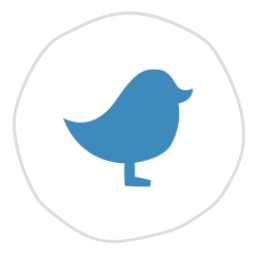 BestWebSoft's Twitter 》BestWebSoft 的 Twitter 外掛程式可以輕鬆地在 WordPress 網站貼文和頁面上加入 Twitter 時間軸、追蹤、推文、主題標籤和提到按鈕,這是增加社交媒體分享的好...。
BestWebSoft's Twitter 》BestWebSoft 的 Twitter 外掛程式可以輕鬆地在 WordPress 網站貼文和頁面上加入 Twitter 時間軸、追蹤、推文、主題標籤和提到按鈕,這是增加社交媒體分享的好...。 Add Follow Button For Pintrest 》Pinterest Follow Button是一個簡單而吸引人的外掛程式,允許WordPress博客作者在Pinterest帳戶上取得最大的追隨者。Pinterest是一個網絡和移動應用公司,提...。
Add Follow Button For Pintrest 》Pinterest Follow Button是一個簡單而吸引人的外掛程式,允許WordPress博客作者在Pinterest帳戶上取得最大的追隨者。Pinterest是一個網絡和移動應用公司,提...。iticker – The information ticker 》。
Twitter Follow Button Shortcode and Widget 》使用這個「Twitter Follow Button Shortcode」外掛,將「追蹤按鈕」加入您的網站,增加參與度,並建立與觀眾之間的深厚連結。, 使用小工具, 當啟用了「Twitte...。
Twitter follow button in coments 》此外掛可讓訪客在評論文章時添加他們的Twitter帳號。他們的帳號將會顯示為Twitter關注按鈕。, 已註冊用戶可以在個人資料管理中添加他們的Twitter帳號。, 此外...。
Skysa Twitter Follow App 》此外掛程式讓您設定欲讓使用者追蹤的 Twitter 帳號。當使用者按下您網站底部的 Twitter 追蹤按鈕,便會開始追蹤您的 Twitter 帳號。您也可以選擇顯示目前的追...。
Social Subscribe – Follow Buttons 》此外掛可讓您在網站上任何位置使用小工具顯示 YouTube 訂閱按鈕。, Social Subscribe-Follow Buttons 的主要功能包括:, , 顯示 YouTube 訂閱按鈕, 顯示 YouT...。
