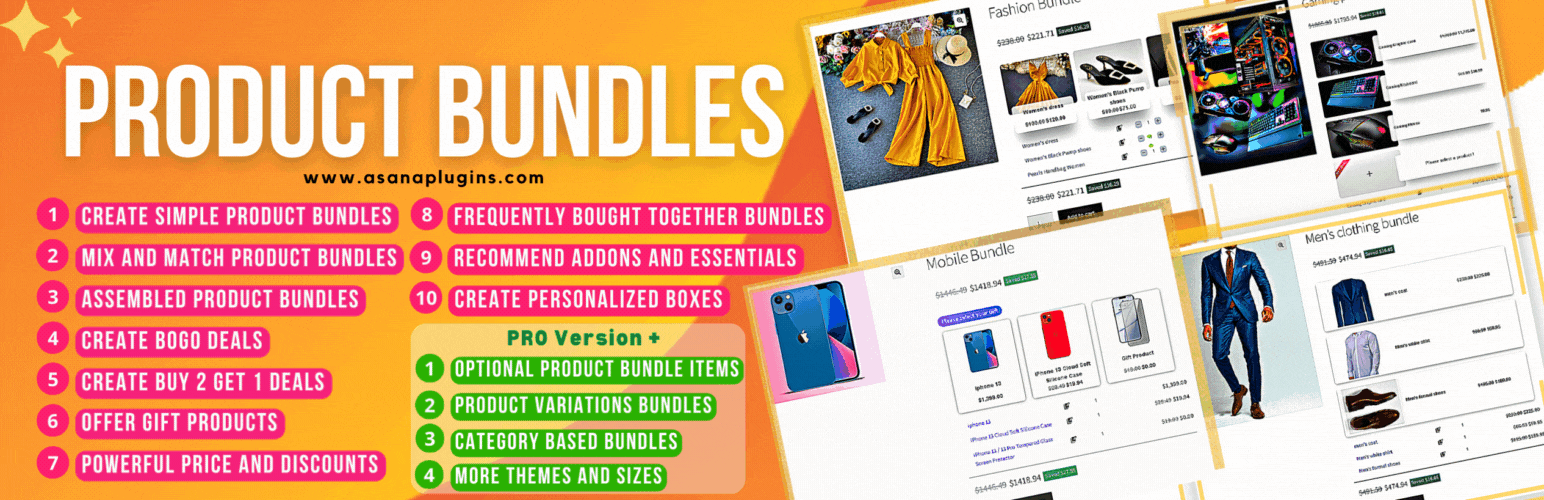
前言介紹
- 這款 WordPress 外掛「Product Bundle Builder for WooCommerce」是 2022-11-16 上架。
- 目前有 4000 個安裝啟用數。
- 上一次更新是 2025-04-30,距離現在已有 2 天。
- 外掛最低要求 WordPress 5.0 以上版本才可以安裝。
- 外掛要求網站主機運作至少需要 PHP 版本 5.6 以上。
- 有 47 人給過評分。
- 論壇上目前有 14 個提問,問題解答率 100% ,不低,算是個很有心解決問題的開發者團隊了!
外掛協作開發者
外掛標籤
composite product | woocommerce bundle | product bundle woocommerce | Woocommerce product bundle | wpc product bundles for woocommerce |
內容簡介
Bundles - WooCommerce Product Bundle Builder (最佳 WooCommerce 產品捆綁外掛)是為商家打造的外掛,可結合多個產品製作出一系列令人驚豔的優惠組合銷售。此外掛能夠強化不同產品類型的銷售,在同時為消費者提供合理的福利。Bundles - Woo Product Bundle Builder 是一個智慧工具,可增強您線上 WooCommerce 商店的跨銷售策略。該外掛也經過搜尋引擎優化,提高了網站排名並確保更高的轉換率。
在 WooCommerce Product Bundles 外掛中,您可以創建產品捆綁、組合買賣、買一送一優惠、贈品產品、組裝產品以及個性化產品,以提高產品平均訂單價值。
透過捆綁產品使訂單平均價值更高。
試用示範版 | 後端示範版 | 提問 | 50% 優惠價格 $30 購買專業版
教學影片
範例
WooCommerce 簡單產品捆綁
WooCommerce 動態產品捆綁
WooCommerce 混合及搭配產品捆綁
WooCommerce 贈品產品
WooCommerce 買一送一優惠
WooCommerce 買二送一優惠
WooCommerce 可選擇性產品捆綁項目
💎 WooCommerce Product Bundles 功能
創建不同階段的產品捆綁 您可以新增 WooCommerce 產品捆綁或是在現有的 WooCommerce 產品中創建捆綁,您可以為簡單和變量產品創建捆綁。客戶可以在後端指定的捆綁項目中添加並按折扣價格購買捆綁,這些捆綁將有助於激勵更多購買和流量。
創建動態產品捆綁 允許您的客戶創建動態的高級捆綁。
創建混合及搭配產品
創建買一送一優惠
創建買二送一優惠
創建個性化產品 允許客戶從多個可用產品中選擇,並創建個性化產品。
創建組裝產品 允許客戶自行組裝產品。例如組裝一台電腦。
禮品產品 允許您的客戶從多個可用禮品產品中選擇禮品。
原文外掛簡介
WooCommerce Product Bundle Builder (Undoubtedly the Best WooCommerce product bundle plugin) This revolutionary tool empowers shop owners to create unbeatable deals that combine multiple products, providing customers with incredible value and unmatched savings. By using Woo Product Bundle Builder, you can effortlessly supercharge your cross-selling strategies and turbocharge your online sales. Moreover, this plugin is expertly optimized for search engines, elevating your site’s ranking and ensuring a sky-high conversion rate. Therefore, don’t settle for less – unleash the full power of bundling with Woo Product Bundle Builder today.
As a result, Increase sales by creating Product Bundles, Composite Products, Mix and Match Products, BOGO deals, Offer Gift Products, Assembled Products, and Personalized Products in the WooCommerce Product Bundles plugin.
Also, you can increase average order value by offering Frequently Bought Together Products in a bundle product.
Try the Demo | BACK-END DEMO | Ask Questions | PRO WITH UP TO 75% DISCOUNT
Video Tutorial
Examples
Simple Product Bundle for WooCommerce
Dynamic Product Bundle for WooCommerce
WooCommerce Mix and Match Product
WooCommerce Gift Products
WooCommerce BOGO deals
WooCommerce Buy 2 Get 1 Free Deal
Optional Product Bundle Items
💎 WooCommerce Product Bundle Features
Create Simple to Advanced Product Bundles You can add new WooCommerce product bundles or create bundles in existing products in WooCommerce, also you can create bundles for simple and variable products. Customers can add bundle items you assigned in the backend, and purchase bundles at a discount price, the bundles will help you surprisingly to motivate more purchases and traffic.
Create Woocommerce Composite Products Allow customers to create and purchase customized products by selecting from a list of pre-defined components or options. Therefore with composite products, you can provide customers with a variety of options while simplifying the purchasing process and boosting sales and revenue in your online store.
Create Dynamic Product Bundles Allow your customers to create dynamic and advanced bundles at the same time.
Create Mix and Match Products
Create BOGO deals Offer Buy One Get One deal.
Create Buy 2 Get 1 deals
Create Personalized Products Allow customers to create a personalized product from multiple available products to pick from.
Create Assembled Products Allow customers to create their own assembled products. For example, assemble a computer.
Gift Products Allow your customers to choose gift products from multiple available gift products.
Dynamic Price Calculates dynamic price for product bundles based on chosen items in the bundle.
Shipping fee Select to calculate the shipping fee for the whole bundle or each bundle item.
Drag & Drop Rearrange bundled product order.
Rules Select which products appear in the bundle item list.
Default product: Assigning a product as the default bundle item.
Product: Selecting products to appear on the bundle item list.
Quantity Allow to set the default quantity for each bundle item.
Min/Max Quantity Set the min/max quantity for each item in the bundle.
Bundle Discount Set discount for product bundles by percentage or price.
Virtual or Downloadable product bundles Allow creating Virtual or Downloadable product bundles.
Show Stock Displays stock quantity for each of the bundle items.
Show Rating Displays rating for each of the bundle items.
Show Description Displays each of the bundle item’s description on hover.
Link to Products Choose how to link to the product bundle items when clicking on the title ( New Tab | No Link | Show the product change modal to select from available items)
Coupon Apply Method Control how coupons should be applied on the bundle product (Both bundle and bundle items | Only bundle | Only bundle items | None)
Cart Contents Count Choose how to count bundle products in the cart? Count both “bundle and its items” or “only bundle” or “only bundle items”.
Product Sorting Options Arrange products by ID, Title, Menu order, Date, Price, Popularity, and Rating.
🚀 WooCommerce Product Bundle PRO VERSION
Variation Products Allow selecting variation products for the bundle items.
Categories Selecting products of certain categories to appear on the bundle item list.
Tags Selecting products of certain tags to appear on the bundle item list.
Exclude products Select which products can not appear on the bundle item list.
Exclude categories Select which categories can not appear on the bundle item list.
Exclude tags Select which tags can not appear on the bundle item list.
Optional Items Make an item of the product bundle optional so the customer does not have to choose a product for that item.
Themes Multiple and beautiful grids and list items theme.
Size Small/Medium/Large size for bundle items.
Fixed Price Set a fixed price for each bundle item.
Item Gallery View the product gallery in a popup.
Product Quick View View the product quick view in a popup.
Total quantity Set min or max total quantity of bundled items.(new)
BUY PRO WITH UP TO 75% DISCOUNT
📚 SUPPORTED LANGUAGES
English
Français (French)
Deutsch (German)
Dutch (Nederlands)
Dansk (Danish)
Italiano (Italian)
Português (Portuguese)
Polski (Polish)
Русский (Russian)
Español (Spanish)
Türkçe (Turkish)
עִבְרִית (Hebrew)
العربية (Arabic)
فارسی (Persian)
Български (Bulgarian)
简体中文 (Chinese)
日本語 (Japanese)
हिन्दी (Indian)
📕 Tutorials
How to Create Woo Product Bundles
How to Create Woo Composite Products (free in 2023)
Product Bundles for Woo Free Plugin
Create Simple Product Bundles in Woo
WooCommerce Mix and Match Free Plugin
Product Bundle with Variations (PRO Version)
How to Translate the Plugin
WooCommerce Product Bundle
WooCommerce Product Bundle or Product Groups is a strategy to group products together and sell them with a discount or without In conclusion this strategy convinces the customer to spend more money and increases the average order value. Consequently in this WooCommerce Product Bundles Free Plugin article, we will learn how to create various Product Bundles quickly and easily.
Also, there are several methods to implement product bundling. So In this How to Create Product Bundles (2023 Tutorial) guide, we will introduce some useful product bundle strategies like Assembled Products, Mix-and-Match products, Dynamic Bundles, Simple Bundles, BOGO (Buy One Get One Deal), Gift Products, Optional Products, Frequently Bought Together Products, personalized boxes, recommend add-ons and essential.
WooCommerce Composite Products
WooCommerce Composite products are highly customizable bundles of products that are made up of multiple individual components that empower customers to create a personalized bundle of products that caters to their specific needs and preferences and can include physical goods, digital products, or services. Additionally, composite products are a powerful tool for online retailers to offer bundled pricing, promote cross-selling, and increase customer engagement.
By offering composite products, online retailers can provide customers with greater value and flexibility, while also maximizing their sales and revenue. Therefore, online retailers need to leverage composite products as strategic sales and marketing tools. With composite products, you can offer a more personalized shopping experience, increase customer loyalty and retention, and differentiate yourself from your competitors. So, start creating custom product bundles today and take your online business to the next level. Now in this How to Create Composite Products (free in 2023) article, we will teach you how to create composite products.
WooCommerce Mix and Match Product
Revolutionize your online store with the ultimate WooCommerce Mix and Match Product Builder – empowering customers to create their own customized boxes and handpick their favorite products from a diverse range of options. Therefore with this dynamic plugin, shoppers Can seamlessly Mix and Match Products and quantities to curate the perfect personalized bundle. Similarly, in this cutting-edge Mix and Match Free Plugin article, we will expertly guide you on how to create your own Mix and Match Products – unleashing limitless possibilities for customer satisfaction and boosting sales like never before.
🚀 SOCIAL MEDIA LINKS
YouTube
Twitter
🎉 Our Other Free Plugins
Discount Rules and Dynamic Pricing for WooCommerce
Badge and Product Labels
ChatGPT AI Content Writing and WhatsApp
💡 Our Other Pro Plugins
Discount Rules and Dynamic Pricing for WooCommerce Pro
Advanced Coupons
Auto Add Products to Cart
Shipping Discount
URL Coupons
Badge and Product Labels Pro
ChatGPT AI Content Writing and WhatsApp Chat Pro for WordPress
各版本下載點
- 方法一:點下方版本號的連結下載 ZIP 檔案後,登入網站後台左側選單「外掛」的「安裝外掛」,然後選擇上方的「上傳外掛」,把下載回去的 ZIP 外掛打包檔案上傳上去安裝與啟用。
- 方法二:透過「安裝外掛」的畫面右方搜尋功能,搜尋外掛名稱「Product Bundle Builder for WooCommerce」來進行安裝。
(建議使用方法二,確保安裝的版本符合當前運作的 WordPress 環境。
1.0.0 | 1.1.0 | 1.1.1 | 1.2.0 | 1.3.0 | 1.3.1 | 1.4.0 | 1.5.0 | 1.6.0 | 1.7.0 | 1.7.1 | 2.0.0 | 2.1.0 | 2.2.0 | 2.3.0 | 3.0.0 | 3.1.0 | 3.2.0 | 3.3.0 | 3.4.0 | 3.5.0 | 3.6.0 | 3.7.0 | 3.8.0 | 3.9.0 | 4.0.0 | 4.1.0 | 4.2.0 | 4.3.0 | 4.4.0 | 4.5.0 | 4.5.1 | 4.6.0 | 4.7.0 | 4.8.0 | 4.9.0 | 4.9.1 | 5.0.0 | 5.1.0 | 5.1.1 | 5.2.0 | 5.2.1 | 5.3.0 | 5.4.0 | 5.5.0 | 5.6.0 | 5.6.1 | 5.6.2 | 5.7.0 | 5.8.0 | 5.9.0 | 5.9.1 | 6.0.0 | 6.1.0 | 6.2.0 | 6.2.1 | 6.2.2 | 6.3.0 | 6.3.1 | 6.3.2 | 6.3.3 | trunk | 4.10.0 | 5.10.0 |
延伸相關外掛(你可能也想知道)
暫無相關外掛推薦。
