
前言介紹
- 這款 WordPress 外掛「Easy Menu Shortcode (EasyMS) | WordPress Menu Shortcode Plugin」是 2025-01-26 上架。
- 目前有 10 個安裝啟用數。
- 上一次更新是 2025-03-07,距離現在已有 58 天。
- 外掛最低要求 WordPress 6.0 以上版本才可以安裝。
- 外掛要求網站主機運作至少需要 PHP 版本 7.4 以上。
- 尚未有人給過這款外掛評分。
- 還沒有人在論壇上發問,可能目前使用數不多,還沒有什麼大問題。
外掛協作開發者
外掛標籤
menu | menu plugin | menu wordpress | shortcode menu | wordpress menu |
內容簡介
總結:Easy Menu Shortcode 外掛讓您可以使用 [menu id="123"] 短碼,在網站任何位置顯示 WordPress 導覽選單。將 123 替換為所需的選單 ID 即可呈現欲顯示的選單。
1. Easy Menu Shortcode 是用來做什麼的?
- 讓您可以在網站任何位置使用 [menu id="123"] 短碼顯示 WordPress 導覽選單。
2. 如何使用這個外掛?
- 在您的內容中加入 [menu id="123"] 短碼,並將 123 替換為您所需的選單 ID。
3. 可以舉例說明如何使用嗎?
- 舉例來說,如果輸入 `[menu id="2"]`,這個短碼將會顯示選單 ID 為 2 的導覽選單。
4. 如何找到選單的 ID?
- 在 WordPress 管理後台中,前往外觀 → 選單。
- 將滑鼠指向選單列表中的某個選單,選單的 ID 將會顯示在網址中 (例如,menu=123)。
5. 這個外掛的開發者是誰?
- 開發者為 Harpreet Kumar。
6. 這個外掛的授權是什麼?
- 這個外掛使用 GPL-2.0+ 授權。
原文外掛簡介
Easy Menu Shortcode (EasyMS) allows you to display WordPress navigation menus anywhere on your site using the [easyms id="123"] shortcode. Replace 123 with the menu ID to render the desired menu.
Usage
To use the plugin, simply add the [easyms id="123"] shortcode anywhere in your content, replacing 123 with the ID of the desired menu.
Example:
[easyms id=”2″]: This shortcode will display the menu with the ID 2.
How to Find Menu ID:
Navigate to Appearance → Menus in the WordPress admin dashboard.
Hover over a menu in the list, and the menu ID will be visible in the URL (e.g., menu=123).
Credits
Developed by HariKarishan Jain.
Inspired by the flexibility of WordPress menus.
License
This plugin is licensed under the GPL-2.0+ license.
各版本下載點
- 方法一:點下方版本號的連結下載 ZIP 檔案後,登入網站後台左側選單「外掛」的「安裝外掛」,然後選擇上方的「上傳外掛」,把下載回去的 ZIP 外掛打包檔案上傳上去安裝與啟用。
- 方法二:透過「安裝外掛」的畫面右方搜尋功能,搜尋外掛名稱「Easy Menu Shortcode (EasyMS) | WordPress Menu Shortcode Plugin」來進行安裝。
(建議使用方法二,確保安裝的版本符合當前運作的 WordPress 環境。
延伸相關外掛(你可能也想知道)
 Dashicons + Custom Post Types 》Dashicons + Custom Post Types 外掛讓您可以保持 WordPress 管理面板菜單的整潔。當您為客戶建立新的自訂文章類型時,預設的圖示是針。這不太有趣。使用此外...。
Dashicons + Custom Post Types 》Dashicons + Custom Post Types 外掛讓您可以保持 WordPress 管理面板菜單的整潔。當您為客戶建立新的自訂文章類型時,預設的圖示是針。這不太有趣。使用此外...。WordPress Mega Menu Block 》這個 WordPress Mega Menu 外掛可以讓您在 Gutenberg 編輯器中建立定制的網站導覽菜單。, 請注意:這個 WP 導航區塊是為了 WordPress 的全站編輯體驗所設計。...。
 Menu Caching 》所有人都知道,在 WordPress 中數據庫調用是主要的性能瓶頸。然而,大多數人不知道的是,WordPress 菜單在性能方面是多麼“昂貴”。, , 這個外掛將緩存菜單 HTM...。
Menu Caching 》所有人都知道,在 WordPress 中數據庫調用是主要的性能瓶頸。然而,大多數人不知道的是,WordPress 菜單在性能方面是多麼“昂貴”。, , 這個外掛將緩存菜單 HTM...。CodeFlavors floating menu 》CodeFlavors浮動菜單可以在WordPress博客的左側或右側創建一個帶有動態多維菜單的動畫效果。該菜單可以直接分配自WordPress菜單。, 可用選項, , 滾動頁面時的...。
Sweet Custom Menu 》這是一個簡單的外掛程式,可在 WordPress 菜單中添加自定義屬性。這個外掛程式可以正常運作,但應該被用作實現自定義菜單欄位的範例。這個外掛程式的創建過程...。
WordPress Custom Widget 》小工具模組和小工具分配功能, Jared Ritchey Design 提出了 WP Custom Widget 外掛程式,旨在使 WordPress 更像 CMS。使用此小工具,您可以建立自己的內容、H...。
Disable Menu Links with Children 》總結:「Disable Menu Links with Children」外掛提供了一個簡單的解決方案,可以禁用具有子項目的菜單項目的鏈接。這個外掛可以通過防止點擊作為下拉切換器...。
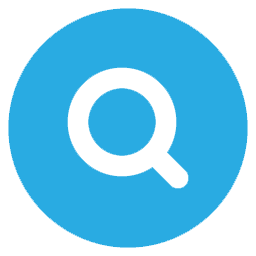 WP Dashboard Quick Search 》這款外掛程式讓您輕鬆找到 WordPress 管理員選單項目。, 資源, Select2,用於替代選擇框的 jQuery, 許可證:MIT, 由 Klaus Hartl 開發的 jQuery Cookie, 許可...。
WP Dashboard Quick Search 》這款外掛程式讓您輕鬆找到 WordPress 管理員選單項目。, 資源, Select2,用於替代選擇框的 jQuery, 許可證:MIT, 由 Klaus Hartl 開發的 jQuery Cookie, 許可...。Right Click Menu 》使用者可以在任何頁面上使用滑鼠右鍵來取得網站選單。, 管理員可以從管理選單區域設置選單。, 一個簡短的 Markdown 範例。
 Clickable Sidebar Menu 》總結:Clickable Sidebar Menu 是一個 WordPress 外掛,可以讓您在網站上建立可客製化的側邊欄選單,支援多層次子選單、顏色自訂等功能。, , 問題與答案:, ,...。
Clickable Sidebar Menu 》總結:Clickable Sidebar Menu 是一個 WordPress 外掛,可以讓您在網站上建立可客製化的側邊欄選單,支援多層次子選單、顏色自訂等功能。, , 問題與答案:, ,...。
