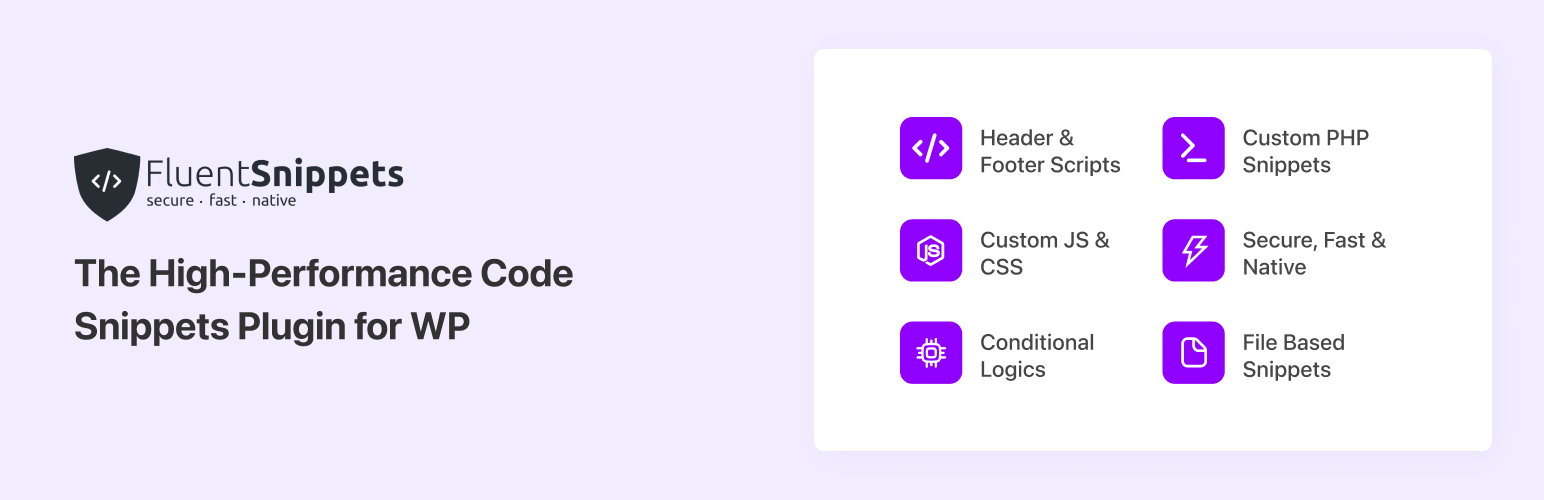
前言介紹
- 這款 WordPress 外掛「FluentSnippets – The High-Performance file based Custom Code Snippets Plugin」是 2017-08-14 上架。
- 目前有 20000 個安裝啟用數。
- 上一次更新是 2025-04-27,距離現在已有 6 天。
- 外掛最低要求 WordPress 6.0 以上版本才可以安裝。
- 外掛要求網站主機運作至少需要 PHP 版本 7.3 以上。
- 有 39 人給過評分。
- 論壇上目前有 4 個提問,問題解答率 0%
外掛協作開發者
外掛標籤
wp codes | functions | php codes | custom codes | code-snippets |
內容簡介
WordPress 最佳程式碼管理與注入外掛
Easy Code Manager (ECM) 是一個強大的 WordPress 程式碼管理外掛,讓您輕鬆自訂網站的外觀和功能。它允許您將 CSS、JavaScript、PHP 或 HTML 程式碼加入至獨特的程式碼區塊,並分配至任何位置。
為什麼選擇 Easy Code Manager?
可以注入 CSS、JS、PHP 和 HTML 程式碼至:頁面、文章、自訂文章、分類、標籤、輔助(例如:所有位置、所有文章、部落格索引等)、URL、正則運算式、反向分配等
編輯器是針對撰寫程式碼而開發,不會剝離標籤
不需要建立自訂外掛,只需直接添加來自網站上的腳本,如 CodeCanyon、JSFiddle 或 GitHub
可以在一個儀表板中輕鬆地創建和測試所有腳本
可以添加所有前端修改而不需修改核心主題檔案
可以添加後端功能而不需修改 WordPress 核心檔案
無需 FTP。添加程式碼、點擊保存,即可查看變更
可以添加社交、YouTube、Google 分析或廣告程式碼
無論個人開發還是團隊合作,都能簡化網站開發流程
可以自學程式設計,或在教室中教授程式設計
還有...可能有一百萬種其他用途
為什麼要購買 Easy Code Manager PLUS?
Easy Code Manager PLUS 擴充外掛為您提供更多選項、更多工具和更精確的配置。點擊了解更多
前往 Easy Code Manager PLUS
PLUS 的好處
透過 ECM 短碼、ECM Metabox 程式碼區塊和 ECM Widgets 在側邊欄或頁尾注入程式碼
強大的編輯環境,擁有許多必備的編輯工具,如自動格式化和語法突顯
Beautify 功能可將您的程式碼整理得像專業開發人員一樣易於閱讀
Minify 功能可壓縮程式碼,提高網站效能
32 種明亮和深色編輯器主題,適合您的編輯風格
全寬和全屏模式,避免分心的編輯體驗
程式碼自動完成功能,可自動完成並插入 CSS、JS、PHP 和 HTML 程式碼語法或片段
版本系統可在每次保存時自動備份您的程式碼區塊
Easy Code Manager PLUS 經過廣泛測試,可處理超過 100 個程式碼區塊和數千個分配(例如:文章、頁面、分類等)。這是使用 AJAX 滾動和分頁的組合實現的。此外,ECM PLUS 還提供了一個快速的分頁下拉選擇器,如果您的網站有數百甚至數千篇文章,這非常方便。
我們希望您購買、嘗試並依賴高級版 ECM PLUS 擴充外掛,因此定價非常低。查看價格
如何運作?
Easy Code Manager 設計簡單易學且很好玩。事實上,只需要兩個步驟就可完成添加腳本和樣式的過程:
* 直接將您的程式碼添加到獨特的程式碼區塊中
* 分配這些程式碼區塊的位置
ECM 程式碼區塊可分配到頁面、文章和分類的標題。如果需要更準確的位置,則可以使用程式碼區塊短碼,直接將它們放置在您的頁面或文章的編輯器中。
原文外掛簡介
Experience unmatched speed and security with a unique file-based code snippet plugin, designed for security & speed
FluentSnippets is the Most Secure and Performance-Focused Code Snippet Plugin for WordPress. FluentSnippets store your snippets in flat files, so it does not run SQL queries for your snippets. It is the Fastest Code Snippet Plugin for WordPress.
Our mission is to streamline the process of integrating custom code snippets in WordPress, making it safe, secure, fast, and hassle-free.
Why FluentSnippets?
FluentSnippets stores the code snippets in the flat file and uses code blocks in each snippet file to add metadata like a description, title, conditional logic, snippet type, and other things. We also parse these data once and cache these into index.php so we don’t have to parse these code blocks in every request. Then on runtime, it just includes those files to your selected action hook. In the whole process, FluentSnippets runs 0 database queries. In fact, we don’t have any Database query in the whole plugin runtime.
With this native design, FluentSnippets is native, secure by design, and the most performant code snippets in this category.
Features
File-based Snippets: Your snippets are safely saved in your file system and load natively with zero database queries, so it’s safe, secure, and ultra-fast.
Custom Code Snippets: Write your custom code snippets including PHP, JS, CSS, HTML, and more. Categorize your snippets with groups, tags, etc
Advanced Conditional Logic: Execute code snippets solely under specified conditions like post type, date, URL, user type, and many more.
Automatic Error Handling: The automatic error hander prevents common errors when adding custom snippets to ensure they never break your site.
Custom Shortcode: With custom shortcode of your snippets, you can create custom dynamic content blocks and use them across your site and manage them.
Stand-alone Mode: The most interesting feature is the Stand-alone Mode. With this feature, you can add your snippets, activate the standalone mode, and then you can uninstall and delete the plugin and your snippets will still run via mu-plugins architecture and when you reactivate the plugin you can manage your snippets as before.
Powerful Smart Conditional Logics
We have added smart conditional logic to let you choose precisely where you want to execute your code. These conditional logics include
User’s Login State or Role
Type of Pages
Post Types
Taxonomy or Term-Based Rule
By Page / Post URL
Target Specific Page / Post / CPT
Date Based Conditions
FluentCRM Tag / Lists based rule of the current contact
These conditions are grouped-based, which means you can add multiple groups with a set of conditions and if any of the group match the condions it will execute the snippet.
Snippet Types
FluentSnippets has four types of snippets. You can choose the snippet type from the snippet type selection.
Functions – PHP Snippet: This snippet is for all the PHP code that you need to execute in specific areas like you would write in your theme’s functions.php file.
You can use this snippet type to create functions/classes, hook into other actions and filters, and more.
Content – PHP + HTML Snippet Type: This snippet type is used to insert content to different places like header, footer, after-post content, before-post content, etc. You can write php / html / js / css code in this snippet type.
CSS Snippet Type: You can use this snippet type to add custom CSS to your site.
JS Snippet Type: You can use this snippet type to add custom JS to your site.
Internal Design of FluentSnippets Plugin
The design is super simple and this is what it should be! FluentSnippets stores the code snippets in the flat file and uses code blocks in each snippet file to add metadata like a description, title, conditional logic, snippet type, and other things. We also parse these data once and cache these into index.php so we don’t have to parse these code blocks in every request. Then on runtime, it just includes those files to your selected action hook. In the whole process, FluentSnippets runs 0 database queries. In fact, we don’t have any Database query in the whole plugin runtime.
With this native design, FluentSnippets is native, secure by design, and the most performant code snippets in this category.
Popular use cases of this Code Snippet plugin
Adding custom PHP Code to extend functionalities
Adding Header and footer codes (Google Analytics / Pixel / Ads codes)
Custom CSS for specific post/page types
Custom Javascript codes
Dynamic Content to different types of places like before/after post content or footer
Dynamic Shortcode
Other Plugins By The Same Team
FluentCRM – Email Marketing, Newsletter, Email Automation and CRM Plugin for WordPress
Fluent Forms – Fastest WordPress Form Builder Plugin
Ninja Tables – Best WP DataTables Plugin for WordPress
Ninja Charts – Best WP Charts Plugin for WordPress
WPPayForm – Stripe Payments Plugin for WordPress
Mautic Integration For Fluent Forms
Fluent Forms PDF – PDF Entries for Fluent Forms
FluentSMTP – WordPress Mail SMTP, SES, SendGrid, MailGun Plugin
CONTRIBUTE
If you want to contribute to this project or just report a bug, you are more than welcome. Please check repository from Github. FluentSnippets was known as Easy Code Manager before. We have rebuild & rebranded it to FluentSnippets.
各版本下載點
- 方法一:點下方版本號的連結下載 ZIP 檔案後,登入網站後台左側選單「外掛」的「安裝外掛」,然後選擇上方的「上傳外掛」,把下載回去的 ZIP 外掛打包檔案上傳上去安裝與啟用。
- 方法二:透過「安裝外掛」的畫面右方搜尋功能,搜尋外掛名稱「FluentSnippets – The High-Performance file based Custom Code Snippets Plugin」來進行安裝。
(建議使用方法二,確保安裝的版本符合當前運作的 WordPress 環境。
10 | 1.1 | 1.2 | 9.0 | 9.4 | 10.1 | 10.2 | 10.3 | 1.0.0 | 1.2.1 | 10.31 | 10.32 | 10.33 | 10.34 | 10.50 | 9.0.1 | trunk |
延伸相關外掛(你可能也想知道)
 WP EXtra 》❤ 這是一個簡單而完美的工具,可用作您的網站功能外掛。太棒了!!!, 停用 Gutenberg, 停用新的 Gutenberg 編輯器, 自定 MCE 編輯器(例如:對齊、字體大小), ...。
WP EXtra 》❤ 這是一個簡單而完美的工具,可用作您的網站功能外掛。太棒了!!!, 停用 Gutenberg, 停用新的 Gutenberg 編輯器, 自定 MCE 編輯器(例如:對齊、字體大小), ...。 WPS Child Theme Generator 》中文, WPS Child Theme Generator 是一款高級工具,可以輕鬆創建所需的子佈景主題。它提供許多選項,可以添加到 functions.php 中,而無需修改它。您也可以將...。
WPS Child Theme Generator 》中文, WPS Child Theme Generator 是一款高級工具,可以輕鬆創建所需的子佈景主題。它提供許多選項,可以添加到 functions.php 中,而無需修改它。您也可以將...。 Foxtool All-in-One: Contact chat button, Custom login, Media optimize images 》總結:Foxtool 是根據管理 WordPress 網站的真實需求而開發的產品。經過一段時間的發展,Foxtool 已成為網站管理員不可或缺的外掛程式。該外掛擁有許多值得注...。
Foxtool All-in-One: Contact chat button, Custom login, Media optimize images 》總結:Foxtool 是根據管理 WordPress 網站的真實需求而開發的產品。經過一段時間的發展,Foxtool 已成為網站管理員不可或缺的外掛程式。該外掛擁有許多值得注...。WP Feature Disable 》這個 WordPress 外掛可以停用一系列功能,讓您的部落格更加流暢高效。, 這些功能包括文章和頁面編輯器中自動儲存和版本控制功能,透過消除以管理目的所存在的...。
WP Customizer 》這個外掛讓你能夠在 WordPress 網站中管理和載入特定的功能、腳本和 CSS 檔案,而不需要編輯你的佈景主題的 functions.php 或其他原始檔案。, 設定和選項包括...。
 Coder Block 》現在,您可以使用 Gutenberg 和 Ace 的力量在您的網站上輕鬆共享代碼。Ace 是一個嵌入式 JavaScript 代碼編輯器,具有 Sublime、Vim 和 TextMate 等本地編輯...。
Coder Block 》現在,您可以使用 Gutenberg 和 Ace 的力量在您的網站上輕鬆共享代碼。Ace 是一個嵌入式 JavaScript 代碼編輯器,具有 Sublime、Vim 和 TextMate 等本地編輯...。StartBox Easy Hooks 》這個外掛讓您可以輕鬆地將各種內容或標記插入到 StartBox 主題框架可用的各種鈎子中,而不需要編輯任何主題檔案。這讓您可以進一步自定義您的 StartBox 專案...。
LCT Useful Shortcodes & Functions 》這個外掛提供了簡短代碼和函數,能夠幫助你輕鬆地進行設定。, 連結, , 網站, , 重要統計數據, , 動作鉤子計數 [已驗證:2022.11]:93(不包括21個模板)[do_a...。
Dynco Toolkit by Dynamic Consultants 》由Dynamic Consultants開發的WordPress網站工具包,具有一組自定義編程功能,可幫助客戶更好地定義內容管理系統。, 一些包含的功能:, , 添加新角色“Manager”...。
 Custom Functions Starter Kit by DraftPress 》Custom Functions Starter kit 開發自 https://draftpress.com,提供逾十個易於使用的 WordPress 網站修正和功能。, 核取方塊功能, 這個外掛程式非常易於使用...。
Custom Functions Starter Kit by DraftPress 》Custom Functions Starter kit 開發自 https://draftpress.com,提供逾十個易於使用的 WordPress 網站修正和功能。, 核取方塊功能, 這個外掛程式非常易於使用...。 Bloginfo 》這是一個 WordPress 外掛程式,提供使用 shortcode 取得 WordPress 安裝的有用資訊。, 這個外掛程式是為了紀念 Esther Miranda Lima 而設,她是我沒有但我卻...。
Bloginfo 》這是一個 WordPress 外掛程式,提供使用 shortcode 取得 WordPress 安裝的有用資訊。, 這個外掛程式是為了紀念 Esther Miranda Lima 而設,她是我沒有但我卻...。Add Functions 》這是一個簡易添加 PHP 代碼的外掛程式,不需要在您的主題目錄下編輯 functions.php。, 只需要將代碼貼上到管理員選單中,並保存即可。, 代碼使用 codepress ...。
Link to WordPress functions 》此外掛會幫助你輕鬆地連結到 WordPress 程式庫中的函式。只需在 [wp]函式名稱[/wp] 的短代碼中填入函式名稱,該函式名稱就會自動連結到程式庫中的頁面。。
Get ACF Field Label from Name 》這個 WordPress 外掛會新增一個輔助函式,從欄位名稱中取得進階自訂欄位的標籤。, 使用方法:呼叫 getAcfLabelByName(‘your_field_name_here’) ...。
ajax-extend 》ajax-extend 外掛提供最簡單的方式透過 Ajax 呼叫功能,可呼叫其他外掛中的函式、您編寫的函式,甚至是 WordPress 核心函式。, 範例: 下列 JavaScript 代碼:,...。
