
前言介紹
- 這款 WordPress 外掛「{eac}SoftwareRegistry WooCommerce Webhook Endpoints」是 2022-07-12 上架。
- 目前尚無安裝啟用數,是個很新的外掛。如有要安裝使用,建議多測試確保功能沒問題!
- 上一次更新是 2024-11-23,距離現在已有 161 天。
- 外掛最低要求 WordPress 5.8 以上版本才可以安裝。
- 外掛要求網站主機運作至少需要 PHP 版本 7.4 以上。
- 尚未有人給過這款外掛評分。
- 還沒有人在論壇上發問,可能目前使用數不多,還沒有什麼大問題。
外掛協作開發者
外掛標籤
webhooks | woocommerce | software license | software registry | software registration |
內容簡介
s) will not be registered.
This feature allows you to map your registration items in WooCommerce to specific software packages in the Software Registry.
Subscriptions
If you are using the WooCommerce Subscriptions plugin, you can create subscriptions that will automatically create or update software registrations when the subscription is created, renewed, or updated.
To use this feature, create a webhook in WooCommerce for the subscription_created, subscription_renewed, and/or subscription_updated events and configure the webhook to use the Software Registry webhook endpoint provided by this plugin.
The subscription webhook payload will include information about the subscription and the associated order, so you can use this information to update the registration accordingly.
Note that for subscriptions, the item mapping is managed in the Subscription Product in WooCommerce.
原文外掛簡介
{eac}SoftwareRegistry Webhook Endpoints is an extension plugin to {eac}SoftwareRegistry Software Registration Server.
WooCommerce Webhooks are used to create or update a software registration in {eac}SoftwareRegistry when a WooCommerce order is created or updated.
A Webhook is an event notification sent to a URL of your choice. Users can configure them to trigger events on one site to invoke behavior on another.
The Software Registration Webhooks use the same internal methods as the Software Registry API (see Implementing the Software Registry SDK).
We use webhooks so that you may sell your software on a different site then where you register your software. When an order is created or updated on your WooCommerce site, that order information is sent to your registration server via a webhook so that the registration server may create or update the registration.
WooCommerce Webhooks are created by going to: WooCommerce → Settings → Advanced → Webhooks from the dashboard of your WooCommerce shop site.
To get to the settings for this extension, go to Software Registry → Settings → Woocommerce from the dashboard of your software registration server.
On your WooCommerce site, use the Webhook Secret and Order Delivery URL defined by this extension when creating your webhooks. The Webhook Secret is used to authenticate the webhook and the Delivery URL is the webhook end-point (your registration server).
You should create a WooCommerce Webhook for Order created and Order updated, and you may optionally create webhooks for Order deleted and Order restored if your want registrations to be terminated or reactivated when an order is moved to the trash or restored.
* See Subscriptions below.
On your registration server, select the appropriate Webhook Endpoints in this extension based on the WooCommerce webhooks created.
Product Variations and Registry Values
On your shop site, you may create a variable product with a product attribute (‘Used for variations’ checked), like:
registry_license -> 'Lite' | 'Basic' | 'Standard' | 'Professional' | 'Enterprise' | 'Developer'
— and/or —
registry_count -> '1-User' | '10-Users' | '50-Users' | '100-Users' | 'Unlimited Users'
Then configure (or remove) each of the variations accordingly.
This produces a product variation for each license level (or user count) and passes registry_license (or registry_count) through the webhook overriding the default registration server settings.
As well, you may create an attribute and variation like:
registry_expires -> '14 Days' | '30 Days' | '6 Months' | '1 Year'
To override the default registration term.
These variations may be combined to create a large number of variable products, each passing the given registry values through the webhooks. For example, one variable product may have a variation combination of 'Basic', '10-users', '6 Months'
Item Mapping
On your registration server, you may specify the items (SKUs) that are to be registered in the Registration Item Mapping as:
item_sku=package_name or `item_sku=package_name1,package_name2` (to create a bundle).
Even if the item sku is the product to be registered, enter item_sku=item_sku.
Items that don’t match these SKU(s) will be ignored.
Since WooCommerce won’t allow duplicate SKUs, regular expressions may be used for “item_sku” matching. For example: MyItemSku*=MyPackage Will match any SKU in the order beginning with “MyItemSku” (e.g. “MyItemSku_1”, “MyItemSku_2”) and map (register) it as “MyPackage”.
Subscriptions
By adding {eac}SoftwareRegistry Subscriptions for WooCommerce to your WooCommerce store site, subscription orders and updates (when using Woo Subscriptions or SUMO Subscription), as well as product meta data, may also be passed to your registration server.
{eac}SoftwareRegistry Subscriptions for WooCommerce is a plugin, installed on your WooCommerce site, that adds a custom Webhook topic for subscription updates to the WooCommerrce webhooks, and adds subscription and product data to WooCommerce order webhooks.
On your WooCommerce site, add a new Webhook using {eac}SoftwareRegistry WC Subscription or {eac}SoftwareRegistry Sumo Subscription for the topic; the same Webhook Secret used for the order webhooks; and the Subscription Delivery URL rather than the Order Delivery URL.
With this plugin enabled, not only can you update registrations by order updates, but also by subscription updates, including renewals, expirations, and cancelations, making it easy to keep your registrations in sync with your subscriptions.
In addition, this plugin will add product meta data to the orders and subscriptions passed through the webhooks so that you may define registry values as custom fields at the product level.
For example, rather than needing to create variable products, you can simply add custom fields:
registry_license -> 'Basic'
registry_count -> '10-Users'
registry_expires -> '6 Months'
And, rather than relying on the item_sku list in the Registration Item Mapping, you can add a custom field…
registry_product -> 'package_name'
…that will register or update any subscription for the given item as package_name regardless of the item’s SKU or the Registration Item Mapping list.
If all of your orders are subscriptions…
With this plugin enabled on your shop site, there’s a high probability you don’t need to use the “order” webhooks. Your subscriptions will be updated more efficiently from the shop subscription records.
When a new (or renewal) subscription order is created, it will trigger the “Order created”, “Order updated” (payment processed) and the “Subscription updated” webhooks when all you need is the subscription to create or update the registration.
On the other hand, since this plugin adds an array of subscription records to the orders passed through the webhooks, you may prefer to use only the order webhooks and not the subscription webhook.
Return Value
As of version 1.1, this plugin now returns a result array which can be retrieved via the woocommerce_webhook_delivery action:
array(
'action' => string // the webhook action,
'resource' => int // the webhook resource id (order/subscription id),
'status' => string // 'success' | 'ignored' | 'error',
'result' => array|string // success: array of [ sku => [status => registry_key | error_message] ]
// ignored|error: string error_message
)
Note that ‘success’ means the webhook was succesfull, ‘result’ could contain an error status/message from {eac}SoftwareRegistry.
Examples:
array(
'action' => 'order.created',
'resource' => 2715,
'status' => 'ignored',
'result' => 'order with subscription',
),
array(
'action' => 'action.wc_eacswregistry_sumosub',
'resource' => 2715,
'status' => 'success',
'result' => array (
0 => array(
'eacDoojigger' => array(
'200' => 'bad53cd3-f397-4f47-9d28-xxxxxxxxxxxx',
),
),
1 => array(
'eacSoftwareRegistry' => array(
'406' => 'registration with this email and product already exists',
),
),
),
),
See Also
{eac}SoftwareRegistry – Software Registration Server
{eac}SoftwareRegistry Subscriptions for WooCommerce
Implementing the Software Registry SDK
Copyright
Copyright © 2019-2024, EarthAsylum Consulting, distributed under the terms of the GNU GPL.
This program is free software: you can redistribute it and/or modify it under the terms of the GNU General Public License as published by the Free Software Foundation, either version 3 of the License, or (at your option) any later version.
This program is distributed in the hope that it will be useful, but WITHOUT ANY WARRANTY; without even the implied warranty of MERCHANTABILITY or FITNESS FOR A PARTICULAR PURPOSE. See the GNU General Public License for more details.
You should receive a copy of the GNU General Public License along with this program. If not, see https://www.gnu.org/licenses/.
各版本下載點
- 方法一:點下方版本號的連結下載 ZIP 檔案後,登入網站後台左側選單「外掛」的「安裝外掛」,然後選擇上方的「上傳外掛」,把下載回去的 ZIP 外掛打包檔案上傳上去安裝與啟用。
- 方法二:透過「安裝外掛」的畫面右方搜尋功能,搜尋外掛名稱「{eac}SoftwareRegistry WooCommerce Webhook Endpoints」來進行安裝。
(建議使用方法二,確保安裝的版本符合當前運作的 WordPress 環境。
1.0.4 | 1.0.5 | 1.0.6 | 1.0.7 | 1.0.8 | 1.0.9 | 1.1.0 | 1.1.1 | 1.1.2 | trunk | 1.0.10 |
延伸相關外掛(你可能也想知道)
 OttoKit: All-in-One Automation Platform (Formerly SureTriggers) 》ther popular tools. It is affordable and easy to use, even for non-technical users., With SureTriggers, you can create complex workflows and integr...。
OttoKit: All-in-One Automation Platform (Formerly SureTriggers) 》ther popular tools. It is affordable and easy to use, even for non-technical users., With SureTriggers, you can create complex workflows and integr...。Uncanny Automator – Easy Automation, Integration, Webhooks & Workflow Builder Plugin 》Uncanny Automator 是一個無需編程最簡單且最強大的自動化 WordPress 外掛。使用數十億種配方組合,能在幾分鐘內建立自動化連接 WordPress 插件、網站和應用...。
 Webhook Automator & Contact Form Integration to Automate 280+ Platforms – Bit Integrations 》Bit Integrations 是一款在 WooCommerce、網頁建構器、表單建構器、CRM、LMS、預約系統、試算表、銷售漏斗、Webhooks、社交媒體和電子郵件行銷等領域自動化各...。
Webhook Automator & Contact Form Integration to Automate 280+ Platforms – Bit Integrations 》Bit Integrations 是一款在 WooCommerce、網頁建構器、表單建構器、CRM、LMS、預約系統、試算表、銷售漏斗、Webhooks、社交媒體和電子郵件行銷等領域自動化各...。 WP Webhooks – Automate repetitive tasks by creating powerful automation workflows directly within WordPress 》ete post, Trigger: Send data on comment creation, update and deletion, , Overall, WP Webhooks is a versatile and powerful plugin that can bring you...。
WP Webhooks – Automate repetitive tasks by creating powerful automation workflows directly within WordPress 》ete post, Trigger: Send data on comment creation, update and deletion, , Overall, WP Webhooks is a versatile and powerful plugin that can bring you...。 AutomatorWP – Automator plugin for no-code automations, webhooks & custom integrations in WordPress 》AutomatorWP是一個靈活和開源的自動化外掛程式,可讓您連接 WordPress 外掛程式並建立自動化工作流程。, , 您可以建立與 WordPress 活動相關聯的「自動化」,...。
AutomatorWP – Automator plugin for no-code automations, webhooks & custom integrations in WordPress 》AutomatorWP是一個靈活和開源的自動化外掛程式,可讓您連接 WordPress 外掛程式並建立自動化工作流程。, , 您可以建立與 WordPress 活動相關聯的「自動化」,...。 WP AVCL Automation Helper (formerly WPFlyLeads) 》WP AVCL Automation Helper 支援 Zapier、Make(原 Integromat)和 Pabbly,用於發送:, , 在 WooCommerce 中的訂單, 在 Contact Form 7 中的提交, 在 Gravit...。
WP AVCL Automation Helper (formerly WPFlyLeads) 》WP AVCL Automation Helper 支援 Zapier、Make(原 Integromat)和 Pabbly,用於發送:, , 在 WooCommerce 中的訂單, 在 Contact Form 7 中的提交, 在 Gravit...。 Retrigger Notifications Gravity Forms 》重新觸發通知重力表單外掛程式可以協助您手動重新傳送重力表單中的數據到外部 Zapier 和 Webhook API 餵入。如果資料未正確傳送,這也非常有用,可以在不斷重...。
Retrigger Notifications Gravity Forms 》重新觸發通知重力表單外掛程式可以協助您手動重新傳送重力表單中的數據到外部 Zapier 和 Webhook API 餵入。如果資料未正確傳送,這也非常有用,可以在不斷重...。 Fast Speed Index 》這個外掛能夠快速索引(index)和優化ping功能。對於您的網站而言,快速的索引是通知訂閱者和用戶的一種有用方式。, 此外,此外掛還有ping優化器:ping只在發布...。
Fast Speed Index 》這個外掛能夠快速索引(index)和優化ping功能。對於您的網站而言,快速的索引是通知訂閱者和用戶的一種有用方式。, 此外,此外掛還有ping優化器:ping只在發布...。 WPWH – WP Reset Webhook Integration 》此外掛透過整合 WP Webhooks 及 webhook 功能,擴充了 WP Reset 的功能性。, 請查看以下的完整功能列表:, 功能, , 重設 WordPress 並重新啟用你的佈景主題/...。
WPWH – WP Reset Webhook Integration 》此外掛透過整合 WP Webhooks 及 webhook 功能,擴充了 WP Reset 的功能性。, 請查看以下的完整功能列表:, 功能, , 重設 WordPress 並重新啟用你的佈景主題/...。 WP Webhooks – Contact Form 7 Integration 》這個外掛擴充了 WP Webhooks 的功能,將 Contact Form 7 和 Webhook 功能整合在一起。, 有關功能的完整清單,請參閱以下內容:, 功能, , 將 Contact Form 7 ...。
WP Webhooks – Contact Form 7 Integration 》這個外掛擴充了 WP Webhooks 的功能,將 Contact Form 7 和 Webhook 功能整合在一起。, 有關功能的完整清單,請參閱以下內容:, 功能, , 將 Contact Form 7 ...。 Post Webhook – Send Post & Page data to any API or external service 》這個外掛會將已發布和已刪除的頁面和文章的詳細資訊發送到任何支援網頁掛鉤的第三方服務(如AirTable、Zapier、Integromat/Make、Pabbly等)。, , 發送的詳細...。
Post Webhook – Send Post & Page data to any API or external service 》這個外掛會將已發布和已刪除的頁面和文章的詳細資訊發送到任何支援網頁掛鉤的第三方服務(如AirTable、Zapier、Integromat/Make、Pabbly等)。, , 發送的詳細...。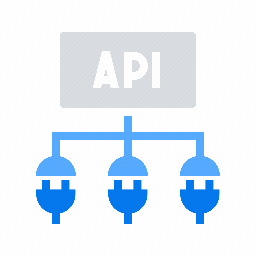 Custom WP Zapier 》Custom WP Zapier 是一款簡單的小型外掛程式,它可以監聽您的 API/Zapier 網鉤並創建 WordPress 文章。當來自您的 API/Zapier 的網鉤被觸發時,該外掛程式可...。
Custom WP Zapier 》Custom WP Zapier 是一款簡單的小型外掛程式,它可以監聽您的 API/Zapier 網鉤並創建 WordPress 文章。當來自您的 API/Zapier 的網鉤被觸發時,該外掛程式可...。 XX2WP Integration Tools 》Plugin Features:, , Synchronize Facebook page content to WordPress website (Facebook -> WordPress), Automated messaging bot for Facebook page, S...。
XX2WP Integration Tools 》Plugin Features:, , Synchronize Facebook page content to WordPress website (Facebook -> WordPress), Automated messaging bot for Facebook page, S...。 Webhook for Bricks Forms 》簡介:Webhook for Bricks Forms 讓您能輕鬆配置表單 ID 和 webhook URL 對,以在 Bricks 表單提交時觸發自定義 webhooks。功能包括:, , 1. 透過管理員面板...。
Webhook for Bricks Forms 》簡介:Webhook for Bricks Forms 讓您能輕鬆配置表單 ID 和 webhook URL 對,以在 Bricks 表單提交時觸發自定義 webhooks。功能包括:, , 1. 透過管理員面板...。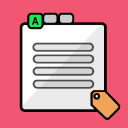 WP Webhooks – Manage Taxonomy Terms 》這個外掛可擴展 WP Webhooks 的功能,使其能夠在某些文章中管理分類術語。, 它允許您輕鬆地在連接到文章時添加/創建新的分類術語,以及管理分類術語的元數據...。
WP Webhooks – Manage Taxonomy Terms 》這個外掛可擴展 WP Webhooks 的功能,使其能夠在某些文章中管理分類術語。, 它允許您輕鬆地在連接到文章時添加/創建新的分類術語,以及管理分類術語的元數據...。
