![]()
前言介紹
- 這款 WordPress 外掛「{eac}Doojigger MetaPixel Extension for WordPress」是 2022-09-05 上架。
- 目前有 40 個安裝啟用數。
- 上一次更新是 2025-04-22,距離現在已有 11 天。
- 外掛最低要求 WordPress 5.8 以上版本才可以安裝。
- 外掛要求網站主機運作至少需要 PHP 版本 7.4 以上。
- 尚未有人給過這款外掛評分。
- 還沒有人在論壇上發問,可能目前使用數不多,還沒有什麼大問題。
外掛協作開發者
外掛標籤
facebook | Meta Pixel | eacDoojigger | Facebook Ads | Facebook Pixel |
內容簡介
{eac}MetaPixel 是一個 {eac}Doojigger 擴充功能,安裝 Facebook/Meta Pixel 並在使用 WooCommerce 時啟用 PageView、Search、ViewContent、AddToCart、InitiateCheckout 和 Purchase 事件追蹤。
什麼是 Meta Pixel?
Meta Pixel 是一段網站上的代碼,可以幫助您更好地了解您的廣告效果以及訪客在您的網站上採取的行動,例如訪問頁面或將項目添加到購物車中。您還可以看到客戶在在 Facebook 和 Instagram 上看到您的廣告後採取行動,這有助於您進行重新定位。並且當您與 Pixel 一起使用 Conversions API 時,它創建了一個更可靠的連接,有助於交付系統降低您的成本。
請參閱 Meta Pixel
要檢索您的 Pixel ID,請前往 Meta 事件管理器 → 資料來源 → 您的 Pixel → 設定 → Pixel ID。複製您的 Pixel ID,然後將其粘貼到此擴充功能設置中的“Facebook Pixel ID”欄位中。
Pixel 事件
頁面瀏覽
PageView 事件可能發生在所有頁面上,也可能只發生在未觸發其他事件的頁面上。
網站搜索
搜索結果頁面。
內容視圖(歸檔)
歸檔(類別和標籤)頁面。
內容視圖(產品)
產品頁面。
內容視圖(商務)
產品類別、標籤和商店頁面。
內容視圖(購物車)
購物車頁面。
添加至購物車
將項目添加到購物車的按鈕和鏈接。
啟動結帳
結帳頁面。
完成購買
購買確認頁面。(如果訂單包括訂閱,則註冊為“訂閱”事件;如果任何訂閱有試用開始日期,則註冊為“StartTrial”事件。)
基於伺服器的 Conversions API
包括追蹤從您的伺服器直接進行的購買事件的 Meta Conversion API 支援。當使用 Conversion API 時,將通過 API 傳遞其他信息,包括:
客戶姓名(加密,無法解密)
客戶電子郵件地址(加密,無法解密)
客戶電話號碼(加密,無法解密)
客戶帳單地址(加密,無法解密)
訂單/購物車詳細資訊(項目、數量、價格)
由於 Facebook 優先考慮瀏覽器 Pixel,因此瀏覽器 Pixel 將被抑制,以支援 Conversion API,因為 Conversion API 可能提供更多信息。
要啟用服務器轉換 API,請前往 Meta 事件管理器 → 資料來源 → 您的 Pixel → 設定。滾動到 Conversions API → 手動設置。
按下「開始」按鈕下面的「產生存取權杖」連結。複製存取權杖,然後將其粘貼到此擴充功能設置中的“伺服器存取權杖”欄位中。
注意:伺服器事件可能有延遲,且自然不會在瀏覽器像素之後觸發。
原文外掛簡介
{eac}MetaPixel is an {eac}Doojigger extension which installs the Facebook/Meta Pixel and enables tracking of PageView, Search, ViewContent, AddToCart, InitiateCheckout and Purchase events when using WooCommerce.
What is the Meta Pixel?
The Meta Pixel is a piece of code on your website that can help you better understand the effectiveness of your advertising and the actions people take on your site, like visiting a page or adding an item to their cart. You’ll also be able to see when customers took an action after seeing your ad on Facebook and Instagram, which can help you with retargeting. And when you use the Conversions API alongside the Pixel, it creates a more reliable connection that helps the delivery system decrease your costs.
See Meta Pixel
To retrieve your pixel id, Go to Meta Events Manager → Data Sources → Your Pixel → Settings → Pixel ID. Copy your pixel id and paste it into the “Facebook Pixel ID” field of this extension’s settings.
Pixel Events
Page Views
PageView events may occur on all pages or only pages that don’t trigger another event.
Site Search
Search result pages.
Content View (archives)
Archive (category and tag) pages.
Content View (products)
Product pages.
Content View (commerce)
Product category, tag, and shop pages.
Content View (cart)
The shopping cart page.
Add To Cart
Buttons and links that add an item to the cart.
Initiate Checkout
The checkout page.
Purchase Completed
Purchase confirmation page. (a ‘Purchase’ event is registered as a ‘Subscription’ if the order includes a subscription, or as a ‘StartTrial’ if any subscription has a trial start date.)
Server Based Conversion API
Support for the Meta Conversion API to track purchase events directly from your server is included. When using the Conversion API, additional information will be passed through the api, including:
Customer name (hashed, non-decipherable)
Customer email address (hashed, non-decipherable)
Customer phone number (hashed, non-decipherable)
Customer billing address (hashed, non-decipherable)
Order/cart details (item, quantity, price)
Since Facebook gives priority to the browser pixel, the browser pixel is suppressed in favor of the conversion api so the conversion api may provide more information.
To enable the server conversion api, Go to Meta Events Manager → Data Sources → Your Pixel → Settings. Scroll to Conversions API → Set up manually.
Click the “Generate access token” link under the “Get Started” button. Copy the access token and paste it into the “Server Access Token” field of this extension’s settings.
Note: Server events require a Meta Business Manager.
Advantage+ Catalog Ads
The Content View (products), Add To Cart, Initiate Checkout, and Purchase Completed events meet the requirements for Advantage+ catalog ads.
content_type : ‘product’.
content_ids : array of product ids (WooCommerce ID) e.g. [1174,1175].
The server Conversion API for purchases also includes:
contents : array of product details containing id (product sku), quantity, and item_price.
Domain Verification
You may, optionally, add the Facebook Brand Safety domain verification meta tag to your home page.
Go to Meta Business Settings → Brand Safety → Domains → Your Domain → Add a meta-tag, and copy just the content= string.
In this example:
We want only xyzzy1ndu84mmhaifl5gawo9ntafn8 copied and pasted into the “Domain Verification” field of this extension’s settings.
Additional Information
{eac}MetaPixel is an extension plugin to and requires installation and registration of {eac}Doojigger.
See: Specifications for Facebook Pixel Standard Events
Copyright
Copyright © 2019-2025, EarthAsylum Consulting, distributed under the terms of the GNU GPL.
This program is free software: you can redistribute it and/or modify it under the terms of the GNU General Public License as published by the Free Software Foundation, either version 3 of the License, or (at your option) any later version.
This program is distributed in the hope that it will be useful, but WITHOUT ANY WARRANTY; without even the implied warranty of MERCHANTABILITY or FITNESS FOR A PARTICULAR PURPOSE. See the GNU General Public License for more details.
You should receive a copy of the GNU General Public License along with this program. If not, see https://www.gnu.org/licenses/.
各版本下載點
- 方法一:點下方版本號的連結下載 ZIP 檔案後,登入網站後台左側選單「外掛」的「安裝外掛」,然後選擇上方的「上傳外掛」,把下載回去的 ZIP 外掛打包檔案上傳上去安裝與啟用。
- 方法二:透過「安裝外掛」的畫面右方搜尋功能,搜尋外掛名稱「{eac}Doojigger MetaPixel Extension for WordPress」來進行安裝。
(建議使用方法二,確保安裝的版本符合當前運作的 WordPress 環境。
1.0.0 | 1.0.1 | 1.0.2 | 1.0.3 | 1.0.4 | 1.0.5 | 1.0.6 | 1.0.7 | trunk |
延伸相關外掛(你可能也想知道)
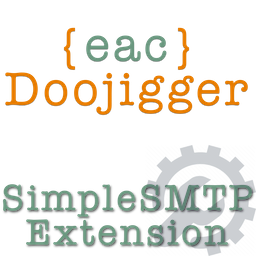 {eac}Doojigger Simple SMTP Extension for WordPress 》{eac}SimpleSMTP 是一個 {eac}Doojigger 擴充功能,可為 WordPress 添加 SMTP 伺服器設定,使從 WordPress 網站發出的所有電子郵件都通過您的 SMTP 郵件伺服...。
{eac}Doojigger Simple SMTP Extension for WordPress 》{eac}SimpleSMTP 是一個 {eac}Doojigger 擴充功能,可為 WordPress 添加 SMTP 伺服器設定,使從 WordPress 網站發出的所有電子郵件都通過您的 SMTP 郵件伺服...。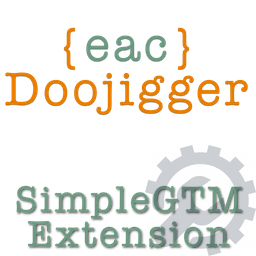 {eac}Doojigger Simple GTM Extension for WordPress 》總結:Doojigger SimpleGTM 是一個外掛,可安裝 Google Tag Manager (GTM) 或 Google Analytics (GA4) 腳本,設置預設同意選項,並追蹤頁面瀏覽、網站搜尋、...。
{eac}Doojigger Simple GTM Extension for WordPress 》總結:Doojigger SimpleGTM 是一個外掛,可安裝 Google Tag Manager (GTM) 或 Google Analytics (GA4) 腳本,設置預設同意選項,並追蹤頁面瀏覽、網站搜尋、...。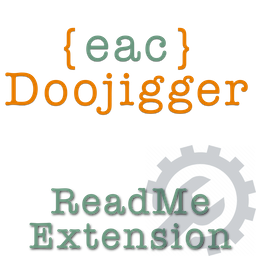 {eac}Doojigger Readme Extension for WordPress 》ault translation table, # Default translation table, authentication_required=Authentication Required, changelog=Changelog, configuration=Configurat...。
{eac}Doojigger Readme Extension for WordPress 》ault translation table, # Default translation table, authentication_required=Authentication Required, changelog=Changelog, configuration=Configurat...。
