前言介紹
- 這款 WordPress 外掛「DP Simple Cache」是 2011-12-30 上架。
- 目前尚無安裝啟用數,是個很新的外掛。如有要安裝使用,建議多測試確保功能沒問題!
- 上一次更新是 2012-01-02,距離現在已有 4871 天。超過一年沒更新,安裝要確認版本是否可用。以及後續維護問題!
- 外掛最低要求 WordPress 2.5 以上版本才可以安裝。
- 尚未有人給過這款外掛評分。
- 還沒有人在論壇上發問,可能目前使用數不多,還沒有什麼大問題。
外掛協作開發者
danpai |
外掛標籤
內容簡介
D(ifferent)P(lace) Simple Cache 是一款 WordPress 外掛,可實現在會話級別上對對象進行簡單快取。
dpwpsimplecache 提供一個名為 $dpcache 的全域變量,它是 DP_Cache 類別的實例,已經設置為與 $_SESSION 通訊。在使用任何自定義函數之前,請始終使用全域 $ dpcache 變量(記住在使用它之前宣告全域 $ dpcache)。
如果您不想將會話跟踪到數據庫中,請將 $USE_DB_SESSION_MANAGER 全域變量設置為 0
global $USE_DB_SESSION_MANAGER; $USE_DB_SESSION_MANAGER = 0; // 預設為 1
插入對象:
$dpcache->set($key,$object);
獲取對象:
$object = $dpcache->set($key);
計算活躍用戶數:
$count_users = $dpcache->get_sessions_number();
計算當前用戶 $_SESSION 中的對象數:
$dpcache->get_statistics();
獲得當前用戶 $_SESSION 中的所有對象:
$dpcache->get_all_values();
測試當前用戶 $_SESSION 中是否存在一個對象:
$dpcache->contais($key);
刪除所有對象。如果 $all 參數設置為 false,該方法僅刪除當前用戶的 $_SESSION,如果為 true,則截斷整個表(預設為 false):
$dpcache->flush();
打印有關所有對象的人類可讀信息:
$dpcache->inspect();
刪除當前用戶 $_SESSION 中的一個對象:
$dpcache->delete($key);
通過 ID 刪除單個會話:
$dpcache->invalidate_single_session($sessid);
顯示當前活躍會話數:
在任何時候,透過管理頁面,您可以:
查看當前用戶快取中的所有對象
刪除當前用戶快取中的所有對象
強制刪除所有會話
強制刪除單個會話
您可以在GitHub上找到最新版本。
原文外掛簡介
D(ifferent)P(lace) Simple Cache is a WordPress plugin to implement a simple cache of objects at session level.
dpwpsimplecache provides a global variable $dpcache, which is an instantiation of the class DP_Cache already set up to talk to the $_SESSION. Always use the global $dpcache variable (Remember to globalize $dpcache before using it in any custom functions).
If you don’t want to track sessions into db set the $USE_DB_SESSION_MANAGER global variable to 0
global $USE_DB_SESSION_MANAGER;
$USE_DB_SESSION_MANAGER = 0; // default 1
Insert object;
$dpcache->set($key,$object);
Get object:
$object = $dpcache->set($key);
Count active users:
$count_users = $dpcache->get_sessions_number();
Count objects in the current user’s $_SESSION:
$dpcache->get_statistics();
Get all objects in the current user’s $_SESSION:
$dpcache->get_all_values();
Test if an object exist in the current user’s $_SESSION:
$dpcache->contais($key);
Delete all objects. If the $all parameter is set to false the method delete only the current user’s $_SESSION, if true truncate the entire table (default false):
$dpcache->flush();
Prints human-readable information about all objects:
$dpcache->inspect();
Delete an object in the current user’s $_SESSION:
$dpcache->delete($key);
Delete single session by ID:
$dpcache->invalidate_single_session($sessid);
Prints the number of active sessions:
At any time, through the administrative page, you can:
see all objects in the current user cache
delete all objects in the current user cache
force the deletion of all sessions
force the deletion of a single session
You can find the latest release on GitHub
各版本下載點
- 方法一:點下方版本號的連結下載 ZIP 檔案後,登入網站後台左側選單「外掛」的「安裝外掛」,然後選擇上方的「上傳外掛」,把下載回去的 ZIP 外掛打包檔案上傳上去安裝與啟用。
- 方法二:透過「安裝外掛」的畫面右方搜尋功能,搜尋外掛名稱「DP Simple Cache」來進行安裝。
(建議使用方法二,確保安裝的版本符合當前運作的 WordPress 環境。
0.1 | 0.2 | 0.3 | 0.4 | 0.3.1 | 0.3.2 | trunk |
延伸相關外掛(你可能也想知道)
 WP Super Cache 》本外掛可以從您的動態 WordPress 部落格生成靜態 HTML 檔案。在產生 HTML 檔案後,您的網頁伺服器會傳送該檔案,而不是處理比較沉重、耗費更多資源的 WordPre...。
WP Super Cache 》本外掛可以從您的動態 WordPress 部落格生成靜態 HTML 檔案。在產生 HTML 檔案後,您的網頁伺服器會傳送該檔案,而不是處理比較沉重、耗費更多資源的 WordPre...。 WP-Optimize – Cache, Compress images, Minify & Clean database to boost page speed & performance 》WP-Optimize Cache 是一個革命性的、全方位的 WordPress 效能外掛,將您的網站做快取、清理資料庫及圖片壓縮,讓您的網站快速且最佳化。我們的快取功能是建構...。
WP-Optimize – Cache, Compress images, Minify & Clean database to boost page speed & performance 》WP-Optimize Cache 是一個革命性的、全方位的 WordPress 效能外掛,將您的網站做快取、清理資料庫及圖片壓縮,讓您的網站快速且最佳化。我們的快取功能是建構...。 WP Fastest Cache 》han PNG or JPEG, which means faster downloads and less data consumption for your visitors, Database Cleanup – Detect and delete unnecessary d...。
WP Fastest Cache 》han PNG or JPEG, which means faster downloads and less data consumption for your visitors, Database Cleanup – Detect and delete unnecessary d...。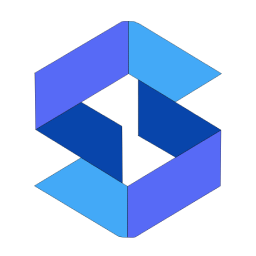 SpeedyCache – Cache, Optimization, Performance 》SpeedyCache 是一款 WordPress 外掛,能透過網頁快取、最小化檔案和檔案壓縮的方式,幫助您減少網站載入時間。, 您可以在 https://speedycache.com/docs 找到...。
SpeedyCache – Cache, Optimization, Performance 》SpeedyCache 是一款 WordPress 外掛,能透過網頁快取、最小化檔案和檔案壓縮的方式,幫助您減少網站載入時間。, 您可以在 https://speedycache.com/docs 找到...。 Breeze – WordPress Cache Plugin 》Breeze是由Cloudways團隊開發的一款免費、簡單(卻功能強大)且使用者友好的WordPress快取外掛。它提供不同層級的WordPress效能優化選項,在WordPress、搭配W...。
Breeze – WordPress Cache Plugin 》Breeze是由Cloudways團隊開發的一款免費、簡單(卻功能強大)且使用者友好的WordPress快取外掛。它提供不同層級的WordPress效能優化選項,在WordPress、搭配W...。Jetpack Boost – Website Speed, Performance and Critical CSS 》使用 Jetpack Boost 優化網頁性能加速你的 WordPress 網站。輕鬆啟用一鍵優化,提升核心 Web 重要指標。, 你是否知道,更快的網站可以:, , 在 Google 搜尋排...。
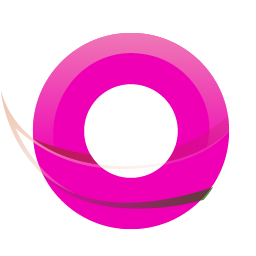 OMGF | GDPR/DSGVO Compliant, Faster Google Fonts. Easy. 》, 使用 Google 的字型服務,怎麼可能與 GDPR 不符呢?事實上,當使用者的瀏覽器要求字型時,他們的 IP 會被 Google 記錄並用於分析。, — Lifehacker, , OMG...。
OMGF | GDPR/DSGVO Compliant, Faster Google Fonts. Easy. 》, 使用 Google 的字型服務,怎麼可能與 GDPR 不符呢?事實上,當使用者的瀏覽器要求字型時,他們的 IP 會被 Google 記錄並用於分析。, — Lifehacker, , OMG...。 10Web Booster – Website speed optimization, Cache & Page Speed optimizer 》10Web Booster 是提升網站整體效能的速度優化外掛程式,讓您專注並蓬勃發展 WordPress 網站的創意方面,同時讓我們專心於 WordPress 效能最佳化。透過 10Web ...。
10Web Booster – Website speed optimization, Cache & Page Speed optimizer 》10Web Booster 是提升網站整體效能的速度優化外掛程式,讓您專注並蓬勃發展 WordPress 網站的創意方面,同時讓我們專心於 WordPress 效能最佳化。透過 10Web ...。 NitroPack – Caching & Speed Optimization for Core Web Vitals, Defer CSS & JS, Lazy load Images and CDN 》NitroPack 是一個全方位的網站效能優化服務外掛,它包含了所有使網站加速所需的功能,包括圖片優化、代碼壓縮、快取、CDN (內容交付網路)、延遲載入等等。, ,...。
NitroPack – Caching & Speed Optimization for Core Web Vitals, Defer CSS & JS, Lazy load Images and CDN 》NitroPack 是一個全方位的網站效能優化服務外掛,它包含了所有使網站加速所需的功能,包括圖片優化、代碼壓縮、快取、CDN (內容交付網路)、延遲載入等等。, ,...。 Hummingbird Performance – Cache & Page Speed Optimization for Core Web Vitals | Critical CSS | Minify CSS | Defer CSS Javascript | CDN 》Hummingbird 透過添加細調控制文件壓縮、延後 CSS 和 JavaScript 樣式和腳本、CSS 和 JS 壓縮,以及懶加載等全球最佳緩存優化方法,讓您的網站更快,並優化網...。
Hummingbird Performance – Cache & Page Speed Optimization for Core Web Vitals | Critical CSS | Minify CSS | Defer CSS Javascript | CDN 》Hummingbird 透過添加細調控制文件壓縮、延後 CSS 和 JavaScript 樣式和腳本、CSS 和 JS 壓縮,以及懶加載等全球最佳緩存優化方法,讓您的網站更快,並優化網...。Cache Enabler 》Cache Enabler 是個簡單卻強大的 WordPress 快取外掛,使用起來簡單且只需要最小化的設定,最重要的是能夠幫助網站提升效能來達到更快的載入時間。它會將前端...。
Aruba HiSpeed Cache 》Aruba HiSpeed Cache 是一個外掛,直接與 HiSpeed Cache 服務介面互動,該服務適用於 Aruba 主機平台,並能在 WordPress 儀表板中自動管理,無需訪問網站控制...。
 Recent Tweets Widget 》查看最新的 WordPress 外掛優惠。, 使用快取的 Twitter API v1.1 最新的 Recent Tweets Widget (最近的 Tweet 外掛)。它使用新版 Twitter API v1.1,並將 Twe...。
Recent Tweets Widget 》查看最新的 WordPress 外掛優惠。, 使用快取的 Twitter API v1.1 最新的 Recent Tweets Widget (最近的 Tweet 外掛)。它使用新版 Twitter API v1.1,並將 Twe...。 Clearfy Cache – WordPress optimization plugin, Minify HTML, CSS & JS, Defer 》數千個使用者已經使用 Clearfy 外掛優化他們的 WordPress 網站。這是一個綜合且免費的工具,擁有豐富的設定。搭配其他外掛使用,可以讓您的 WordPress 網站更...。
Clearfy Cache – WordPress optimization plugin, Minify HTML, CSS & JS, Defer 》數千個使用者已經使用 Clearfy 外掛優化他們的 WordPress 網站。這是一個綜合且免費的工具,擁有豐富的設定。搭配其他外掛使用,可以讓您的 WordPress 網站更...。 Seraphinite Accelerator 》這個外掛可以加速您的網站,使其更具吸引力和搜索引擎友好性。詳細了解如何使用。, 若要使用免費的額外功能,請按照屏幕上的外掛程式指示安裝免費的延伸外掛...。
Seraphinite Accelerator 》這個外掛可以加速您的網站,使其更具吸引力和搜索引擎友好性。詳細了解如何使用。, 若要使用免費的額外功能,請按照屏幕上的外掛程式指示安裝免費的延伸外掛...。
