
前言介紹
- 這款 WordPress 外掛「Download-Post/Page Link」是 2016-10-13 上架。
- 目前有 10 個安裝啟用數。
- 上一次更新是 2017-11-09,距離現在已有 2734 天。超過一年沒更新,安裝要確認版本是否可用。以及後續維護問題!
- 外掛最低要求 WordPress 3.9.2 以上版本才可以安裝。
- 尚未有人給過這款外掛評分。
- 還沒有人在論壇上發問,可能目前使用數不多,還沒有什麼大問題。
外掛協作開發者
bseddon |
外掛標籤
link | product | download | woocommerce | easy digital downloads |
內容簡介
我們的網站使用 Easy Digital Downloads 外掛。在建立 EDD 下載 (電子商務產品) 定義之後,通常會有其他文章提供額外的資訊,例如教學或說明資訊。理想情況下,這些文章應具有相似的風格,使用相似的詞彙,並需要參考關於下載的相同核心信息,例如當前版本號、 Slug、摘要等等。
其中一種方法是從下載中剪切並粘貼相關資訊到每篇文章中。但這意味著當下載詳細信息更改時,必須記得更新相關文章。這個外掛提供了另一種方法:一組外掛程式,允許您參考下載詳細資訊,並以此方式消除更新相關文章的需要。
功能特色
透過文章定義中的元框下拉式選單選擇相關聯的文章
超過 40 個短代碼以訪問文章資訊
取用文章欄位值和文章元資料值的短代碼
透過元鍵存取任何文章元資料值
原文外掛簡介
On our site we use Easy Digital Downloads. Once an EDD download (e-commerce product) definition has been created it is usually supported by
other posts that provide additional information – help or tutorial information for example. Ideally, these posts will have a similar style,
use similar words and need to reference the same core information about the download such a the current version number, the slug, the excerpt, etc..
One way is to cut-and-past information from a download in to each post. But this means that when download details change, its essential to
remember to update any related posts. This plugin provides another way: a set of plugins that allow you to reference details from a download
and in this way remove the need to update related posts.
Features
Select the linked post using a meta-box dropdown from with in the post definition
Over 40 shortcode to access post information
Short-codes to access post field values and to access post meta values
Access any post meta value by meta key
各版本下載點
- 方法一:點下方版本號的連結下載 ZIP 檔案後,登入網站後台左側選單「外掛」的「安裝外掛」,然後選擇上方的「上傳外掛」,把下載回去的 ZIP 外掛打包檔案上傳上去安裝與啟用。
- 方法二:透過「安裝外掛」的畫面右方搜尋功能,搜尋外掛名稱「Download-Post/Page Link」來進行安裝。
(建議使用方法二,確保安裝的版本符合當前運作的 WordPress 環境。
延伸相關外掛(你可能也想知道)
 WCBoost – Products Compare 》當有許多相似產品供客戶選擇時,客戶常常很難作出購買決定。因此,讓買家輕鬆比較類似的產品是電子商務網站的重要方面之一。然而,這項功能在 WooCommerce 的...。
WCBoost – Products Compare 》當有許多相似產品供客戶選擇時,客戶常常很難作出購買決定。因此,讓買家輕鬆比較類似的產品是電子商務網站的重要方面之一。然而,這項功能在 WooCommerce 的...。 Rearrange Woocommerce Products 》重新排列Woocommerce產品( Rearrange Woocommerce Products)是一款WordPress外掛,可以讓您重新排列/重新排序Woocommerce商店頁面上產品的默認排序順序,也可...。
Rearrange Woocommerce Products 》重新排列Woocommerce產品( Rearrange Woocommerce Products)是一款WordPress外掛,可以讓您重新排列/重新排序Woocommerce商店頁面上產品的默認排序順序,也可...。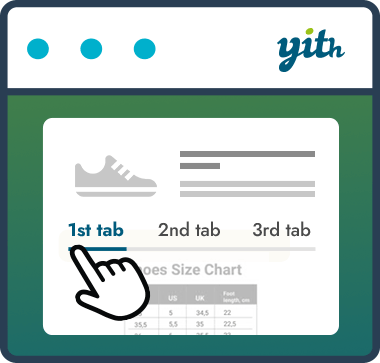 YITH WooCommerce Tab Manager 》直接信息的高效頁面, 為了讓客戶理解清楚,YITH WooCommerce Tab Manager 讓您可以自定義產品頁面上的所有信息:, 可下載的 PDF 檔案、虛擬地圖、視頻教程、...。
YITH WooCommerce Tab Manager 》直接信息的高效頁面, 為了讓客戶理解清楚,YITH WooCommerce Tab Manager 讓您可以自定義產品頁面上的所有信息:, 可下載的 PDF 檔案、虛擬地圖、視頻教程、...。Hide Categories and Products for Woocommerce 》這個外掛可以讓你隱藏選定的類別上的店鋪產品,並隱藏類別本身,無論是在列表還是單獨頁面中。, 它可以與 Storefront(主題)短代碼兼容。, 使用方式, , 前往...。
 Product Export for WooCommerce to CSV, Excel, XML, and the Google Merchant Center 》使用 WooCommerce 產品匯出外掛程式 WP All Export Add-On,可以匯出產品資訊為 CSV、Excel 或 XML 檔案。WP All Export 提供了選擇匯出的產品欄位,按需要重...。
Product Export for WooCommerce to CSV, Excel, XML, and the Google Merchant Center 》使用 WooCommerce 產品匯出外掛程式 WP All Export Add-On,可以匯出產品資訊為 CSV、Excel 或 XML 檔案。WP All Export 提供了選擇匯出的產品欄位,按需要重...。 Product Visibility by User Role for WooCommerce 》「Product Visibility by User Role for WooCommerce」外掛可依照顧客的使用者角色來顯示/隱藏 WooCommerce 產品。, 您可以選擇如何隱藏產品:, , 在商店和搜...。
Product Visibility by User Role for WooCommerce 》「Product Visibility by User Role for WooCommerce」外掛可依照顧客的使用者角色來顯示/隱藏 WooCommerce 產品。, 您可以選擇如何隱藏產品:, , 在商店和搜...。 Ultimate Product Catalog 》eral great features are included in the Ultimate Product Catalog plugin, making it the perfect solution for creating sleek and modern product catal...。
Ultimate Product Catalog 》eral great features are included in the Ultimate Product Catalog plugin, making it the perfect solution for creating sleek and modern product catal...。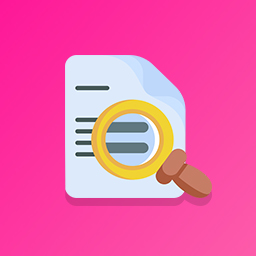 WooCommerce Filter Orders by Product 》曾經想要按特定產品篩選訂單頁面結果嗎?現在有了這個外掛,就能做到!, 安裝此外掛後,在 WooCommerce 訂單畫面中會出現一個新的篩選下拉式清單。此下拉式清...。
WooCommerce Filter Orders by Product 》曾經想要按特定產品篩選訂單頁面結果嗎?現在有了這個外掛,就能做到!, 安裝此外掛後,在 WooCommerce 訂單畫面中會出現一個新的篩選下拉式清單。此下拉式清...。 Product Blocks for WooCommerce 》Product Blocks for WooCommerce 可以幫助您輕鬆地在 WooCommerce 商店中創建美麗的商品展示、網格、禮服秀、輪播方式等。安裝後,外掛會通過 WooCommerce 專...。
Product Blocks for WooCommerce 》Product Blocks for WooCommerce 可以幫助您輕鬆地在 WooCommerce 商店中創建美麗的商品展示、網格、禮服秀、輪播方式等。安裝後,外掛會通過 WooCommerce 專...。YITH WooCommerce Product Bundles 》產品包是向您的客戶提供交易和不可錯過的產品組合的最佳方式:使用 YITH WooCommerce 產品組合,您可以輕鬆快速地實現!, 設置您的捆綁產品應包含多少個項目...。
YITH WooCommerce Featured Video 》YITH WooCommerce Featured Video 插件是一個擴展 WooCommerce 插件的外掛,允許你的使用者在產品詳細頁面上看到 YouTube 或 Vimeo 影片而不是特色圖片。, 在...。
WooCommerce Product Image Flipper 》這個外掛非常簡單,它可以在商品檔案上新增第二個產品縮圖,當你懸停在主要產品圖像上時,這個縮圖就會顯示出來。, 如果你想在商品檔案上顯示多張圖片,或者...。
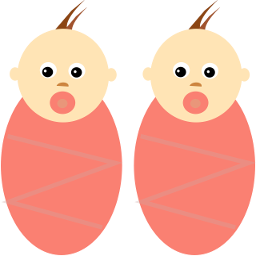 WooCommerce Easy Duplicate Product 》您現在可以輕鬆地從編輯器中複製產品。只需安裝此外掛程式,然後點擊右側的“複製”連結。您還可以使用批量操作來複製多個產品。。
WooCommerce Easy Duplicate Product 》您現在可以輕鬆地從編輯器中複製產品。只需安裝此外掛程式,然後點擊右側的“複製”連結。您還可以使用批量操作來複製多個產品。。 Product Subtitle For WooCommerce 》Product Subtitle For WooCommerce 可讓您輕鬆地為您的產品添加子標題,同時提供各種選項以自定輸出。, 您也可以使用簡碼 [wc-ps] 在文章內容或任何需要的位...。
Product Subtitle For WooCommerce 》Product Subtitle For WooCommerce 可讓您輕鬆地為您的產品添加子標題,同時提供各種選項以自定輸出。, 您也可以使用簡碼 [wc-ps] 在文章內容或任何需要的位...。 Disable WooCommerce Reviews 》這個外掛可以在 WooCommerce 商店中停用所有商品評論。支援所有 WooCommerce 版本,包括最新的 3.x 版本。, 該外掛沒有任何設置,只需啟用該外掛,即可完成設...。
Disable WooCommerce Reviews 》這個外掛可以在 WooCommerce 商店中停用所有商品評論。支援所有 WooCommerce 版本,包括最新的 3.x 版本。, 該外掛沒有任何設置,只需啟用該外掛,即可完成設...。
