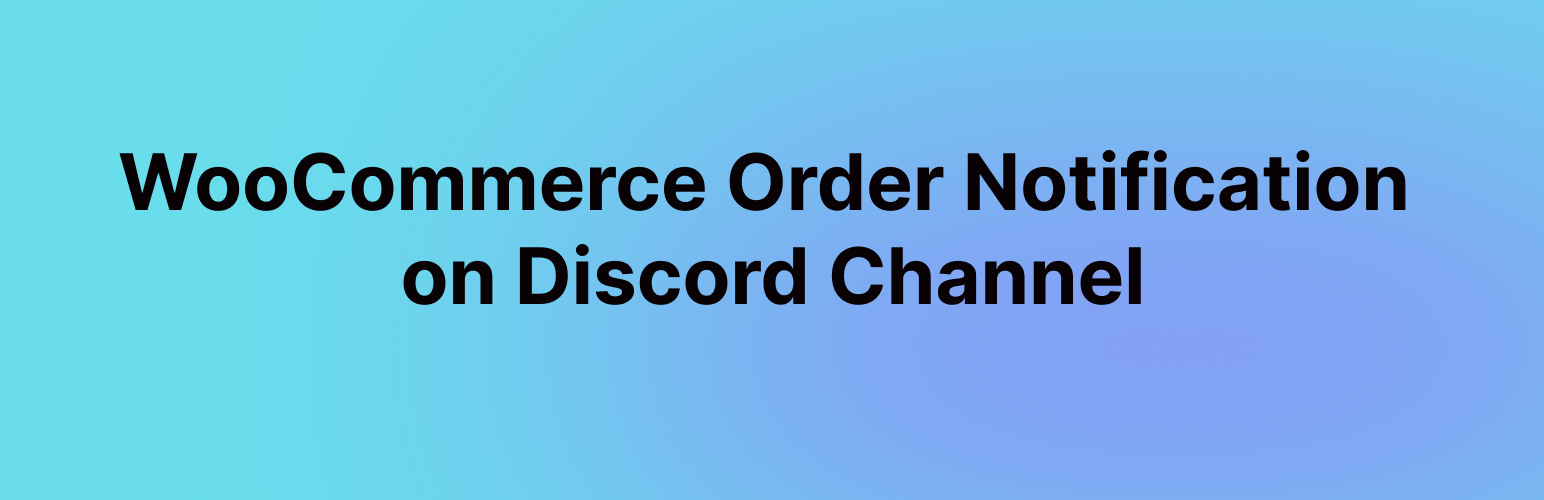
前言介紹
- 這款 WordPress 外掛「Discord notifications for WooCommerce」是 2024-10-03 上架。
- 目前有 40 個安裝啟用數。
- 上一次更新是 2024-10-04,距離現在已有 211 天。
- 外掛最低要求 WordPress 6.6 以上版本才可以安裝。
- 外掛要求網站主機運作至少需要 PHP 版本 7.4 以上。
- 尚未有人給過這款外掛評分。
- 還沒有人在論壇上發問,可能目前使用數不多,還沒有什麼大問題。
外掛協作開發者
ikamal |
外掛標籤
orders | discord | ecommerce | woocommerce | Notifications |
內容簡介
總結:Discord notifications for WooCommerce 是一個強大的外掛程式,將您的 WooCommerce 商店與 Discord 連接,讓您可以在 Discord 頻道中直接收到有關新訂單和訂單狀態變更的即時通知。
HTML bulleted list:
- 當新的 WooCommerce 訂單建立時發送通知至 Discord
- 當訂單狀態變更時發送通知
- 可自訂 Discord 的 webhook URL
- 輕鬆啟用/停用通知
- 通知中包含訂單號碼、狀態和客戶姓名
- 訂單號碼直接連結至 WooCommerce 的訂單編輯頁面
- 在 Discord 通知中顯示您網站的標籤圖示
原文外掛簡介
Discord notifications for WooCommerce is a powerful plugin that connects your WooCommerce store with Discord, allowing you to receive real-time notifications about new orders and order status changes directly in your Discord channel.
Features
Send notifications to Discord when a new WooCommerce order is created
Send notifications when an order status changes
Customizable Discord webhook URL
Easy to enable/disable notifications
Includes order number, status, and customer name in notifications
Order number links directly to the order edit page in WooCommerce
Displays your site’s favicon in the Discord notification
This plugin is perfect for store owners who want to stay on top of their orders without constantly checking their WordPress admin panel. It’s especially useful for team collaboration, allowing your entire team to be notified of new orders and status changes in real-time.
各版本下載點
- 方法一:點下方版本號的連結下載 ZIP 檔案後,登入網站後台左側選單「外掛」的「安裝外掛」,然後選擇上方的「上傳外掛」,把下載回去的 ZIP 外掛打包檔案上傳上去安裝與啟用。
- 方法二:透過「安裝外掛」的畫面右方搜尋功能,搜尋外掛名稱「Discord notifications for WooCommerce」來進行安裝。
(建議使用方法二,確保安裝的版本符合當前運作的 WordPress 環境。
延伸相關外掛(你可能也想知道)
 WP Discord Post Plus – Supports Unlimited Channels 》WP Discord Post Plus 整合了WordPress和WooCommerce(如果安裝)以將您的新文章和訂單發送到Discord頻道。您可以為您的博客文章或WooCommerce訂單單獨配置多...。
WP Discord Post Plus – Supports Unlimited Channels 》WP Discord Post Plus 整合了WordPress和WooCommerce(如果安裝)以將您的新文章和訂單發送到Discord頻道。您可以為您的博客文章或WooCommerce訂單單獨配置多...。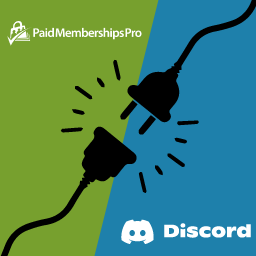 Unlock Exclusive Discord Access: Introducing the Free PMPro-Discord Addon — Elevate Your Community Engagement! 》這個 PMPRO Discord 外掛可以讓 PaidMembershipPro 的會員連結到您的 Discord 線上社群,根據他們的會員等級,分配給他們對應的伺服器角色。, 非常簡單易操作...。
Unlock Exclusive Discord Access: Introducing the Free PMPro-Discord Addon — Elevate Your Community Engagement! 》這個 PMPRO Discord 外掛可以讓 PaidMembershipPro 的會員連結到您的 Discord 線上社群,根據他們的會員等級,分配給他們對應的伺服器角色。, 非常簡單易操作...。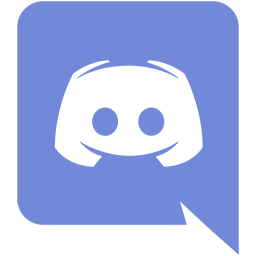 WP Discord Post 》WP Discord Post 是 WordPress 的一個免費外掛程式,使用 Discord 機器人和 Webhook URL,當新文章在您的網誌上發佈時,可以寫入您所選擇的 Discord 伺服器中...。
WP Discord Post 》WP Discord Post 是 WordPress 的一個免費外掛程式,使用 Discord 機器人和 Webhook URL,當新文章在您的網誌上發佈時,可以寫入您所選擇的 Discord 伺服器中...。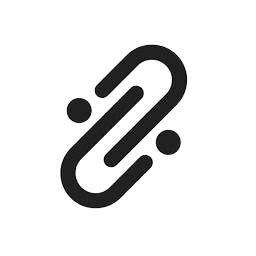 WP Discord Invite 》在您的 WP 網址中建立 Discord 伺服器的自定義 URL。, 此外,此外掛還會在 Discord 和其他社交媒體上傳輸豐富的嵌入式訊息。, 該外掛具有嵌入式訊息預覽功能...。
WP Discord Invite 》在您的 WP 網址中建立 Discord 伺服器的自定義 URL。, 此外,此外掛還會在 Discord 和其他社交媒體上傳輸豐富的嵌入式訊息。, 該外掛具有嵌入式訊息預覽功能...。Webhook for Discord 》我們會在你發布文章時通知 Discord。, 這個方法非常簡單,只需要在設定畫面中輸入 Webhook 的 URL。。
 Notifications on Discord for Woocommerce 》從您的 Woocommerce 商店向您選擇的 Discord 頻道發送通知, Woocommerce for Discord 通知讓您可以收到每個 Woocommerce 訂單狀態的 Discord 通知。。
Notifications on Discord for Woocommerce 》從您的 Woocommerce 商店向您選擇的 Discord 頻道發送通知, Woocommerce for Discord 通知讓您可以收到每個 Woocommerce 訂單狀態的 Discord 通知。。Hey Notify 》當 WordPress 發生事情時,可以收到通知。, 通知可發送至:, , Slack, Discord, Microsoft Teams, 電子郵件, , 通知項目包括:, , 文章, , 草稿, 待定, 已排...。
 Discord Display 》提供一個簡單的原生小工具,用於顯示您的Discord伺服器, 在GitHub上追蹤這個外掛程式。
Discord Display 》提供一個簡單的原生小工具,用於顯示您的Discord伺服器, 在GitHub上追蹤這個外掛程式。 Send Chat Tools 》Send Chat Tools 是一款 WordPress 外掛,允許您將 WordPress 公告傳送至聊天工具。, 目前它會在收到評論時發送公告。, 您可以透過預設的電子郵件通知立即檢...。
Send Chat Tools 》Send Chat Tools 是一款 WordPress 外掛,允許您將 WordPress 公告傳送至聊天工具。, 目前它會在收到評論時發送公告。, 您可以透過預設的電子郵件通知立即檢...。 miniOrange Discord Integration 》Discord 登入及 WordPress 整合可讓您對使用 discord 使用者配置文件進行單點登入的使用者進行使用者限制和角色對映。該外掛搭載了以下功能:角色對映、屬性...。
miniOrange Discord Integration 》Discord 登入及 WordPress 整合可讓您對使用 discord 使用者配置文件進行單點登入的使用者進行使用者限制和角色對映。該外掛搭載了以下功能:角色對映、屬性...。 Live Members Counter For Discord 》Live Members Counter For Discord 是一款獨一無二的 WordPress 外掛程式,可以幫助您嵌入所有 Discord 伺服器的會員計數,並提供互動式儀表板來編輯您的會員...。
Live Members Counter For Discord 》Live Members Counter For Discord 是一款獨一無二的 WordPress 外掛程式,可以幫助您嵌入所有 Discord 伺服器的會員計數,並提供互動式儀表板來編輯您的會員...。 WC Sale Discord Notifications 》, , ,
WC Sale Discord Notifications 》, , , WordPress 外掛 - Discord 通知總結:
,這個外...。
 Connect Ultimate Member to Discord 》這個外掛可以將您的Ultimate Member網站與您的Discord服務器連接起來。使用此外掛,您可以在Discord服務器上建立社區,並根據使用者在Ultimate Member上的身...。
Connect Ultimate Member to Discord 》這個外掛可以將您的Ultimate Member網站與您的Discord服務器連接起來。使用此外掛,您可以在Discord服務器上建立社區,並根據使用者在Ultimate Member上的身...。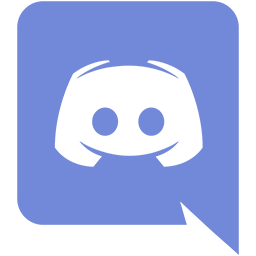 WP Discord Manager 》WP Discord Manager 增強了您的網站的 Discord 功能。我們提供以下功能:, – 群組邀請連結短碼 [dm_invite link=DISCORD_INVITE_LINK], (更多功能即將...。
WP Discord Manager 》WP Discord Manager 增強了您的網站的 Discord 功能。我們提供以下功能:, – 群組邀請連結短碼 [dm_invite link=DISCORD_INVITE_LINK], (更多功能即將...。Connect Tutor LMS to Discord 》- 這個附加元件可以將您的TutorLMS啟用的網站連接到您的Discord服務器。- 使用此插件,您可以創建一個學生Discord社區,並根據他們正在學習的課程在服務器中...。
