
前言介紹
- 這款 WordPress 外掛「Discontinued Product Stock Status for WooCommerce」是 2022-07-07 上架。
- 目前有 400 個安裝啟用數。
- 上一次更新是 2025-03-06,距離現在已有 59 天。
- 外掛最低要求 WordPress 5.0 以上版本才可以安裝。
- 外掛要求網站主機運作至少需要 PHP 版本 7.2 以上。
- 有 10 人給過評分。
- 還沒有人在論壇上發問,可能目前使用數不多,還沒有什麼大問題。
外掛協作開發者
外掛標籤
tools | products | woocommerce | discontinued | stock-status |
內容簡介
Discontinued Product Stock Status for WooCommerce 允許您在 WooCommerce 目錄中將產品標記為「已停產」,如果需要,寫入自定義訊息引導買家前往新產品或其他產品,從而協助您恢復失去的銷售和 SEO 流量。
通常,商店所有人只在 WooCommerce 中使用 2 個庫存狀態 -「有庫存」和「缺貨」。因此,當產品實際上被停產或將來不再可用時,他們傾向於將產品標記為「缺貨」。或者, 直接刪除該產品的網頁。
然而,這兩種操作對商家和買家都是一個損失。當一個產品「缺貨」時,買家會認為該產品將在一段時間內重新補貨,實際上該產品已經停產,將來永遠不會再可供購買。同樣地,如果商店所有人刪除該產品頁面,那麼該產品頁面獲得的所有 SEO 流量都將流失,因為該產品頁面已不存在。無論哪種情況,最終都會導致商店所有人失去收入。
因此,為解決這個問題,這個外掛新增了一個自定義的庫存狀態「已停產」,讓店主不再使用「缺貨」庫存狀態來標記停產產品,從而使得店主可以正確地告知和引導買家。
支援幾乎所有的產品類型 - 簡單、變化、分組、虛擬和可下載。
允許商店所有人為已停產產品設置全域訊息。
在設置了停產庫存狀態之後,允許店主設置產品特定的訊息。
允許您預先將簡單/可變產品標記為停產,因此當「有庫存」產品的庫存量達到零時,該產品會自動顯示為停產。這對於已達到使用壽命的產品非常有用。從而防止買家購買將來不再可用的產品。
允許商店所有人為可變產品的已停產變體設置變體級別特定訊息。
商店可以還為變體和分組產品設置產品層級的通用訊息。
回收失去的銷售機會
現在不再因與買家的誤解而失去銷售機會。顯示適當的已停產產品狀態,引導買家並將其轉換為銷售。
不要失去 SEO 流量
您已經在提高 SEO 的遊戲上投入了大量資金和精力,刪除產品頁面等於是自我砍足。
現在,使用這個外掛,您可以顯示已停產產品的正確狀態,並避免流失 SEO 流量。
推薦外掛:
批量編輯 WooCommerce 的銷售升級和跨銷售
WooCommerce 的動態購物車訊息
原文外掛簡介
Discontinued Product Stock Status for WooCommerce allows you to list a product as ‘Discontinued’ in your WooCommerce catalog, optionally write a custom message to guide your buyers to newer or other products and thus helping you recover lost sales and SEO traffic in the process.
Usually a store owner only uses 2 Stock status in WooCommerce – ‘In Stock’ and ‘Out of Stock’. So, they tend to put a product in ‘Out of Stock’ status even when the product is actually discontinued or will no longer be available in future or they would just delete the product page.
However, either of these actions are a loss-loss for store owners and buyers. When a product is ‘out of stock’ the buyer assumes that product will be back in stock in some time when in reality the product has been discontinued and will never be available for purchase in future. Similarly, if a store owner deletes the product page then all the SEO traffic that product page was getting is lost as the product page no longer exists. Either way, it ends up in lost revenue for the store owner.
So, to solve this problem this plugin adds a custom stock status ‘Discontinued’ so that store owners no longer have to use ‘Out of Stock’ status for discontinued products and allows them to correctly inform and guide the buyers easily.
Supports all default WooCommerce product types – Simple, Variation & Grouped.
Allows store owners to set a Global message for Discontinued products.
Allows store owners to set product specific messages after setting discontinued stock status.
Allows you to mark a simple / variable product as discontinued in advance, so after the stock quantity of an ‘instock’ product reaches zero, the product is automatically shown as discontinued. This is very useful for products that have reached end-of-life (EOL products). Thus preventing buyers from buying something that is not going to be available in future.
Allows store owners to set Variation-level specific messages for discontinued variations of a variable product.
Store owners can also set a generic message on a Product level for variations & Grouped products.
With Discontinued Stock Status Pro for WooCommerce, you can unlock the following features:
Store owners now have the ability to display a grid of Alternative Products on the Discontinued Product Page itself. This allows users to conveniently explore other similar options directly on the page, providing a helpful way to discover alternatives for the discontinued item and recover potential sales.
Options to customize Global Discontinued Message – WYSIWYG Editor for Message, Background Color, Font Color, Borders etc.
Discontinued Products Export Settings – If you’re migrating your products to another site, then you can now also export all the messages and settings of your Discontinued Products and import them in your new site so that all your product settings are retained.
Compatibility with WooCommerce Subscriptions and WooCommerce Product Bundles – The PRO version supports additional product types of simple subscription, variable subscription and product bundle.
Recover Lost Sales
Now no longer lose sales because of a miscommunication with buyers. Show them the correct status for the discontinued products, guide them and convert them.
Don’t lose SEO Traffic
You have put a ton of money and effort into upping your SEO game and removing a product page is shooting yourself in the foot.
Now with this plugin, you can show correct status for the discontinued products and avoid losing the SEO traffic
Recommended Plugins:
Bulk Edit Upsells and Cross-Sells for WooCommerce
Dynamic Cart Messages for WooCommerce
HIRE THE EXPERTS
Need a tailor-made solution for WooCommerce that solves complex business problems? Our team of experienced developers have helped many businesses like yours to accomplish these goals. Hire us as your WooCommerce Developers today!
Keep up to date with us by subscribing to the newsletter, following us on Twitter and liking us on Facebook.
If you enjoy using the software we’d love it if you could give us a review!
各版本下載點
- 方法一:點下方版本號的連結下載 ZIP 檔案後,登入網站後台左側選單「外掛」的「安裝外掛」,然後選擇上方的「上傳外掛」,把下載回去的 ZIP 外掛打包檔案上傳上去安裝與啟用。
- 方法二:透過「安裝外掛」的畫面右方搜尋功能,搜尋外掛名稱「Discontinued Product Stock Status for WooCommerce」來進行安裝。
(建議使用方法二,確保安裝的版本符合當前運作的 WordPress 環境。
1.0.0 | 1.0.1 | 1.0.2 | 1.0.3 | 1.0.4 | 1.0.5 | 1.0.6 | 1.0.7 | 1.0.8 | 1.0.9 | 1.1.0 | 1.1.1 | 1.1.2 | 1.1.3 | 1.1.4 | 1.1.5 | 1.1.6 | 1.1.7 | 1.1.8 | 1.1.9 | 1.2.0 | 1.2.1 | 1.3.0 | 1.4.0 | 1.5.0 | 1.5.1 | 1.5.2 | 1.5.3 | 1.5.4 | trunk |
延伸相關外掛(你可能也想知道)
Hostinger Tools 》- Hostinger Onboarding WordPress Plugin 简化和加快了WordPress网站的设置过程。, - 提供了简便和快速的方式来建立WordPress网站。。
 Admin and Site Enhancements (ASE) 》Admin and Site Enhancements 可以幫助您輕鬆增強多個管理工作流程和網站功能,同時取代多個插件。, 用戶評價, “太神奇了!這可以取代許多單獨的插件!...。
Admin and Site Enhancements (ASE) 》Admin and Site Enhancements 可以幫助您輕鬆增強多個管理工作流程和網站功能,同時取代多個插件。, 用戶評價, “太神奇了!這可以取代許多單獨的插件!...。WPS Bidouille 》繁體中文, WPS Bidouille 提供有關您的 WordPress 的資訊並包含優化工具。, 您將能夠了解有關您伺服器的所有資訊,優化某些設定並下載這些值的 TXT 報告。, ,...。
Rewrite Rules Inspector 》這是一個簡單的 WordPress 後台工具,用於檢查 rewrite 規則。您可以查看所有 rewrite 規則的清單,檢視哪些 rewrite 規則符合特定的 URL(以及它們符合的優...。
 Brozzme DB Prefix & Tools Addons 》Brozzme DB Prefix是一個一鍵工具,可在數據庫和wp-config.php中修改你的數據庫前綴。, 要應用新前綴,你只需確認wp-config.php可寫,並啟用數據庫的Alter權...。
Brozzme DB Prefix & Tools Addons 》Brozzme DB Prefix是一個一鍵工具,可在數據庫和wp-config.php中修改你的數據庫前綴。, 要應用新前綴,你只需確認wp-config.php可寫,並啟用數據庫的Alter權...。 GDPR tools: Cookie notice + privacy 》根據 GDPR 法規,網站必須告知使用者有關 cookies 的使用情況,並需提及資料隱私。插件的功能正是如此:插件會新增一個完全可自訂的條形欄,包含 cookie 通知...。
GDPR tools: Cookie notice + privacy 》根據 GDPR 法規,網站必須告知使用者有關 cookies 的使用情況,並需提及資料隱私。插件的功能正是如此:插件會新增一個完全可自訂的條形欄,包含 cookie 通知...。Post Meta Inspector 》這個外掛可以快速輕鬆地查看和顯示與任意文章相關聯的文章元數據。啟用後,該外掛會在文章元素區域內用方框顯示文章元數據的鍵和值。, 最初為WordPress.com V...。
 Debug Log – Manager Tool 》這是一個簡單的除錯日誌外掛程式,您可以在儀表板中檢查除錯日誌。透過一個點擊,您可以啟用或停用除錯功能(例如 ‘ WP_DEBUG’、‘WP_DEBUG...。
Debug Log – Manager Tool 》這是一個簡單的除錯日誌外掛程式,您可以在儀表板中檢查除錯日誌。透過一個點擊,您可以啟用或停用除錯功能(例如 ‘ WP_DEBUG’、‘WP_DEBUG...。 GDPR Tools: comment ip removement 》根據 GDPR 的法律要求,網站不允許存儲未加密的 IP 地址。, 但 WordPress 預設會儲存 IP 地址,這個外掛可以阻止儲存 IP 地址,並在後台創建一個菜單項目,提...。
GDPR Tools: comment ip removement 》根據 GDPR 的法律要求,網站不允許存儲未加密的 IP 地址。, 但 WordPress 預設會儲存 IP 地址,這個外掛可以阻止儲存 IP 地址,並在後台創建一個菜單項目,提...。Delete Custom Fields 》有沒有遇到過一個錯誤地輸入的自訂欄位名稱,讓所有使用者感到困惑,你卻無法摆脱它? Delete Custom Fields 外掛將允許你從你的網站上刪除自訂欄位的每個實...。
Webmaster Tools 》LionScripts 的網站管理員工具讓 WordPress 網站管理員更輕鬆,在 WordPress 管理面板中連接各種線上網站管理員工具,並允許使用者驗證 Google、Bing、Yandex...。
 Simple Popup Plugin 》查看您網站的最新 WordPress 交易。, 使用這個外掛程式輕鬆地建立到簡單彈出視窗的連結。它支援在文章、頁面和小工具中建立多個彈出式連結和視窗定位/置中選...。
Simple Popup Plugin 》查看您網站的最新 WordPress 交易。, 使用這個外掛程式輕鬆地建立到簡單彈出視窗的連結。它支援在文章、頁面和小工具中建立多個彈出式連結和視窗定位/置中選...。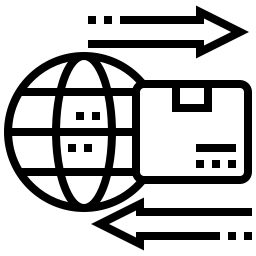 Export Custom Pages 》此外掛能幫助您按照 ID 將 WordPress 的特定頁面匯出為 XML 檔案,以便在多站點或其他需要的地方使用。, 點擊匯出按鈕時,此外掛會將頁面匯出為 XML 檔案。, ...。
Export Custom Pages 》此外掛能幫助您按照 ID 將 WordPress 的特定頁面匯出為 XML 檔案,以便在多站點或其他需要的地方使用。, 點擊匯出按鈕時,此外掛會將頁面匯出為 XML 檔案。, ...。 Add Customer for WooCommerce 》這個外掛的設計目的是幫助您輕鬆地創建新的使用者/客戶。, 特別是在客戶通過電話或電子郵件訂購並且您想利用 WooCommerce 中的庫存和訂單管理時,它將非常有...。
Add Customer for WooCommerce 》這個外掛的設計目的是幫助您輕鬆地創建新的使用者/客戶。, 特別是在客戶通過電話或電子郵件訂購並且您想利用 WooCommerce 中的庫存和訂單管理時,它將非常有...。 Analytics Head 》這個外掛為你的WordPress網站增加Google Analytics的追蹤碼。與其他外掛不同的是,這個追蹤碼被加入到區塊,因此你可以在Google網站管理員工具中...。
Analytics Head 》這個外掛為你的WordPress網站增加Google Analytics的追蹤碼。與其他外掛不同的是,這個追蹤碼被加入到區塊,因此你可以在Google網站管理員工具中...。
