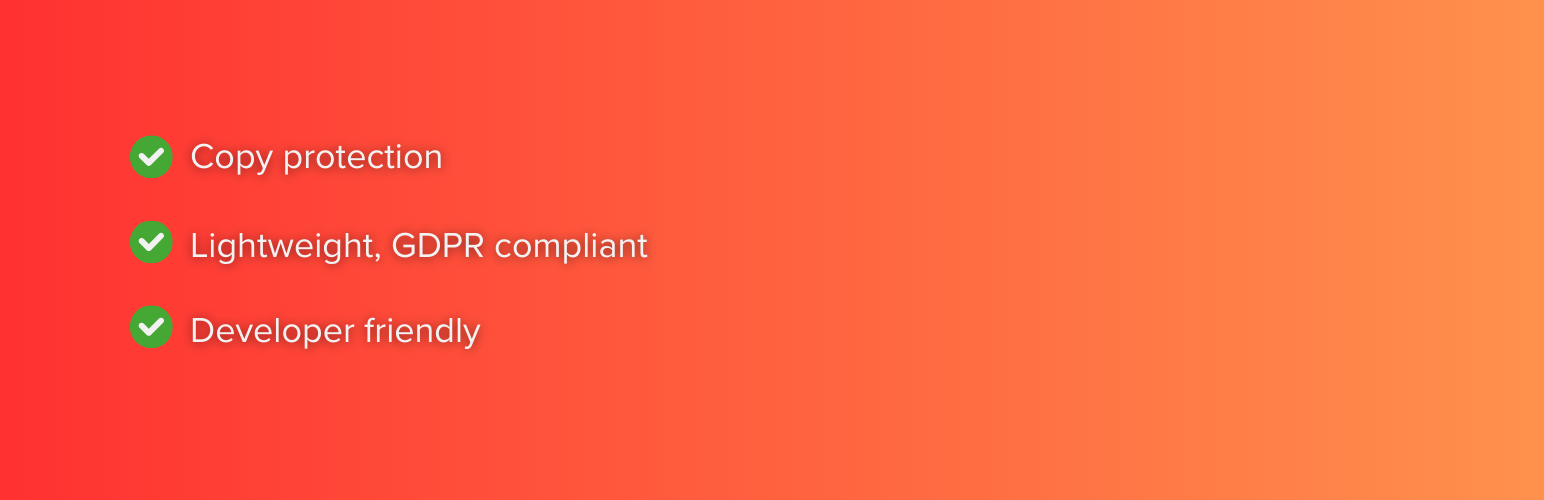
前言介紹
- 這款 WordPress 外掛「Disable Text Selection」是 2024-10-07 上架。
- 目前有 40 個安裝啟用數。
- 上一次更新是 2025-06-07,距離現在已有 264 天。
- 外掛最低要求 WordPress 4.5 以上版本才可以安裝。
- 外掛要求網站主機運作至少需要 PHP 版本 5.6 以上。
- 尚未有人給過這款外掛評分。
- 還沒有人在論壇上發問,可能目前使用數不多,還沒有什麼大問題。
外掛協作開發者
外掛標籤
text selection | content-protection |
內容簡介
總結:這個 WordPress 外掛可藉由允許使用者僅在特定 HTML 元素中選取文字來控制您網站上的文字選取,有效保護您的內容,防止未經授權的複製,維護您作品的完整性。同時,透過防止瀏覽器擴充功能或停用 JavaScript 來複製內容,進一步增強您的內容保護策略。管理員保留完整的文字選取功能,確保您網站功能不受影響。著重於增強使用者體驗,這個工具有效保護您的知識產權,而不會影響可訪問性。
問題與答案:
- 這個 WordPress 外掛如何控制資料選取?
- 這個外掛可讓使用者僅在特定 HTML 元素中選取文字來控制網站上的文字選取。
- 若選取文字超過十個字元呢?
- 如果在允許區域內選取的文字超過十個字元,將會被清除。
- 允許在哪些元素中全文選取文字?
- 可在輸入欄位和文字區域內使用 CTRL + A (或 Mac 上的 Command + A) 快捷鍵進行全文選取。
- 如何支援 Shift-Drag 功能?
- 使用者可以按住 Shift 鍵在允許元素中點擊並拖曳以選取文字。
- 啟用外掛後,將如何管理文字選取?
- 啟用後,外掛將根據指定規則管理文字選取,增進使用者互動並防止未經授權的資料複製。
原文外掛簡介
This WordPress plugin controls text selection on your website by allowing users to select text only within specific HTML elements, effectively protecting your content. By preventing unauthorized copying, you can maintain the integrity of your work. Additionally, this plugin helps prevent content copying through browser extensions or by disabling JavaScript, further enhancing your content protection strategy. Administrators retain full text selection capabilities, ensuring that the functionality of your site remains intact. With a focus on enhancing user experience, this tool effectively protects your intellectual property without compromising accessibility.
Features
Allowed Elements:
