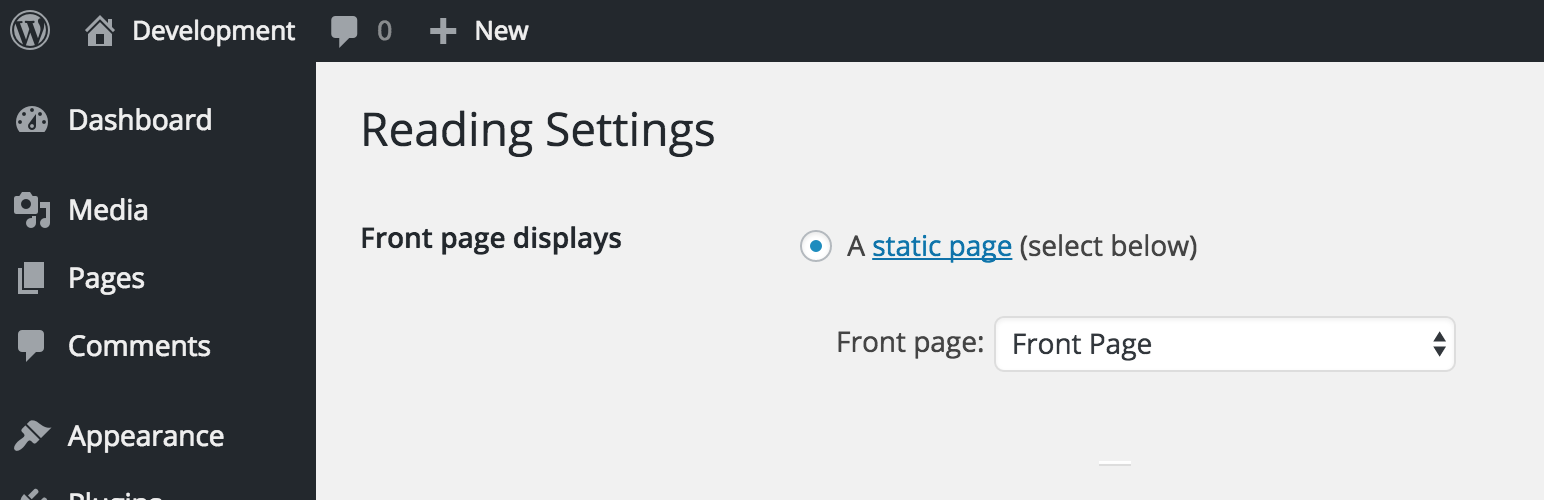
前言介紹
- 這款 WordPress 外掛「Disable Blog」是 2014-12-23 上架。
- 目前有 10000 個安裝啟用數。
- 上一次更新是 2026-02-16,距離現在已有 10 天。
- 外掛最低要求 WordPress 5.9 以上版本才可以安裝。
- 外掛要求網站主機運作至少需要 PHP 版本 7.4 以上。
- 有 14 人給過評分。
- 論壇上目前有 1 個提問,問題解答率 100% ,不低,算是個很有心解決問題的開發者團隊了!
外掛協作開發者
外掛標籤
remove blog | disable blog | disable posts | disable blogging | disable settings |
內容簡介
建立一個無部落格功能的 WordPress 網站。
Disable Blog 是一款用於關閉網站內建部落格功能的全方位外掛。啟用該外掛後,您可以自由使用頁面和自訂文章類型,而不必承擔部落格的負擔。
啟用外掛後即可關閉部落格功能,從而刪除核心「文章」類型的支援,隱藏與部落格相關的管理頁面/設定,並重定向站點的公共和管理區 URL。詳細功能清單請參閱 GitHub 自述文件。
重要注意事項
您需要選擇一個頁面作為首頁。若「設定 > 閱讀 > 首頁顯示」未設置為頁面,該外掛將無法正常運作。不這樣做意味著您的文章頁面仍可在站點前端顯示。雖然不是必需的,但建議您為「文章頁面」設置一個頁面,該頁面將自動重定向至靜態「首頁」。
網站內容和數據
该插件不會刪除您网站的任何数据,但啟用时现有的與博客相关的內容將無法訪問,包括文章、分類、標籤和相關評論。
如果您想刪除现有內容,請在啟用外掛之前刪除相應內容,或停用外掛、刪除內容和重新啟用外掛。
評論
除非「文章」類型是支援評論的唯一類型(預設情況下,頁面也支援評論,因此在大多數情況下評論部分將不會消失),否則評論仍可使用。如需進一步禁用評論功能,請參閱 禁用評論 插件。
分類和標籤
這些將被禁用,除非它们受某個自訂文章類型的支援。
自訂文章類型
這款外掛包括對自訂文章類型和分類法的廣泛支援。如果您正在使用支援內建的 category 和/或 post_tag 分類法的自訂文章類型,則可以通過該文章類型查看並訪問它們。
技術支援
该插件由免费维护,但请随时联系我,我将尽快提供協助。您可以訪問 WordPress.org 支援論壇 或在 GitHub 存储库 上创建 問題。
在 GitHub 上查看和貢獻
在 GitHub 上查看此插件 以進行貢獻並登錄任何問題(或訪問 WP 支援論壇)。
请随时做出您的贡献!有关详细信息,请参阅 Github 存储库。
原文外掛簡介
Build a blog-less WordPress site.
Disable Blog is a comprehensive plugin to disable the built-in blogging functionality on your site. You’ll be free to use pages and custom post types without a blog.
The blog is “disabled” when the plugin is activated, which removes support for the core ‘post’ type, hides blog-related admin pages/settings, and redirects urls on both the public and admin portions of the site. Refer to the GitHub readme file for a detailed functionality list.
Important
You need to select a page to act as the home page. If Settings > Reading > “Front Page Displays” is not set to show a page, then this plugin will not function correctly. Not doing so will mean that your post page can still be visible on the front-end of the site. It’s not required, but it is recommended you select a page for the “posts page” setting, this page will be automatically redirected to the static “home page.”
Site Content & Data
This plugin will not delete any of your site’s data, however existing blog related content will not be accessible while this plugins is active. This includes posts, categories, tags, and related comments.
If you have content and wish to remove it, either delete that content prior to activation or deactivate this plugin, delete it, and re-active.
Comments
Comments remain enabled, unless the ‘post’ type is the only type supporting comments (pages also support comments by default, so the comments section won’t disappear in most cases). If you’re looking to disable comments more thoroughly, check out the Disable Comments plugin.
Categories & Tags
These are disabled unless they are supported by a custom post type.
Custom Post Types
This plugin includes extensive support for custom post types and taxonomies. If you are using a custom post type that supports the built-in category and/or post_tag taxonomies, they will be visible and accessible through that post type.
Support
This plugin is maintained for free but please reach out and I will assist you as soon as possible. You can visit the WordPress.org support forums or create an issue on the GitHub repository.
View on GitHub & Contribute
View this plugin on GitHub to contribute as well as log any issues (or visit the WP support forums).
Please feel free to contribute! Refer to the Github Repo for specifics.
各版本下載點
- 方法一:點下方版本號的連結下載 ZIP 檔案後,登入網站後台左側選單「外掛」的「安裝外掛」,然後選擇上方的「上傳外掛」,把下載回去的 ZIP 外掛打包檔案上傳上去安裝與啟用。
- 方法二:透過「安裝外掛」的畫面右方搜尋功能,搜尋外掛名稱「Disable Blog」來進行安裝。
(建議使用方法二,確保安裝的版本符合當前運作的 WordPress 環境。
0.3.0 | 0.3.1 | 0.3.2 | 0.3.3 | 0.4.0 | 0.4.1 | 0.4.2 | 0.4.3 | 0.4.4 | 0.4.5 | 0.4.6 | 0.4.7 | 0.4.8 | 0.4.9 | 0.5.0 | 0.5.1 | 0.5.2 | 0.5.3 | 0.5.4 | 0.5.5 | trunk | 0.4.10 | 0.4.8.1 |
延伸相關外掛(你可能也想知道)
 Postless 》Postless會在管理介面中隱藏所有與文章功能相關的連結。這個外掛程式設計用於靜態網站或其他不需要文章功能的專案,以使用者介面更加清晰。。
Postless 》Postless會在管理介面中隱藏所有與文章功能相關的連結。這個外掛程式設計用於靜態網站或其他不需要文章功能的專案,以使用者介面更加清晰。。
