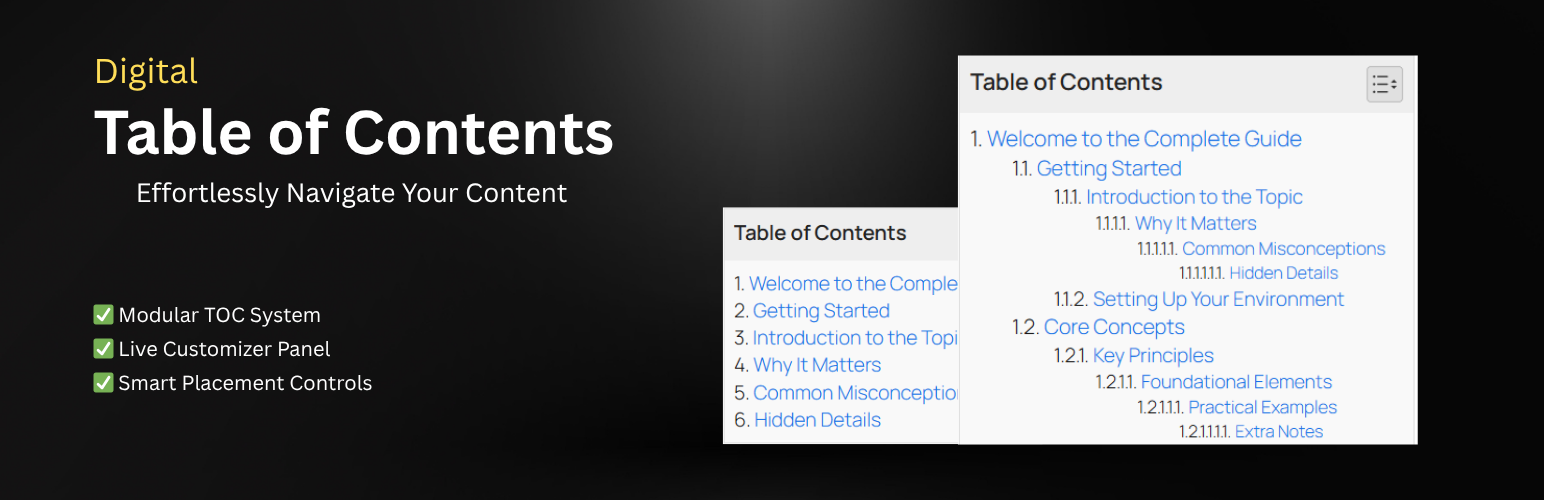
前言介紹
- 這款 WordPress 外掛「Digital Table of Contents」是 2025-01-02 上架。
- 目前尚無安裝啟用數,是個很新的外掛。如有要安裝使用,建議多測試確保功能沒問題!
- 上一次更新是 2025-12-24,距離現在已有 63 天。
- 外掛最低要求 WordPress 5.0 以上版本才可以安裝。
- 外掛要求網站主機運作至少需要 PHP 版本 7.4 以上。
- 尚未有人給過這款外掛評分。
- 還沒有人在論壇上發問,可能目前使用數不多,還沒有什麼大問題。
外掛協作開發者
外掛標籤
toc | headings | navigation | sticky toc | table of contents |
內容簡介
總結文案:
這個 WordPress 外掛可以自動在文章或頁面上添加目錄,也可透過短代碼來插入。
問題與答案:
1. 這個外掛的功能是什麼?
- 這個外掛可以自動在選定的文章類型(例如文章或頁面)上顯示目錄,根據在管理面板中設置的設定。
2. 如何使用短代碼來手動插入目錄?
- 您可以使用 [dtoc_list] 短代碼來手動插入目錄。
3. 這個短代碼支持哪些參數?
- 參數包括:
- headings:指定要包含在目錄中的標題級別(例如 headings="h2,h3,h4")。
- toggle:啟用切換功能(toggle="true" or toggle="false")。
- hierarchy:啟用或禁用嵌套層級(hierarchy="true" or hierarchy="false")。
- title:自定義目錄的標題(例如 title="自定義目錄標題")。
4. 可以給一個使用例子嗎?
- [dtoc_list headings="h2,h3" toggle="true" hierarchy="true" title="My Custom TOC"] 這個例子會生成一個包括 H2 和 H3 標題、啟用切換和嵌套層級的自定義標題為 "My Custom TOC" 的目錄。
5. 遇到 Digital Table Of Contents 的問題或想貢獻怎麼辦?
- 如果遇到 Digital Table Of Contents 的問題或想要貢獻,請前往 GitHub 上的 Digital Table Of Contents 存儲庫。請注意,GitHub 不是一個支援論壇,而是一個用於有效解決問題的平台。
原文外掛簡介
Digital Table of Contents is a powerful yet lightweight modular TOC (Table of Contents) system that helps you effortlessly generate and manage tables of contents across your website.
Built to be bloat free and efficient, Digital TOC focuses on performance, flexibility, and simplicity. Its modular structure ensures a clean, well organized settings panel, allowing you to enable only the features you need.
Gain full control over styling, behavior, and placement, all from one intuitive dashboard. Customize colors, typography, icons, and toggle behavior without touching any code.
The built in Live Preview feature lets you see your design changes instantly. No need to rely on your website theme or reload pages. You don’t have to depend on any theme styling or pre built TOC designs. Simply customize everything live, save your settings, and make it truly your own.
This is not just another TOC plugin. It’s a complete content organization system designed for creators who care about precision and performance. Once you try it, you’ll love how effortlessly you can create a visually appealing, user-friendly table of contents that perfectly fits your site’s style.
Key Features:
Modular TOC System: Each major TOC feature is separated into its own module for better management and flexibility. Comes with a dedicated settings panel for full control — ensuring smooth operation without conflicts and making it stand out from other plugins.
Live Preview: Instantly see your TOC design changes as you customize, without relying on reloading pages.
Auto Insertion of TOC: Automatically insert a table of contents across all post types with a single setup.
Flexible TOC Positioning: Choose where to place the TOC — before the first heading, after the first heading, top of the content, bottom of the content, or after a specific paragraph number.
Heading Hierarchy Support: Automatically generate a hierarchical TOC based on headings from H1 to H6.
Smart Placement Controls: Display the TOC on specific post types, individual posts, selected categories, and more — with options to exclude specific posts or pages.
Paginated TOC support: Fully compatible with the
