
前言介紹
- 這款 WordPress 外掛「Delivery pickup reminder email Woocommerce」是 2020-04-27 上架。
- 目前有 20 個安裝啟用數。
- 上一次更新是 2025-04-23,距離現在已有 11 天。
- 外掛最低要求 WordPress 3.0.1 以上版本才可以安裝。
- 有 1 人給過評分。
- 還沒有人在論壇上發問,可能目前使用數不多,還沒有什麼大問題。
外掛協作開發者
外掛標籤
reminder | email reminder | order reminder | pickup reminder | delivery reminder |
內容簡介
這是一個外掛插件,可與 訂單交付日期和時間外掛 搭配使用,自動發送提醒電子郵件給您的客戶,提醒他們有即將到來的訂單交付或取貨,您可以在插件中配置發送提醒電子郵件的時間。
例如:如果用戶下了一個在 2020 年 4 月 25 日 3:00 下午取貨的訂單
您已設定提醒時間為 30 分鐘
然後客戶在 2020 年 4 月 25 日 2:30 下午收到提醒電子郵件
發送電子郵件由 WordPress 計劃程序處理,因此如果您的網站沒有任何訪問者在那段時間內,則可能會延遲發送電子郵件,因此我們建議在您的主機上設置系統 Cron 作業,以便在您沒有任何流量時運行 Cron。
您可以設置在提醒郵件發送前多少時間發送提醒郵件
發送郵件的主題
郵件標題文字
郵件信息部分
向管理員和工作人員發送備餐提醒電子郵件,以便他們準備訂單
為管理員的提醒電子郵件設置不同的觸發時間 (專業版)
為管理員的電子郵件設置不同的主題/標題文字/信息 (專業版)
原文外掛簡介
This is an addon plugin for order delivery date and time plugin, it automatically sends a reminder email to your customer regarding upcoming delivery or pickup for their order, you can configure in the plugin how much time before a reminder email should be sent.
E.g: if the user places a pickup order for 25th April 2020 3:00 PM
and you have set the reminder time to be 30 min
then the customer will receive and a reminder email on 25th April 2020 2:30 PM
Sending of the email are handled by the WordPress Cron, so there can be a delay in sending of email if your website does not have any visitor on that time so we recommend setting up a system Cron job in your hosting, so Cron can be run even when you don’t have any traffic on the site
You can set how much time before a regarding should be send
subject of the email send
email header text
email message part
Send reminder email to the admin and staff so they can prepare the order before time
Set a different trigger time for the admin reminder email (pro)
Set different subject/header/message for the admin email (pro)
各版本下載點
- 方法一:點下方版本號的連結下載 ZIP 檔案後,登入網站後台左側選單「外掛」的「安裝外掛」,然後選擇上方的「上傳外掛」,把下載回去的 ZIP 外掛打包檔案上傳上去安裝與啟用。
- 方法二:透過「安裝外掛」的畫面右方搜尋功能,搜尋外掛名稱「Delivery pickup reminder email Woocommerce」來進行安裝。
(建議使用方法二,確保安裝的版本符合當前運作的 WordPress 環境。
trunk | 1.4.33 | 1.4.34 | 1.4.36 | 1.4.37 | 1.4.39 | 1.4.40 | 1.4.41 | 1.4.42 | 1.4.43 | 1.4.44 | 1.4.46 | 1.4.47 | 1.4.49 | 1.4.60 | 1.4.61 | 1.4.62 | 1.4.63 | 1.4.64 | 1.4.66 | 1.4.67 | 1.4.68 | 1.4.69 | 1.4.70 | 1.4.71 | 1.4.72 | 1.4.73 | 1.4.74 |
延伸相關外掛(你可能也想知道)
 Pending Payment Reminder for WooCommerce 》由於網站技術問題或顧客中途退出訂單程序,訂單可能仍然未支付。, 使用此外掛程式,您可以獲取具有待付款狀態的訂單清單,並點擊按鈕發送提醒電子郵件。, 在...。
Pending Payment Reminder for WooCommerce 》由於網站技術問題或顧客中途退出訂單程序,訂單可能仍然未支付。, 使用此外掛程式,您可以獲取具有待付款狀態的訂單清單,並點擊按鈕發送提醒電子郵件。, 在...。 Coreem – Coupon Reminder for WooCommerce 》如果您使用優惠券來給顧客折扣並鼓勵他們在您的商店購買產品,但顧客可能不知道自己有優惠券,那麼 Coupon Reminder for WooCommerce 可能正是您需要的。Core...。
Coreem – Coupon Reminder for WooCommerce 》如果您使用優惠券來給顧客折扣並鼓勵他們在您的商店購買產品,但顧客可能不知道自己有優惠券,那麼 Coupon Reminder for WooCommerce 可能正是您需要的。Core...。 Reminders for WP Job Manager 》Reminders for WP Job Manager是一款輕量級外掛,可用於網站和招聘門戶,並使用 WP Job Manager 自動向其用戶發送電子郵件提醒,以完成未發布、未完成、遺忘...。
Reminders for WP Job Manager 》Reminders for WP Job Manager是一款輕量級外掛,可用於網站和招聘門戶,並使用 WP Job Manager 自動向其用戶發送電子郵件提醒,以完成未發布、未完成、遺忘...。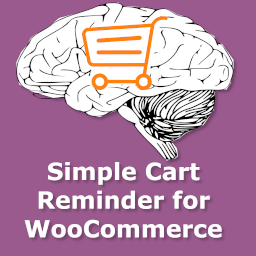 Cart Reminder for WooCommerce – Create templates and schedule your cart reminder emails! 》提醒顧客完成購物車。, 統計數據顯示,很多顧客在購物過程中會受到干擾,而忘記完成購物車。, 結果是,您的店實際上失去了 20% 的銷售額。, 簡單的購物車提醒...。
Cart Reminder for WooCommerce – Create templates and schedule your cart reminder emails! 》提醒顧客完成購物車。, 統計數據顯示,很多顧客在購物過程中會受到干擾,而忘記完成購物車。, 結果是,您的店實際上失去了 20% 的銷售額。, 簡單的購物車提醒...。 Pending Draft Alert 》這個外掛可以透過作者註冊的用戶電子郵件地址,向他們發送通知,讓他們知道有草稿文章正在等待在 WordPress 網站上發布。, 你可以設定通知頻率,包括每天、每...。
Pending Draft Alert 》這個外掛可以透過作者註冊的用戶電子郵件地址,向他們發送通知,讓他們知道有草稿文章正在等待在 WordPress 網站上發布。, 你可以設定通知頻率,包括每天、每...。
