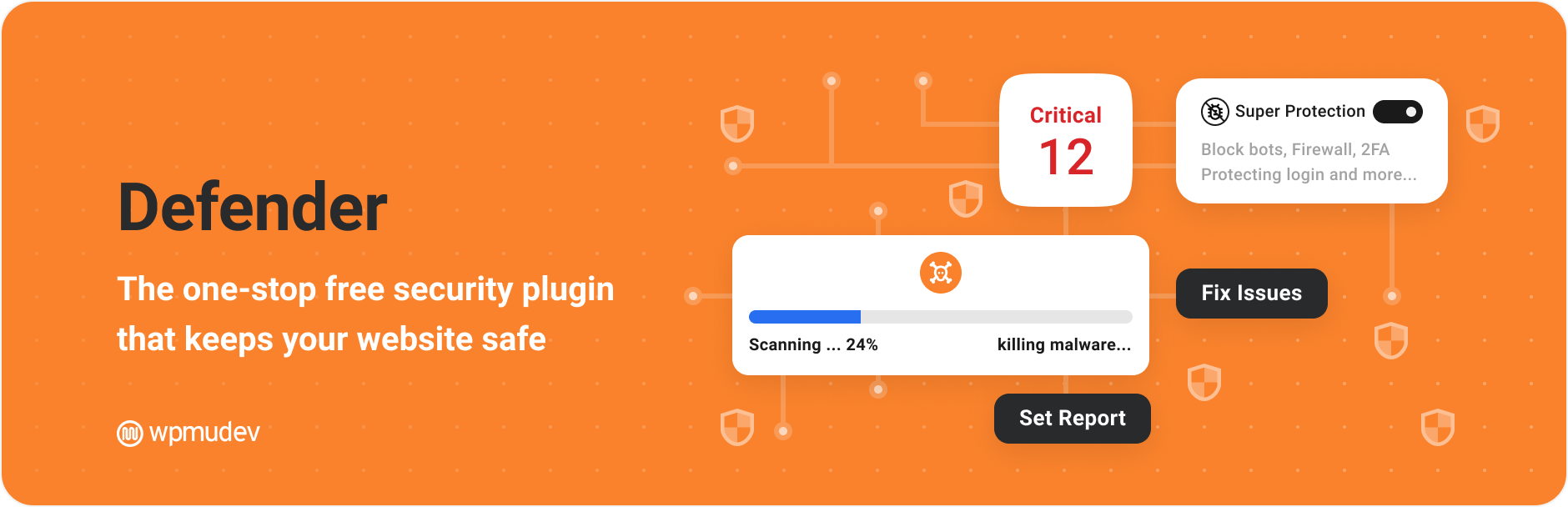
前言介紹
- 這款 WordPress 外掛「Defender Security – Malware Scanner, Login Security & Firewall」是 2017-06-06 上架。
- 目前有 90000 個安裝啟用數。
- 上一次更新是 2025-05-05,距離現在已有 1 天。
- 外掛最低要求 WordPress 6.4 以上版本才可以安裝。
- 外掛要求網站主機運作至少需要 PHP 版本 7.4 以上。
- 有 313 人給過評分。
- 論壇上目前有 4 個提問,問題解答率 100% ,不低,算是個很有心解決問題的開發者團隊了!
外掛協作開發者
wpmudev |
外掛標籤
malware | firewall | security | login security | malware scanner |
內容簡介
our WordPress website with Defender. This plugin offers comprehensive security features that protect against various vulnerabilities and hacks, including brute force login attacks, SQL injections, cross-site scripting XSS, and more. Defender’s security tools include a malware scanner, antivirus scans, IP blocking, firewall, activity log, security log, and two-factor authentication (2FA) login security to ensure your site is secure and protected.
With Defender, you no longer need a virtual PhD in security to configure complex settings. The plugin offers one-click hardening techniques that add layers of protection and security instantly to your site. It also provides security recommendations, including login masking and lockout, malware scanning, security headers, geolocation IP lockout, WordPress Security Firewall, and more.
You can also use Defender to check for compromised passwords, enable force password reset, block bad bots and user agents, and implement Google reCAPTCHA. The plugin offers tutorials to help you understand and utilize its security features efficiently.
Defender’s free malware scanner checks WordPress for suspicious code and malware, compares your install with the master copy in WP directory, and reports changes to help you restore the original file with a single click. Additionally, Defender’s two-factor authentication (2FA) feature provides an extra layer of protection to your WordPress website.
原文外掛簡介
Defender adds the best in WordPress plugin security to your website with just a few clicks, including malware scanner, firewall, password protection, and login security features. Stop brute force login attacks, weak password usage, SQL injections, cross-site scripting (XSS), and other WordPress security vulnerabilities and hacks with Defender’s malware scanner, providing antivirus scans, IP blocking, firewall, activity log, security log, and two-factor authentication (2FA) login security.
No more complex security settings, Defender’s malware scanner, firewall, and login security features add all the hardening and security you need.
Defender is brought to you by the WordPress speed specialists that created Smush image optimization, now active on more than +1 million websites.
Plus, connect for free to WPMU DEV’s AntiBot Global Firewall to block harmful IPs with data from over 500,000 sites.
Enjoy complete site protection from malware, vulnerabilities, bot attacks, and session hijacking from the start with Defender Pro.
Level up security immediately with exclusive Pro features like scheduled malware scanning, Safe Repair for suspicious files, and known WordPress vulnerability detection. Learn more about Pro.
Security Recommendations
Defender’s one-click security hardening recommendations instantly adds layers of protection and security to your site.
Enhance Security and Block Hackers At Every Level:
Malware scanner – scan WordPress core files for modifications and unexpected changes which may be caused by malware. Scan for malware and tighten up the security of your files
AntiBot Global Firewall – Connect for free to WPMU DEV to block harmful IPs with data from over 500,000 sites
WordPress Security Firewall – block or allowlist IPs, implement IP blocking, and Geo IP blocking, user agent banning and protect against brute force attacks
Two-factor authentication (2FA) – Easily set up better security with 2FA to prevent most login attacks such as brute force, App verification, backup codes, lost device email, WooCommerce 2FA, and Web Authentication
Login masking – change the location of WordPress’s default login area to improve login security
Login lockout – failed login attempts lockout for even more security assurance
User Agent Banning – Fortify security by blocking bad bots and user agents from accessing your site
Security Headers – Add an extra layer of defense security and protect against common attacks like: XSS, code injection, and more
404 Detection security – automated block of bot IPs
Security Configs – Create your ideal Defender security plugin settings and export / import saved configs to any other site
Geolocation IP lockout security – block users based on location and country (IP blocking)
Disable trackbacks and pingbacks – disable these notifications to enhance spam protection and site security.
Core and server update security recommendations – stay on top of your system security
Antivirus scan – scan for active security threats, viruses, and other malware
Disable file editor – if they get in, they won’t get far
Hide error reporting – hide code errors on the frontend so hackers can’t exploit site security
Update security keys – update old WordPress security keys to be more encrypted and provide better security
Prevent information disclosure – improve server security and protect sensitive files by locking down specific file types
Prevent PHP execution – Defender bolsters security by automatically preventing any PHP code from being executed
Resolve security recommendations and issues in bulk
Google reCAPTCHA security – easy to add, stop fraud and abuse – including BuddyPress and WooCommerce
Pwned Password Check – Increase security by protecting against compromised passwords
Force Password Reset – Force users with selected roles to reset passwords
Force Strong Passwords – Ensure users create secure credentials by enforcing robust password requirements.
Learn The Ropes With These Hands-On Defender Security Plugin Tutorials
How to Get the Most Out of Defender Security
How to Stop Hackers in Their Tracks with Defender Security
Find Out if You’re Hacked: How to Find and Delete Suspicious Code with Defender Security
How to Create a Powerful and Secure Customized Firewall with Defender Security
WordPress Security Scans
Defender’s malware scanner security checks for suspicious code and malware. It also compares your WordPress install with the WP directory master copy, and reports any changes so you can restore the original file with a click.
Two-Factor Authentication (2FA) Security
Easily add an extra layer of protection and security to your WordPress sites with Defender’s two-factor authentication (2FA) features. Including: mobile app verification (Google Authenticator, Microsoft Authenticator, Authy), backup code generation, lost device emails, WooCommerce 2FA, Biometric Authentication (fingerprint/facial recognition), and Hardware Key Authentication (USB security keys). Easily prevent brute force attacks and login security vulnerabilities.
Login Protection
Brute force attacks are no match for Defender’s login security. Limit login attempts so hackers can’t guess passwords. Permanently ban IPs or trigger a timed lockout after a set number of failed login attempts. Use Geo IP blocking to ban users from specific countries or locations.
Firewall Security and IP Manager
Improve your website security with Defender’s IP manager and firewall. Manually block specific IPs, import a list of banned IPs, and set automated timed and permanent lockouts. Defender makes it easy to block and unblock specific locations quickly thanks to its advanced firewall security(WAF) offering Geographical IP blocking.
User Agent Banning
Add user agents to the block or allowlist and stop bad bots from spamming and scraping your site. All major search engines and special network bots are allow-listed out of the box. Easy to set up, Defender’s user agent banning tool does all the security work, with no editing of the .htaccess file required.
Google reCAPTCHA Integration
Add reCAPTCHA security to your login / registration pages, lost password forms, and post comments in a couple of steps to up security and help protect from fraud and abuse. Select reCAPTCHA type, language, location, and style to suit. As well as Google, Defender also supports the following reCAPTCHA types:
BuddyPress reCAPTCHA
WooCommerce reCAPTCHA
Login Screen Masking
Defender makes it easy to move your login screen to a custom URL. Not only does login screen masking improve security, but it also lets you white label your login user experience and improves branding.
Force Password Reset
Enhance site security by forcing all users with selected roles to reset their password at any time. Especially helpful if you suspect a possible data breach on your site.
Security Headers
Protect your site against common attacks, such as: XSS, code injection, cross site scripting, and more. Enable the following security headers:
X-Frame-Options
X-XSS-Protection
X-Content-Type-Options
Strict Transport
Referrer Policy
Permissions-Policy
404 Limiter
Detect when bots are being used to scan your site for security vulnerabilities and shut them down. The 404 limiter lets you stop the scan by detecting when a bot keeps visiting pages that do not exist, which can also save you from a giant strain on your site’s performance.
Security Notifications and Reports
Defender runs surveillance and sends security notifications with information that matters. All activity and notifications are recorded in the activity log to let you see at a glance the website security actions that have been taken by the Defender security plugin.
Reduce Security Setup Time With Saved Configs
Save your Defender security plugin configurations and reapply them to your other sites in just a few clicks. You can create and save an unlimited number of security configurations.
Pwned Password Check
Entered passwords are checked against public database breach records to further boost security. If a password is identified as compromised, the user will be asked to change it.
Custom IP Block/Allowlist
Create your IP block/allow list once, then apply and automatically sync it to all your other sites with just a single click. Save hours by not having to manually add IPs to each individual site. *Note: a [free WPMU DEV account] (https://wpmudev.com/register) is required to access this feature.
What Do People Say About Defender?
★★★★★
“I found other pro security plugins a bit too fiddly for my taste…I’m delighted with Defender” – KeithADV
★★★★★
“Thank you for bringing back a free and easy to use 2-Factor Authentication after Clef! Defender helps keep me aware of my site’s security.” – awijasa
★★★★★
“Defender’s interface is very intuitive with warnings that are very helpful” – djohns
★★★★★
“Defender Recently blocked over 3000 attacks in one week without any noticeable impact on the website. WPMUDEV knocking it out of the park on this one.” – David Oswald
Secure Websites, More Trust, Better Profit
If you’re running a business website or eCommerce store, privacy, security, uptime and trust are essential.
The Defender security plugin is here to help you: it’s a one of a kind WordPress security plugin that makes web security easy for anyone, for free!
Malware scanner
Google two-factor authentication (2FA)
Web Authentication
Firewall setup and configuration
One-click site hardening and security tweaking
WordPress core file scanning and repair
Ongoing firewall security
Google reCAPTCHA
Security headers
One-click security configs
Login Screen Masking
Pwned Password Check
IP Blocklist manager and logging
Geo IP blocking
User agent banning
Unlimited file scans
Timed Lockout brute force login attack shield for login security
404 limiter for blocking vulnerability scans
IP lockout notifications and security reports
All the above is free and will enhance WordPress security for you. If you need extra security for your WordPress site, you should get a WPMU DEV Membership.
Our Membership gives you access to Defender Pro – which security features include automated scanning, scheduled malware scans for Core, themes, plugins and other files, audit logs, firewall protection, Safe Repair, Blocklist monitoring – alongside Snapshot Pro cloud backups, the Hub with automated plugin, theme and core updates and safe-upgrade scans, all our premium WordPress plugins, 24/7 WordPress support and if your sites already been hacked our team of security experts will clean it up at no additional cost.
It’s an incredible deal, and you can find out more here.
About Us
WPMU DEV is a premium supplier of quality WordPress plugins and themes. For premium support with any WordPress-related issues you can join us here:
https://wpmudev.com/
Don’t forget to stay up to date on everything WordPress from the Internet’s number one resource:
WPMU DEV Blog
Hey, one more thing… we hope you enjoy our free offerings as much as we’ve loved making them for you!
各版本下載點
- 方法一:點下方版本號的連結下載 ZIP 檔案後,登入網站後台左側選單「外掛」的「安裝外掛」,然後選擇上方的「上傳外掛」,把下載回去的 ZIP 外掛打包檔案上傳上去安裝與啟用。
- 方法二:透過「安裝外掛」的畫面右方搜尋功能,搜尋外掛名稱「Defender Security – Malware Scanner, Login Security & Firewall」來進行安裝。
(建議使用方法二,確保安裝的版本符合當前運作的 WordPress 環境。
1.6 | 1.7 | 1.8 | 1.9 | 2.0 | 2.3 | 1.6.1 | 1.6.2 | 1.7.1 | 1.7.2 | 1.7.3 | 1.7.4 | 1.7.6 | 1.9.1 | 2.0.1 | 2.1.2 | 2.1.4 | 2.1.5 | 2.2.4 | 2.2.5 | 2.2.6 | 2.2.7 | 2.3.1 | 2.3.2 | 2.4.5 | 2.4.6 | 2.4.7 | 2.4.8 | 2.4.9 | 2.5.0 | 2.5.1 | 2.5.2 | 2.5.3 | 2.5.4 | 2.5.5 | 2.5.6 | 2.5.7 | 2.6.0 | 2.6.1 | 2.6.2 | 2.6.3 | 2.6.4 | 2.6.5 | 2.7.0 | 2.7.1 | 2.8.0 | 2.8.1 | 2.8.2 | 2.8.3 | 3.0.0 | 3.0.1 | 3.1.0 | 3.1.1 | 3.1.2 | 3.2.0 | 3.3.0 | 3.3.1 | 3.3.2 | 3.3.3 | 3.4.0 | 3.4.1 | 3.5.0 | 3.6.0 | 3.7.0 | 3.8.0 | 3.8.1 | 3.8.2 | 3.9.0 | 3.9.1 | 4.0.0 | 4.0.1 | 4.0.2 | 4.1.0 | 4.2.0 | 4.2.1 | 4.3.0 | 4.3.1 | 4.4.0 | 4.4.1 | 4.4.2 | 4.5.0 | 4.5.1 | 4.6.0 | 4.7.0 | 4.7.1 | 4.7.2 | 4.7.3 | 4.7.4 | 4.8.0 | 4.8.1 | 4.8.2 | 4.9.0 | 5.0.0 | 5.0.1 | 5.0.2 | 5.1.0 | 5.1.1 | 5.2.0 | 5.2.1 | 5.2.2 | trunk | 2.4.10 | 3.10.0 | 3.10.1 | 3.11.0 | 3.11.1 | 3.12.0 | 4.10.0 | 4.10.1 | 4.11.0 | 4.12.0 | 1.6.0.1 | 1.7.0.1 | 2.1.1.1 | 2.4.6.1 |
延伸相關外掛(你可能也想知道)
Wordfence Security – Firewall, Malware Scan, and Login Security 》fective way to manage multiple WordPress sites with Wordfence installed from a single location., Monitor security status across all your sites from...。
Jetpack – WP Security, Backup, Speed, & Growth 》search engines, and grow your traffic with Jetpack. It’s the ultimate toolkit for WordPress professionals and beginners alike., , Customize and des...。
Solid Security – Password, Two Factor Authentication, and Brute Force Protection 》ing iThemes Security Plugin can benefit you:, 保護您的 WordPress 網站的最佳外掛程式, 平均每天有 30,000 個網站遭受駭客攻擊,在網路上每 39 秒就會有一...。
 Sucuri Security – Auditing, Malware Scanner and Security Hardening 》Sucuri Inc. 是全球公認的網站安全權威,專門為 WordPress 安全提供專業知識。, Sucuri Security WordPress 擴充套件對所有 WordPress 使用者免費提供。它是...。
Sucuri Security – Auditing, Malware Scanner and Security Hardening 》Sucuri Inc. 是全球公認的網站安全權威,專門為 WordPress 安全提供專業知識。, Sucuri Security WordPress 擴充套件對所有 WordPress 使用者免費提供。它是...。 NinjaFirewall (WP Edition) – Advanced Security Plugin and Firewall 》真正的網路應用防火牆, NinjaFirewall (WP Edition)是一個真正的網路應用防火牆。雖然它可以像外掛一樣安裝和設定,但它是一個獨立的防火牆,位於 WordPress ...。
NinjaFirewall (WP Edition) – Advanced Security Plugin and Firewall 》真正的網路應用防火牆, NinjaFirewall (WP Edition)是一個真正的網路應用防火牆。雖然它可以像外掛一樣安裝和設定,但它是一個獨立的防火牆,位於 WordPress ...。 Jetpack Protect 》Jetpack Protect 是一款免費的每日惡意軟體掃描和 WordPress 網站安全外掛。此外掛使用 Automattic 所擁有 WPScan 所建立的龐大資料庫,該資料庫有超過 25,00...。
Jetpack Protect 》Jetpack Protect 是一款免費的每日惡意軟體掃描和 WordPress 網站安全外掛。此外掛使用 Automattic 所擁有 WPScan 所建立的龐大資料庫,該資料庫有超過 25,00...。 SecuPress Free — WordPress Security 》現在就測試!, 您可以立即測試SecuPress免費版。, 守護您的網站!, 使用SecuPress來保護您的WordPress,掃描惡意軟體,封鎖機器人及可疑IP,全方位的WordPress...。
SecuPress Free — WordPress Security 》現在就測試!, 您可以立即測試SecuPress免費版。, 守護您的網站!, 使用SecuPress來保護您的WordPress,掃描惡意軟體,封鎖機器人及可疑IP,全方位的WordPress...。 Security & Malware scan by CleanTalk 》安全功能, , 安全防火牆可按 IP、網路或國家篩選網站訪問, 網路應用程式安全防火牆, 安全惡意程式掃描器,具有防病毒功能, 每日自動惡意程式掃描, 停止密碼暴...。
Security & Malware scan by CleanTalk 》安全功能, , 安全防火牆可按 IP、網路或國家篩選網站訪問, 網路應用程式安全防火牆, 安全惡意程式掃描器,具有防病毒功能, 每日自動惡意程式掃描, 停止密碼暴...。 NinjaScanner – Virus & Malware scan 》該款WordPress外掛為「NinjaScanner」,是一款輕量、快速且強大的防毒掃描軟體。此外掛內建多種功能來協助掃描網誌中的惡意軟體及病毒。, , 主要功能:, , - ...。
NinjaScanner – Virus & Malware scan 》該款WordPress外掛為「NinjaScanner」,是一款輕量、快速且強大的防毒掃描軟體。此外掛內建多種功能來協助掃描網誌中的惡意軟體及病毒。, , 主要功能:, , - ...。 AntiVirus 》AntiVirus 是一個易於使用、安全的工具,可加固您的 WordPress 網站,對抗惡意攻擊、惡意軟體和垃圾插入。, 您可以配置 AntiVirus 執行每日自動掃描您的佈景...。
AntiVirus 》AntiVirus 是一個易於使用、安全的工具,可加固您的 WordPress 網站,對抗惡意攻擊、惡意軟體和垃圾插入。, 您可以配置 AntiVirus 執行每日自動掃描您的佈景...。Jetpack VaultPress 》請注意:此外掛已不再對新客戶提供支援。, 對於下一代的 VaultPress 技術,我們建議使用 Jetpack Security。它包括實時備份、惡意軟件掃描、反垃圾評論保護和...。
 Security Ninja – Secure Firewall & Secure Malware Scanner 》在過去10年中,Security Ninja 已幫助上千名網站擁有者感到安全。您可以在瞬間內運行50多個安全測試,並發現您即使不知道存在的問題。使用 Ninja 的簡潔易用...。
Security Ninja – Secure Firewall & Secure Malware Scanner 》在過去10年中,Security Ninja 已幫助上千名網站擁有者感到安全。您可以在瞬間內運行50多個安全測試,並發現您即使不知道存在的問題。使用 Ninja 的簡潔易用...。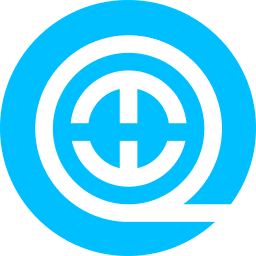 Quttera Web Malware Scanner 》Quttera Web Malware Scanner 外掛可以掃描您的網站以查找惡意軟體、木馬、後門、蠕蟲、病毒、殼程式、間諜軟體及其他威脅,以及 JavaScript 代碼混淆、漏洞...。
Quttera Web Malware Scanner 》Quttera Web Malware Scanner 外掛可以掃描您的網站以查找惡意軟體、木馬、後門、蠕蟲、病毒、殼程式、間諜軟體及其他威脅,以及 JavaScript 代碼混淆、漏洞...。Safe Ai Malware Protection for WP 》
總結:
,- ,
- WP Safe AI Plugin 是專為 WordPress 網站設計的專用守護程序。 ,
- 該外掛扮演...。
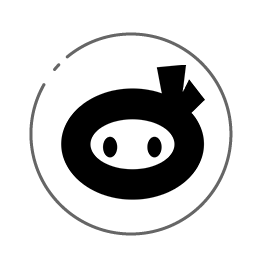 Security Ninja For MainWP 》SECURITY NINJA FOR MAINWP, Security Ninja 是一個強大的外掛,可以幫助您找到網站上的漏洞並改善安全性。, MainWP 對於管理多個 WordPress 網站的人來說是...。
Security Ninja For MainWP 》SECURITY NINJA FOR MAINWP, Security Ninja 是一個強大的外掛,可以幫助您找到網站上的漏洞並改善安全性。, MainWP 對於管理多個 WordPress 網站的人來說是...。
