
前言介紹
- 這款 WordPress 外掛「WP Search with Elasticsearch」是 2017-12-12 上架。 目前已經下架不再更新,不建議安裝使用。
- 目前尚無安裝啟用數,是個很新的外掛。如有要安裝使用,建議多測試確保功能沒問題!
- 上一次更新是 2019-05-30,距離現在已有 2463 天。超過一年沒更新,安裝要確認版本是否可用。以及後續維護問題!
- 外掛最低要求 WordPress 3.0.1 以上版本才可以安裝。
- 外掛要求網站主機運作至少需要 PHP 版本 5.2.4 以上。
- 有 3 人給過評分。
- 論壇上目前有 1 個提問,問題解答率 0%
外掛協作開發者
外掛標籤
search | search-wp | elasticsearch |
內容簡介
一款設計用於使 Elasticsearch 和 WordPress 快速簡便地運作的 WordPress 單元。由 Digital Bureau 提供。
描述
WP Search with Elasticsearch 是一款設計用於在 WordPress 網站中添加強大搜尋引擎的插件,讓插入過程變得簡單。
只需要安裝該插件,將其指向 Elasticsearch 實例,點擊一下,幾分鐘內即可在 Elasticsearch 中設置所有內容!
功能:
- 簡單設置
- 從設置頁面索引文章
- 由 Elasticsearch 驅動的強大搜尋算法
- 立即按照預設方式使用 Google 功能
- 支援高達 50,000 個文章的快速索引和極快的性能
- 使用簡單的小部件和快速、適合手機的搜尋頁面取代前端搜尋
- 無需成為開發人員即可使用 ES!
安裝
要求:
- Elasticsearch 6+
- PHP 5.6
- 至少為 WordPress 分配 512MB
插件安裝:
解壓縮 zip 文件並將其放入 WordPress 安裝的 wp-content/plugins/ 文件夾,然後從插件頁面啟用該插件。
安裝 Elasticsearch 以及允許所有請求:
- 若要從頭開始設置 Elasticsearch 實例,請參閱此處的官方 Elasticsearch 安裝文檔以支援並允許訪問您的 ES 實例。
- Amazon Web Services 提供了更簡單和更好地支援的安裝。您可以遵循此處的 3 分鐘部署說明。
- 您需要確認 ES 實例已設置以允許來自 WordPress 安裝的請求。
- 對於 AWS:記下 WordPress 主機的 IP,並將其添加到「修改訪問策略」部分的允許 IP 列表中。
設置 WP Search with Elasticsearch:
- 插件啟用後,進入 WordPress 管理員的「設置-WP Search with Elasticsearch」。
- 在「創建索引之前可用」標題下添加您的資訊:
- 指定索引名稱、URL、端口以及您希望添加到搜尋引擎的內容。
- 點擊「全部保存更改」,頁面將重新加載。
- 如果已經使用了正確的 ES 實例信息並允許您的 WordPress IP 訪問它,您應該在屏幕頂部看到集群信息。
- 如果出現錯誤消息,請確認您的 Elasticsearch 實例已設置為允許請求,並且確保您已定義了正確的 URL 和端口。
- 注意:如果使用 AWS,設置訪問規則需要時間來正確填充,有時長達 15-20 分鐘。
- 一旦已連接到集群,滾動到屏幕底部,單擊「點擊以創建索引」按鈕。您將收到通知,索引已創建,然後頁面將重新加載。
- 一旦創建了索引,單擊屏幕底部的「點擊以填充」按鈕,您將得到添加到索引的帖子數量通知,然後頁面將重新加載。
配置默認值:
- 該插件已自動設置為像 Google 一樣運作
原文外掛簡介
A WordPress plugin designed to make working with Elasticsearch and WordPress quick and painless. By Digital Bureau.
Description
WP Search with Elasticsearch is a plugin designed to make adding a powerful search engine to your WordPress site simple.
Simply install the plugin, point it to your Elasticsearch instance, and with a few clicks you will have all of your content set up to work with Elasticsearch!
Features:
Easy to set up
Index posts from a settings page
Robust search algorithms powered by Elasticsearch
Functions “like Google” right out of the box
Quick indexing and lightning-fast performance that supports up to 50,000 posts
Replaces front end search with a simple widget and a fast, mobile-friendly search page
No need to be a developer to work with ES!
Installation
Requirements
Elasticsearch 6+
PHP 5.6
At least 512MB allocated for WordPress
Plugin Install
Extract the zip file and just drop the contents in the wp-content/plugins/ directory of your WordPress installation and then activate the Plugin from Plugins page.
Install Elasticsearch and allow all requests
To set up an Elasticsearch instance from scratch, refer to the official Elasticsearch installation docs here for support and allowing access to your ES instance.
A much easier and well supported installation is available from Amazon Web Services. You can follow the 3-minute deployment instructions here.
You will need to make sure that your ES instance is set up to allow requests from your WordPress installation.
-For AWS: Make note of the IP of your WordPress host, and add it to the allowed IP\’s list in the \’modify access policy\’ section.
Set up WP Search with Elasticsearch
Once the plugin has been activated, Settings->WP Search with Elasticsearch in the WordPress Admin.
Add your information to the \’Available before Index Creation\’ section:
Specify the index name, url, port, and what content you would like to add to the search engine.
Click \’Save All Changes\’. The page will reload.
If you have used the correct info for your ES instance and have allowed your WordPress IP to access it, you should see the cluster information at the top of the screen
If you are getting error messages, make sure that your Elasticsearch instance is set up to allow requests, and that you have the correct url and port defined.
NOTE: If using AWS, setting access rules will take time to populate correctly, sometimes as long as 15-20 minutes.
Once your cluster is connected, scroll to the bottom of the screen and click on the \’Click to Create Index\’ button. You will be notified the index has been created, then the page will reload.
Once your index has been created, click on the \’Click to Populate\’ button at the bottom of the screen, you will be notified how many posts have been added to the index, then the page will reload.
Configuration defaults
The plugin is automatically set up to function \”like Google\”, where queries in quotes will be treated as a single query, operators like \’and\’ will combine search terms into one search, etc.
Any new posts and pages will automatically be added to the search index, any changes to a post will be updated in the index.
Add a widget to your site
Under Appearance->Widgets in wp-admin, you can add the \”WP Search with Elasticsearch\” search bar to your site. This overrides the stock search in WordPress.
各版本下載點
- 方法一:點下方版本號的連結下載 ZIP 檔案後,登入網站後台左側選單「外掛」的「安裝外掛」,然後選擇上方的「上傳外掛」,把下載回去的 ZIP 外掛打包檔案上傳上去安裝與啟用。
- 方法二:透過「安裝外掛」的畫面右方搜尋功能,搜尋外掛名稱「WP Search with Elasticsearch」來進行安裝。
(建議使用方法二,確保安裝的版本符合當前運作的 WordPress 環境。
1.0.0 | 1.0.1 | 1.0.2 | 1.0.3 | 1.0.4 | 1.0.5 | trunk |
延伸相關外掛(你可能也想知道)
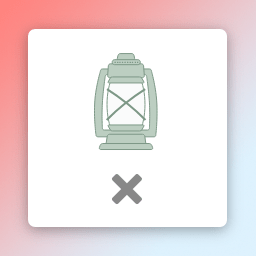 SearchWP Modal Search Form 》使用 SearchWP Modal Search Form 輕鬆將一個可存取且輕量的模式搜尋表單整合到您的 WordPress 網站中!SearchWP Modal Search Form 不需要 SearchWP 但如果...。
SearchWP Modal Search Form 》使用 SearchWP Modal Search Form 輕鬆將一個可存取且輕量的模式搜尋表單整合到您的 WordPress 網站中!SearchWP Modal Search Form 不需要 SearchWP 但如果...。 Ajax Load More for SearchWP 》Ajax Load More for SearchWP是一個小型的擴展程式,提供將SearchWP查詢結果返回到Ajax Load More進行無限滾動的功能。, 此擴展程式通過提供Ajax Load More和...。
Ajax Load More for SearchWP 》Ajax Load More for SearchWP是一個小型的擴展程式,提供將SearchWP查詢結果返回到Ajax Load More進行無限滾動的功能。, 此擴展程式通過提供Ajax Load More和...。SearchWP API 》此外掛可透過 WordPress REST API 和 SearchWP 執行進階搜尋。, 為 WordPress REST API 新增了一個端點,以透過 SearchWP 進行搜尋 - SearchWP 是改善 WordPr...。
 BasePress Knowledge Base + SearchWP Integration 》【SearchWP 4.0 即將推出!】(https://searchwp.com/news/searchwp-4-0-is-coming/) 我們已經支援此重大版本!👍, 如果您想在 WordPress 網站上建立單一或多...。
BasePress Knowledge Base + SearchWP Integration 》【SearchWP 4.0 即將推出!】(https://searchwp.com/news/searchwp-4-0-is-coming/) 我們已經支援此重大版本!👍, 如果您想在 WordPress 網站上建立單一或多...。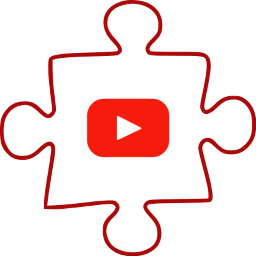 Suggestion Toolkit – Youtube 》這個外掛是針對 WordPress 的Suggestion Toolkit的擴充功能。它允許您在 WordPress 網誌或網站中,將 YouTube 影片建議納入建議區塊中。, 建議包括設置數量的...。
Suggestion Toolkit – Youtube 》這個外掛是針對 WordPress 的Suggestion Toolkit的擴充功能。它允許您在 WordPress 網誌或網站中,將 YouTube 影片建議納入建議區塊中。, 建議包括設置數量的...。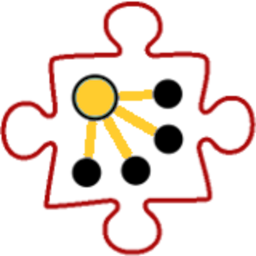 Suggestion Toolkit 》本外掛提供一種快速靈活的方法,在WordPress網站頁面上添加不同類型的推薦內容,幾乎可以在網站的任何地方插入。它提供了Gutenberg塊、Elementor小工具、短碼...。
Suggestion Toolkit 》本外掛提供一種快速靈活的方法,在WordPress網站頁面上添加不同類型的推薦內容,幾乎可以在網站的任何地方插入。它提供了Gutenberg塊、Elementor小工具、短碼...。
