
前言介紹
- 這款 WordPress 外掛「Availability datepicker – Integrate with Contact Form 7 and Divi」是 2018-06-24 上架。
- 目前有 20000 個安裝啟用數。
- 上一次更新是 2023-09-07,距離現在已有 605 天。超過一年沒更新,安裝要確認版本是否可用。以及後續維護問題!
- 外掛最低要求 WordPress 5.0 以上版本才可以安裝。
- 外掛要求網站主機運作至少需要 PHP 版本 5.6.2 以上。
- 有 42 人給過評分。
- 還沒有人在論壇上發問,可能目前使用數不多,還沒有什麼大問題。
外掛協作開發者
inputwp | nirjhar_lo |
外掛標籤
jquery ui | date field | date range | datepicker | date time picker |
內容簡介
繁體中文翻譯:
InputWP 的日期時間選擇器外掛是一款外掛,可以將文本字段轉換為日期選擇器、時間選擇器、日期和時間選擇器或日期範圍選擇器,使用一個 CSS 選擇器。它可以與 Contact Form 7、Divi、Ninja Forms 和 Gravity Forms 一起使用。定義可用的日期和時間的高級規則或禁用不需要的日期和時間。
與 Contact Form 7 和 Divi 配合使用效果佳
非常適合需要遵循特定開放時間和預訂規則的預約或預訂表單,日期和時間選擇器插件通過 CSS 選擇器很好地與 Contact Form 7 或 Divi 插件集成。請遵循 Contact Form 7 或 Divi 的規則。
升級以獲取更多功能
多種事件(輸入字段)
日期範圍(類型)
與 Contact Form 7、Gravity 和 Ninja Forms 的自動集成(無需代碼)。
全新的日期選擇器主題(下拉菜單)
可以完全自定義主題,包括正確的字體和標籤的正確顏色和背景。
與外部日曆同步(如 Google 日曆、Outlook、Airbnb、Booking.com 等),以便自動禁用已忙碌的日期/時間。
今天就試用PRO版本吧。如有功能請求,請從此處提交。
功能
日期選擇器-允許用戶在日曆上選擇日期。
時間選擇器-允許用戶在日期選擇器旁邊選擇時間。
多種日期時間選擇器主題-保持 Light(默認)或保持 Dark。
內嵌選擇器-將您的日期日曆和時間選擇器內嵌。
多語言支持-為 42 種不同語言創建帶有日曆的日期和時間選擇器字段。
保留占位符-允許您保留輸入字段的原始占位符。或,顯示當前日期或下一個可用時間。
禁止鍵盤編輯-使您可以允許或禁止用戶使用鍵盤在日期和時間上進行編輯。
禁用過去的日期-它允許您從日期選擇器日曆当前日期起隱藏過去的日期。如果今天是 9 月 11 日,它將不會顯示 9 月 10 日、9 月 9 日等。
時間間隔-為時間選擇器定義每分鐘的時間間隔。如果設置為 60,那麼時間選擇器將顯示時間選擇選項為 12:00 AM、01:00 AM 等。
最小時間-它允許您定義一個時間範圍,在此範圍中用戶可以開始選擇時間。
最大時間-它允許您定義視為用戶在時間選擇器中可以選擇的最後時間的時間。
可用時間的偏移量-使用此選項,您可以從現在偏移時間到下一個可用時間。如果現在是下午 03:15,並且您選擇偏移 45 分鐘,那麼下一個可用時間將是下午 04:00。
最小日期-為日期槽定義開始日期。用戶將無法從定義的最小日期選擇以前的日期。
最大日期-為日期槽定義最後日期。用戶將無法從定義的最大日期選擇未來日期。
日期格式-提供 15 種不同的日期格式供您選擇用於日期選擇器。
小時格式-時間選擇器的多種小時格式。
何時加載-選擇何時何處加載日期時
原文外掛簡介
Availability datepicker by InputWP is a plugin that allows you to convert text fields into a Date Picker, Time Picker, Date and Time Picker or a Date Range Picker, using a CSS Selector. It works with Contact Form 7, Divi, Ninja Forms and Gravity Forms. Define advanced rules for the dates and times available or disable the ones that are not needed.
Works well with Contact Form 7 and Divi
Perfect for appointments or booking forms that need to follow certain opening times and booking rules, the Date and Time Picker plugin integrates well with Contact Form 7 or Divi plugins through the CSS selector. Follow the rules for Contact Form 7 or Divi.
Upgrade for more
Multiple Events (input fields)
Date range (type)
Automatic integration (no code required) with Contact Form 7, Gravity and Ninja Forms.
Fresh new theme for the date picker (dropdown)
Ability to fully customize the theme with the right Colours for typography and backgrounds, with the right Font and Labels.
Sync with your external calendars (like Google Calendar, Outlook, Airbnb, Booking.com, etc) so that you automatically disable the busy dates/hours.
Try out the PRO version today. If you have a feature request, submit it from here.
Features
Date picker — Allow users to pick a date on the calendar.
Time picker — It allows users to choose the time next to the date picker calendar.
Multiple date time picker themes — Keep it Light (default) or keep it Dark.
Inline — Keep your date calendar and time picker inline.
Multiple Language Support — Create a date and time picker field with a calendar for 42 different languages.
Keep Placeholder — It allows you to keep the original placeholder of the input field. Or, display the current date or next available time.
Prevent Keyboard Edit — It enables you to allow or prevent users from making edits in date and time using the keyboard.
Disable Past Dates — It allows you to hide past dates from the current date on the date picker calendar. If today is 11th Sep, then it won’t show 10th Sep, 09th Sep, and so on.
Time Step — Define time intervals in a minute for the time picker. If you set 60, then the time picker will show time choices as 12:00 AM, 01:00 AM, and so on.
Minimum Time — It allows you to define time in a slot from where a user can start choosing time.
Maximum Time — It allows you to define the time that would be regarded as the last time in a slot a user can choose from the time picker.
Offset for available times — Using this option, you can offset time from Now to the next available time. If right now it’s 03:15 PM, and you choose to offset 45 minutes, then the next available time would be 04:00 PM.
Minimum Date — Define the starting date for the date slot. Users will not be able to select the previous date from the defined minimum date.
Maximum Date — Define the last date for the date slot. Users will not be able to select the future date from the defined maximum date.
Date Format — Provides you with 15 different date formats to select for your date picker.
Hour format — Multiple hour formats for the time picker.
When to Load — Choose when and where to load the date time picker fields. Whether across the full website, for admin panel, full website including the admin panel, or only when the date time picker shortcode is available on a page.
Disable Week Days — Don’t want to receive bookings or reservation forms on certain days of the week? Worry not, using this option you can easily disable the days by merely checking the box next to the week name.
Disable Specific Dates — Taking a vacation or don’t want to receive forms on certain dates? Simply input dates in the Disable Specific Dates field of the Advanced settings to hide dates from the calendar.
Default list of allowed times — It enables you to provide users with a list of allowed times to choose from in the time picker for different days.
Who can make the most out of the Date and Time Picker plugin?
Well, there’s no such limit for whom this plugin is designed; however, there are some business
industries that can take more benefits than others:
Hotel, restaurant or cafe that allows booking or reservation.
Hospitals or clinics.
Salon or parlour.
Mayors and government personnel for official meetings.
Businesses that offer fun activities, games and tours.
And anyone who wants to allow users to submit forms to book, reserve, and meet.
Seamless support
It’s a free plugin, but the support you’ll get would be not less than a premium user. Whether the
plugin is not working on your site, or you’d want something specific out of it, you can always
look for the tremendous support , and get your issue resolved.
If you got some features requests in mind, let us know.
Credits
xdsoft.net datetimepicker jQuery plugin
Moment JavaScript date library
各版本下載點
- 方法一:點下方版本號的連結下載 ZIP 檔案後,登入網站後台左側選單「外掛」的「安裝外掛」,然後選擇上方的「上傳外掛」,把下載回去的 ZIP 外掛打包檔案上傳上去安裝與啟用。
- 方法二:透過「安裝外掛」的畫面右方搜尋功能,搜尋外掛名稱「Availability datepicker – Integrate with Contact Form 7 and Divi」來進行安裝。
(建議使用方法二,確保安裝的版本符合當前運作的 WordPress 環境。
1.1 | 1.2 | 1.3 | 1.4 | 1.5 | 1.6 | 1.7 | 1.8 | 1.9 | 2.0 | 2.1 | 2.2 | 2.3 | 1.2.1 | 1.2.2 | 1.7.2 | 1.7.3 | 1.7.4 | 1.7.5 | 1.7.6 | 1.7.7 | 1.7.8 | 1.7.9 | 1.9.1 | 1.9.2 | trunk | 1.7.4.1 | 1.7.8.1 | 1.7.8.2 | 1.7.9.2 | 1.7.9.4 |
延伸相關外掛(你可能也想知道)
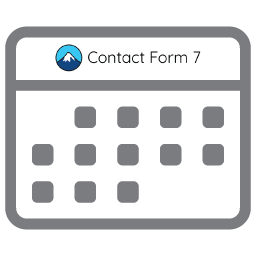 Date Time Picker for Contact Form 7 》此插件可以透過 CSS 類別將 Contact Form 7 文字欄位轉換為日期選擇器、時間選擇器或日期時間選擇器。安裝完插件後,您只需要在 Contact Form 7 CSS 類別編輯...。
Date Time Picker for Contact Form 7 》此插件可以透過 CSS 類別將 Contact Form 7 文字欄位轉換為日期選擇器、時間選擇器或日期時間選擇器。安裝完插件後,您只需要在 Contact Form 7 CSS 類別編輯...。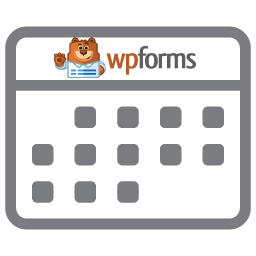 Date Time Picker for WPForms 》這款外掛可以將 WPForms 文字欄位變成日期選擇器、時間選擇器或日期時間選擇器,只要套用相應的 CSS 類別即可。安裝完外掛後,只需要在 WPForms 進階選項中加...。
Date Time Picker for WPForms 》這款外掛可以將 WPForms 文字欄位變成日期選擇器、時間選擇器或日期時間選擇器,只要套用相應的 CSS 類別即可。安裝完外掛後,只需要在 WPForms 進階選項中加...。
