
前言介紹
- 這款 WordPress 外掛「Dashboard for Pressbooks and H5P」是 2020-06-15 上架。
- 目前有 100 個安裝啟用數。
- 上一次更新是 2024-10-31,距離現在已有 185 天。
- 外掛最低要求 WordPress 5.3 以上版本才可以安裝。
- 外掛要求網站主機運作至少需要 PHP 版本 5.6.20 以上。
- 有 1 人給過評分。
- 還沒有人在論壇上發問,可能目前使用數不多,還沒有什麼大問題。
外掛協作開發者
外掛標籤
h5p | widget | dashboard | pressbooks |
內容簡介
生成 H5P 內容和結果的摘要並在 Pressbooks 書籍中顯示。
在 Github 上檢視或貢獻外掛程式原始碼:https://github.com/uhm-coe/dashboard-for-pressbooks-h5p
Dashboard for Pressbooks 和 H5P 需要安裝以下 WordPress 插件:
Pressbooks
H5P
Dashboard for Pressbooks 和 H5P 提供以下功能:
儀表板小工具:為教師提供新的儀表板小工具,顯示學生進度。進度可以按用戶和章節顯示,並可按用戶角色和用戶註冊或上次登錄的日期範圍進行篩選。注意:啟用此插件後,將跟踪最後一次登錄時間,因此在插件激活之前不會保存最後一次登錄時間。
目錄中的章節徽章:在目錄中嵌入有 H5P 內容的章節旁邊顯示新徽章。對於匿名用戶,徽章顯示章節中的 H5P 嵌入總數。對於已登錄的用戶,徽章顯示未完成的 H5P 嵌入數量,或者如果全部完成就顯示一個勾號。將滑鼠懸停在徽章上可以顯示有關每個 H5P 嵌入的詳細信息。
儀表板 > 組織中的章節徽章:在 Pressbooks 組織儀表板中顯示新列「H5P 內容」,顯示哪些章節嵌入了 H5P 內容。
隱藏匿名用戶的 H5P 內容:一個新選項(如下所示)可以防止匿名用戶查看 H5P 內容。使用此功能鼓勵用戶登錄以便保存他們的結果。
本項目由夏威夷大學 Manoa 分校 Hubert V. Everly 獎學金和教育學院資助。
原文外掛簡介
Generates summaries of H5P content and results in a Pressbooks book.
View or contribute to the plugin source on Github: https://github.com/uhm-coe/dashboard-for-pressbooks-h5p
Dashboard for Pressbooks and H5P requires the following WordPress plugins installed:
Pressbooks
H5P
Dashboard for Pressbooks and H5P provides the following features:
Dashboard Widget: a new dashboard widget for instructors showing student progress. Progress can be shown by user and by chapter, and filtered by user role and a range of dates of user registration or last login. Note: last logins are tracked once this plugin is enabled, so there will be no last login times saved from before plugin activation.
Chapter Badges in Table of Contents: a new badge appears next to chapters with embedded H5P content in the Table of Contents. For anonymous users, the badge shows the total number of H5P embeds in the Chapter. For logged in users, the badge shows the number of incomplete H5P embeds, or a checkmark if they are all complete. Hovering over the badge reveals a tooltip with details on each H5P embed.
Chapter Badges in Dashboard > Organize: a new column, H5P Content, appears in the Pressbooks Organize dashboard showing which chapters have embedded H5P content.
Hide H5P Content For Anonymous Users: a new option (shown below) to prevent anonymous users from seeing H5P Content. Use this to encourage users to log in so their results can be stored.
This project was funded by the Hubert V. Everly Endowed Scholar fund and the College of Education at the University of Hawaiʻi at Mānoa.
各版本下載點
- 方法一:點下方版本號的連結下載 ZIP 檔案後,登入網站後台左側選單「外掛」的「安裝外掛」,然後選擇上方的「上傳外掛」,把下載回去的 ZIP 外掛打包檔案上傳上去安裝與啟用。
- 方法二:透過「安裝外掛」的畫面右方搜尋功能,搜尋外掛名稱「Dashboard for Pressbooks and H5P」來進行安裝。
(建議使用方法二,確保安裝的版本符合當前運作的 WordPress 環境。
延伸相關外掛(你可能也想知道)
 Simple metadata 》此外掛可讓您使用預設的 WordPress 欄位,以一個點擊即可設定不同類型的模式類別(針對博客和網站)。, , 預設如下:, 首頁是博客類型, 頁面是網頁類型, 文章...。
Simple metadata 》此外掛可讓您使用預設的 WordPress 欄位,以一個點擊即可設定不同類型的模式類別(針對博客和網站)。, , 預設如下:, 首頁是博客類型, 頁面是網頁類型, 文章...。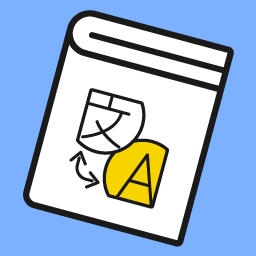 Translations for PressBooks 》透過使用這個外掛,你可以選擇書本的目標語言(除了焦點語言)並建立頁面與可用翻譯語言之間的關係。, 僅適用於多網站安裝!, 僅適用於PressBooks安裝!, 1.2...。
Translations for PressBooks 》透過使用這個外掛,你可以選擇書本的目標語言(除了焦點語言)並建立頁面與可用翻譯語言之間的關係。, 僅適用於多網站安裝!, 僅適用於PressBooks安裝!, 1.2...。 Pressbooks LTI Tool 》來自 1EdTech 的 LTI 規格提供了一個無縫且安全的機制,可在平台(例如 VLE/LMS)和工具(例如出版商網站上的教科書或測驗引擎)之間建立連接。此外掛可以讓 ...。
Pressbooks LTI Tool 》來自 1EdTech 的 LTI 規格提供了一個無縫且安全的機制,可在平台(例如 VLE/LMS)和工具(例如出版商網站上的教科書或測驗引擎)之間建立連接。此外掛可以讓 ...。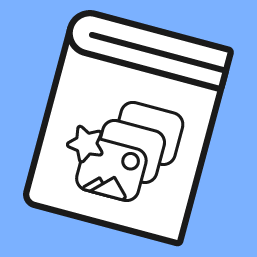 Feature image for PressBooks 》這個外掛提供了在 PressBooks 安裝中使用圖片的可能性。功能如下:, * 增加了 PressBooks CPTs 的縮略圖支援。, * 使用圖片作為 PressBooks CPTs 的特色圖片...。
Feature image for PressBooks 》這個外掛提供了在 PressBooks 安裝中使用圖片的可能性。功能如下:, * 增加了 PressBooks CPTs 的縮略圖支援。, * 使用圖片作為 PressBooks CPTs 的特色圖片...。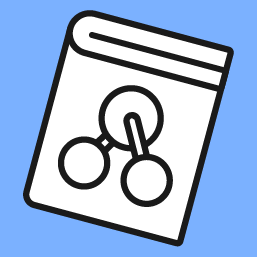 Extensions for PressBooks 》PressBooks 專用外掛 Extension for PressBooks 擴增 PressBooks 功能。, 僅適用於多網站安裝!, 僅適用於 PressBooks 安裝!, 免責聲明, Extensions for Pre...。
Extensions for PressBooks 》PressBooks 專用外掛 Extension for PressBooks 擴增 PressBooks 功能。, 僅適用於多網站安裝!, 僅適用於 PressBooks 安裝!, 免責聲明, Extensions for Pre...。
