
前言介紹
- 這款 WordPress 外掛「Cybershield Firewall」是 2024-09-24 上架。
- 目前有 10 個安裝啟用數。
- 上一次更新是 2024-10-27,距離現在已有 187 天。
- 外掛最低要求 WordPress 5.4 以上版本才可以安裝。
- 外掛要求網站主機運作至少需要 PHP 版本 7.2 以上。
- 尚未有人給過這款外掛評分。
- 還沒有人在論壇上發問,可能目前使用數不多,還沒有什麼大問題。
外掛協作開發者
securas |
外掛標籤
WAF | xss | security | sql-injection | web application firewall |
內容簡介
經驗 CyberShield 提供的有效網站安全性,這是 Securas Technologies 的先進 Web 應用程式防火牆(WAF),旨在積極保護您的數位資產免受新興威脅和網絡攻擊。
問題與答案:
1. CyberShield 提供了哪些重要功能?
- Comprehensive Dashboard:透過全面儀表板輕鬆導覽防火牆功能,讓您能夠快速檢查網站的安全性。
- Advanced Statistics:透過全面統計來衡量和改進您的網絡安全表現。
- PHP Configuration Audit:改善 PHP 設定,包括錯誤報告、文件權限、session 管理和加密,以防止常見的漏洞。
- At-risk Visitor Identification:使用先進的檢測和防護系統,識別並防止有風險的訪問者對網站進行網絡攻擊。
- SQL Injection Protection:使用 AI 功能的檢測來掃描和清除每個到達您資料庫的查詢,以防止 SQL 注入攻擊。
- Bot Detection:透過過濾有害或無關的機器人,包括網頁爬蟲、垃圾郵件發送者和爬蟲程式,來節省頻寬和資源。
- IP Auto-Ban:自動禁止展示可疑活動的 IP 位址,協助保持網站的安全性並降低停機時間。
- Exposed Services Monitoring:識別並報告任何公開可存取的網絡服務,可能容易受到利用。
- Leaked Data Monitoring:持續掃描各種來源以檢測您的憑據是否被破壞,確保快速回應以保護您的帳戶。
- IP Geolocation:識別訪問者的位置,並根據其位置阻擋或允許訪問。
2. [0.1.0] – 2023-08-27 中新增了什麼功能?
- Service Check Module:增強監控和診斷能力。
- AI Threat Detection Module:專門用於檢測 SQL 注入攻擊。
- Support Ticketing System:提供了簡化的幫助台系統,以獲得更好的用戶協助。
- Multi-Language Support:現在支持法語、英語和阿拉伯語。
- Client PHPinfo Fetching Function:收集配置信息以供支援用途。
3. CyberShield 使用了哪些第三方庫?
- IPInfo:我們使用 Ipinfo 提供的 IP 地理位置服務。使用此外掛表示您同意以下條款和條件:
- IpInfo 的隱私政策
- IpInfo 的服務條款
若有更多問題,請聯絡我們!
原文外掛簡介
Experience effective web security with CyberShield, the advanced Web Application Firewall (WAF) from Securas Technologies, designed to actively protect your digital assets from emerging threats and cyberattacks.
Key Features
Comprehensive Dashboard: Easily navigate through the firewall features. CyberShield gathers all the data from your security features on one dashboard, enabling a quick check on your website’s security posture.
Advanced Statistics: Measure and improve your cybersecurity performance with comprehensive statistics.
PHP Configuration Audit: Enhances your PHP settings including error reporting, file permissions, session management, and encryption to prevent common vulnerabilities.
At-risk Visitor Identification: Prevent cyberattacks with our advanced detection and prevention system that identifies at-risk visitors.
SQL Injection Protection: Our AI-powered detection scans and sanitizes every query that reaches your database to prevent SQL injection attacks.
Bot Detection: Conserve bandwidth and resources by filtering out harmful or irrelevant bots, including scrapers, spammers, and crawlers.
IP Auto-Ban: Automatically ban IPs that exhibit suspicious activity, helping to keep your website secure with minimal downtime.
Exposed Services Monitoring: Identify and report any network services that are publicly accessible and may be vulnerable to exploitation.
Leaked Data Monitoring: Continuously scan various sources to detect if your credentials have been compromised, ensuring rapid response to secure your accounts.
More Features: Explore additional capabilities on our CyberShield Official Page.
IP Geolocation: Identify the location of your visitors and block or allow access based on their location using https://ipinfo.io/.
[0.1.6] – 2024-10-25
Minor Bug Fix
[0.1.5] – 2024-10-25
Minor Bug Fix
[0.1.4] – 2024-10-25
Minor Bug Fix
[0.1.3] – 2024-10-25
Minor Bug Fix
[0.1.2] – 2024-10-25
Minor Bug Fix
[0.1.1] – 2023-08-27
Minor Bug Fix
[0.1.0] – 2023-08-27
Added
Service Check Module: Enhances monitoring and diagnostics.
AI Threat Detection Module: Specializes in detecting SQL injection attacks.
Support Ticketing System: Streamlined helpdesk for better user assistance.
Multi-Language Support: Now available in French, English, and Arabic.
Client PHPinfo Fetching Function: Gathers configuration information for support purposes.
Thrid Party Libraries
IPInfo: We use Ipinfo for IP geolocation services. By using this plugin, you agree to the following terms and conditions:
IpInfo’s privacy policy
IpInfo’s terms of service
Got more questions? Contact us!
各版本下載點
- 方法一:點下方版本號的連結下載 ZIP 檔案後,登入網站後台左側選單「外掛」的「安裝外掛」,然後選擇上方的「上傳外掛」,把下載回去的 ZIP 外掛打包檔案上傳上去安裝與啟用。
- 方法二:透過「安裝外掛」的畫面右方搜尋功能,搜尋外掛名稱「Cybershield Firewall」來進行安裝。
(建議使用方法二,確保安裝的版本符合當前運作的 WordPress 環境。
0.1.0 | 0.1.1 | 0.1.2 | 0.1.3 | 0.1.4 | 0.1.5 | 0.1.6 | trunk |
延伸相關外掛(你可能也想知道)
Prevent XSS Vulnerability 》這個外掛提供 反射型 XSS 和 自我 XSS 的功能。, 對於反射型 XSS,如果您啟用了 啟用阻擋 選項,並且 URL 包含任何易受攻擊的代碼,它會檢查 URL 並重新導向...。
Content Security Policy Manager 》Content Security Policy Manager 是一個 WordPress 外掛,允許您輕鬆配置網站內容安全政策標頭。您可以為管理介面、已登入使用者的前端和常規訪客的前端設定...。
 Basic Security: Prevent Cross Site Scripting 》這個外掛可以透過簡短的程式碼,幫助防止跨站腳本攻擊 (Cross Site Scripting, XSS), 啟用後即可運作,不需要設定,也不會影響網站效能。, 雖然不能完全避免...。
Basic Security: Prevent Cross Site Scripting 》這個外掛可以透過簡短的程式碼,幫助防止跨站腳本攻擊 (Cross Site Scripting, XSS), 啟用後即可運作,不需要設定,也不會影響網站效能。, 雖然不能完全避免...。HTML Purified 》HTML Purified 會使用 HTML Purifier 這個強大的 HTML 過濾函式庫,取代預設的 WordPress, 評論過濾器。, , HTML Purifier 是一個符合標準的 PHP HTML 過濾函...。
 Shieldfy Security Firewall and Anti Virus 》開始保護你的網站,阻擋針對網站的攻擊。, Shieldfy可在網站之前作為外部防護層加載並過濾所有請求,只通過可信且無害的流量,並阻止其他惡意流量。, Shieldf...。
Shieldfy Security Firewall and Anti Virus 》開始保護你的網站,阻擋針對網站的攻擊。, Shieldfy可在網站之前作為外部防護層加載並過濾所有請求,只通過可信且無害的流量,並阻止其他惡意流量。, Shieldf...。Embed post as JavaScript 》此外掛讓使用者可以透過在目標頁面上放置單純的 script 標籤來嵌入文章,甚至跨領域。。
MJP Security Plugin 》注意:此外掛需要 PHP 5。, 使用 WordPress 安全文檔為指南,我們針對很多問題進行了處理,並儘可能提供必要信息,以便輕鬆地強化 WP 安裝流程。, 功能:, * ...。
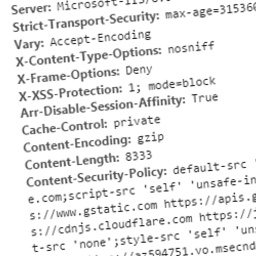 Headit 》這個外掛提供了在網站回應中添加 HTTP headers 的簡單方式。, 這些 headers 可以包括您的應用程式特定的自訂 headers,或者是安全相關的 headers。您可能希望...。
Headit 》這個外掛提供了在網站回應中添加 HTTP headers 的簡單方式。, 這些 headers 可以包括您的應用程式特定的自訂 headers,或者是安全相關的 headers。您可能希望...。 Block scripts A 》這款簡單的 WordPress 外掛可以屏蔽外部腳本,防止 XSS、RFI、SQL 注入攻擊。。
Block scripts A 》這款簡單的 WordPress 外掛可以屏蔽外部腳本,防止 XSS、RFI、SQL 注入攻擊。。 RONIN47 》RONIN47 為使用 Google AMP Technology 的 WordPress 網站提供安全保護。, 除了其他功能外,RONIN47 檢查是否位於管理區且是否有人嘗試透過 "?author" 參數存...。
RONIN47 》RONIN47 為使用 Google AMP Technology 的 WordPress 網站提供安全保護。, 除了其他功能外,RONIN47 檢查是否位於管理區且是否有人嘗試透過 "?author" 參數存...。
