前言介紹
- 這款 WordPress 外掛「Custom Word Cloud」是 2010-07-28 上架。
- 目前有 40 個安裝啟用數。
- 上一次更新是 2011-07-20,距離現在已有 5037 天。超過一年沒更新,安裝要確認版本是否可用。以及後續維護問題!
- 外掛最低要求 WordPress 3.0 以上版本才可以安裝。
- 尚未有人給過這款外掛評分。
- 還沒有人在論壇上發問,可能目前使用數不多,還沒有什麼大問題。
外掛協作開發者
bnielsen |
外掛標籤
內容簡介
cept in words (excluding spaces)
i.e. “#,@,&,<,>”
shortcode tags:
[cwcimage] – displays the word cloud image
[cwcmap] – displays the link map of the word cloud image
[cwcdownloadlink] – displays the link for downloading the word cloud image as a PNG file
[cwcpostcontent] – inserts the value of the form POST input named “content”
這個自定義文字雲外掛會根據頁面內容或 POST 表單輸入項目 “content” 的內容來生成文字雲圖像。使用短碼標籤來指定在內容或表單存在的頁面上的文字雲。
範例1
以下在 WordPress 頁面中輸入以下內容將顯示一個帶有文字雲圖像的頁面,該圖像位於包含 Google 搜索中每個單詞的鏈結地圖上方的段落中:
[cwcloud]
[cwcimage]
[cwcmap]
我們美利堅合眾國的人民,旨在組成更完美的聯盟,建立正義,確保國內和平,為共同保衛,促進公共福利,並向我們自己和後代確保自由的祝福,特此憲法為美利堅合眾國而制定。
[/cwcloud]
範例2
以下是另一個範例,用戶可以輸入他們自己的文本段落並生成自定義文字雲:
[cwcloud post="true" id="mycloud"]
[cwcmap]
[cwcimage]
[/cwcloud]
範例3
以下是一個擁有自定義默認設置屬性的表單範例,id 屬性未設置,因此將為每個使用者創建新的 id:
[cwcloud post="true" palette="#046, #fe0, #2f2, #82f" width="500" height="250"
word_limit="30"]
[cwcimage]
[cwcdownloadlink]
[/cwcloud]
屬性
[cwcloud] 標籤接受多個屬性,並且可以在 [cwcloud] [/cwcloud] 兩個標籤中使用一些自定義短碼標籤:
屬性:
id – 指定要用於此文字雲圖像的 id
例如:“mycloud”
old_age – 在舊圖像從緩存中移除之前的秒數(默認舊的年齡為一周)
例如:“86400”
seconds_to_live – 緩存圖像將重新繪製之前的秒數(默認生存秒數為 5 秒)
例如:“60”
width – 文字雲圖像的寬度
例如:“300”
height – 文字雲圖像的高度
例如:“200”
post – 如果要從表單發送數據,則設置為 “true”
例如:“true”
palette – 以 Web 十六進制代碼設置的顏色調色板,最少兩種顏色,它們可以是 3 位或 6 位 Web 型十六進制代碼
例如:#fff, #0ef582, #00f
angle – 每個單詞傾斜的角度,可以是 “random” 或介於 0 和 360 之間的值
例如:“45”
double_angle – 將單詞隨機翻轉成相反的角度
例如:“true”
word_limit – 文字雲中最多單詞數量
例如:“40”
font_file – fonts 目錄中要使用的 TTF 字體文件
例如:“Dustismo_Roman.ttf”
word_margin – 文字雲中每個單詞周圍的邊緣空白
例如:“5”
exclude_words – 排除計數的單詞
例如:“this,that,them,you”
charlist – 接受的單詞中的其他字符(不包括空格)
例如:“#,@,&,<,>”
短碼標籤:
[cwcimage] – 顯示文字雲圖像
[cwcmap] – 顯示文字雲圖像的鏈結地圖
[cwcdownloadlink] – 顯示下載 PNG 文件格式的文字雲圖像的鏈結
[cwcpostcontent] – 插入 POST 表單輸入項目 “content” 的值
原文外掛簡介
The custom word cloud plugin will generate word cloud images based on page
content or the contents of a form POST input named “content”. The cloud is
specified using shortcode tags on the page where the content or form exist.
Example 1
As an example the following entered into a WordPress page will result in a
page with a word cloud image displayed above the paragraph that is a link
map with google searches for each word in the cloud:
[cwcloud]
[cwcimage]
[cwcmap]
We the People of the United States, in Order to form a more perfect Union,
establish Justice, insure domestic Tranquility, provide for the common
defence, promote the general Welfare, and secure the Blessings of Liberty to
ourselves and our Posterity, do ordain and establish this Constitution for the
United States of America.
[/cwcloud]
Example 2
Another example where a user may enter their own paragraph of text and
generate a custom word cloud:
[cwcloud post="true" id="mycloud"]
[cwcmap]
[cwcimage]
[/cwcloud]
Example 3
An example of a form with attributes set to some custom default settings and
the id attribute is not set so a fresh id will be generated for each user
created word cloud:
[cwcloud post="true" palette="#046, #fe0, #2f2, #82f" width="500" height="250"
word_limit="30"]
[cwcimage]
[cwcdownloadlink]
[/cwcloud]
Attributes
The [cwcloud] tag accepts multiple attributes and there are some custom
shortcode tags that can be used inside the enclosed [cwcloud][/cwcloud] tags:
attributes:
id – specify an id to use for this word cloud image
i.e. “mycloud”
old_age – number of seconds before old images are removed from the cache (default old age is one week)
i.e. “86400”
seconds_to_live – seconds before the cached image will be redrawn (default seconds to live is 5 seconds)
i.e. “60”
width – width of the cloud image
i.e. “300”
height – height of the cloud image
i.e. “200”
post – set to “true” if data will be posted from a form
i.e. “true”
palette – color palette in web hex codes, minimum of two colors, they can be 3 digit or 6 digit web type hex codes
i.e. #fff, #0ef582, #00f
angle – the angle to tilt each word, “random” or 0 to 360
i.e. “45”
double_angle – randomly flip words to the opposite angle
i.e. “true”
word_limit – maximum number of words in cloud
i.e. “40”
font_file – the ttf font file in the fonts directory to use
i.e. “Dustismo_Roman.ttf”
word_margin – margin around each word in cloud
i.e. “5”
exclude_words – words to exclude from counting
i.e. “this,that,them,you”
charlist – additional characters to accept within words, i.e. accent
characters
i.e. “üöäß”
Shortcodes
shortcodes:
[cwcloud] [/cwcloud] – must always be used as an enclosed short code
[cwcid] – the id of the cloud image, useful in forms
[cwcform] – provides cloud parameter form elements ready to use in a form
[cwcform_angle] – provides the angle form input element
[cwcform_double_angle] – provides the double_angle form checkbox
[cwcform_font_file] – provides the form font file select
[cwcform_width] – provides the form width input
[cwcform_height] – provides the form height input
[cwcform_word_margin] – provides the word margin input
[cwcform_palette] – provides the form input for the color palette
[cwcform_word_limit] – provides the form input for the word limit
[cwcform_exclude_words] – provides the form input for excluded words
[cwcpostcontent] – provides the posted content, useful for a form textarea
[cwcimage] – provides an tag pointing to the cloud image
[cwcmap] – provides a that maps the image to a google search
Notes
The cached images are stored in a subdirectory of the plugin’s directory named
cache.
Font files for the cloud are stored in a subdirectory of the plugin’s
directory named fonts.
各版本下載點
- 方法一:點下方版本號的連結下載 ZIP 檔案後,登入網站後台左側選單「外掛」的「安裝外掛」,然後選擇上方的「上傳外掛」,把下載回去的 ZIP 外掛打包檔案上傳上去安裝與啟用。
- 方法二:透過「安裝外掛」的畫面右方搜尋功能,搜尋外掛名稱「Custom Word Cloud」來進行安裝。
(建議使用方法二,確保安裝的版本符合當前運作的 WordPress 環境。
延伸相關外掛(你可能也想知道)
 Cool Tag Cloud 》此外掛會以專業設計的標籤圖像作為背景,呈現標籤雲。, 此外掛的標籤雲具有完全回應式設計,可在所有瀏覽器中正確顯示。, 此外掛的主要使用方式是透過「Cool ...。
Cool Tag Cloud 》此外掛會以專業設計的標籤圖像作為背景,呈現標籤雲。, 此外掛的標籤雲具有完全回應式設計,可在所有瀏覽器中正確顯示。, 此外掛的主要使用方式是透過「Cool ...。WP-Cirrus 》WP-Cirrus 是一個 WordPress 外掛,可以在你的網站中顯示 3D 標籤雲。你可以把它當作小工具使用,或是在網站的任何地方使用 [wp-cirrus] 程式碼。, WP-Cirrus...。
 DreamObjects Backups 》最終更新, 此外掛已不再受支援。我將會提供安全修補,直到2022年12月止,此後,此外掛將被關閉。, DreamHost 自有其雲端 - DreamObjects™ – ,這...。
DreamObjects Backups 》最終更新, 此外掛已不再受支援。我將會提供安全修補,直到2022年12月止,此後,此外掛將被關閉。, DreamHost 自有其雲端 - DreamObjects™ – ,這...。 WooCommerce Fattureincloud 》WooCommerce Fattureincloud 外掛可將 WooCommerce 在線商店所接收的訂單轉換為 Fattureincloud.it 上的發票。, 在安裝之前,請先閱讀 WooCommerce Fatturein...。
WooCommerce Fattureincloud 》WooCommerce Fattureincloud 外掛可將 WooCommerce 在線商店所接收的訂單轉換為 Fattureincloud.it 上的發票。, 在安裝之前,請先閱讀 WooCommerce Fatturein...。Dropbox Folder Share 》很多時候,將我們資料夾中的內容與讀者分享是必要的,這個外掛就是為了這種需求而誕生的。, 這個外掛可以讓您:, , 包含 Dropbox 共享資料夾的內容。, 瀏覽子...。
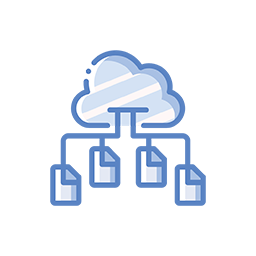 DigitalOcean Spaces Sync 》DigitalOcean Spaces Sync 外掛可將您的多媒體媒體庫連接至 DigitalOcean Spaces 容器。它將您的網站數據同步到雲端儲存空間,並可選擇替換圖像鏈接。您可以...。
DigitalOcean Spaces Sync 》DigitalOcean Spaces Sync 外掛可將您的多媒體媒體庫連接至 DigitalOcean Spaces 容器。它將您的網站數據同步到雲端儲存空間,並可選擇替換圖像鏈接。您可以...。Tag Cloud Shortcode 》這個外掛可以讓用戶在任何網頁內嵌入該網站的標籤雲(tag cloud)。, 當使用簡碼 [tagcloud] 時,在任何網頁內容中寫入該簡碼,用戶便可在該網頁中嵌入相應網...。
WP Colorful Tag Cloud 》WP Colorful Tag Cloud 可以讓您展示一個漂亮的標籤雲,使用不同的顏色。, 顏色是可定制的,取決於標籤的權重(表示發生次數)和大小。, 還有許多其他的自定...。
 m1.MiniWeather 》這個外掛可以輕鬆地顯示你所選擇的任何地點的天氣小工具,無需使用 PHP 或短碼,只需使用小工具即可。, 它會在指定的間隔時間內將對天氣數據庫的請求進行緩存...。
m1.MiniWeather 》這個外掛可以輕鬆地顯示你所選擇的任何地點的天氣小工具,無需使用 PHP 或短碼,只需使用小工具即可。, 它會在指定的間隔時間內將對天氣數據庫的請求進行緩存...。 Custom Tag Cloud 》此外掛和短代碼可自由設定,讓你可以在任何想要的地方顯示標籤雲。你可以將它當成標準的標籤雲小工具,或是加入任何文章或頁面的短代碼,或者兩者皆可。豐富...。
Custom Tag Cloud 》此外掛和短代碼可自由設定,讓你可以在任何想要的地方顯示標籤雲。你可以將它當成標準的標籤雲小工具,或是加入任何文章或頁面的短代碼,或者兩者皆可。豐富...。 azurecurve Tag Cloud 》這個外掛程式與標準 WordPress 標籤雲整合,但可以排除某些標籤,輕鬆控制其他設定,例如最小和最大字型大小,排序方式和包括的標籤數量。, 這個外掛程式支援...。
azurecurve Tag Cloud 》這個外掛程式與標準 WordPress 標籤雲整合,但可以排除某些標籤,輕鬆控制其他設定,例如最小和最大字型大小,排序方式和包括的標籤數量。, 這個外掛程式支援...。Tag Cloud Canvas 》這個小工具會在你的側邊欄加上一個 3D 標籤雲。, 基於 jQuery 外掛 tagcanvas.js,該外掛來自 http://www.goat1000.com/。。
 Live updates from Excel 》ipushpull WordPress外掛能夠方便地從您的桌面Excel電子表格自動更新至WordPress頁面。, 從Excel推送數據, , 透過Excel附加元件,只需點擊按鈕即可從現有電子...。
Live updates from Excel 》ipushpull WordPress外掛能夠方便地從您的桌面Excel電子表格自動更新至WordPress頁面。, 從Excel推送數據, , 透過Excel附加元件,只需點擊按鈕即可從現有電子...。 Customizable File Upload Form with Backend Cloud Storage 》這是一個檔案上傳表單及雲端儲存的 WordPress 外掛,提供網站接收來自訪客的文件、照片、影片、列印作品或其他大型檔案,以一種方便、可自訂和安全的方式。 ,...。
Customizable File Upload Form with Backend Cloud Storage 》這是一個檔案上傳表單及雲端儲存的 WordPress 外掛,提供網站接收來自訪客的文件、照片、影片、列印作品或其他大型檔案,以一種方便、可自訂和安全的方式。 ,...。 Creative Tag Cloud 》讓您的WordPress網站更具吸引力,使用色彩豐富的標籤雲。以螺旋狀或波浪狀顯示您的標籤。, ★ 試試看演示 ★, 功能 | 文件 | 最新開發部落格文章, 此外掛提供兩...。
Creative Tag Cloud 》讓您的WordPress網站更具吸引力,使用色彩豐富的標籤雲。以螺旋狀或波浪狀顯示您的標籤。, ★ 試試看演示 ★, 功能 | 文件 | 最新開發部落格文章, 此外掛提供兩...。
