
前言介紹
- 這款 WordPress 外掛「Custom Post Type Changer」是 2019-08-15 上架。 目前已經下架不再更新,不建議安裝使用。
- 目前有 200 個安裝啟用數。
- 上一次更新是 2022-06-07,距離現在已有 1062 天。超過一年沒更新,安裝要確認版本是否可用。以及後續維護問題!
- 外掛最低要求 WordPress 4.6 以上版本才可以安裝。
- 有 4 人給過評分。
- 論壇上目前有 1 個提問,問題解答率 0%
外掛協作開發者
外掛標籤
page | post | types | blocks | gutenberg |
內容簡介
這個外掛允許你切換 WordPress 文章類型,提供了快速編輯和批次編輯的選項。
這個外掛只是在編輯文章頁面右上方的「立即發布」功能下添加了一個功能。
你可以手動更改每篇文章或自訂文章類型的文章類型。
你可以批量更改文章類型。
「Custom Post Type Changer」在文章詳細頁面和文章列表頁面的文章編輯器區域中添加了一個文章類型下拉菜單,使你可以重新分配任何文章到一個新的文章類型。
它允許你在編輯文章詳細頁面和文章列表頁面時更改文章類型,並且你也可以使用我們的批量更改功能更改所有文章的類型。
這個外掛支援經典編輯器和Gutenberg編輯器。
*注意:在進行任何操作之前,請務必保留資料庫備份。
安裝流程
在你的 WordPress 控制台中,前往「外掛」->「新增外掛」。
搜尋「Custom Post Type Changer」。
點擊「安裝」按鈕進行安裝並啟用。
前往文章/頁面/任何其他文章類型,點擊快速編輯,選擇當前文章類型的文章類型下拉菜單。
根據需要更改文章類型並更新。
對於「批次編輯」,選擇你想要修改的文章,從「批次選項」下拉菜單中選擇「編輯」,然後點擊「套用」。
你會發現當前文章類型自動被選中。根據需要更改文章類型並更新它們。
你可以通過詳細頁面更改文章類型,它支援經典編輯器和 Gutenberg 編輯器。
前往詳細頁面,在資訊儀表板的右側找到「Custom Post Type Changer」區域,會發現當前文章類型已經自動選擇了文章類型下拉菜單。根據需要更改文章類型並更新它們。
支援的類型
這個外掛幾乎可以轉換每種文章、頁面,甚至是自訂文章類型的組合:
從頁面到文章
從文章到頁面
從文章到自訂文章類型
從自訂文章類型到自訂文章類型
Gutenberg/區塊編輯器
利用 Gutenberg/區塊編輯器的功能,你可以直接從文章詳細頁面更改文章類型。
批次編輯
有了批次編輯功能,你可以選擇某種類型的所有文章,並輕鬆地將它們轉換成新的類型。
原文外掛簡介
This plugin allows you to switch the WordPress post type. A quick edit and bulk edit option are also available.
This plugin simply adds a function under the Publish immediately feature in the top right hand corner of the Edit Post screen.
You can then change post types manually on each post or custom post type.
You can bulk change post types.
Custom Post Type Changer adds a post-type drop-down to the post editor section in both post detail page and post listing page, it allows you to reassign any post to a new post type.
It allows you to change post’s type while editing your post in both post detail page and post listing page. You can also change all post’s type using our bulk changing feature.
The plugin supports both Classic editor as well as The Gutenberg editor.
*Note: Make sure to keep a database backup before performing any actions.
Installation Process
In your WordPress Dashboard go to “Plugins” -> “Add Plugin”.
Search for “Custom Post Type Changer”.
Install the plugin by clicking the “Install” button and activate it.
Go to the posts/pages/any other post type and click on the quick edit option to select your current post-type from the post-type drop down.
Change post types as needed and update.
For ‘Bulk Edit’, select the posts you want to modify and click on the ‘edit’ option from ‘Bulk Options’ drop down and click on the ‘Apply’.
You can find your current post-type is auto-selected from post-type dropdown. Change the post types as needed and update them.
You can change the post-type through the details page, It supports both The Classic editor as well as The Gutenberg editor.
Go to the details page, you will find a “Custom Post Type Changer” section on right side of the dashboard and find your current post-type is
auto-selected from the post-type dropdown. Change the post types as needed and update them.
Supported Types
The plugin can convert nearly every combination of posts, pages, and even custom post types:
Page to Post
Post to Page
Post to Custom
Custom to Custom
Gutenberg/ Block editor
With the Gutenberg/ Block editor feature, you can change the post-type right from your post-details page.
Bulk Editing
With the bulk edit feature, you can select all the posts from a certain type and convert them to a new type easily.
各版本下載點
- 方法一:點下方版本號的連結下載 ZIP 檔案後,登入網站後台左側選單「外掛」的「安裝外掛」,然後選擇上方的「上傳外掛」,把下載回去的 ZIP 外掛打包檔案上傳上去安裝與啟用。
- 方法二:透過「安裝外掛」的畫面右方搜尋功能,搜尋外掛名稱「Custom Post Type Changer」來進行安裝。
(建議使用方法二,確保安裝的版本符合當前運作的 WordPress 環境。
延伸相關外掛(你可能也想知道)
 Custom Post Type UI 》Custom Post Type UI 提供了易於使用的界面,以便為您的網站註冊和管理自定義文章類型和分類法。, Custom Post Type UI Extended, CPTUI 協助建立自定義內容...。
Custom Post Type UI 》Custom Post Type UI 提供了易於使用的界面,以便為您的網站註冊和管理自定義文章類型和分類法。, Custom Post Type UI Extended, CPTUI 協助建立自定義內容...。 Post Type Switcher 》這個外掛在文章編輯介面中新增了一個簡單的文章型別下拉選單,讓你可以重新指派任何文章至新的文章型別。你可以在編輯文章時更換文章的型別。, 支援的型別, ...。
Post Type Switcher 》這個外掛在文章編輯介面中新增了一個簡單的文章型別下拉選單,讓你可以重新指派任何文章至新的文章型別。你可以在編輯文章時更換文章的型別。, 支援的型別, ...。Essential Content Types 》Essential Content Types 是一個 WordPress 外掛程式,讓您可以在您的網站上以不同的內容/文章類型展示出優秀的內容。這些內容/文章類型可能會被 WordPress ...。
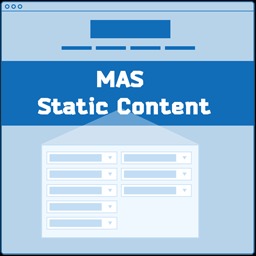 MAS Static Content 》MAS Static Content 是一款免費的 WordPress 外掛,可讓你建立自訂文章型態的靜態內容,並使用 shortcode 嵌入網頁。, 使用 [mas_static_content] shortcode ...。
MAS Static Content 》MAS Static Content 是一款免費的 WordPress 外掛,可讓你建立自訂文章型態的靜態內容,並使用 shortcode 嵌入網頁。, 使用 [mas_static_content] shortcode ...。 Post Types Unlimited 》Post Types Unlimited 是一個輕鬆的方式,可以以正確的方式向你的 WordPress 網站添加自訂文章類型和自訂分類法 (taxonomy)。此外,這個外掛與任何佈景主題都...。
Post Types Unlimited 》Post Types Unlimited 是一個輕鬆的方式,可以以正確的方式向你的 WordPress 網站添加自訂文章類型和自訂分類法 (taxonomy)。此外,這個外掛與任何佈景主題都...。 Post Type Transfer 》這個外掛允許使用者彈性地將文章從一種文章類型轉換為另一種。此外,使用者也可以將文章從文章類型轉換為頁面。, 功能, • 安裝簡易, • 將文章轉換為其他...。
Post Type Transfer 》這個外掛允許使用者彈性地將文章從一種文章類型轉換為另一種。此外,使用者也可以將文章從文章類型轉換為頁面。, 功能, • 安裝簡易, • 將文章轉換為其他...。Search Widget Post Types for Elementor 》此外掛為Elementor新增選項,讓搜尋元件只搜尋特定的文章類型,例如WooCommerce產品或自訂文章類型。。
WordPress Calendar For Custom Post Types 》一個新的小工具,可基於現有的文章類型顯示日曆。, , 選擇任何可用的文章類型進行顯示, 按選定的文章類型所綁定的自定義分類法規篩選, 在日曆下方最多列出10...。
Easy PayPal Custom Fields 》此外掛可讓您非常輕易地於您的網站或部落格上加入 PayPal 按鈕。您無需記得複雜的快捷語法(或是教給使用者)。, 您可以選擇要在哪種型態的文章(包括自訂文...。
 Content Template Widget for Toolset Views 》內容模板小工具(Content Template Widget) (先前稱為 View Template Widget),可用於在主題小工具區域中插入與當前文章相關的訊息框。可以設定每個小工具要顯...。
Content Template Widget for Toolset Views 》內容模板小工具(Content Template Widget) (先前稱為 View Template Widget),可用於在主題小工具區域中插入與當前文章相關的訊息框。可以設定每個小工具要顯...。 Custom Post Type Tables 》WordPress的自訂文章類型通常會儲存在默認的文章表格中,但當網站有大量自訂文章類型時,查詢會變得非常昂貴,特別是涉及到生成元數據的外掛。因此,將數據拆...。
Custom Post Type Tables 》WordPress的自訂文章類型通常會儲存在默認的文章表格中,但當網站有大量自訂文章類型時,查詢會變得非常昂貴,特別是涉及到生成元數據的外掛。因此,將數據拆...。Easy Custom Post Type UI 》Easy Custom Post Type UI 提供了一個簡單易用的介面,用於在您的網站上建立和維護分類和自定義文章類型。, 這個外掛只使用 WordPress 核心內的原生函數撰寫...。
 TypeRocket UI 》使用 TypeRocket UI 外掛,您可以在不需要任何程式碼的情況下,將自定義文章類型和分類方式新增到您的網站中。此外,TypeRocket UI 外掛不僅提供一般文章類型...。
TypeRocket UI 》使用 TypeRocket UI 外掛,您可以在不需要任何程式碼的情況下,將自定義文章類型和分類方式新增到您的網站中。此外,TypeRocket UI 外掛不僅提供一般文章類型...。Sharedaddy More Control 》您無法僅限於文章或頁面使用 Sharedaddy。這就是為什麼此外掛存在的原因,現在您也可以控制 Sharedaddy 中的文章類型。。
WpPDE 》WpPDE 是一個針對 WordPress 的開發環境。您可以使用 WpPDE 創建自己的外掛程式並通過它進行維護。, WpPDE 可以讓您創建包含以下內容的外掛程式:, , 小工具,...。
