前言介紹
- 這款 WordPress 外掛「custom order number woo」是 2016-09-25 上架。
- 目前有 10 個安裝啟用數。
- 上一次更新是 2016-09-28,距離現在已有 3438 天。超過一年沒更新,安裝要確認版本是否可用。以及後續維護問題!
- 尚未有人給過這款外掛評分。
- 還沒有人在論壇上發問,可能目前使用數不多,還沒有什麼大問題。
外掛協作開發者
joydipme |
外掛標籤
woocommerce | order number | sequential order number |
內容簡介
這個 WordPress 外掛可以讓 WooCommerce 的訂單號碼前綴和後綴加上自訂的內容,使用者可以在 WooCommerce 的訂單頁面、感謝頁面和寄出的電子郵件中看到這個客製化的訂單號碼。
功能:
可自訂前綴。
可自訂後綴。
讓訂單號碼產生連續性。
舉例:
假設您的一般訂單號碼為 #7863487
您新增了後綴:ab,
您新增了前綴:cd
您的訂單號碼將會長成 – #cd7863487ab
原文外掛簡介
This plugin extends WooCommerce by allowing some custom prefix and suffix to order number. This customized order number would be reflected to woocommerce orders and woccomerce thankyou page and even in emailing zone to the customer.
Features :
You can choose a prefix of your wish.
You can choose a suffix of your wish.
Make your order number sequential.
Example:
suppose your general order number is like #7863487
you added suffix : ab ,
you added prefix : cd
Your order number will look like – #cd7863487ab
各版本下載點
- 方法一:點下方版本號的連結下載 ZIP 檔案後,登入網站後台左側選單「外掛」的「安裝外掛」,然後選擇上方的「上傳外掛」,把下載回去的 ZIP 外掛打包檔案上傳上去安裝與啟用。
- 方法二:透過「安裝外掛」的畫面右方搜尋功能,搜尋外掛名稱「custom order number woo」來進行安裝。
(建議使用方法二,確保安裝的版本符合當前運作的 WordPress 環境。
延伸相關外掛(你可能也想知道)
 Sequential Order Numbers for WooCommerce 》這個外掛可自動為新訂單設定連續訂單編號,並延伸了 WooCommerce 的功能。若在安裝時已存在現有訂單,連續訂單編號將從當前最高訂單編號開始。, 這個外掛需要...。
Sequential Order Numbers for WooCommerce 》這個外掛可自動為新訂單設定連續訂單編號,並延伸了 WooCommerce 的功能。若在安裝時已存在現有訂單,連續訂單編號將從當前最高訂單編號開始。, 這個外掛需要...。 Woo Custom and Sequential Order Number 》Woo Custom and Sequential Order Number 外掛是為解決電子商務店主最煩惱的問題之一而開發的。透過自定義和連續編號的方法為所有創建的元素(無論是文章還是...。
Woo Custom and Sequential Order Number 》Woo Custom and Sequential Order Number 外掛是為解決電子商務店主最煩惱的問題之一而開發的。透過自定義和連續編號的方法為所有創建的元素(無論是文章還是...。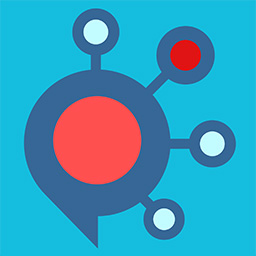 Product Code for WooCommerce 》這款外掛是個使用者友善的產品代碼欄位,許多網站設計師、開發人員及企業主需要這類外掛。這類外掛通常用於庫存控制編號、內部存貨編號或儲存位置。使用這款...。
Product Code for WooCommerce 》這款外掛是個使用者友善的產品代碼欄位,許多網站設計師、開發人員及企業主需要這類外掛。這類外掛通常用於庫存控制編號、內部存貨編號或儲存位置。使用這款...。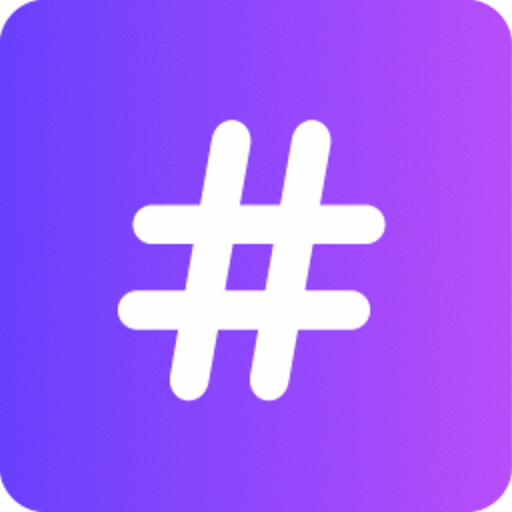 Sequential Order Numbers for WooCommerce 》Sequential Order Numbers for WooCommerce - 這個外掛可以更改 WooCommerce 訂單的訂單號碼,並創建自己的訂單號碼類型。, 功能:, ✅ 客製化訂單號碼...。
Sequential Order Numbers for WooCommerce 》Sequential Order Numbers for WooCommerce - 這個外掛可以更改 WooCommerce 訂單的訂單號碼,並創建自己的訂單號碼類型。, 功能:, ✅ 客製化訂單號碼...。 Custom order number for WooCommerce 》, 作者:Suncart Store, , , 「Set Custom Order number」外掛可以輕鬆管理商店訂單編號,使用前綴和後綴來自訂起始編號。 透過使用前綴和後綴,以及任何組合...。
Custom order number for WooCommerce 》, 作者:Suncart Store, , , 「Set Custom Order number」外掛可以輕鬆管理商店訂單編號,使用前綴和後綴來自訂起始編號。 透過使用前綴和後綴,以及任何組合...。Order number prefix for WooCommerce 》總結:, Order number prefix for WooCommerce 是一個輕量級外掛程式,可讓您對 WooCommerce 訂單號碼添加自定義前綴。適用於需要按年份、地點或品牌組織訂單...。
 Advanced Sequential Order Number For Woocommerce 》免費版本演示連結 | 免費版本文檔連結, 概述, 每天,一個典型的電子商務商店會得到大量訂單。為了商店的順利運行和同等任何未來參考,每一個這些請求必須被記...。
Advanced Sequential Order Number For Woocommerce 》免費版本演示連結 | 免費版本文檔連結, 概述, 每天,一個典型的電子商務商店會得到大量訂單。為了商店的順利運行和同等任何未來參考,每一個這些請求必須被記...。JW Woo Order Prefix 》如果您想要在WooCommerce訂單號碼前加入前綴字,那麼這款外掛程式就是為您所設計的。它會在WooCommerce設定中新增一個選項,讓您可以添加前綴字。 。
