
前言介紹
- 這款 WordPress 外掛「Custom API for WP」是 2020-07-22 上架。
- 目前有 1000 個安裝啟用數。
- 上一次更新是 2024-12-23,距離現在已有 132 天。
- 外掛最低要求 WordPress 3.0.1 以上版本才可以安裝。
- 外掛要求網站主機運作至少需要 PHP 版本 5.4 以上。
- 有 40 人給過評分。
- 還沒有人在論壇上發問,可能目前使用數不多,還沒有什麼大問題。
外掛協作開發者
外掛標籤
api | rest-api | custom api | external api | Custom Endpoints |
內容簡介
Custom API for WP 外掛可協助您直接於 WordPress 建立自訂端點 / 自訂 REST API,以互動式圖形使用者介面(GUI)從任何 WordPress 資料庫表格中取得任意型態的資料,例如使用者角色、群組、特色圖片或任何自訂資料或欄位。您還可使用像是取得(GET)、新增(POST)、更新(PUT)及刪除(DELETE)資料的函數,透過這些自訂端點 / 自訂 REST 路由傳遞資料。
此外掛還可協助您連接到外部 API 和平台,透過簡碼依照自己的設計(自訂 HTML、CSS 和 JS)來取得資料,以 WordPress 鉤子在任何 WordPress 事件(使用者建立、WooCommerce 事件、表單提交、會員購買等)上在第三方平台上張貼資料。
此外掛亦提供互動簡單的 UI,容易使用自訂 REST API 端點互動。這表示您可以輕鬆與 WordPress 資料庫互動,使用透過 Custom API for WP 建立的自訂端點執行資料的 CRUD 操作。
Custom API for WP 也負責撰寫複雜的 SQL 查詢以取得 / 更新資料,並提供簡單的使用者介面來建立或產生自訂 REST 端點。此外掛還可提供篩選操作,在 API 端點回應中篩選您想要顯示的資料。
Custom API for WP 也透過提供驗證方法在自訂生成的 API 端點中加入安全層。與這個外掛相容的驗證方法有:
- API 金鑰驗證
- JWT 驗證
- 基本認證
- OAuth 2.0 驗證
此外掛還允許您控制自訂端點回應附加的可見度和自訂的 metadata,並消除未經授權存取這些自訂端點的風險,只有在成功的使用者驗證後才提供存取。
第三方 / 外部 API 整合到 WordPress:
- 透過此外掛,您可以在幾秒內使用互動式簡單 GUI 將任何外部或第三方 REST API 端點納入 WordPress。透過我們外掛的此功能,您可以取得資料到 WordPress 網站(WooCommerce),或取得資料,並依照需要進行處理。
- 對於外部插件事件,如使用 Elementor、Wpforms、Gravityforms 等表單提交,也可以執行這些整合,以及根據付款閘道(由 WooCommerce 等提供)進行的交易的付款狀態或訂閱狀態。
原文外掛簡介
Custom API for WP plugin plugin allows you to create no code custom REST endpoints / Custom APIs in WordPress. With interactive Graphical User Interface (GUI) fetch any data from WordPress database tables like users, posts, custom tables or any 3rd-party plugin’s table. You can also use HTTP request methods like POST, PUT, DELETE (Insert, Update, Delete) data with these created Custom endpoint / Custom REST routes.
You can also connect any external APIs and platforms to fetch the data and display data on WordPress frontend . You can use your design (custom HTML, CSS and JS), post data on third-party platforms on any WordPress events (user creation, Woocommerce events, form submission, membership purchase etc) via WordPress hooks.
You can easily interact with the WordPress database to perform CRUD operations on data using the custom endpoints created (generated) using Connect to external APIs | Custom endpoints for WP.
Custom API for WP plugin takes care of writing the complex SQL queries to fetch/update data and provide you with a very simple User Interface to create or generate custom REST endpoints.
This plugin also provides the filter operations in which you can filter the data you want to show in the API endpoint response.
Third-party/External API Integration into WordPress
This plugin allows you to integrate any external or third-party REST API endpoints into WordPress very easily with the help of our interactive and simple GUI within seconds. With this function of our plugin, you can fetch data to your WordPress (WooCommerce) site or you can use it to fetch data and process it according to your needs.
These integrations can also be done on third-party plugin events like form submission using Elementor, Wpforms, Gravityforms etc. and also payment status or subscription status based on transactions done via payment gateways like that provided by WooCommerce, Wpforms, Gravityforms or any other services.
External API integrations can be done on any event of WordPress like user registration, user membership level change or any other using plugin hooks.
WooCommerce product data can be synced with any external/third-party API provider(Supplier) on a real-time basis with our plugin.
This feature also provides the capability to register or login users to third-party platforms by making an API request to the third-party platforms.
Data display on front end using shortcode or template tag fetched from external API endpoints.
Any kind of external APIs supporting JSON, XML, SOAP, GraphQL can be connected with authentication methods like OAuth, JWT, Bearer, API Key or even custom API authentication.
Use Cases
Access custom data of the WordPress site into your mobile application or web clients via custom REST API Endpoints.
Create easy Custom REST Routes to Create, Read, Update and Delete (CRUD) WordPress content from client-side JavaScript or external applications.
Interact with any standard database schema/ table or your custom-built schema/ table to fetch/ update/ delete data using the custom API endpoints.
Connect two WordPress sites or connect your WordPress site with a website built in any framework and Get/Update/Insert/Delete (CRUD) data of one website to another website with the help of Custom API and feasibility of connection with External APIs / Custom Endpoints developed in the external Website.
Connect with External Rest API Routes to display data on your website or process the data received from External Endpoint.
Integrate External/third-party REST API endpoints with third-party plugin’s payment gateways like that of WooCommerce, Wpformsor any other custom gateway such that the API can be called automatically based on the payment status.
Integrate External/ third-party REST API endpoints with custom/ third-party plugins’ forms like that of Wpforms, Elementor, Gravityforms etc such that the external APIs can be called on these forms submission or any related events to perform fetch/update/delete operation based on API endpoints.
Sync third-party/external API provider’s (Supplier’s) API Inventory data into WooCommerce and display them in the product feed on a real-time basis. [More detials]
Integrate external APIs into WooCommerce – If you have a Woocommerce store and want to update the data like order creation, order status, and user profile update on a third-party platform in real-time, then a solution can be provided using our plugin.
Data display using shortcode – Fetch data from external API with security and display that on WordPress front-end pages using the shortcodes with customized design.
Add-Ons
WooCommerce Products sync via External API | Import products in WooCommerce using Supplier APIs
If you have a WooCommerce store and want to sync (add/update/delete) the products from the external inventory warehouse/ store’s platform via APIs then it can be using the CUSTOM API plugin along with our Woocommerce products sync from external APIs.
Following are the key features –
Data can be synced automatically after a certain specified period. (For example, every 4 hours a day).
All the product details like SKU, name, description, price, stock status, images, custom attributes and variant productions can be updated along with other custom attributes as well.
Sync can be done in the background such that customers using your WP site are not affected.
Data syncing can also be done by clicking on the sync button manually in the User Interface.
WooCommerce product images can also be added or updated with ease based on external API data.
No extra work to import and export CSV/ TXT files manually. API Integration will do the job automatically.
This plugin supports complete integrations for the following –
Sync Amrod catalogue to WooCommerce
Sync S&S Activewear products to WooCommerce
Sync products and orders from Shopify to WooCommerce
Import products from Parts Unlimited to WooCommerce
Import products from Parts Canada to WooCommerce
Import products from Barron to WooCommerce
Zoho Integration with WordPress
If you have a WordPress site and want to connect it to your Zoho applications like Zoho CRM, Zoho connect, Zoho Subscription, Zoho Inventory etc to perform operations like sync real-time data between these platforms, which involves user profile sync, operate on WordPress or assign membership to the user based on his Zoho subscription etc. With this integration, any Zoho APIs and webhooks can be integrated to perform real-time sync.
WordPress Automate using Webhooks
This plugin can be made compatible to automate WordPress events with external API and webhook to synchronize data between WordPress and external applications.
For example – If you have a WordPress/Woocommerce site and want to sync the user data, product data, posts, and membership data with external platforms, inventories and CRM like Zoho, Hubspot etc., then this plugin can be extended with an add-on to achieve this.
These solutions can be used additionally along with the plugin. To know more details, contact us at [email protected] and let us know your requirements.
Premium Plans
Basic API Creation Plan
Create Unlimited Simple Custom APIs using GUI
Apply filters on the data
Customizable API Response Format
Role-Based Restriction on Custom APIs
Advanced API Creation Plan
Basic API Creation plan features +
Create Unlimited Advanced Custom APIs using SQL
Filter API Response with Dynamic Parameters
Add Filters and Conditional Logic
Connect External API Plan
Connect to Unlimited External APIs
Supports JSON, XML, SOAP Based APIs
OAuth2, Bearer, API Key Based Authentication for External APIs
Data Display using Shortcode and Template Tag
Type of APIs supported
‘HTTP GET` (This can be used to retrieve data from your WordPress)
‘HTTP POST’ (This can be used to insert data in your WordPress)
‘HTTP PUT’ (This can be used to update data in your WordPress)
‘HTTP DELETE’ (This can be used to delete data in your WordPress)
Type of Data which you can retrieve with Custom Endpoints
WP Users and User Meta.
WP Roles and Capabilities.
WP Posts, Pages and custom post types.
WP Options.
WP Taxonomy.
WooCommerceproducts, WordPress Membership plugins data.
Custom data, Custom posts, Custom parameters, Custom fields and many more.
Any third-party plugins or custom table data can be fetched/updated using these custom API endpoints.
各版本下載點
- 方法一:點下方版本號的連結下載 ZIP 檔案後,登入網站後台左側選單「外掛」的「安裝外掛」,然後選擇上方的「上傳外掛」,把下載回去的 ZIP 外掛打包檔案上傳上去安裝與啟用。
- 方法二:透過「安裝外掛」的畫面右方搜尋功能,搜尋外掛名稱「Custom API for WP」來進行安裝。
(建議使用方法二,確保安裝的版本符合當前運作的 WordPress 環境。
1.1.1 | 1.1.2 | 1.1.3 | 1.1.4 | 1.1.5 | 1.1.6 | 1.1.7 | 1.1.8 | 1.1.9 | 2.1.0 | 2.1.1 | 2.1.2 | 2.1.3 | 2.1.4 | 2.2.0 | 2.3.0 | 2.4.0 | 2.5.0 | 2.5.1 | 2.6.0 | 2.7.0 | 2.8.0 | 2.9.0 | 3.0.0 | 3.1.0 | 4.0.0 | 4.1.0 | trunk |
延伸相關外掛(你可能也想知道)
 Ultimate Endpoints With Rest Api 》WordPress REST API 不僅僅是一組預設路由。但你想要新增自訂端點/路由到 WP REST API 中?太棒了!讓我們從這個外掛開始。, 功能, ✅ 只需一秒即可建立 ...。
Ultimate Endpoints With Rest Api 》WordPress REST API 不僅僅是一組預設路由。但你想要新增自訂端點/路由到 WP REST API 中?太棒了!讓我們從這個外掛開始。, 功能, ✅ 只需一秒即可建立 ...。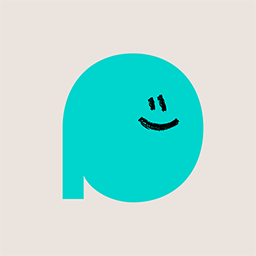 SapientSEO 》**摘要:**, SapientSEO 公開安全的 REST 端點,使外部平台(如 SapientSEO 應用程式)可以與您的 WordPress 內容互動。功能包括:, , - 多個自訂端點(文章...。
SapientSEO 》**摘要:**, SapientSEO 公開安全的 REST 端點,使外部平台(如 SapientSEO 應用程式)可以與您的 WordPress 內容互動。功能包括:, , - 多個自訂端點(文章...。
