
前言介紹
- 這款 WordPress 外掛「CubeWP Wallet」是 2023-06-10 上架。
- 目前有 200 個安裝啟用數。
- 上一次更新是 2024-08-07,距離現在已有 269 天。
- 外掛最低要求 WordPress 5.0 以上版本才可以安裝。
- 外掛要求網站主機運作至少需要 PHP 版本 7.0 以上。
- 尚未有人給過這款外掛評分。
- 還沒有人在論壇上發問,可能目前使用數不多,還沒有什麼大問題。
外掛協作開發者
cubewp1211 | teamcubewp |
外掛標籤
wallet | payment | e-commerce | payment gateway | online transactions |
內容簡介
CubeWP Wallet 是一個功能豐富的外掛,主要設計給開發者和主題設計師,讓他們可以把錢包系統整合到他們的網站上。透過 CubeWP Wallet,您可以讓用戶將交易添加到他們的錢包中,提供提現功能,甚至實現佣金收費。這個外掛提供了一個靈活且可定制的解決方案,用於管理 WordPress 網站上的虛擬錢包。
功能:
- 將交易添加到錢包中:開發者和主題設計師可以輕鬆地使用提供的代碼示例將交易添加到用戶的錢包中。此功能允許用戶將資金存入錢包中,作為未來使用的儲值。
- 提現功能:用戶可以方便地從他們的錢包中提取資金,根據需要使用他們的錢包餘額,這為他們在網站上各種用途提供了靈活性。
- 佣金收費:管理員可以選擇對錢包交易進行佣金收費。此功能可以通過從每筆交易中扣除百分比或固定金額作為佣金,對錢包系統進行資金盈利。
- 爭議退款請求:用戶可以建立退款的爭議請求,以解決錢包交易中出現的任何問題或差異。這個功能確保用戶在戴爾的錢包交易中有途徑處理問題。
插入交易到錢包示例代碼:
$參數 = array(
‘數量’ => 100,//加入錢包的金額 {numeric} [必填項目]
‘post_id’ => 1,//將帖子 ID 添加到此記錄 {Post ID} [必填項目]
‘order_id’ => 1,//添加訂單 ID 到此記錄 {Order ID} [可選 (不能為 null)]
‘vendor_id’ => 1,//識別將接收此金額的用户 {User ID} [可選 (將使用帖子作者作為替代)]
‘貨幣’ => ‘Rs’,//指定貨幣符號 {String} [可選 (將使用 CubeWP 設置作為替代)]
‘佣金’ => array( // 获取该金额的佣金 {数组|假} [可选 (将使用 CubeWP 设置作为替代)]
‘commission_type’ => ‘percentage’,//佣金類型 {百分比|固定} [可選 (將使用 CubeWP 設置作為替代)]
‘commission_value’ => ’25’ //佣金值 {numeric} [可選 (將使用 CubeWP 設置作為替代)]
),
‘on_hold’ => array( // 在它可用於提現之前將金額保留一定數量的天數 {數組|假} [可選 (將使用 CubeWP 設置作為替代)]
‘hold_period’ => ‘7’ // 指定保持金額的期限(以天為單位) {numeric} [可選 (將使用 CubeWP 設置作為替代)]
)
);
CubeWp_Wallet_Processor::cubewp_add_funds_to_wallet($參數);
請注意,將 CubeWP Wallet 整合到您的網站中需要具備代碼知識,就像示例中所示。開發者和主題設計師可以利用這個代碼添加交易功能到錢包系統中。
希望您在管理網站虛擬錢包方面,發現 CubeWP Wallet Plugin 很有幫助。如果您有任何問題、反饋或需要協助,請聯繫我們的技術支援團隊,電子郵件 [支援電子郵件或聯繫表格]。
注意:CubeWP Wallet Plugin 可能需要根據您的特殊需求進行附加設置和配置。
問題與答案:
Q: 透過 CubeWP Wallet 外掛,我們可以提供哪些功能?
A: 您可以讓用戶將交易添加到他們的錢包中,提供提現功能,甚至實現佣金收費。這個外掛提供了一個靈活且可定制的解決方案,用於管理 WordPress 網站上的虛擬錢包。
Q: 如何插入交易到錢包中?
A: 開發者和主題設計師可以輕鬆地使用提供的代碼示例將交易添加到用戶的錢包中。此功能允許用戶將資金存入錢包中,作為未來使用的儲值。
Q: 如果客戶對於某筆交易有爭議,該怎麼辦?
A: 用戶可以建立退款的爭議請求,以解決錢包交易中出現的任何問題或差異。這個功能確保用戶在錢包交易中有途徑處理問題。
Q: 需要具備什麼知識才能將 CubeWP Wallet 整合到網站中?
A: 將 CubeWP Wallet 整合到您的網站中需要具備代碼知識,開發者和主題設計師可以利用示例中提供的代碼添加交易功能到錢包系統中。
原文外掛簡介
CubeWP Wallet is a feature-rich plugin designed primarily for developers and themes, allowing them to integrate a wallet system into their websites. With CubeWP Wallet, you can enable transactions to be added to a user’s wallet, provide withdrawal functionality, and even implement commission charges. This plugin provides a flexible and customizable solution for managing virtual wallets on your WordPress site.
Features:
Insert Transactions into Wallet: Developers and theme designers can easily incorporate the ability to add transactions into a user’s wallet using the provided coding examples. This feature enables users to deposit funds into their wallet for future use.
Withdrawal Functionality: Users can conveniently withdraw funds from their wallet as needed. This provides them with the flexibility to utilize their wallet balance for various purposes within your website.
Commission Charging: Admins have the option to apply commission charges on wallet transactions. This feature allows you to monetize the wallet system by deducting a percentage or fixed amount as a commission from each transaction.
Dispute Request for Refund: Customers can create dispute requests for refunding a specific transaction. This functionality ensures that users have recourse in case of any issues or discrepancies with their wallet transactions.
Insert Transaction into Wallet Example Code:
$parameters = array(
‘amount’ => 100, // Amount to add into the wallet { numeric } [ Required ]
‘post_id’ => 1, // Add a post ID to this record { Post ID } [ Required ]
‘order_id’ => 1, // Add an order ID to this record { Order ID } [ Optional ( Cannot be null ) ]
‘vendor_id’ => 1, // Identify the user who will receive this amount { User ID } [ Optional ( post author will be used as a replacement ) ]
‘currency’ => ‘Rs’, // Specify the currency symbol { String } [ Optional ( CubeWP settings will be used as a replacement ) ]
‘commission’ => array( // Get a commission on the amount { array | false } [ Optional ( CubeWP settings will be used as a replacement ) ]
‘commission_type’ => ‘percentage’, // Commission type { percentage | fixed } [ Optional ( CubeWP settings will be used as a replacement ) ]
‘commission_value’ => ’25’ // Commission value { numeric } [ Optional ( CubeWP settings will be used as a replacement ) ]
),
‘on_hold’ => array( // Hold the amount for a specific number of days before it is available for withdrawal { Array | False } [ Optional ( CubeWP settings will be used as a replacement ) ]
‘hold_period’ => ‘7’ // Specify the hold amount period in days { numeric } [ Optional ( CubeWP settings will be used as a replacement ) ]
)
);
CubeWp_Wallet_Processor::cubewp_add_funds_to_wallet( $parameters );
Please note that integrating CubeWP Wallet into your website requires coding knowledge as shown in the example above. Developers and theme designers can utilize this code to add transaction functionality to the wallet system.
We hope you find CubeWP Wallet Plugin helpful in managing virtual wallets on your website. For any questions, feedback, or assistance, please contact our support team at [support email or contact form].
Note: CubeWP Wallet Plugin may require additional setup and configuration based on your specific requirements.
各版本下載點
- 方法一:點下方版本號的連結下載 ZIP 檔案後,登入網站後台左側選單「外掛」的「安裝外掛」,然後選擇上方的「上傳外掛」,把下載回去的 ZIP 外掛打包檔案上傳上去安裝與啟用。
- 方法二:透過「安裝外掛」的畫面右方搜尋功能,搜尋外掛名稱「CubeWP Wallet」來進行安裝。
(建議使用方法二,確保安裝的版本符合當前運作的 WordPress 環境。
1.0.1 | 1.0.2 | 1.0.3 | 1.0.4 | trunk |
延伸相關外掛(你可能也想知道)
 Return Refund and Exchange For WooCommerce 》lete and Processing, customers can only request a refund for orders with these status., 7) Refund Button Text Customization, Merchants can customiz...。
Return Refund and Exchange For WooCommerce 》lete and Processing, customers can only request a refund for orders with these status., 7) Refund Button Text Customization, Merchants can customiz...。Simpaisa Wallet (Jazzcash & Easypaisa) Payment Services 》Simpaisa 提供易於整合的 JazzCash 和 Easypaisa 數字支付服務。, 此外掛將添加一個名為 Simpaisa Wallet 的新付款服務,提供對 JazzCash 和 EasyPaisa 付款...。
 GetPaid > Wallet 》這款 WordPress 外掛讓使用者能夠在其電子錢包中存款和提款,同時也能在結帳時使用其餘額。, 此外掛包括了「小工具/區塊/簡碼」,可以顯示電子錢包的餘額,並...。
GetPaid > Wallet 》這款 WordPress 外掛讓使用者能夠在其電子錢包中存款和提款,同時也能在結帳時使用其餘額。, 此外掛包括了「小工具/區塊/簡碼」,可以顯示電子錢包的餘額,並...。Trust Payments Gateway for WooCommerce 》輕鬆在您的電子商務網站上新增付款功能:, , 流暢地顯示我們的托管付款頁面,可完全定制, 接受多種支付方式-信用/借記卡、Apple Pay、Google Pay和PayPal。, ...。
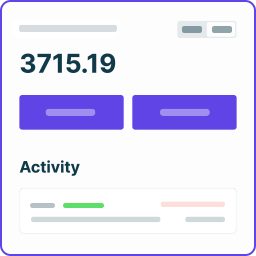 Bitcoin, Ethereum and ERC20 crypto wallets with exchange 》WordPress 最簡單的多種貨幣錢包。請參閱高級版本 https://codecanyon.net/item/multicurrency-crypto-wallet-and-exchange-widgets-for-wordpress/23532064,...。
Bitcoin, Ethereum and ERC20 crypto wallets with exchange 》WordPress 最簡單的多種貨幣錢包。請參閱高級版本 https://codecanyon.net/item/multicurrency-crypto-wallet-and-exchange-widgets-for-wordpress/23532064,...。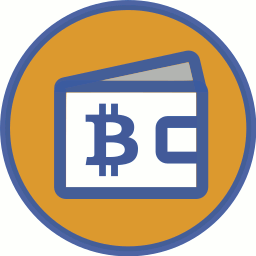 Bitcoin and Altcoin Wallets 》保管式加密貨幣錢包。, 一瞥, Bitcoin and Altcoin Wallets 是由 dashed-slug 開發的免費 WordPress 外掛。, 您的用戶可以在您的網站上存入、提取和轉移比特...。
Bitcoin and Altcoin Wallets 》保管式加密貨幣錢包。, 一瞥, Bitcoin and Altcoin Wallets 是由 dashed-slug 開發的免費 WordPress 外掛。, 您的用戶可以在您的網站上存入、提取和轉移比特...。 Wallet Login 》這個 WordPress 外掛可讓使用者使用加密貨幣錢包(如 WalletConnect、Metamask、Coinbase Wallet、Fortmatic、Torus、Portis、Authereum、Frame、Bitski、Ven...。
Wallet Login 》這個 WordPress 外掛可讓使用者使用加密貨幣錢包(如 WalletConnect、Metamask、Coinbase Wallet、Fortmatic、Torus、Portis、Authereum、Frame、Bitski、Ven...。 MicroPayments – Fans Paysite: Paid Creator Subscriptions, Digital Assets, Wallet 》4>主要特點, , 支援 3 種錢包代幣/積分:內部、TeraWallet(用於 WooCommerce)、MyCred, 可以使用多種付款網關(如 Paypal、Stripe、Skrill(Moneybookers)...。
MicroPayments – Fans Paysite: Paid Creator Subscriptions, Digital Assets, Wallet 》4>主要特點, , 支援 3 種錢包代幣/積分:內部、TeraWallet(用於 WooCommerce)、MyCred, 可以使用多種付款網關(如 Paypal、Stripe、Skrill(Moneybookers)...。Ethereum Wallet 》WordPress Ethereum Metamask 錢包連接外掛會在使用者註冊時自動建立使用者錢包,並允許使用者從其錢包發送以太幣或 ERC20/NFT 代幣。, , 支援 Binance Smart...。
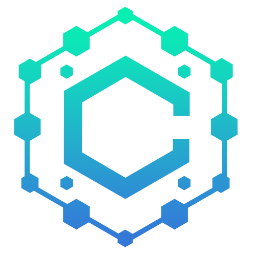 Chainium – Blockchain Integrations & Web3 Crypto Wallet Authenticator 》總結:Chainium 是一個適用於 WordPress 的 Web3 錢包身分驗證器和區塊鏈連接外掛程式。通過 Chainium,您可以輕鬆將您的網站連接到區塊鏈,並使用用戶的 Web...。
Chainium – Blockchain Integrations & Web3 Crypto Wallet Authenticator 》總結:Chainium 是一個適用於 WordPress 的 Web3 錢包身分驗證器和區塊鏈連接外掛程式。通過 Chainium,您可以輕鬆將您的網站連接到區塊鏈,並使用用戶的 Web...。 WP Wallet 》所有插件、授權金鑰和發票都管控在一個簡單智能的工具中。 WP Wallet 就是這樣。, 管理所有網站,輕鬆獲得高級授權費用的報銷。與無限的團隊成員分享。連接 S...。
WP Wallet 》所有插件、授權金鑰和發票都管控在一個簡單智能的工具中。 WP Wallet 就是這樣。, 管理所有網站,輕鬆獲得高級授權費用的報銷。與無限的團隊成員分享。連接 S...。 Woocommerce Wallet System 》此外掛可協助我們進行線上支付,我們可以將購買儲值加入至 WooCommerce 支付方式中。但此外掛需要使用 WooCommerce 外掛。, , 請查看 [ 演示 ], , ⚡️ 功能...。
Woocommerce Wallet System 》此外掛可協助我們進行線上支付,我們可以將購買儲值加入至 WooCommerce 支付方式中。但此外掛需要使用 WooCommerce 外掛。, , 請查看 [ 演示 ], , ⚡️ 功能...。 Woo Cashback 》Woo Cashback 外掛讓每個 WordPress 網站的使用者都擁有自己的錢包。, 此外掛提供了一種方式,可以讓使用者使用其錢包中的餘額進行購買。, 功能:, , 快速且...。
Woo Cashback 》Woo Cashback 外掛讓每個 WordPress 網站的使用者都擁有自己的錢包。, 此外掛提供了一種方式,可以讓使用者使用其錢包中的餘額進行購買。, 功能:, , 快速且...。 PUBLIQ Wallet 》PUBLIQ Wallet 是 PUBLIQ Foundation 錢包應用程式的 WordPress 實作版本(https://wallet.publiq.network/user/register)。, , 該外掛與PUBLIQ 的伺服器通...。
PUBLIQ Wallet 》PUBLIQ Wallet 是 PUBLIQ Foundation 錢包應用程式的 WordPress 實作版本(https://wallet.publiq.network/user/register)。, , 該外掛與PUBLIQ 的伺服器通...。 PAGADERA 》PAGADERA 是一個可實現即時網上付款的平台。, 銀行、信用合作社和其他金融機構等提供者可以加入 PAGADERA 付款網絡作為提供者,讓他們的客戶使用自己的資金進...。
PAGADERA 》PAGADERA 是一個可實現即時網上付款的平台。, 銀行、信用合作社和其他金融機構等提供者可以加入 PAGADERA 付款網絡作為提供者,讓他們的客戶使用自己的資金進...。
