
前言介紹
- 這款 WordPress 外掛「CSV Importer Plus for ACF」是 2024-10-07 上架。
- 目前有 40 個安裝啟用數。
- 上一次更新是 2025-04-30,距離現在已有 3 天。
- 外掛最低要求 WordPress 5.8 以上版本才可以安裝。
- 外掛要求網站主機運作至少需要 PHP 版本 5.6.20 以上。
- 有 1 人給過評分。
- 還沒有人在論壇上發問,可能目前使用數不多,還沒有什麼大問題。
外掛協作開發者
外掛標籤
acf | csv | import | woocommerce | wordpress csv import |
內容簡介
```html
- CSV Importer Plus for ACF 是一個強大且用戶友好的外掛程式,可讓您輕鬆將 CSV 數據映射並導入到您的文章、頁面和自訂文章類型。
- 支援許多標準文章/頁面字段和 ACF 字段,提供一個無縫解決方案來管理 WordPress 中的數據。
- 解鎖高級功能的專業版,支援 20 多種 ACF 字段,包括 Repeater、Flexible Content、Gallery、WYSIWYG 編輯器等。
- 適合開發人員和內容創作者,可優化工作流程並增強其 ACF 和內容管理能力。
```
1. CSV Importer Plus for ACF 的功能有哪些?
- 將 CSV 數據映射並導入到文章、頁面和自訂文章類型
- 支援標準文章字段如標題、發佈日期、內容等
- 支援標準頁面字段如標題、發佈日期、內容等
- 支援 ACF 字段如文本、數字、圖片等
2. 如何配置 CSV Importer Plus for ACF 來自動映射 CSV 列到字段?
- 為了自動映射,需使用標準字段的確切 CSV 列名
- 也可以手動映射 CSV 數據
3. CSV Importer Plus for ACF Pro 版本有哪些升級功能?
- 支援更多 ACF 字段和所有標準 WordPress 文章和頁面字段
- 可導入 Repeater、Flex Content 等較複雜的 ACF 字段
- 提供保證技術支援給專業版用戶
4. 如何確保在 CSV 文件中的數據帶有特殊字符時正確顯示?
- 請使用 UTF-8 編碼的 CSV 文件
5. 如何獲取免費版本和專業版本的示例數據?
- 免費版本可下載示例數據
- 專業版則提供更豐富的示例數據下載選項
```
原文外掛簡介
CSV Importer Plus for ACF is a powerful and user-friendly plugin that allows you to effortlessly map and import CSV data into your posts, pages, custom post types, and WooCommerce products with or without ACF fields. Supporting a wide range of standard post/page fields and ACF fields, this plugin offers a seamless solution for managing data in WordPress. Upgrade to the premium version for even more features, including advanced support for 20+ ACF fields like Repeater, Flexible Content, Gallery, WYSIWYG Editor, and enhanced WooCommerce integration like importing product simple, groups, external, and variable products with ease. CSV Importer Plus for ACF is perfect for developers, content creators, and WooCommerce shop owners looking to streamline their workflow and enhance their ACF and product management capabilities.
Make sure to use the exact CSV column names below for correct and auto mapping.
Download Sample Files
For standard post fields, the CSV column name will be:
post_id, post_title, post_content, post_excerpt, post_featured_image, post_categories, post_tags, post_author_usernames, post_author_emails, post_author_passwords, post_status, post_password, post_date, post_comments, post_pings, menu_order
For standard page fields, the CSV column name will be:
page_id, page_title, page_date, page_content, page_excerpt, page_featured_image, page_parent, page_template, page_author_usernames, page_author_email, page_author_password, page_status, page_password, page_comments, menu_order
For Acf Fields, the CSV column name will be:
Use ACF field name.
For Custom Taxonomies
CSV column name will be slug of custom taxonomies.
For WooCommerce Fields:
product_type, product_virtual, product_downloadable, product_sku, product_barcode, product_name, product_published, product_visibility, product_date, product_short_description, product_description, product_sale_date_price_start, product_sale_date_price_end, product_tax_status, product_tax_class, product_stock_status, product_manage_stock, product_stock, product_allow_backorders, product_low_stock_amount, product_sold_individually, product_weight, product_length, product_width, product_height, product_enable_reviews, product_purchase_note, product_sale_price, product_regular_price, product_cat, product_tag, product_shipping_class, product_image, product_image_gallery, product_parent, product_grouped, product_external_url, product_external_button_text, product_upsell_ids, product_crosssell_ids, product_position, product_wpcom_is_markdown, product_download_file_name, product_download_file_url, product_download_limit, product_download_expiry, product_brand, product_color_attribute, product_size_attribute, product_Blood_Type_attribute, product_color_visible, product_color_global, product_size_visible, product_size_global, product_Blood_Type_visible, product_Blood_Type_global, product_color_variation, product_size_variation, product_Blood_Type_variation
Here, color, size, and Blood_Type will be replaced with your attribute name. If your attribute has more than one word, use an underscore (_) instead of a space. For example, if your attribute name is ‘Blood Type’ you should use Blood_Type in the column. If you want to use a capitalized attribute name, simply write it with a capital letter, such as Color in the column. Please maintain the exact attribute name in all columns of the CSV. For further assistance, please check the video and sample product data.
For Yoast Seo Fields:
yoast_focus_Keyword, yoast_meta_description, yoast_meta_robots_advanced, yoast_show_content_in_search_results, yoast_search_engines_follow_links, yoast_breadcrumb_title, yoast_canonical_url, yoast_schema_page_type, yoast_schema_article_type, yoast_cornerstone_content
For Simple Custom Post Order:
menu_order
CSV Importer Plus for ACF imports data in chunks. You can also set the chunk size from 10 to 100, depending on what your server can handle.
Update check allows you to edit existing posts. If the plugin finds an existing post ID, it updates the post; if not, it creates a new post.
Check out our documentation and video tutorials
CSV Importer Plus for ACF
Import following post fields:
Title
Published Date
Content
Excerpt
Featured Image
Categories & Subcategories
Tags
Post Status
Comments (enable/disable)
Pings (enable/disable)
Post Order
Post Password
Custom Taxonomies
Import following page fields:
Title
Published Date
Content
Excerpt
Featured Image
Page’s Parent
Page’s Order
Page’s Template
Page Status
Comments (enable/disable)
Page Order
Page Password
Custom Taxonomies
Import following acf fields:
Text
Text Area
Number
Range
Email
Password
URL
Image
Select
True / False
Date Picker
Import following woocommerce product type:
Simple
Import following yoast seo fields:
Focus Keyword
Meta Description
Cornerstone Content
Meta Robots Advanced
Show Content In Search Results
Search Engines Follow Links
Breadcrumb Title
Canonical URL
Schema Page Type
Schema Article Type
Import following simple custom post order fields:
Menu Order
CSV Importer Plus for ACF also generates author accounts with the provided usernames, emails, and passwords.
**** Use UTF-8 encoding in the CSV file if your data has special characters. ****
Download Sample Post Data For Free version
Download Sample Page Data For Free version
Download Sample Product Data For Free version
CSV Importer Plus for ACF Pro
In the Pro version, it imports the following ACF fields along with all wp standard fields for posts and pages:
Import following post fields:
Title
Published Date
Content
Excerpt
Featured Image
Categories & Subcategories
Tags
Post Status
Comments (enable/disable)
Pings (enable/disable)
Post Order
Post Password
Custom Taxonomies
Import following page fields:
Title
Published Date
Content
Excerpt
Featured Image
Page’s Parent
Page’s Order
Page’s Template
Page Status
Comments (enable/disable)
Page Order
Page Password
Custom Taxonomies
Import following acf fields:
Text
Text Area
Number
Range
Email
Password
URL
Image
Select
True / False
Date Picker
File
Link
Post Object
Relationship
Gallery
Checkbox
Radio Button
Button Group
WYSIWYG Editor
oEmbed
Page Link
Taxonomy
User
Google Map
Date Time Picker
Time Picker
Color Picker
Icon Picker
Message
Flexible Content
Repeater
Import following woocommerce product types:
Simple
Variable
External
Grouped
Import following yoast seo fields:
Focus Keyword
Meta Description
Cornerstone Content
Meta Robots Advanced
Show Content In Search Results
Search Engines Follow Links
Breadcrumb Title
Canonical URL
Schema Page Type
Schema Article Type
Import following simple custom post order fields:
Menu Order
Download Sample Post Data For Pro version
Download Sample Page Data For Pro version
Download Sample Product Data For Pro version
Guaranteed technical support via e-mail for pro users
See the plugin’s homepage for more details.
各版本下載點
- 方法一:點下方版本號的連結下載 ZIP 檔案後,登入網站後台左側選單「外掛」的「安裝外掛」,然後選擇上方的「上傳外掛」,把下載回去的 ZIP 外掛打包檔案上傳上去安裝與啟用。
- 方法二:透過「安裝外掛」的畫面右方搜尋功能,搜尋外掛名稱「CSV Importer Plus for ACF」來進行安裝。
(建議使用方法二,確保安裝的版本符合當前運作的 WordPress 環境。
1.0.4 | 1.0.5 | 1.0.6 | 1.0.7 | 1.0.8 | 1.0.9 | 1.2.0 | 1.2.1 | 1.2.2 | 1.2.3 | 1.2.4 | 1.2.5 | 1.2.6 | 1.2.7 | trunk | 1.0.10 |
延伸相關外掛(你可能也想知道)
Advanced Custom Fields (ACF®) 》Advanced Custom Fields 可以讓 WordPress 網站成為一個完整的內容管理系統,提供您所有工具以更好管理您的數據。, 使用 Advanced Custom Fields 外掛,完全...。
 Advanced Custom Fields: Font Awesome Field 》在 Advanced Custom Fields 中添加一個Font Awesome 圖標字段類型。, , 指定要使用哪些 Font Awesome...。
Advanced Custom Fields: Font Awesome Field 》在 Advanced Custom Fields 中添加一個Font Awesome 圖標字段類型。, , 指定要使用哪些 Font Awesome...。 ACF Content Analysis for Yoast SEO 》此外掛確保 Yoast SEO 分析包括所有 ACF 內容,包括彈性內容和重複器。, Yoast SEO for WordPress 內容和 SEO 分析不會考慮一篇文章的Advanced Custom Fields...。
ACF Content Analysis for Yoast SEO 》此外掛確保 Yoast SEO 分析包括所有 ACF 內容,包括彈性內容和重複器。, Yoast SEO for WordPress 內容和 SEO 分析不會考慮一篇文章的Advanced Custom Fields...。 Advanced Custom Fields: Extended 》🚀 全方位增強套件,可改進WordPress和Advanced Custom Fields。此外掛旨在提供一個強大的管理框架,涵蓋了眾多改進和優化。, 此外掛需要至少 ACF Pro 5.8。,...。
Advanced Custom Fields: Extended 》🚀 全方位增強套件,可改進WordPress和Advanced Custom Fields。此外掛旨在提供一個強大的管理框架,涵蓋了眾多改進和優化。, 此外掛需要至少 ACF Pro 5.8。,...。 ACF Photo Gallery Field 》t; 'Status', , 'name' => 'status', , 'choices' => array(, 'public' => 'Public', , 'private' => ...。
ACF Photo Gallery Field 》t; 'Status', , 'name' => 'status', , 'choices' => array(, 'public' => 'Public', , 'private' => ...。 Table Field Add-on for ACF and SCF 》表格欄位外掛程式增強了Advanced Custom Fields外掛程式的功能,讓表格編輯更易於使用。, 此外掛程式需要Advanced Custom Fields外掛程式或專業版!, 表格欄...。
Table Field Add-on for ACF and SCF 》表格欄位外掛程式增強了Advanced Custom Fields外掛程式的功能,讓表格編輯更易於使用。, 此外掛程式需要Advanced Custom Fields外掛程式或專業版!, 表格欄...。Really Simple CSV Importer 》替代 CSV 導入外掛程式。簡單而強大,最適合於技術狂熱者。, , 類別支援, 標籤支援, 自訂欄位支援, Smart Custom Fields 支援, Custom Field Suite 支援, Adv...。
 ACF to REST API 》此 WordPress 外掛在WordPress REST API中提供了Advanced Custom Fields的端點, 詳細資訊請參閱GitHub:https://github.com/airesvsg/acf-to-rest-api/。
ACF to REST API 》此 WordPress 外掛在WordPress REST API中提供了Advanced Custom Fields的端點, 詳細資訊請參閱GitHub:https://github.com/airesvsg/acf-to-rest-api/。 ACF Quick Edit Fields 》這個 WordPress 外掛為 Advanced Custom Fields Plugin(Pro 和 Free 5+)增加了快速編輯功能。, 特色, , 在清單檢視中顯示 ACF 欄位值, 支援的 ACF 欄位類型...。
ACF Quick Edit Fields 》這個 WordPress 外掛為 Advanced Custom Fields Plugin(Pro 和 Free 5+)增加了快速編輯功能。, 特色, , 在清單檢視中顯示 ACF 欄位值, 支援的 ACF 欄位類型...。 Advanced Custom Fields: Gravity Forms Add-on 》提供進階自訂欄位 (Advanced Custom Field),讓 WordPress 編輯使用者或管理員可以在欄位群組配置中選擇 Gravity Form。, 可以在 外掛的 GitHub 存儲庫 中找...。
Advanced Custom Fields: Gravity Forms Add-on 》提供進階自訂欄位 (Advanced Custom Field),讓 WordPress 編輯使用者或管理員可以在欄位群組配置中選擇 Gravity Form。, 可以在 外掛的 GitHub 存儲庫 中找...。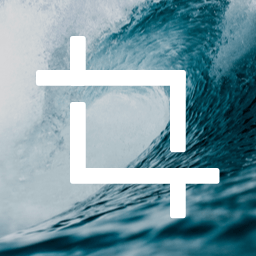 Advanced Custom Fields: Image Aspect Ratio Crop Field 》這是一個進階自訂欄位 (Advanced Custom Fields) 的外掛,會在使用者上傳圖片後強制執行特定的長寬比例或像素大小裁剪。使用長寬比例對於回應式圖片的使用情...。
Advanced Custom Fields: Image Aspect Ratio Crop Field 》這是一個進階自訂欄位 (Advanced Custom Fields) 的外掛,會在使用者上傳圖片後強制執行特定的長寬比例或像素大小裁剪。使用長寬比例對於回應式圖片的使用情...。Advanced Custom Fields: Nav Menu Field 》使用 Nav Menu Field 外掛將導覽選單加入Advanced Custom Fields (ACF)。此外掛會在 ACF(版本 5 和 4)加入 Nav Menu 欄位類型,讓您從 WordPress 管理後台...。
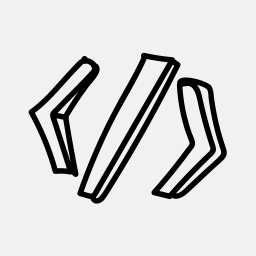 ACF Theme Code for Advanced Custom Fields 》ACF Theme Code 外掛可以自動生成在主題中實現 Advanced Custom Fields 所需的程式碼。以下是該外掛的功能特色:, , - 縮短網站開發時間。, - 當您發布、編輯...。
ACF Theme Code for Advanced Custom Fields 》ACF Theme Code 外掛可以自動生成在主題中實現 Advanced Custom Fields 所需的程式碼。以下是該外掛的功能特色:, , - 縮短網站開發時間。, - 當您發布、編輯...。ACF qTranslate 》此外掛提供 qTranslate-X 相容的 ACF4 和 ACF5PRO 欄位類型,包括文字、文字區域、所見即所得編輯器、影像和檔案。新增欄位至群組時,這些新的欄位類型將在欄...。
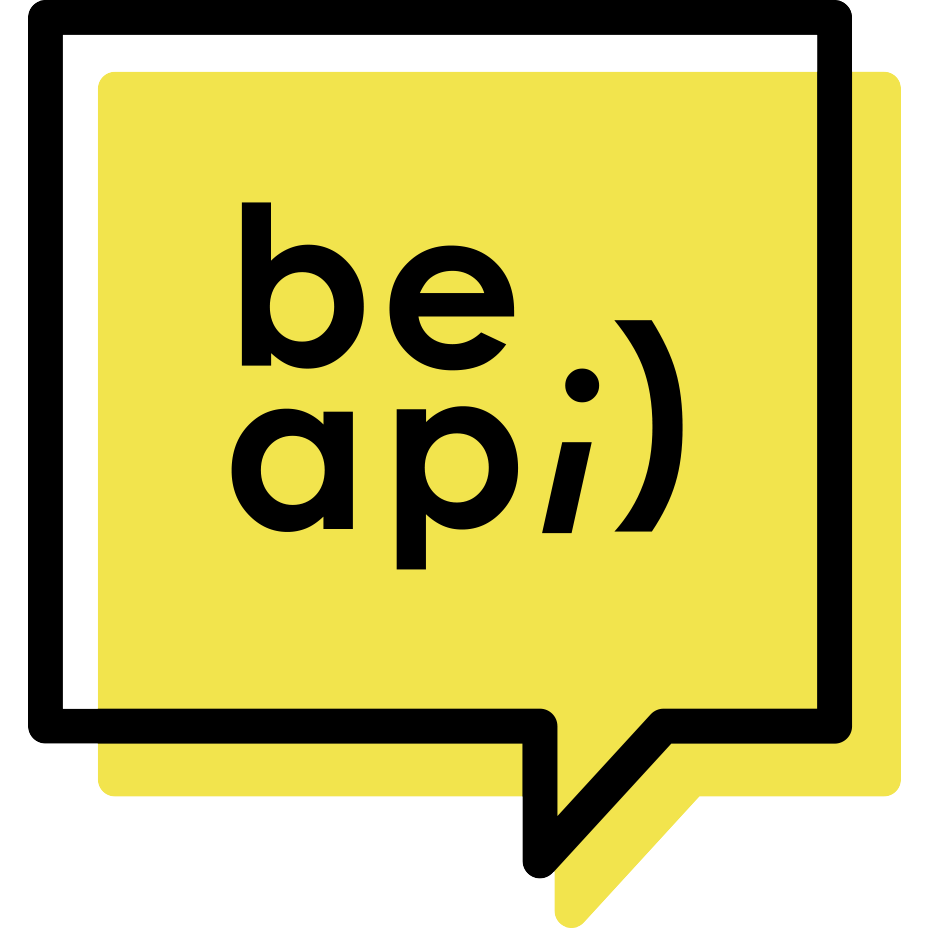 ACF Options For Polylang 》您使用了高級自訂欄位來建立選項頁面,並且安裝了 Polylang 外掛以獲得令人驚嘆的多語言網站嗎?, 可惜的是,Polylang 並不處理 ACF 的選項頁面。這意味著您...。
ACF Options For Polylang 》您使用了高級自訂欄位來建立選項頁面,並且安裝了 Polylang 外掛以獲得令人驚嘆的多語言網站嗎?, 可惜的是,Polylang 並不處理 ACF 的選項頁面。這意味著您...。
