前言介紹
- 這款 WordPress 外掛「Smart CSS Auto Loader」是 2015-09-27 上架。
- 目前有 200 個安裝啟用數。
- 上一次更新是 2024-04-17,距離現在已有 380 天。超過一年沒更新,安裝要確認版本是否可用。以及後續維護問題!
- 外掛最低要求 WordPress 4.0 以上版本才可以安裝。
- 外掛要求網站主機運作至少需要 PHP 版本 5.4 以上。
- 有 6 人給過評分。
- 還沒有人在論壇上發問,可能目前使用數不多,還沒有什麼大問題。
外掛協作開發者
外掛標籤
css | style | styling | custom css | custom-styles |
內容簡介
Smart CSS Auto Loader 外掛(原名為 CSS AutoLoader)允許您載入額外的 CSS 檔案,而不需要更改主題
使用方法
要載入額外的 CSS 樣式表,只需把它們放入名為 cssautoload (區分大小寫!)的目錄中。這個目錄可以放置在三個不同的位置,以下是載入順序:
獨立於主題: 在 wp-content 目錄中
依賴於主題: 在主題目錄中
依賴於子佈景主題 (如果使用子佈景主題): 在子佈景主題目錄中
只有副檔名為 .css 的檔案才會被添加,所有其他檔案都會被忽略。以底線 (_) 開頭的檔案也會被忽略。
不同媒體的 CSS
CSS 允許為不同的目標設備製作不同的樣式。直接放在 cssautoload 目錄中的檔案會使用媒體類型 "all",適用於所有設備。要使用不同的媒體類型,只需創建一個具有目標媒體類型名稱的子目錄(區分大小寫!)。根據官方的 CSS 標準,支援以下 CSS 媒體類型:
all 適用於所有設備-您不需要創建 all 目錄,您也可以直接將檔案放入 cssautoload 根目錄中
braille 適用於盲人觸覺回饋設備
embossed 適用於分頁盲文打印機
handheld 適用於手持設備
print 適用於列印或屏幕列印預覽
projection 適用於投影演示
screen 適用於螢幕
speech 適用於語音合成器
tty 適用於使用固定間距字符網格的媒體
tv 適用於電視設備
cssautoload 目錄中的其他子目錄都會被忽略。媒體子目錄中的子目錄也不受支援。
支援
支援論壇
您是否喜歡這個插件?
我花了我寶貴的空閒時間來開發和維護我的免費 WordPress 插件。您不需要捐款。沒有錢,沒有啤酒,沒有咖啡。如果您喜歡這個插件,請幫我一個忙,給它一個好評。謝謝。
插件隱私資訊
此插件不會設置 cookie
此插件不會收集或儲存任何資料
此插件不會向外部伺服器發送任何資料
Peters’ Plugins隱私政策資訊頁
ClassicPress
此插件與ClassicPress 兼容。
Peter 的其他插件
JavaScript AutoLoader - 載入 JavaScript 檔案而不需要更改主題資料夾中的檔案或安裝多個外掛,以添加所有所需的功能
hashtagger – 在您的文章中使用#hashtags 和 @usernames
404page – 定義任何 WordPress 頁面為 404 錯誤頁面
更多插件
原文外掛簡介
The Smart CSS Auto Loader Plugin allows you to load additional CSS files without the need to change the theme
Retired Plugin
Development, maintenance and support of this plugin has been retired in october 2023. You can use this plugin as long as is works for you.
There will be no more updates and I won’t answer any support questions. Thanks for your understanding.
Feel free to fork this plugin.
Usage
To load additional stylesheets just put them into a directory named cssautoload (case-sensitive!). This directory can be placed in three different locations that are loaded in the following order:
Theme independent : in the wp-content directory
Theme dependent : in the Theme’s directory
Child Theme dependent (if using a Child Theme) : in the Child Theme’s directory
Only files with extension .css are added, all other files are ignored. Also files beginning with an underscore (_) are ignored.
CSS for different media
CSS allows to have different styles for different target devices. Files placed directly in the cssautoload directory are added with the media type ‘all’, suitable for all devices. To use a different media type just create a subdirectory with the name of the target media type (case-sensitive!). Te following CSS media types are supported according to the official CSS standard:
all for all devices – you don’t need to create the all directory, you also can put the files directly into the cssautoload root directory
braille for braille tactile feedback devices
embossed for paged braille printers
handheld for handheld devices
print for printouts or print preview on screen
projection for projected presentations
screen for screens
speech for speech synthesizers
tty for media using a fixed-pitch character grid
tv for television-type devices
Other subdirectories in cssautoload directory are ignored. Also subdirectories in the media subdirectories are not supported.
Plugin Privacy Information
This plugin does not set cookies
This plugin does not collect or store any data
This plugin does not send any data to external servers
各版本下載點
- 方法一:點下方版本號的連結下載 ZIP 檔案後,登入網站後台左側選單「外掛」的「安裝外掛」,然後選擇上方的「上傳外掛」,把下載回去的 ZIP 外掛打包檔案上傳上去安裝與啟用。
- 方法二:透過「安裝外掛」的畫面右方搜尋功能,搜尋外掛名稱「Smart CSS Auto Loader」來進行安裝。
(建議使用方法二,確保安裝的版本符合當前運作的 WordPress 環境。
延伸相關外掛(你可能也想知道)
 WPCode – Insert Headers and Footers + Custom Code Snippets – WordPress Code Manager 》插入標頭和頁腳 + 完整的 WordPress 代碼片段外掛, WPCode (前稱为 WPBeginner 的 "插入標頭和頁腳")是使用率超过 100 万个网站的 WordPress 代码片段外掛中...。
WPCode – Insert Headers and Footers + Custom Code Snippets – WordPress Code Manager 》插入標頭和頁腳 + 完整的 WordPress 代碼片段外掛, WPCode (前稱为 WPBeginner 的 "插入標頭和頁腳")是使用率超过 100 万个网站的 WordPress 代码片段外掛中...。Code Snippets 》Code Snippets 是在您的網站上運行程式碼片段的簡單,清潔和簡單的方法。它消除了將自定義片段添加到您的佈景主題的 functions.php 檔案的需求。, 現在提供 C...。
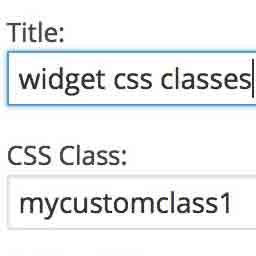 Widget CSS Classes 》Widget CSS Classes 可以讓您給 WordPress Widget 添加自定義的 class 和 id, 請注意,此外掛並不支援輸入自定義的 CSS。您需要修改主題的 style.css,或加入...。
Widget CSS Classes 》Widget CSS Classes 可以讓您給 WordPress Widget 添加自定義的 class 和 id, 請注意,此外掛並不支援輸入自定義的 CSS。您需要修改主題的 style.css,或加入...。 Simple Custom CSS Plugin 》無需麻煩地將自訂 CSS 新增到 WordPress 網站中。, 這是一個易於使用的 WordPress 外掛,可以添加自訂 CSS 樣式以覆寫外掛和佈景主題的預設樣式。該外掛旨在...。
Simple Custom CSS Plugin 》無需麻煩地將自訂 CSS 新增到 WordPress 網站中。, 這是一個易於使用的 WordPress 外掛,可以添加自訂 CSS 樣式以覆寫外掛和佈景主題的預設樣式。該外掛旨在...。 Simple CSS 》需要在你的網站中添加自定義 CSS 嗎?Simple CSS 提供一個很棒的管理編輯器和 Customizer 中的即時預覽編輯器,讓你能夠輕鬆添加 CSS。, 想讓你的 CSS 僅應用...。
Simple CSS 》需要在你的網站中添加自定義 CSS 嗎?Simple CSS 提供一個很棒的管理編輯器和 Customizer 中的即時預覽編輯器,讓你能夠輕鬆添加 CSS。, 想讓你的 CSS 僅應用...。 WP Add Custom CSS 》WP Add Custom CSS 外掛允許您在整個網站及個別文章、頁面和自訂文章類型(例如 Woocommerce 產品)中添加自訂的 CSS。, 對整個網站應用的 CSS 樣式將覆蓋您...。
WP Add Custom CSS 》WP Add Custom CSS 外掛允許您在整個網站及個別文章、頁面和自訂文章類型(例如 Woocommerce 產品)中添加自訂的 CSS。, 對整個網站應用的 CSS 樣式將覆蓋您...。 Visual CSS Style Editor 》Style your WordPress site visually. Discover the most popular front-end design plugin! Try live demo., , Visual CSS Editor, The plugin allows you t...。
Visual CSS Style Editor 》Style your WordPress site visually. Discover the most popular front-end design plugin! Try live demo., , Visual CSS Editor, The plugin allows you t...。WP-SCSS 》此外掛使用 ScssPhp,在 WordPress 安裝中編譯 .scss 檔案。包含設定頁面,可配置目錄、錯誤報告、編譯選項和自動佇列。, 此外掛僅在更改 .scss 檔案時進行編...。
Clear Cache for Me 》Clear Cache For Me 是一個 WordPress 外掛,適用於 W3 Total Cache 和 WP Super Cache,因為它們不知道 widget 何時更新,且在更新 widget 和 menu 時都不會...。
Scripts n Styles 》這個外掛讓管理員用戶能夠將自訂的 CSS 和 JavaScript 直接添加到個別文章、頁面或任何註冊的自訂文章類型中,也可以將類別添加到 body 標籤和文章容器中。還...。
Forget About Shortcode Buttons 》相容於 WordPress 傳統編輯器,Gutenberg 整合即將推出🙂, 歡迎提出功能需求/建議!, 即忘短碼(FASC)按鈕是在所見即所得編輯器中及網站佈景主題中加入 CSS 按...。
Code Embed 》注意: WordPress 5.0 及以上版本的使用者請查看常見問題以了解如何在區塊編輯器中使用此外掛。, Code Embed 外掛允許您在文章中嵌入程式碼(JavaScript 和 H...。
Raw HTML 》is capability is only granted to administrators. If you’re not an admin, you will need to ask them to add it to your role., Raw HTML is not r...。
Microthemer Lite – Visual Editor to Customize CSS 》Microthemer是一個輕量級且功能強大的視覺編輯器,可以自訂網站的CSS樣式,從Google字體到響應式佈局,它適用於程式開發人員和非程式開發人員,並與Elementor...。
Core Framework 》總結:Core Framework是一個簡單易用、樂趣滿滿的WordPress外掛,如同你的CSS瑞士軍刀,幫助你輕鬆打造完美網站。, , 問題與答案:, - Core Framework是什麼...。
