
前言介紹
- 這款 WordPress 外掛「Cronycle Content」是 2018-11-01 上架。 目前已經下架不再更新,不建議安裝使用。
- 目前有 10 個安裝啟用數。
- 上一次更新是 2022-10-21,距離現在已有 1224 天。超過一年沒更新,安裝要確認版本是否可用。以及後續維護問題!
- 外掛最低要求 WordPress 3.0.1 以上版本才可以安裝。
- 外掛要求網站主機運作至少需要 PHP 版本 7.0.0 以上。
- 尚未有人給過這款外掛評分。
- 還沒有人在論壇上發問,可能目前使用數不多,還沒有什麼大問題。
外掛協作開發者
外掛標籤
content curation | content insights | content marketing | content aggregator | content collaboration |
內容簡介
Cronycle 的全方位平台幫助專業人員和團隊發現、收集和分享優質內容。Cronycle 讓(A)查詢最可信賴、相關的內容主題、影響力者和來源,(B)呈現最佳的信息,以及(C)與受眾分享見解以保持他們的參與。
使用 Cronycle,您可以從互聯網收集內容,包括:
– 行業網站
– 博客和目錄
– 播客
– 影片
– 警報(Google 新聞、必應新聞、Reddit)
– 在線出版物(如 Medium)
– 社交媒體(Twitter、LinkedIn 等)
– 文檔和 .PDF
– RSS
– 時事通訊
– 等等!
Cronycle 看板使策展人在發布前突出、註釋、評論和添加摘要內容變得容易。除 WordPress 外,Cronycle 允許用戶使用 Zapier 將他們的策展內容發布到社交媒體帳戶、RSS、訂閱者通訊和無盡的其他位置。
了解有關 Cronycle 的更多信息請點此。
Cronycle 的 WordPress 插件使您能輕鬆將內容發布到帶有摘要和標籤的博客上。要使用此插件,您必須先設置 Cronycle 帳戶。在此處創建一個帳戶。
想要添加多個 Cronycle 用戶?發現 Cronycle 團隊版。在此處請求演示。
支持
要了解有關 Cronycle WordPress 插件的更多信息,請查看我們的詳細教程這裡,或使用 Cronycle 內的聊天功能獲得幫助。
原文外掛簡介
Cronycle’s all-in-one platform helps professionals and teams discover, harvest and share great content. Cronycle makes it easy to (A) identify the most trusted, relevant content topics, influencers and sources; (B) surface the best nuggets of information; and (C) share insights with your audiences to keep them engaged.
With Cronycle, content can be curated from across the web, including:
– Industry websites
– Blogs and Directories
– Podcasts
– Videos
– Alerts (Google News, Bing News, Reddit)
– Online publications (like Medium)
– Social feeds (Twitter, LinkedIn, etc)
– Documents and .PDFs
– RSS
– Newsletters
– and Many More!
Cronycle boards make it easy for curators to highlight, annotate, comment and add summaries to their content prior to publishing. In addition to WordPress, Cronycle allows users to publish their curated content to social media accounts, RSS, subscriber newsletters, and endless other locations using Zapier.
Learn more about Cronycle here.
The Cronycle plugin for WordPress enables you to easily publish content to blogs with summaries and tags. To use this plugin, you must first set up a Cronycle account. Create one here.
Looking to add multiple users to Cronycle? Discover Cronycle for teams. Request a demo here.
Support
To learn more about the Cronycle plugin for WordPress, check out our detailed tutorial here or get help by using the chat feature within Cronycle.
各版本下載點
- 方法一:點下方版本號的連結下載 ZIP 檔案後,登入網站後台左側選單「外掛」的「安裝外掛」,然後選擇上方的「上傳外掛」,把下載回去的 ZIP 外掛打包檔案上傳上去安裝與啟用。
- 方法二:透過「安裝外掛」的畫面右方搜尋功能,搜尋外掛名稱「Cronycle Content」來進行安裝。
(建議使用方法二,確保安裝的版本符合當前運作的 WordPress 環境。
1.0 | 1.1 | 2.0 | 1.1.1 | 2.0.1 | 2.0.2 | 3.0.0 | 3.0.1 | 3.1.0 | 3.2.0 | 3.2.1 | 4.0.0 | 4.0.1 | 4.0.2 | 4.0.3 | 4.1.0 | 4.1.1 | 4.2.0 | 4.2.1 | 5.0.0 | 5.1.0 | 5.1.1 | 5.1.2 | 5.1.3 | 5.1.4 | 5.1.5 | 5.1.6 | 5.1.7 | 5.1.8 | 5.1.9 | 5.2.0 | 5.2.1 | 5.2.2 | trunk | 1.1.2.1 | 3.0.1.1 | 3.0.1.2 |
延伸相關外掛(你可能也想知道)
MyCurator Content Curation 》MyCurator提供生動的內容,讓您的網站更具吸引力, 沒有時間創造內容?您可以先找到您所在的行業或, 專業領域中的文章進行評論!MyCurator將會把文章, 直接發...。
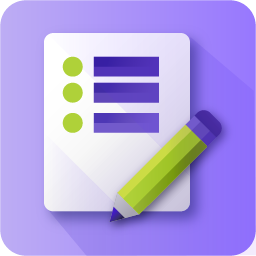 CM Curated List Manager – Effortless tool for link management 》ry, , WordPress Curated List Manager Knowledge Base 外掛可讓您透過分類編排連結與資訊,建立精選清單。這些精選清單是內容行銷和知識分享的好工具。此版...。
CM Curated List Manager – Effortless tool for link management 》ry, , WordPress Curated List Manager Knowledge Base 外掛可讓您透過分類編排連結與資訊,建立精選清單。這些精選清單是內容行銷和知識分享的好工具。此版...。 Easy Magazine 》Easy Magazine 應用程式將內容發現、精選和營銷能力結合在個人新聞室中,而這個新聞室始終都是最新的,其中精心由我們的搜索引擎從最佳線上來源根據你的特定...。
Easy Magazine 》Easy Magazine 應用程式將內容發現、精選和營銷能力結合在個人新聞室中,而這個新聞室始終都是最新的,其中精心由我們的搜索引擎從最佳線上來源根據你的特定...。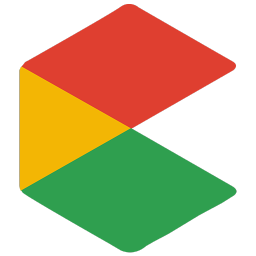 Curatora Stories by Curatora.io 》總結:, Curotara Stories是Curatora.io的一個WordPress外掛程式,與Curatora.io應用程式完美整合,提供無縫的內容編輯體驗。該外掛程式可以讓您輕鬆地將您在C...。
Curatora Stories by Curatora.io 》總結:, Curotara Stories是Curatora.io的一個WordPress外掛程式,與Curatora.io應用程式完美整合,提供無縫的內容編輯體驗。該外掛程式可以讓您輕鬆地將您在C...。Scope Publisher 》如果您不是 Scope 的客戶並且尚未討論過 WordPress 整合,請勿嘗試安裝和使用此外掛。, Scope (https://www.thescope.com/) 是一家軟體供應商,提供一個解決...。
 Sharpr 》Sharpr是一款能讓您隨時隨地收集並向您的團隊和客戶發送洞察報告的外掛程式。, 只需進入WordPress設置頁面,選擇"設置>Sharpr",即可輕鬆將您的博客連接到...。
Sharpr 》Sharpr是一款能讓您隨時隨地收集並向您的團隊和客戶發送洞察報告的外掛程式。, 只需進入WordPress設置頁面,選擇"設置>Sharpr",即可輕鬆將您的博客連接到...。 KBucket: Your Curated Content in WordPress 》最佳的分享多元內容方式!, KBucket 是一個強大、即插即用的 WordPress 內容庫外掛,可讓您顯示和分享經過精選的內容集合。, KBucket 頁面分為兩列:, , 類似...。
KBucket: Your Curated Content in WordPress 》最佳的分享多元內容方式!, KBucket 是一個強大、即插即用的 WordPress 內容庫外掛,可讓您顯示和分享經過精選的內容集合。, KBucket 頁面分為兩列:, , 類似...。Sebar 》Sebar 是一個 WordPress 外掛程式,可用於在 WordPress 文章或頁面上顯示相關內容。相關內容可以來自您的內部 WP 文章或來自外部內容,例如 YouTube 影片、自...。
 Entries By Terms Count 》創建文章的過程不僅僅是寫作,大多數情況下,您需要進行分類,分配標籤等操作。, 但您如何確定分類的質量?太多類別?某些帖子缺少標籤?, 此外掛允許您檢測...。
Entries By Terms Count 》創建文章的過程不僅僅是寫作,大多數情況下,您需要進行分類,分配標籤等操作。, 但您如何確定分類的質量?太多類別?某些帖子缺少標籤?, 此外掛允許您檢測...。 Curator Studio – Twitter – Show tweets, mentions and more 》一種在 WordPress 網站上展示 Twitter 內容的新方法。, 我們希望訪問者能夠留在網站上 - 我們不想將他們重定向到其他地方。, 通過在拉取各種 Twitter 源方面...。
Curator Studio – Twitter – Show tweets, mentions and more 》一種在 WordPress 網站上展示 Twitter 內容的新方法。, 我們希望訪問者能夠留在網站上 - 我們不想將他們重定向到其他地方。, 通過在拉取各種 Twitter 源方面...。
