
前言介紹
- 這款 WordPress 外掛「Crawlaco | کرالاکو」是 2025-04-02 上架。
- 目前尚無安裝啟用數,是個很新的外掛。如有要安裝使用,建議多測試確保功能沒問題!
- 上一次更新是 2025-04-03,距離現在已有 31 天。
- 外掛最低要求 WordPress 5.0 以上版本才可以安裝。
- 外掛要求網站主機運作至少需要 PHP 版本 7.4 以上。
- 尚未有人給過這款外掛評分。
- 還沒有人在論壇上發問,可能目前使用數不多,還沒有什麼大問題。
外掛協作開發者
外掛標籤
crawlaco | ecommerce | inventory | woocommerce | product management |
內容簡介
總結:Crawlaco WordPress 外掛作為你的 WordPress/WooCommerce 網站和 Crawlaco 儀表板之間的橋樑,通過處理 API 金鑰生成,數據同步和屬性映射,簡化了這兩個系統之間的通信。
**問題與答案:**
1. 這個外掛的主要功能有哪些?
- Easy setup with WebsiteKey validation
- Automatic API key generation and management
- Seamless data synchronization for articles and products
- User-friendly interface for attribute mapping
- Secure communication between your site and Crawlaco
- Real-time status monitoring
2. 外掛如何運作?
- 在 Crawlaco 儀表板中輸入您的 WebsiteKey
- 外掛會自動生成並配置 API 金鑰
- 同步重要數據
- 映射產品屬性
- 通過 Crawlaco 儀表板開始管理您的商店
3. 需要什麼條件才能使用這個外掛?
- WordPress 5.0 或更高版本
- PHP 7.4 或更高版本
- WooCommerce 3.0 或更高版本(用於 WooCommerce 功能)
4. 這個外掛連接的是什麼外部服務?
- 這個外掛連接到 Crawlaco API 服務(api.crawlaco.com)以啟用產品和庫存管理功能。
- 該服務對外掛的核心功能至關重要。
5. 這個外掛會傳送哪些數據到 Crawlaco API?
- 網站 URL 和用戶 WebsiteKey(在初始設置和所有 API 請求期間)
- 網站地址(每個 API 請求用於識別)
- WooCommerce 產品數據(如果安裝了 WooCommerce)
- WordPress 帖子數據
- 產品屬性和類別
- 任務狀態和進度信息
6. 數據什麼時候被傳送?
- 在初始設置和 WebsiteKey 驗證期間
- 同步產品和庫存時
- 檢查任務狀態和進度時
- 更新產品信息時
- 映射產品屬性時
7. 有關你們如何處理數據和服務條款的更多信息在哪裡可以找到?
- Crawlaco 服務由 Crawlaco 提供。欲了解更多信息,請訪問:
- Crawlaco 服務條款
- Crawlaco 隱私政策
8. 想找到詳細的文件和設置說明在哪裡可以找到?
- 請訪問我們的 GitHub 存儲庫以獲取詳細文件和設置說明。
原文外掛簡介
Crawlaco WordPress Plugin acts as a bridge between your WordPress/WooCommerce website and the Crawlaco dashboard. It simplifies communication between the two systems by handling API key generation, data synchronization, and attribute mapping.
Key Features
Easy setup with WebsiteKey validation
Automatic API key generation and management
Seamless data synchronization for articles and products
User-friendly interface for attribute mapping
Secure communication between your site and Crawlaco
Real-time status monitoring
How It Works
Enter your WebsiteKey from Crawlaco dashboard
Plugin automatically generates and configures API keys
Essential data is synchronized
Map your product attributes
Start managing your store through Crawlaco dashboard
Requirements
WordPress 5.0 or higher
PHP 7.4 or higher
WooCommerce 3.0 or higher (for WooCommerce features)
External Services
This plugin connects to the Crawlaco API service (api.crawlaco.com) to enable product and inventory management features.
The service is essential for the plugin’s core functionality.
Data Transmission
The plugin sends the following data to the Crawlaco API:
Website URL and User WebsiteKey (during initial setup and all API requests)
Website address (with each API request for identification)
WooCommerce product data (if WooCommerce is installed)
WordPress post data
Product attributes and categories
Task status and progress information
When Data is Sent
Data is transmitted in the following scenarios:
* During initial setup and WebsiteKey validation
* When synchronizing products and inventory
* When checking task status and progress
* When updating product information
* When mapping product attributes
Service Information
The Crawlaco API service is provided by Crawlaco. For more information about how we handle your data and our terms of service, please visit:
* Crawlaco Terms of Service
* Crawlaco Privacy Policy
Documentation
For detailed documentation and setup instructions, please visit our GitHub repository.
Support
Need help? Contact our support team through:
Crawlaco Support
GitHub Issues
Privacy Policy
The Crawlaco plugin connects your WordPress site with the Crawlaco dashboard service. It collects and transmits the following data:
Website URL and WebsiteKey
WooCommerce product data (if WooCommerce is installed)
WordPress post data
Product attributes and categories
For more information about how we handle your data, please visit our Privacy Policy.
各版本下載點
- 方法一:點下方版本號的連結下載 ZIP 檔案後,登入網站後台左側選單「外掛」的「安裝外掛」,然後選擇上方的「上傳外掛」,把下載回去的 ZIP 外掛打包檔案上傳上去安裝與啟用。
- 方法二:透過「安裝外掛」的畫面右方搜尋功能,搜尋外掛名稱「Crawlaco | کرالاکو」來進行安裝。
(建議使用方法二,確保安裝的版本符合當前運作的 WordPress 環境。
延伸相關外掛(你可能也想知道)
 Delete All Products for WooCommerce 》總結:Delete All Products 外掛讓您能輕鬆管理 WooCommerce 商店,一鍵刪除所有產品,有效提升管理效率。您可以快速清除範本產品資料,選擇將項目移至垃圾桶...。
Delete All Products for WooCommerce 》總結:Delete All Products 外掛讓您能輕鬆管理 WooCommerce 商店,一鍵刪除所有產品,有效提升管理效率。您可以快速清除範本產品資料,選擇將項目移至垃圾桶...。Delete Duplicate Products for WooCommerce 》總結: 這個外掛為 WooCommerce 提供了一個簡單且有效的解決方案,用於管理重複產品。透過它,您可以自動檢測重複產品、查看所有找到的重複產品清單,並安全地...。
 Category Tools for WooCommerce 》總結:Category Tools for WooCommerce 是一個直觀的外掛程式,旨在增強 WooCommerce 中產品分類的批量管理。這個工具讓您可以從 WooCommerce 產品清單頁面直...。
Category Tools for WooCommerce 》總結:Category Tools for WooCommerce 是一個直觀的外掛程式,旨在增強 WooCommerce 中產品分類的批量管理。這個工具讓您可以從 WooCommerce 產品清單頁面直...。 Bulk Price Update for WooCommerce 》總結:, Bulk Price Update for WooCommerce 外掛讓您可以有效管理並批量更新 WooCommerce 產品的價格。您可以按百分比或固定金額調整價格,針對特定類別、標...。
Bulk Price Update for WooCommerce 》總結:, Bulk Price Update for WooCommerce 外掛讓您可以有效管理並批量更新 WooCommerce 產品的價格。您可以按百分比或固定金額調整價格,針對特定類別、標...。 MultiWooManager 》總結:, MultiWooManager是跨一個或多個 WooCommerce 商店的最終解決方案,可簡化並增強產品管理。通過與MultiWooManager基於網頁的應用程序直接集成,您只需...。
MultiWooManager 》總結:, MultiWooManager是跨一個或多個 WooCommerce 商店的最終解決方案,可簡化並增強產品管理。通過與MultiWooManager基於網頁的應用程序直接集成,您只需...。 GURUALPHA Bulk Product Images Changer for WooCommerce 》總結:GURUALPHA Bulk Product Images Changer是一款方便的WordPress外掛,讓您可以快速又輕鬆地批量更改所有WooCommerce產品的主要圖像。, , 問題與答案:, ...。
GURUALPHA Bulk Product Images Changer for WooCommerce 》總結:GURUALPHA Bulk Product Images Changer是一款方便的WordPress外掛,讓您可以快速又輕鬆地批量更改所有WooCommerce產品的主要圖像。, , 問題與答案:, ...。Edit and Manage Product for WooCommerce 》```html,
- ,
- 使用這個外掛,您可以輕鬆地從用戶友好的介面直接編輯產品標題、描述、價格等產品細節。 ,
- 批量產...。
 Hide SKU From Customer 》總結:WooCommerce SKU Visibility 外掛允許您在保留管理員在管理儀表板上的功能性的同時,隱藏產品 SKU 以提高用戶體驗,使產品頁面更整潔,同時保持庫存管...。
Hide SKU From Customer 》總結:WooCommerce SKU Visibility 外掛允許您在保留管理員在管理儀表板上的功能性的同時,隱藏產品 SKU 以提高用戶體驗,使產品頁面更整潔,同時保持庫存管...。 RoadMapWP 》總結:, RoadMapWP 是建立使用者導向路線圖的終極解決方案,可強化您的 WordPress 網站。與觀眾互動,收集寶貴的見解,並保持領先地位。, , 問題與答案:, &l...。
RoadMapWP 》總結:, RoadMapWP 是建立使用者導向路線圖的終極解決方案,可強化您的 WordPress 網站。與觀眾互動,收集寶貴的見解,並保持領先地位。, , 問題與答案:, &l...。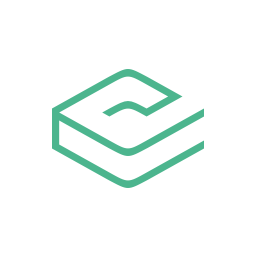 Sales Layer Microsites 》使用 Sales Layer PIM 外掛,只需幾分鐘即可建立產品目錄的微網站並向世界展示它。您可以下載帶有自定義信息的完整產品目錄。, 輸入您的 Sales Layer 帳戶,...。
Sales Layer Microsites 》使用 Sales Layer PIM 外掛,只需幾分鐘即可建立產品目錄的微網站並向世界展示它。您可以下載帶有自定義信息的完整產品目錄。, 輸入您的 Sales Layer 帳戶,...。 LoopedIn SSO 》LoopedIn 是一個軟體即服務工具,使客戶能夠進行客戶反饋收集、建立路線圖、宣布新更新和發布幫助文章等功能。, 此外掛程式允許您的 WordPress 使用者登入到 ...。
LoopedIn SSO 》LoopedIn 是一個軟體即服務工具,使客戶能夠進行客戶反饋收集、建立路線圖、宣布新更新和發布幫助文章等功能。, 此外掛程式允許您的 WordPress 使用者登入到 ...。Easy Product Exporter 》您可以將所有 WooCommerce 產品以 XML 及 CSV 格式匯出。WooCommerce 匯出產品時有簡單產品、外部/聯盟變數、群組及一般產品的選擇。WooCommerce Product Exp...。
WonderShop 》```html, , , , ,
Wondershop ...。</li> <li><img decoding="async" src="https://ps.w.org/quick-price-editor-for-woocommerce/assets/icon-256x256.jpg?rev=3240212" style="background-size: contain!important; height: 96px!important;width: 96px!important;"> <a href="https://www.mxp.tw/plugins/quick-price-editor-for-woocommerce/">Quick Price Editor for WooCommerce</a> 》總結:Quick Price Editor for WooCommerce 是店主必備的工具,讓他們可以有效管理簡單產品和變量產品的價格。主要功能包括智能的變量分組、高級篩選、批量編...。</li> <li><img decoding="async" src="https://ps.w.org/quick-orders/assets/icon-256x256.png?rev=3184165" style="background-size: contain!important; height: 96px!important;width: 96px!important;"> <a href="https://www.mxp.tw/plugins/quick-orders/">Quick Orders | Easy Product & Order System Management for F-Commerce</a> 》總結:Quick Orders 是一個設計用於優化商品管理和訂單流程的 WordPress 外掛。它提供管理員和公眾介面,並配備了 Elementor 小工具,可以製作自定義訂單表單...。</li> </ul> <p><script>document.addEventListener("DOMContentLoaded", function(event) {window.onpopstate = function() {location.href="https://www.mxp.tw/plugins/";}; history.pushState({}, "");});</script></p> <p><script async src="//pagead2.googlesyndication.com/pagead/js/adsbygoogle.js"></script> <ins class="adsbygoogle" style="display:block" data-ad-format="autorelaxed" data-ad-slot="9308222110"></ins> <script> setMxpAdClient();(adsbygoogle = window.adsbygoogle || []).push({}); </script></p> </div><!-- .entry-content --> </article><!-- #post--1 --> </main><!-- #main --> </div><!-- #primary --> </div><!-- #content --> <footer id="colophon" class="site-footer"> <aside class="widget-area" role="complementary" aria-label="頁尾"> <div class="widget-column footer-widget-1"> <section id="text-3" class="widget widget_text"><h2 class="widget-title">微薄主機費來源</h2> <div class="textwidget"><p><script async src="//pagead2.googlesyndication.com/pagead/js/adsbygoogle.js"></script><br> <ins class="adsbygoogle" style="display:block" data-ad-slot="1291294008" data-ad-format="auto" data-full-width-responsive="true"></ins><br> <script>setMxpAdClient(); (adsbygoogle = window.adsbygoogle || []).push({}); </script></p> </div> </section><section id="text-2" class="widget widget_text"><h2 class="widget-title">Facebook 專頁</h2> <div class="textwidget"><div class="fb-page" data-href="https://www.facebook.com/a.tech.guy" data-tabs="timeline" data-width="" data-height="70" data-small-header="true" data-adapt-container-width="true" data-hide-cover="true" data-show-facepile="false"><blockquote cite="https://www.facebook.com/a.tech.guy" class="fb-xfbml-parse-ignore"><a href="https://www.facebook.com/a.tech.guy" rel="nofollow">一介資男</a></blockquote></div></div> </section> <section id="recent-posts-4" class="widget widget_recent_entries"> <h2 class="widget-title">近期文章</h2><nav aria-label="近期文章"> <ul> <li> <a href="https://www.mxp.tw/10264/">[Mastodon] 使用 Docker 安裝開源分散式社群媒體服務的方法</a> </li> <li> <a href="https://www.mxp.tw/10254/">[WireGuard] 架設穿透防火牆的家用伺服器網路環境(Homelab)</a> </li> <li> <a href="https://www.mxp.tw/10251/">[WordPress] 實體主機 Server 版本系統的 IPv6 網路問題</a> </li> <li> <a href="https://www.mxp.tw/10225/">[Nextcloud] 設定使用 Google Workspace SAML/SSO 單一登入的方式</a> </li> <li> <a href="https://www.mxp.tw/10206/">[資安] 批次修改 Google Workspace 所有用戶的雲端硬碟檢視權限</a> </li> </ul> </nav></section><section id="categories-2" class="widget widget_categories"><h2 class="widget-title">文章分類</h2><nav aria-label="文章分類"> <ul> <li class="cat-item cat-item-6"><a href="https://www.mxp.tw/category/blog%e5%a4%a7%e5%b0%8f%e4%ba%8b/">Blog大小事</a> (26) </li> <li class="cat-item cat-item-252"><a href="https://www.mxp.tw/category/facebook%e5%90%8c%e6%ad%a5%e5%82%99%e4%bb%bd/">Facebook同步備份</a> (369) </li> <li class="cat-item cat-item-12"><a href="https://www.mxp.tw/category/%e6%8a%80%e8%a1%93%e7%9b%b8%e9%97%9c/">技術相關</a> (552) </li> <li class="cat-item cat-item-19"><a href="https://www.mxp.tw/category/%e6%94%9d%e5%bd%b1%e7%9b%b8%e9%97%9c/">攝影相關</a> (5) </li> <li class="cat-item cat-item-8"><a href="https://www.mxp.tw/category/%e6%96%b0%e8%81%9e%e8%b3%87%e8%a8%8a/">新聞資訊</a> (218) </li> <li class="cat-item cat-item-60"><a href="https://www.mxp.tw/category/temperature/">有溫度的文字</a> (71) </li> <li class="cat-item cat-item-1"><a href="https://www.mxp.tw/category/uncategorized/">未分類</a> (1) </li> </ul> </nav></section><section id="tag_cloud-3" class="widget widget_tag_cloud"><h2 class="widget-title">常用標籤</h2><nav aria-label="常用標籤"><div class="tagcloud"><a href="https://www.mxp.tw/tag/api/" class="tag-cloud-link tag-link-17 tag-link-position-1" style="font-size: 13.163120567376pt;" aria-label="API (42 個項目)">API</a> <a href="https://www.mxp.tw/tag/blog%e5%a4%a7%e5%b0%8f%e4%ba%8b/" class="tag-cloud-link tag-link-670 tag-link-position-2" style="font-size: 9.4893617021277pt;" aria-label="Blog大小事 (17 個項目)">Blog大小事</a> <a href="https://www.mxp.tw/tag/chrome/" class="tag-cloud-link tag-link-13 tag-link-position-3" style="font-size: 8.8936170212766pt;" aria-label="Chrome (15 個項目)">Chrome</a> <a href="https://www.mxp.tw/tag/curl/" class="tag-cloud-link tag-link-453 tag-link-position-4" style="font-size: 8pt;" aria-label="CURL (12 個項目)">CURL</a> <a href="https://www.mxp.tw/tag/docker/" class="tag-cloud-link tag-link-117 tag-link-position-5" style="font-size: 10.978723404255pt;" aria-label="Docker (25 個項目)">Docker</a> <a href="https://www.mxp.tw/tag/facebook/" class="tag-cloud-link tag-link-219 tag-link-position-6" style="font-size: 16.241134751773pt;" aria-label="Facebook (86 個項目)">Facebook</a> <a href="https://www.mxp.tw/tag/facebook%e5%90%8c%e6%ad%a5/" class="tag-cloud-link tag-link-644 tag-link-position-7" style="font-size: 8.8936170212766pt;" aria-label="Facebook同步 (15 個項目)">Facebook同步</a> <a href="https://www.mxp.tw/tag/fb2wp/" class="tag-cloud-link tag-link-248 tag-link-position-8" style="font-size: 8.6950354609929pt;" aria-label="FB2WP (14 個項目)">FB2WP</a> <a href="https://www.mxp.tw/tag/google/" class="tag-cloud-link tag-link-80 tag-link-position-9" style="font-size: 12.765957446809pt;" aria-label="Google (38 個項目)">Google</a> <a href="https://www.mxp.tw/tag/https/" class="tag-cloud-link tag-link-90 tag-link-position-10" style="font-size: 9.6879432624113pt;" aria-label="HTTPS (18 個項目)">HTTPS</a> <a href="https://www.mxp.tw/tag/javascript/" class="tag-cloud-link tag-link-15 tag-link-position-11" style="font-size: 11.177304964539pt;" aria-label="JavaScript (26 個項目)">JavaScript</a> <a href="https://www.mxp.tw/tag/linux/" class="tag-cloud-link tag-link-65 tag-link-position-12" style="font-size: 9.886524822695pt;" aria-label="Linux (19 個項目)">Linux</a> <a href="https://www.mxp.tw/tag/mac/" class="tag-cloud-link tag-link-115 tag-link-position-13" style="font-size: 10.482269503546pt;" aria-label="Mac (22 個項目)">Mac</a> <a href="https://www.mxp.tw/tag/mysql/" class="tag-cloud-link tag-link-39 tag-link-position-14" style="font-size: 11.475177304965pt;" aria-label="MySQL (28 個項目)">MySQL</a> <a href="https://www.mxp.tw/tag/nginx/" class="tag-cloud-link tag-link-36 tag-link-position-15" style="font-size: 11.77304964539pt;" aria-label="Nginx (30 個項目)">Nginx</a> <a href="https://www.mxp.tw/tag/nodejs/" class="tag-cloud-link tag-link-96 tag-link-position-16" style="font-size: 9.1914893617021pt;" aria-label="NodeJS (16 個項目)">NodeJS</a> <a href="https://www.mxp.tw/tag/php/" class="tag-cloud-link tag-link-34 tag-link-position-17" style="font-size: 16.936170212766pt;" aria-label="PHP (102 個項目)">PHP</a> <a href="https://www.mxp.tw/tag/plugin/" class="tag-cloud-link tag-link-4 tag-link-position-18" style="font-size: 10.978723404255pt;" aria-label="Plugin (25 個項目)">Plugin</a> <a href="https://www.mxp.tw/tag/seo/" class="tag-cloud-link tag-link-81 tag-link-position-19" style="font-size: 9.1914893617021pt;" aria-label="SEO (16 個項目)">SEO</a> <a href="https://www.mxp.tw/tag/server/" class="tag-cloud-link tag-link-71 tag-link-position-20" style="font-size: 8pt;" aria-label="Server (12 個項目)">Server</a> <a href="https://www.mxp.tw/tag/ssl/" class="tag-cloud-link tag-link-89 tag-link-position-21" style="font-size: 8.8936170212766pt;" aria-label="SSL (15 個項目)">SSL</a> <a href="https://www.mxp.tw/tag/ubuntu/" class="tag-cloud-link tag-link-46 tag-link-position-22" style="font-size: 12.765957446809pt;" aria-label="Ubuntu (38 個項目)">Ubuntu</a> <a href="https://www.mxp.tw/tag/vps/" class="tag-cloud-link tag-link-48 tag-link-position-23" style="font-size: 12.964539007092pt;" aria-label="VPS (40 個項目)">VPS</a> <a href="https://www.mxp.tw/tag/woocommerce/" class="tag-cloud-link tag-link-449 tag-link-position-24" style="font-size: 17.333333333333pt;" aria-label="WooCommerce (110 個項目)">WooCommerce</a> <a href="https://www.mxp.tw/tag/wordpress/" class="tag-cloud-link tag-link-3 tag-link-position-25" style="font-size: 22pt;" aria-label="WordPress (330 個項目)">WordPress</a> <a href="https://www.mxp.tw/tag/%e4%bc%ba%e6%9c%8d%e5%99%a8/" class="tag-cloud-link tag-link-52 tag-link-position-26" style="font-size: 9.4893617021277pt;" aria-label="伺服器 (17 個項目)">伺服器</a> <a href="https://www.mxp.tw/tag/%e5%a4%96%e6%8e%9b/" class="tag-cloud-link tag-link-42 tag-link-position-27" style="font-size: 14.45390070922pt;" aria-label="外掛 (56 個項目)">外掛</a> <a href="https://www.mxp.tw/tag/%e5%a4%96%e6%8e%9b%e9%96%8b%e7%99%bc/" class="tag-cloud-link tag-link-664 tag-link-position-28" style="font-size: 11.77304964539pt;" aria-label="外掛開發 (30 個項目)">外掛開發</a> <a href="https://www.mxp.tw/tag/%e5%ae%89%e5%85%a8%e6%80%a7/" class="tag-cloud-link tag-link-51 tag-link-position-29" style="font-size: 10.283687943262pt;" aria-label="安全性 (21 個項目)">安全性</a> <a href="https://www.mxp.tw/tag/%e5%ae%a2%e8%a3%bd%e5%8c%96/" class="tag-cloud-link tag-link-614 tag-link-position-30" style="font-size: 9.1914893617021pt;" aria-label="客製化 (16 個項目)">客製化</a> <a href="https://www.mxp.tw/tag/%e5%b7%a5%e5%85%b7/" class="tag-cloud-link tag-link-281 tag-link-position-31" style="font-size: 9.1914893617021pt;" aria-label="工具 (16 個項目)">工具</a> <a href="https://www.mxp.tw/tag/%e5%bf%83%e5%be%97/" class="tag-cloud-link tag-link-172 tag-link-position-32" style="font-size: 11.475177304965pt;" aria-label="心得 (28 個項目)">心得</a> <a href="https://www.mxp.tw/tag/%e6%8a%80%e8%a1%93%e7%9b%b8%e9%97%9c/" class="tag-cloud-link tag-link-660 tag-link-position-33" style="font-size: 17.035460992908pt;" aria-label="技術相關 (104 個項目)">技術相關</a> <a href="https://www.mxp.tw/tag/%e6%95%99%e5%ad%b8/" class="tag-cloud-link tag-link-294 tag-link-position-34" style="font-size: 14.354609929078pt;" aria-label="教學 (55 個項目)">教學</a> <a href="https://www.mxp.tw/tag/%e6%96%b0%e8%81%9e%e8%b3%87%e8%a8%8a/" class="tag-cloud-link tag-link-671 tag-link-position-35" style="font-size: 19.120567375887pt;" aria-label="新聞資訊 (168 個項目)">新聞資訊</a> <a href="https://www.mxp.tw/tag/%e6%9c%89%e6%ba%ab%e5%ba%a6%e7%9a%84%e6%96%87%e5%ad%97/" class="tag-cloud-link tag-link-746 tag-link-position-36" style="font-size: 14.553191489362pt;" aria-label="有溫度的文字 (58 個項目)">有溫度的文字</a> <a href="https://www.mxp.tw/tag/%e6%a9%9f%e5%99%a8%e4%ba%ba/" class="tag-cloud-link tag-link-534 tag-link-position-37" style="font-size: 8.8936170212766pt;" aria-label="機器人 (15 個項目)">機器人</a> <a href="https://www.mxp.tw/tag/%e7%a8%8b%e5%bc%8f%e9%96%8b%e7%99%bc/" class="tag-cloud-link tag-link-1590 tag-link-position-38" style="font-size: 11.673758865248pt;" aria-label="程式開發 (29 個項目)">程式開發</a> <a href="https://www.mxp.tw/tag/%e7%ad%86%e8%a8%98/" class="tag-cloud-link tag-link-514 tag-link-position-39" style="font-size: 8.6950354609929pt;" aria-label="筆記 (14 個項目)">筆記</a> <a href="https://www.mxp.tw/tag/%e7%b6%93%e7%87%9f/" class="tag-cloud-link tag-link-702 tag-link-position-40" style="font-size: 10.978723404255pt;" aria-label="經營 (25 個項目)">經營</a> <a href="https://www.mxp.tw/tag/%e7%b6%b2%e7%ab%99%e4%bc%ba%e6%9c%8d%e5%99%a8/" class="tag-cloud-link tag-link-159 tag-link-position-41" style="font-size: 8pt;" aria-label="網站伺服器 (12 個項目)">網站伺服器</a> <a href="https://www.mxp.tw/tag/%e7%b6%b2%e7%ab%99%e9%96%8b%e7%99%bc/" class="tag-cloud-link tag-link-551 tag-link-position-42" style="font-size: 12.269503546099pt;" aria-label="網站開發 (34 個項目)">網站開發</a> <a href="https://www.mxp.tw/tag/%e8%b3%87%e6%96%99%e5%ba%ab/" class="tag-cloud-link tag-link-1043 tag-link-position-43" style="font-size: 8.3971631205674pt;" aria-label="資料庫 (13 個項目)">資料庫</a> <a href="https://www.mxp.tw/tag/%e9%96%8b%e7%99%bc/" class="tag-cloud-link tag-link-479 tag-link-position-44" style="font-size: 11.971631205674pt;" aria-label="開發 (31 個項目)">開發</a> <a href="https://www.mxp.tw/tag/%e9%98%b2%e7%81%ab%e7%89%86/" class="tag-cloud-link tag-link-55 tag-link-position-45" style="font-size: 8pt;" aria-label="防火牆 (12 個項目)">防火牆</a></div> </nav></section><section id="custom_html-2" class="widget_text widget widget_custom_html"><div class="textwidget custom-html-widget"><script type="text/javascript"> google_ad_client = "ca-pub-1939980533457134"; /*google_ad_host = "ca-host-pub-7449992691305813"; google_ad_host_channel = "2031107259";*/ google_ad_slot = "1291294008"; google_ad_format = "auto"; if (!(/Android|webOS|iPhone|iPad|iPod|BlackBerry|IEMobile|Opera Mini/i.test(navigator.userAgent))) { google_ad_width = 300; google_ad_height = 250; }else{ google_ad_width = 300; google_ad_height = 600; } </script> <!-- mxp-sidebar-auto_320x250 --> <script type="text/javascript" src="//pagead2.googlesyndication.com/pagead/show_ads.js"> </script></div></section> </div> </aside><!-- .widget-area --> <div class="site-info"> <a class="site-name" href="https://www.mxp.tw/" rel="home">一介資男</a>, <a href="https://tw.wordpress.org/" class="imprint" rel="nofollow"> 本站採用 WordPress 建置 </a> <nav class="footer-navigation" aria-label="頁尾選單"> <div class="menu-links-container"><ul id="menu-links" class="footer-menu"><li id="menu-item-7040" class="menu-item menu-item-type-custom menu-item-object-custom menu-item-7040"><a href="https://www.facebook.com/mxp.tw" rel="nofollow">Facebook</a></li> <li id="menu-item-7041" class="menu-item menu-item-type-custom menu-item-object-custom menu-item-7041"><a href="https://github.com/nczz" rel="nofollow">GitHub</a></li> <li id="menu-item-9302" class="menu-item menu-item-type-post_type menu-item-object-page menu-item-9302"><a href="https://www.mxp.tw/statement-policy/">使用者條款與隱私權聲明</a></li> </ul></div> </nav><!-- .footer-navigation --> </div><!-- .site-info --> </footer><!-- #colophon --> </div><!-- #page --> <script type="text/html" id="tmpl-cmswt-Result-itemTemplate--default"> <# if(data.taxonomy === undefined){ #> <div class="hit-header"> <# var imageHTML = ''; if(data.post_thumbnail_html !== undefined && data.post_thumbnail_html !== ''){ imageHTML = data.post_thumbnail_html }else if(data.post_thumbnail !== undefined && data.post_thumbnail !== ''){ imageHTML = `<img src="${data.post_thumbnail}" alt="${data.post_title}" class="ais-Hit-itemImage" />` } else{ imageHTML = `<img src="https://www.mxp.tw/wp-content/plugins/search-with-typesense/assets/images/placeholder-300x300.jpg" alt="${data.post_title}" class="ais-Hit-itemImage" />` } #> <# if(imageHTML !== ''){ #> <a href="{{{data._highlightResult.permalink.value}}}" class="hit-header--link" rel="nofollow noopener">{{{imageHTML}}} <# } #> <# } #> <div class="hit-content"> <# if(data._highlightResult.permalink !== undefined ) { #> <a href="{{{data._highlightResult.permalink.value}}}" class="hit-contentLink" rel="nofollow noopener"><h5 class="title"> {{{data.formatted.post_title}}} <# } #> <# if( data.post_type === 'post' ) { #> <div class="hit-meta"> <span class="posted-by"> By {{data.post_author}} <span class="posted-on"> <time datetime="">{{data.formatted.postedDate}} <# if ( Object.keys(data.formatted.cats).length > 0 ) { #> <div class="hit-cats"> <# for ( let key in data.formatted.cats ) { #> <div class="hit-cat"><a href="{{{data.formatted.cats[key]}}}">{{{key}}}, <# } #> <# } #> <# } #> <div class="hit-description">{{{data.formatted.post_content}}} <div class="hit-link"> <a href="{{data.permalink}}">Read More... </script><script type="text/html" id="tmpl-cmswt-NoSearchResults-default"> <div class="cmswt-noSearchResults cmswt-NoSearchResults-default"> No results found </script><script type="text/html" id="tmpl-cm-autocomplete"> <div class="aa-ItemWrapper"> <div class="aa-ItemContent"> <div class="aa-ItemIcon aa-ItemIcon--alignTop"> <# if ( data.document.post_thumbnail !== '' && data.document.post_thumbnail !== undefined ) { #> <img src="{{{data.document.post_thumbnail}}}" alt="{{data.document.post_title}}" width="40" height="40" /> <# } else { #> <img src="https://www.mxp.tw/wp-content/plugins/search-with-typesense/assets/placeholder.jpg" alt="{{data.document.post_title}}" width="40" height="40" /> <# } #> <div class="aa-ItemContentBody"> <div class="aa-ItemContentTitle"> {{{data.formatted.post_title}}} <div class="aa-ItemContentDescription"> {{data.formatted.sliced_content}} </script><script type="text/html" id="tmpl-cm-autocomplete-header"> <h5>{{{data.name}}} </script><script type="text/html" id="tmpl-cm-autocomplete-no-results-found">No Results Found</script> <style> .ais-Highlight-highlighted, .ais-Snippet-highlighted, .hit-description mark { background-color: #ffc168 } </style> <div class="cmswt-InstantSearchPopup"> <div class="cmswt-InstantSearchPopup--results"> <a href="#" class="cmswt-InstantSearchPopup--closeIcon" title="close" rel="nofollow"> <svg xmlns="http://www.w3.org/2000/svg" class="h-6 w-6" fill="none" viewbox="0 0 24 24" stroke="currentColor" stroke-width="2"> <path stroke-linecap="round" stroke-linejoin="round" d="M6 18L18 6M6 6l12 12"></path> </svg> </a> <div class="cmswt-InstantSearch ais-InstantSearch cm_swt_instant_search_1 single-source" data-id="cm_swt_instant_search_1" data-config='{"filter":"show","post_types":["post"],"per_page":"4","pagination":"infinite","sortby":"show","columns":"1","placeholder":"Search for...","query_by":"post_title,post_content","sticky_first":"no","custom_class":"","search_query":"","selected_filters":"hide","stats":"hide","routing":"disable","unique_id":"cm_swt_instant_search_1","collections":["post"]}' data-facets='{"post":["category"]}' data-placeholder="Search for..." data-query_by="post_title,post_content" data-sticky_first="no" data-additional_search_params="[]" data-search_query="" data-additional_config="[]" data-routing="disable"> <div class="cmswt-InstantSearch-overlay cmswt-FilterPanel-itemsClose"></div> <div class="cmswt-Header"> <div class="cmswt-SearchBox" data-settings="[]"></div><div class="cmswt-CollectionMenu cmswt-CollectionMenu--singleSource"> <div class="cmswt-CollectionMenu-current"> <span class="cmswt-CollectionMenu-currentLabel">文章</span> <svg xmlns="http://www.w3.org/2000/svg" class="h-6 w-6 cmswt-CollectionMenu-icon" width="24" height="25" viewbox="0 0 24 25" fill="none"> <path d="M9 5.50001C8.73478 5.50001 8.48043 5.60537 8.29289 5.7929C8.10536 5.98044 8 6.23479 8 6.50001C8 6.76523 8.10536 7.01958 8.29289 7.20712C8.48043 7.39465 8.73478 7.50001 9 7.50001C9.26522 7.50001 9.51957 7.39465 9.70711 7.20712C9.89464 7.01958 10 6.76523 10 6.50001C10 6.23479 9.89464 5.98044 9.70711 5.7929C9.51957 5.60537 9.26522 5.50001 9 5.50001ZM6.17 5.50001C6.3766 4.91448 6.75974 4.40744 7.2666 4.0488C7.77346 3.69015 8.37909 3.49756 9 3.49756C9.62091 3.49756 10.2265 3.69015 10.7334 4.0488C11.2403 4.40744 11.6234 4.91448 11.83 5.50001H19C19.2652 5.50001 19.5196 5.60537 19.7071 5.7929C19.8946 5.98044 20 6.23479 20 6.50001C20 6.76523 19.8946 7.01958 19.7071 7.20712C19.5196 7.39465 19.2652 7.50001 19 7.50001H11.83C11.6234 8.08554 11.2403 8.59258 10.7334 8.95122C10.2265 9.30986 9.62091 9.50246 9 9.50246C8.37909 9.50246 7.77346 9.30986 7.2666 8.95122C6.75974 8.59258 6.3766 8.08554 6.17 7.50001H5C4.73478 7.50001 4.48043 7.39465 4.29289 7.20712C4.10536 7.01958 4 6.76523 4 6.50001C4 6.23479 4.10536 5.98044 4.29289 5.7929C4.48043 5.60537 4.73478 5.50001 5 5.50001H6.17ZM15 11.5C14.7348 11.5 14.4804 11.6054 14.2929 11.7929C14.1054 11.9804 14 12.2348 14 12.5C14 12.7652 14.1054 13.0196 14.2929 13.2071C14.4804 13.3947 14.7348 13.5 15 13.5C15.2652 13.5 15.5196 13.3947 15.7071 13.2071C15.8946 13.0196 16 12.7652 16 12.5C16 12.2348 15.8946 11.9804 15.7071 11.7929C15.5196 11.6054 15.2652 11.5 15 11.5ZM12.17 11.5C12.3766 10.9145 12.7597 10.4074 13.2666 10.0488C13.7735 9.69015 14.3791 9.49756 15 9.49756C15.6209 9.49756 16.2265 9.69015 16.7334 10.0488C17.2403 10.4074 17.6234 10.9145 17.83 11.5H19C19.2652 11.5 19.5196 11.6054 19.7071 11.7929C19.8946 11.9804 20 12.2348 20 12.5C20 12.7652 19.8946 13.0196 19.7071 13.2071C19.5196 13.3947 19.2652 13.5 19 13.5H17.83C17.6234 14.0855 17.2403 14.5926 16.7334 14.9512C16.2265 15.3099 15.6209 15.5025 15 15.5025C14.3791 15.5025 13.7735 15.3099 13.2666 14.9512C12.7597 14.5926 12.3766 14.0855 12.17 13.5H5C4.73478 13.5 4.48043 13.3947 4.29289 13.2071C4.10536 13.0196 4 12.7652 4 12.5C4 12.2348 4.10536 11.9804 4.29289 11.7929C4.48043 11.6054 4.73478 11.5 5 11.5H12.17ZM9 17.5C8.73478 17.5 8.48043 17.6054 8.29289 17.7929C8.10536 17.9804 8 18.2348 8 18.5C8 18.7652 8.10536 19.0196 8.29289 19.2071C8.48043 19.3947 8.73478 19.5 9 19.5C9.26522 19.5 9.51957 19.3947 9.70711 19.2071C9.89464 19.0196 10 18.7652 10 18.5C10 18.2348 9.89464 17.9804 9.70711 17.7929C9.51957 17.6054 9.26522 17.5 9 17.5ZM6.17 17.5C6.3766 16.9145 6.75974 16.4074 7.2666 16.0488C7.77346 15.6902 8.37909 15.4976 9 15.4976C9.62091 15.4976 10.2265 15.6902 10.7334 16.0488C11.2403 16.4074 11.6234 16.9145 11.83 17.5H19C19.2652 17.5 19.5196 17.6054 19.7071 17.7929C19.8946 17.9804 20 18.2348 20 18.5C20 18.7652 19.8946 19.0196 19.7071 19.2071C19.5196 19.3947 19.2652 19.5 19 19.5H11.83C11.6234 20.0855 11.2403 20.5926 10.7334 20.9512C10.2265 21.3099 9.62091 21.5025 9 21.5025C8.37909 21.5025 7.77346 21.3099 7.2666 20.9512C6.75974 20.5926 6.3766 20.0855 6.17 19.5H5C4.73478 19.5 4.48043 19.3947 4.29289 19.2071C4.10536 19.0196 4 18.7652 4 18.5C4 18.2348 4.10536 17.9804 4.29289 17.7929C4.48043 17.6054 4.73478 17.5 5 17.5H6.17Z" fill="#696969"></path> </svg> </div> <ul class="cmswt-IndexSwitcher"> <li class="cmswt-IndexSwitcher-item active"> <a href="#" class="cmswt-IndexSwitcher-link" data-instance_id="cm_swt_instant_search_1" data-collection="post" rel="nofollow"> 文章 </a> </li> </ul> </div><div class="cmswt-FilterPanel-toggle"> <span class="cmswt-FilterPanel-toggleLabel"> Filter </span> <svg xmlns="http://www.w3.org/2000/svg" class="h-6 w-6 cmswt-FilterPanel-toggleIcon" width="20" height="21" viewbox="0 0 20 21" fill="none"> <path d="M2.1875 2.6875H17.8125V4.5625L11.5625 11.4375V16.4375L8.4375 18.3125V11.4375L2.1875 4.5625V2.6875Z" stroke="#696969" stroke-width="1.5" stroke-linecap="round" stroke-linejoin="round"></path> </svg> </div> <div class="cmswt-Sort"> <div class="cmswt-SortBy cmswt-SortBy-post" data-settings='{"items":[{"label":"Recent","value":"post"},{"label":"Oldest","value":"post\/sort\/sort_by_date:asc"}]}'></div> </div></div> <div class="cmswt-FilterPanel"> <div class="cmswt-FilterPanel-items"> <div class="cmswt-FilterPanel-itemsPopupHeader"> <div class="cmswt-FilterPanel-itemsPopupLabel"> <h5 class="cmswt-FilterPanel-itemsPopupLabelHeader">Apply Filters</h5> <svg xmlns="http://www.w3.org/2000/svg" class="h-6 w-6 cmswt-FilterPanel-itemsPopupHeaderCloseLogo cmswt-FilterPanel-itemsClose" width="16" height="17" viewbox="0 0 16 17" fill="none"> <path d="M11.3334 5.16666L4.66675 11.8333M4.66675 5.16666L11.3334 11.8333" stroke="#2E2E2E" stroke-width="1.5" stroke-linecap="round" stroke-linejoin="round"></path> </svg> </div> </div> <div class="cmswt-FilterPanel-itemsContent"> <div class="cmswt-Filter cmswt-Filter-category cmswt-Filter-collection_post" data-facet_id="post_category" data-label="category" data-title="Category" data-settings='{"searchable":false}' data-filter_type="refinement"></div> </div> <div class="cmswt-FilterPanel-itemsFooter"> <a class="cmswt-FilterPanel-itemsFooterCloseLink cmswt-FilterPanel-itemsClose" rel="nofollow">Close</a> </div> </div> </div> <div class="cmswt-MainPanel"> <div class="cmswt-Results"> <div class="cmswt-Result cmswt-Result-post"> <div class="cmswt-Result-hits cmswt-Result-hits_post"></div><div class="cmswt-Pagination cmswt-Pagination-post"></div> </div> </div> </div></div> </div> </div> <style>.grecaptcha-badge{ visibility: collapse !important; }</style><script src="//instant.page/5.2.0" type="module" integrity="sha384-jnZyxPjiipYXnSU0ygqeac2q7CVYMbh84q0uHVRRxEtvFPiQYbXWUorga2aqZJ0z"></script> <script> /*(function(i,s,o,g,r,a,m){i['GoogleAnalyticsObject']=r;i[r]=i[r]||function(){ (i[r].q=i[r].q||[]).push(arguments)},i[r].l=1*new Date();a=s.createElement(o), m=s.getElementsByTagName(o)[0];a.async=1;a.src=g;m.parentNode.insertBefore(a,m) })(window,document,'script','//www.google-analytics.com/analytics.js','ga'); ga('create', 'UA-44220076-3', 'auto'); ga('send', 'pageview');*/ (function(){ var request = new XMLHttpRequest(); request.open('GET', 'https://cloudflare.com/cdn-cgi/trace', true); request.onload = function() { if (request.status != 200) return; var match = request.responseText.match(/(colo|loc)=(\w+)/g), colo = match[0].split('=')[1], loc = match[1].split('=')[1]; if (typeof ga === 'function'){ ga('send', 'event', 'cloudflare', loc, colo); } }; request.send(); }()); </script> <style> ins.adsbygoogle[data-ad-status="unfilled"] { display: none !important; } </style> <a style="display:none;" rel="me nofollow" href="https://hcchiang.com/@hi">Mastodon</a> <script type="application/ld+json" id="slim-seo-schema">{"@context":"https://schema.org","@graph":[{"@type":"WebSite","@id":"https://www.mxp.tw/#website","url":"https://www.mxp.tw/","name":"一介資男","description":"一個資訊人有時候練習打打字的地方。","inLanguage":"zh-TW","potentialAction":{"@id":"https://www.mxp.tw/#searchaction"},"publisher":{"@id":"https://www.mxp.tw/#organization"}},{"@type":"SearchAction","@id":"https://www.mxp.tw/#searchaction","target":"https://www.mxp.tw/?s={search_term_string}","query-input":"required name=search_term_string"},{"@type":"BreadcrumbList","name":"導覽標記","@id":"https://www.mxp.tw/plugins/crawlaco/#breadcrumblist","itemListElement":[{"@type":"ListItem","position":1,"name":"首頁","item":"https://www.mxp.tw/"},{"@type":"ListItem","position":2,"name":"[WordPress] 外掛分享: Crawlaco | کرالاکو"}]},{"@type":"WebPage","@id":"https://www.mxp.tw/plugins/crawlaco/#webpage","url":"https://www.mxp.tw/plugins/crawlaco/","inLanguage":"zh-TW","name":"[WordPress] 外掛分享: Crawlaco | کرالاکو – 一介資男","description":"前言介紹 google_ad_client = adClient; /*google_ad_host = \"ca-host-pub-7449992691305813\"; google_ad_host_channel = \"2031107259\";*/ google_ad_slot = \"3790584390\"; goo","datePublished":"2025-05-04T12:31:34+08:00","dateModified":"-001-11-30T08:06:00+08:06","isPartOf":{"@id":"https://www.mxp.tw/#website"},"breadcrumb":{"@id":"https://www.mxp.tw/plugins/crawlaco/#breadcrumblist"},"potentialAction":{"@id":"https://www.mxp.tw/plugins/crawlaco/#readaction"},"primaryImageOfPage":{"@id":"https://www.mxp.tw/plugins/crawlaco/#thumbnail"},"image":{"@id":"https://www.mxp.tw/plugins/crawlaco/#thumbnail"}},{"@type":"ReadAction","@id":"https://www.mxp.tw/plugins/crawlaco/#readaction","target":"https://www.mxp.tw/plugins/crawlaco/"},{"@type":"Organization","@id":"https://www.mxp.tw/#organization","url":"https://www.mxp.tw/","name":"一介資男","logo":{"@id":"https://www.mxp.tw/#logo"},"image":{"@id":"https://www.mxp.tw/#logo"}},{"@type":"ImageObject","@id":"https://www.mxp.tw/#logo","caption":"Cropped 竣大頭貼.png","url":"https://www.mxp.tw/wp-content/uploads/2019/06/cropped-竣大頭貼.png","contentUrl":"https://www.mxp.tw/wp-content/uploads/2019/06/cropped-竣大頭貼.png","width":190,"height":190},{"@type":"ImageObject","@id":"https://www.mxp.tw/plugins/crawlaco/#thumbnail","url":"https://ps.w.org/crawlaco/assets/banner-1544x500.jpg?rev=3266410"}]}</script><script id="avc_frontend-js-extra"> var AdRefreshControl = {"advertiserIds":[],"lineItemIds":[],"sizesToExclude":"","slotIdsToExclude":[],"viewabilityThreshold":"70","refreshInterval":"30","maximumRefreshes":"10","refreshCallback":""}; </script> <script src="https://www.mxp.tw/wp-content/plugins/ad-refresh-control/dist/js/frontend.js" id="avc_frontend-js"></script> <script id="code-prettify-js-before"> var codePrettifyLoaderBaseUrl = "https:\/\/www.mxp.tw\/wp-content\/plugins\/code-prettify\/prettify"; </script> <script src="https://www.mxp.tw/wp-content/plugins/code-prettify/prettify/run_prettify.js" id="code-prettify-js"></script> <script id="toc-front-js-extra"> var tocplus = {"smooth_scroll":"1","visibility_show":"\u986f\u793a","visibility_hide":"\u96b1\u85cf","width":"Auto"}; </script> <script src="https://www.mxp.tw/wp-content/plugins/table-of-contents-plus/front.min.js" id="toc-front-js"></script> <script src="https://www.mxp.tw/wp-content/themes/twentynineteen/js/touch-keyboard-navigation.js" id="twentynineteen-touch-navigation-js" defer data-wp-strategy="defer"></script> <script src="https://www.mxp.tw/wp-content/plugins/wp-rocket/assets/js/heartbeat.js" id="heartbeat-js"></script> <script src="https://www.mxp.tw/wp-includes/js/dist/vendor/regenerator-runtime.min.js" id="regenerator-runtime-js"></script> <script src="https://www.mxp.tw/wp-includes/js/dist/vendor/moment.min.js" id="moment-js"></script> <script id="moment-js-after"> moment.updateLocale( 'zh_TW', {"months":["1 \u6708","2 \u6708","3 \u6708","4 \u6708","5 \u6708","6 \u6708","7 \u6708","8 \u6708","9 \u6708","10 \u6708","11 \u6708","12 \u6708"],"monthsShort":["1 \u6708","2 \u6708","3 \u6708","4 \u6708","5 \u6708","6 \u6708","7 \u6708","8 \u6708","9 \u6708","10 \u6708","11 \u6708","12 \u6708"],"weekdays":["\u661f\u671f\u65e5","\u661f\u671f\u4e00","\u661f\u671f\u4e8c","\u661f\u671f\u4e09","\u661f\u671f\u56db","\u661f\u671f\u4e94","\u661f\u671f\u516d"],"weekdaysShort":["\u9031\u65e5","\u9031\u4e00","\u9031\u4e8c","\u9031\u4e09","\u9031\u56db","\u9031\u4e94","\u9031\u516d"],"week":{"dow":1},"longDateFormat":{"LT":"H:i:s","LTS":null,"L":null,"LL":"Y\/m\/d","LLL":"Y \u5e74 n \u6708 j \u65e5a g:i","LLLL":null}} ); </script> <script src="https://www.mxp.tw/wp-includes/js/dist/hooks.min.js" id="wp-hooks-js"></script> <script src="https://www.mxp.tw/wp-includes/js/dist/deprecated.min.js" id="wp-deprecated-js"></script> <script src="https://www.mxp.tw/wp-includes/js/dist/date.min.js" id="wp-date-js"></script> <script id="wp-date-js-after"> wp.date.setSettings( {"l10n":{"locale":"zh_TW","months":["1 \u6708","2 \u6708","3 \u6708","4 \u6708","5 \u6708","6 \u6708","7 \u6708","8 \u6708","9 \u6708","10 \u6708","11 \u6708","12 \u6708"],"monthsShort":["1 \u6708","2 \u6708","3 \u6708","4 \u6708","5 \u6708","6 \u6708","7 \u6708","8 \u6708","9 \u6708","10 \u6708","11 \u6708","12 \u6708"],"weekdays":["\u661f\u671f\u65e5","\u661f\u671f\u4e00","\u661f\u671f\u4e8c","\u661f\u671f\u4e09","\u661f\u671f\u56db","\u661f\u671f\u4e94","\u661f\u671f\u516d"],"weekdaysShort":["\u9031\u65e5","\u9031\u4e00","\u9031\u4e8c","\u9031\u4e09","\u9031\u56db","\u9031\u4e94","\u9031\u516d"],"meridiem":{"am":"\u4e0a\u5348","pm":"\u4e0b\u5348","AM":"\u4e0a\u5348","PM":"\u4e0b\u5348"},"relative":{"future":"%s\u5f8c","past":"%s\u524d","s":"1 \u79d2","ss":"%d \u79d2","m":"1 \u5206\u9418","mm":"%d \u5206\u9418","h":"1 \u5c0f\u6642","hh":"%d \u5c0f\u6642","d":"1 \u5929","dd":"%d \u5929","M":"1 \u500b\u6708","MM":"%d \u500b\u6708","y":"1 \u5e74","yy":"%d \u5e74"},"startOfWeek":1},"formats":{"time":"H:i:s","date":"Y\/m\/d","datetime":"Y \u5e74 n \u6708 j \u65e5a g:i","datetimeAbbreviated":"Y \u5e74 n \u6708 j \u65e5a g:i"},"timezone":{"offset":8,"offsetFormatted":"8","string":"Asia\/Taipei","abbr":"CST"}} ); </script> <script src="https://www.mxp.tw/wp-includes/js/underscore.min.js" id="underscore-js"></script> <script id="wp-util-js-extra"> var _wpUtilSettings = {"ajax":{"url":"\/wp-admin\/admin-ajax.php"}}; </script> <script src="https://www.mxp.tw/wp-includes/js/wp-util.min.js" id="wp-util-js"></script> <script id="cm-typesense-instant-search-js-extra"> var cm_typesense_instant_search_default_settings = {"debug":"","search_api_key":"EdWQumsaGeVn0VfZWFKLaPS994voOBUV","port":"443","node":"search.wp-meetups.com","protocol":"https:\/\/","enabled_post_types":["post"],"available_post_types":{"post":{"label":"Posts","value":"post"},"page":{"label":"Pages","value":"page"},"category":{"label":"Category","value":"category","type":"taxonomy"}},"search_config":{"post_type":{"post":{"label":"\u6587\u7ae0","max_suggestions":"3"}},"taxonomy":{"category":"Categories"}},"date_format":"Y\/m\/d","localized_strings":{"load_more":"Load More","show_less":"Show less","show_more":"Show more"},"elementor_edit_mode":"false"}; </script> <script src="https://www.mxp.tw/wp-content/plugins/search-with-typesense//build/frontend/instant-search.js" id="cm-typesense-instant-search-js"></script> <script id="cm-typesense-popup-js-extra"> var cm_typesense_popup_default_settings = {"hijack_wp_search__type":"instant_search"}; </script> <script src="https://www.mxp.tw/wp-content/plugins/search-with-typesense//build/frontend/popup.js" id="cm-typesense-popup-js"></script> <script>var rocket_beacon_data = {"ajax_url":"https:\/\/www.mxp.tw\/wp-admin\/admin-ajax.php","nonce":"616e92c7c0","url":"https:\/\/www.mxp.tw\/plugins\/crawlaco","is_mobile":false,"width_threshold":1600,"height_threshold":700,"delay":500,"debug":null,"status":{"atf":false,"lrc":false},"elements":"img, video, picture, p, main, div, li, svg, section, header, span","lrc_threshold":1800}</script><script data-name="wpr-wpr-beacon" src='https://www.mxp.tw/wp-content/plugins/wp-rocket/assets/js/wpr-beacon.min.js' async></script></body> </html> <!-- This website is like a Rocket, isn't it? Performance optimized by WP Rocket. Learn more: https://wp-rocket.me - Debug: cached@1746333094 -->
