前言介紹
- 這款 WordPress 外掛「Country Caching For WP Super Cache」是 2015-03-17 上架。
- 目前有 200 個安裝啟用數。
- 上一次更新是 2021-03-24,距離現在已有 1501 天。超過一年沒更新,安裝要確認版本是否可用。以及後續維護問題!
- 外掛最低要求 WordPress 3.3 以上版本才可以安裝。
- 有 4 人給過評分。
- 還沒有人在論壇上發問,可能目前使用數不多,還沒有什麼大問題。
外掛協作開發者
wrigs1 |
外掛標籤
GeoIP | caching | country | super cache | WP Super Cache |
內容簡介
由於個人情況,我無法再開發或支援此外掛。如果您有興趣接手此外掛,請參閱 https://developer.wordpress.org/plugins/wordpress-org/take-over-an-existing-plugin/。
Bonus 還可以讓 Cookie Notice 與 WPSC(無論使用國家 / 歐盟地理位置位置或不使用)正確運作。
當您使用地理定位時,允許 WP Super Cache 為訪問者的每個國家顯示正確的頁面/小工具內容,解決像這樣報告的問題:在 WordPress.Org 和 StackOverflow。
類似的擴展在 Comet Cache 中也可用。
此外掛構建了一個擴展腳本,使得 Super Cache 能夠根據國家位置創建單獨的快照(緩存)。
可以將單獨的快照限制為特定國家。例如:如果您位於美國但為加拿大或墨西哥的訪問者定制了一些內容,則可以將單獨的緩存限制為 CA 和 MX 訪問者。所有其他訪問者將看到相同的緩存(“美國”)內容。
您還可以為一組國家指定單個快照,例如所有歐盟國家。
它適用於常規的 WordPress 和 Multisite 安裝(請參閱常問問題)。
有關詳細信息,請參閱使用者指南
緩存訪問者國家的識別
通過 Cloudflare 或 Maxmind(啟用外掛後,它會上傳由 MaxMind 創建的 GeoLite2 數據,該數據可從 http://www.maxmind.com 獲得)。 Cloudflare 可與任何 PHP 版本一起使用,但 Maxmind Geolite2 需要 PHP 5.4 或更高版本。還可以連接您選擇的其他地理位置系統(請參閱文檔)。
如果您使用 Cloudflare 並已“啟用”其 GeoLocation 選項(請參閱 Cloudflare 的說明 ),則它將用於識別訪問者國家。如果沒有,則將使用 Maxmind 國家數據庫。
更新(如果未使用 Cloudflare 進行國家)安裝的 Maxmind 國家/ IP 數據文件會隨著時間的推移而失去準確性。要自動化每月更新此文件,請安裝並啟用類別國家感知(CCA)外掛(Country Caching 和 Cataegory Country Aware(CCA)外掛使用相同的 Maxmind 數據文件夾,並且 CCA 外掛包括其更新的代碼)。CCA 外掛還具有許多您可能會發現有用的功能和功能。或者,您可以手動更新(參閱常問問題)。
建議
我不建議您使用任何緩存插件,除非您知道如何使用 FTP 程序(例如Filezilla)。 緩存外掛對某些用戶可能會導致“白屏”問題。 WP Super Cache 也不例外; 當我檢查其支援論壇的第一頁時,它包含 4 篇像這樣的文章。有時,唯一的解決方案是使用 FTP 或操作系統命令行手動刪除文件。在通過儀表板 - >外掛停用/刪除後,Country Caching 外掛會刪除其文件,但在“白屏”情況下,您可能需要採取“手動”刪除 - 參見常問問題以獲取說明。
許可證
此程序是根據
原文外掛簡介
DUE TO PERSONAL CIRCUMSTANCES I AM NO LONGER ABLE TO DEVELOP OR SUPPORT THIS PLUGIN. IF YOU ARE INTERESTED IN ADOPTING THIS PLUGIN SEE https://developer.wordpress.org/plugins/wordpress-org/take-over-an-existing-plugin/
Bonus also makes Cookie Notice work correctly with WPSC (whether using country/EU geolocation or not).
Allows WP Super Cache to display the correct page/widget content for a visitor’s country when you are using geo-location; solves problems like these reported on WordPress.Org and StackOverflow.
A similar extension is available for Comet Cache.
This plugin builds an extension script that enables Super Cache to create separate snapshots (cache) for each page based on country location.
Separate snapshots can be restricted to specific countries. E.g. if you are based in the US but customize some content for Canadian or Mexican visitors, you can restrict separate caching to CA & MX visitors; and all other visitors will see the same cached (“US”) content.
You can also specify a single snapshot for a group of countries e.g. all European Union countries.
It works on both normal WordPress and Multisite (see FAQ) installations.
More info in the user guide
Identification of visitor country for caching
Via Cloudflare or Maxmind (when the plugin is first enabled it uploads GeoLite2 data created by MaxMind, available from http://www.maxmind.com ). Cloudflare works with any PHP version, but Maxmind Geolite2 requires PHP 5.4 or later. It is also possible to connect a different GeoLocation sytem of your choice (see documentation).
If you use Cloudflare and have “switched on” their GeoLocation option ( see Cloudflare’s instructions ) then it will be used to identify visitor country. If not, then the Maxmind Country Database will be used.
Updating (If not using Cloudflare for country) The installed Maxmind Country/IP data file will lose accuracy over time. To automate a monthly update of this file, install and enable the Category Country Aware (CCA) plugin (Country Caching and the Cataegory Country Aware (CCA) plugins use the same Maxmind data file in the same folder and the CCA plugin includes code for its update). The CCA plugin has many other features and functionality you may find useful. Alternatively you can manually update (FAQ below).
ADVICE
I don’t recommend you use ANY Caching plugin UNLESS you know how to use an FTP program (e.g. Filezilla). Caching plugins can cause “white screen” problems for some users. WP Super Cache is no different; when I checked the first page of its support forum it included 4 posts like this. Sometimes the only solution is to manually delete files using FTP or OS command line. When deactivated/deleted via Dashboard->Plugins; the Country Caching plugin deletes its files, but in “white screen” situations you may have to resort to “manual” deletion – see FAQ for instructions.
License
This program is free software licensed under the terms of the GNU General Public License version 2 as published by the Free Software Foundation.
In particular please note the following:
This program is distributed in the hope that it will be useful, but WITHOUT ANY WARRANTY; without even the implied warranty of MERCHANTABILITY or FITNESS FOR A PARTICULAR PURPOSE.
各版本下載點
- 方法一:點下方版本號的連結下載 ZIP 檔案後,登入網站後台左側選單「外掛」的「安裝外掛」,然後選擇上方的「上傳外掛」,把下載回去的 ZIP 外掛打包檔案上傳上去安裝與啟用。
- 方法二:透過「安裝外掛」的畫面右方搜尋功能,搜尋外掛名稱「Country Caching For WP Super Cache」來進行安裝。
(建議使用方法二,確保安裝的版本符合當前運作的 WordPress 環境。
0.5.0 | 0.5.1 | 0.5.2 | 0.6.0 | 0.7.0 | 0.8.0 |
延伸相關外掛(你可能也想知道)
 WP Super Cache 》本外掛可以從您的動態 WordPress 部落格生成靜態 HTML 檔案。在產生 HTML 檔案後,您的網頁伺服器會傳送該檔案,而不是處理比較沉重、耗費更多資源的 WordPre...。
WP Super Cache 》本外掛可以從您的動態 WordPress 部落格生成靜態 HTML 檔案。在產生 HTML 檔案後,您的網頁伺服器會傳送該檔案,而不是處理比較沉重、耗費更多資源的 WordPre...。WP-Cache.com 》WP-Cache.com 是最簡單、最快速的 WordPress 快取外掛程式。 WP-Cache.com 無縫運作!, 這個專案在 Github 上維護。, 這個外掛程式最初由 Jason Jersey (@deg...。
 Uncache Script 》Uncache Script 是一個小型外掛,可在您編輯完樣式和腳本後取消它們的快取,因此它們不會在您的 WordPress 網站保留任何快取 🙂, 功能:, , 取消所有腳本和樣...。
Uncache Script 》Uncache Script 是一個小型外掛,可在您編輯完樣式和腳本後取消它們的快取,因此它們不會在您的 WordPress 網站保留任何快取 🙂, 功能:, , 取消所有腳本和樣...。Really Static 》Really-Static 可以將您的部落格生成靜態 HTML 網頁。每當發布/編輯/刪除文章或留言時,更改將自動寫入靜態部落格中。, 如果您遇到問題、有漏洞資訊或有想法...。
 Cache Purger for BunnyCDN 》**概要:**, Cache Purger for BunnyCDN 是一個強大且靈活的外掛,當您在 WordPress 發佈或更新文章/頁面時,它會自動清除 BunnyCDN 快取,確保您的訪客始終...。
Cache Purger for BunnyCDN 》**概要:**, Cache Purger for BunnyCDN 是一個強大且靈活的外掛,當您在 WordPress 發佈或更新文章/頁面時,它會自動清除 BunnyCDN 快取,確保您的訪客始終...。WPMK Cache 》WPMK Cache 是最簡單也是最快速的 WordPress 快取外掛。它是一個輕量級的外掛,您只需要安裝並啟用其簡單選項,它就會自動運作。它能夠幫助您進行SEO優化。。
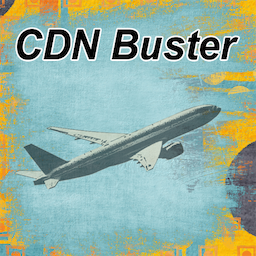 CDN Buster 》使用像 Amazon Cloudfront 這樣的內容交付網路(CDN)來加快您的部落格速度時,您會遇到這樣的情況:當您更新靜態檔案(例如樣式或圖像檔案)時,讀者仍然從 ...。
CDN Buster 》使用像 Amazon Cloudfront 這樣的內容交付網路(CDN)來加快您的部落格速度時,您會遇到這樣的情況:當您更新靜態檔案(例如樣式或圖像檔案)時,讀者仍然從 ...。 LH No Cache Shortcode 》透過添加簡單的短代碼,防止 WP Super Cache 在特定頁面和自訂文章類型上快取您的內容。, 只需添加:[lh_no_cache_shortcode],然後 WP Super Cache 就不會快...。
LH No Cache Shortcode 》透過添加簡單的短代碼,防止 WP Super Cache 在特定頁面和自訂文章類型上快取您的內容。, 只需添加:[lh_no_cache_shortcode],然後 WP Super Cache 就不會快...。Cache file management for wp super cache 》這是一個簡單的外掛程式,幫助使用者管理 WP Super Cache 的快取檔案。, 由於 WPSC 的快取管理太弱了。有時候,我們需要刪除一個或多個快取頁面,甚至是 wp s...。
