前言介紹
- 這款 WordPress 外掛「CsViewer」是 2013-04-14 上架。
- 目前有 10 個安裝啟用數。
- 上一次更新是 2014-10-22,距離現在已有 3848 天。超過一年沒更新,安裝要確認版本是否可用。以及後續維護問題!
- 外掛最低要求 WordPress 3.0.1 以上版本才可以安裝。
- 有 1 人給過評分。
- 還沒有人在論壇上發問,可能目前使用數不多,還沒有什麼大問題。
外掛協作開發者
外掛標籤
cs | css | server | serverview | counter strike |
內容簡介
這個外掛可以讓你在 WordPress 首頁顯示任何來源伺服器(例如 Counter Strike、Garry's Mod、Team Fortress 等)。啟動方法簡單,只需下載外掛並在 WordPress 頁面或文章中輸入「[csviewer ip=”mydomain.com” port=”26015″]」即可。你可以使用 CSS 標籤表格 .server_data 來改變外觀。更多資訊請參考 [http://rainbow-six3.com/?p=472]。功能如下:點擊 IP 自動連線(需啟用 Steam 協議),顯示伺服器名稱、地址(IP/主機名稱和埠號)、地圖、模組(CS:S 或 CS:GO)、密碼(「Yes」、「No password」或實際密碼)、Ping、玩家(目前玩家數和最大允許玩家數)。
原文外掛簡介
With these Plugin you can display any Source Server(Couter Strike, Garry’s Mod, Team Fortress, .. ) on your WordPress-Hompage.
It is easy to activate. You must only Downlaod the Plugin and place the String ‘[csviewer ip=”mydomain.com” port=”26015″]’
on your WordPress Page or Article,
You can change the appearance by using the CSS Tag table.server_data.
More Info:
[http://rainbow-six3.com/?p=472]
Function:
Auto-connect by clicking on the IP. (steam Protocol must be activated)
Display following Information:
Servername
Serveradress (ip/hostname and port)
Map
Mod (CS:S or CS:GO)
Password (‘Yes’ or ‘No password’ or the password)
Ping
Player (Current Playing Player and Max allowed Player)
各版本下載點
- 方法一:點下方版本號的連結下載 ZIP 檔案後,登入網站後台左側選單「外掛」的「安裝外掛」,然後選擇上方的「上傳外掛」,把下載回去的 ZIP 外掛打包檔案上傳上去安裝與啟用。
- 方法二:透過「安裝外掛」的畫面右方搜尋功能,搜尋外掛名稱「CsViewer」來進行安裝。
(建議使用方法二,確保安裝的版本符合當前運作的 WordPress 環境。
延伸相關外掛(你可能也想知道)
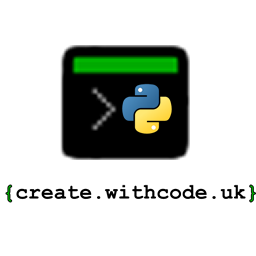 Create with Code 》create.withcode.uk 讓您在瀏覽器中寫、運行、調試和分享 Python 代碼。此外掛可讓您快速在 WordPress 網站中嵌入您的代碼項目。, 當您從 create.withcode.uk...。
Create with Code 》create.withcode.uk 讓您在瀏覽器中寫、運行、調試和分享 Python 代碼。此外掛可讓您快速在 WordPress 網站中嵌入您的代碼項目。, 當您從 create.withcode.uk...。WP-CS-SERVER-INFO 》 詳細資訊請參閱專案頁面:, http://www.martin-gardner.co.uk/counterstrike-server-info-plugin-for-wordpress/, 更多資訊:, 此外掛使用 Markus Schanz 的...。
WP CoffeeScript 》WP CoffeeScript是一個WordPress外掛,讓Enqueue CoffeeScript 的過程,跟Enqueue JavaScript一樣簡單。你只需要使用enqueue_coffeescript()而不是wp_enqueue...。
Christian Science Bible Lesson Subjects 》在您的網站任何小工具區域中顯示即將播出的基督教科學聖經課程主題。還包括捷徑和西班牙語翻譯。額外的新功能:將 CSPS 網路廣播播放器嵌入您的網站。, 小工...。
 Cloudskill Shop Connector 》總結文案:, 這個 WordPress 外掛讓你能夠連接你的 Cloudskill 帳戶到你的 Woocommerce 商店,並直接觸發訂單。, , 問題與答案:, - 如何將我的 Cloudskill 帳...。
Cloudskill Shop Connector 》總結文案:, 這個 WordPress 外掛讓你能夠連接你的 Cloudskill 帳戶到你的 Woocommerce 商店,並直接觸發訂單。, , 問題與答案:, - 如何將我的 Cloudskill 帳...。
