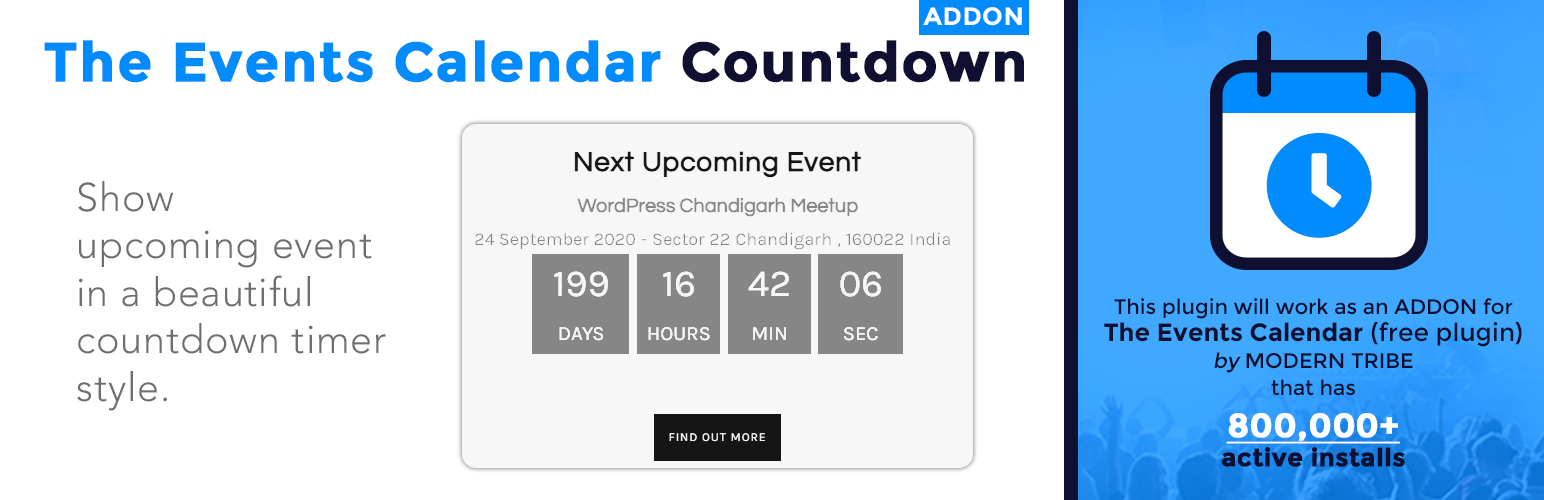
前言介紹
- 這款 WordPress 外掛「The Events Calendar Countdown Addon」是 2017-11-15 上架。
- 目前有 3000 個安裝啟用數。
- 上一次更新是 2025-05-02,距離現在已有 2 天。
- 外掛最低要求 WordPress 5.0 以上版本才可以安裝。
- 外掛要求網站主機運作至少需要 PHP 版本 5.6 以上。
- 有 43 人給過評分。
- 還沒有人在論壇上發問,可能目前使用數不多,還沒有什麼大問題。
外掛協作開發者
coolplugins | satindersingh | narinder-singh |
外掛標籤
events | countdown | events addons | the events calendar | the events calendar countdown |
內容簡介
The Events Calendar Countdown Addon 為 The Events Calendar (by Modern Tribe) 事件提供了創建美麗倒計時的功能,只需點擊幾下即可實現。
請查看活動倒計時的示範:點擊此處查看示範
在安裝前,請先安裝The Events Calendar (by Modern Tribe)插件
您可以使用我們的插件簡單地在任何地方(頁面/帖子)整合事件倒計時的功能。
無需手動設置即將到來的活動倒計時。在當前活動結束後,它將自動開始下一個即將到來的活動倒計時。
它還支持許多高級設置。您還可以手動選擇多個事件進行倒計時。
自版本1.2以來,您可以在設置面板中查看事件倒計時的實時預覽。
它還支持多語言翻譯,您可以將所有字符串翻譯成您的母語。
我們的其他 The Events Calendar 簡碼插件適用於 The Events Calendar
The Events Calendar Widgets For Elementor 可以幫助您輕鬆地在 Elementor 頁面構建器頁面中表示 The Events Calendar 事件。
Elementor 事件小部件示範
使用 The Events Calendar Shortcode and Templates WordPress 插件增強 The Events Calendar (by Modern Tribe) 設計功能限制。它為 The Events Calendar 免費插件 (by Modern Tribe) 提供免費的 stunning 設計模板。
1. 事件列表示範
2. 事件時間軸示範
付費版示範
THE EVENTS CALENDAR WIDGETS FOR ELEMENTOR
事件網格示範
事件旋轉木馬示範
事件滑塊示範
購買 The Events Calendar Shortcode and Templates Pro
這是一個 The Events Calendar 的第三方插件,它擴展了 The Events Calendar 插件的事件倒計時簡碼限制,它不是由 The Events Calendar (by Modern Tribe) 開發或支持。
原文外掛簡介
Add The Events Calendar Countdown shortcode ⇗ to create a Beautiful Countdown for events.
🔥 The Events Calendar Countdown Plugin Demos
Events Countdown ⇗
❴ ❵ Plugin Shortcode
[events-calendar-countdown id="" backgroundcolor="#2a86f7" font-color="#ffffff" show-seconds="yes" show-image="no" size="medium" event-start="" event-end="" autostart-next-countdown="no" autostart-text="" autostart-future-countdown="no" future-events-list="" main-title=""]
⚡ Plugin Features
Autostart countdown of next upcoming event.
Custom colors options
Show / Hide image in countdown
Quick premium support.
💪 More Add-ons For The Events Calendar
In addition to the Events Countdown plugin, there are more addons available to extend the features of The Events Calendar plugin:
* The Events Calendar shortcode ⇗** provided by this addon on any page or post to show your upcoming events list in a beautiful layout – View Demos ⇗
* Events Single Page Builder Pro ⇗ – Design single event page templates easily in Elementor – View Demos ⇗
* Events Widgets Pro ⇗ – Show events list, grid, carousel and more in Elementor pages easily using The Events Calendar Elementor Widgets – View Demos ⇗
😎 The Events Calendar Addon by Cool Plugins
Cool Plugins ⇗ is a team of experienced WordPress plugin developers who manage this addon/plugin. Here’s some information about the company:
7+ years of experience in WordPress plugin development.
Released 20+ free and premium WordPress plugins.
Over one million plugin downloads.
More than 200,000 active websites are utilizing our plugins.
DISCLAIMER: The Events Calendar Countdown Addon plugin is developed by Cool Plugins team and is not affiliated with or developed by the official team of The Events Calendar plugin, which is a part of StellarWP, the software arm of Liquid Web. Some of the links in this content may be affiliate links, which means we may earn a commission at no extra cost to you if you make a purchase through these links.
✍ Special Thanks!
Special thanks to the famous The Events Calendar ⇗ plugin authors for creating an awesome plugin for events management.
各版本下載點
- 方法一:點下方版本號的連結下載 ZIP 檔案後,登入網站後台左側選單「外掛」的「安裝外掛」,然後選擇上方的「上傳外掛」,把下載回去的 ZIP 外掛打包檔案上傳上去安裝與啟用。
- 方法二:透過「安裝外掛」的畫面右方搜尋功能,搜尋外掛名稱「The Events Calendar Countdown Addon」來進行安裝。
(建議使用方法二,確保安裝的版本符合當前運作的 WordPress 環境。
1.1 | 1.3 | 1.4 | 1.4.1 | 1.4.2 | 1.4.3 | 1.4.4 | 1.4.9 | trunk |
延伸相關外掛(你可能也想知道)
WordPress Countdown Widget 》這是一個 WordPress 倒數計時外掛,可輕鬆地將倒數/計時器添加到博客文章和側邊欄中。支援易於翻譯、自訂顏色和多個實例。只需拖曳即可,無需編程!, , 你可以...。
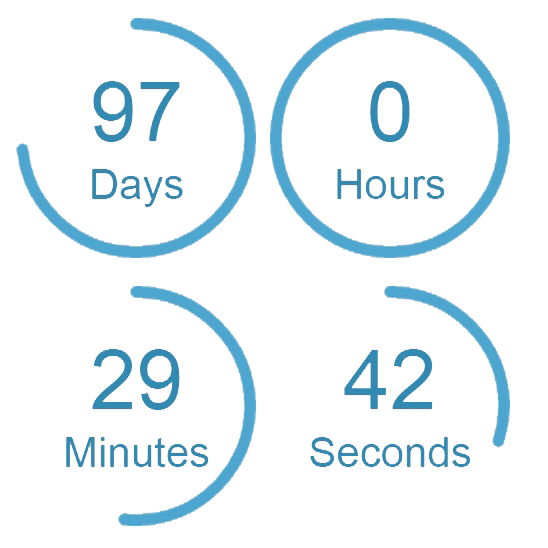 Countdown Timer – Widget Countdown 》parence → Widgets) and drag the WordPress Countdown widget to your preferred sidebar. Then, customize it according to your preferences in the widge...。
Countdown Timer – Widget Countdown 》parence → Widgets) and drag the WordPress Countdown widget to your preferred sidebar. Then, customize it according to your preferences in the widge...。 Uji Countdown 》Uji Countdown 可以讓您在文章或頁面上顯示倒數計時器。最簡單的方式是放置您完全自訂的 HTML5 倒數計時器。, 功能列表:, , 新增:支援區塊編輯器, 新增:重...。
Uji Countdown 》Uji Countdown 可以讓您在文章或頁面上顯示倒數計時器。最簡單的方式是放置您完全自訂的 HTML5 倒數計時器。, 功能列表:, , 新增:支援區塊編輯器, 新增:重...。 Countdown, Coming Soon, Maintenance – Countdown & Clock 》倒數計時建構器 - 可自訂倒數計時器, 一個非常簡單的外掛程式,可在您的網站上加入倒數計時器。, 倒數計時器讓您可以在短短幾分鐘內創建出漂亮且功能性的倒數...。
Countdown, Coming Soon, Maintenance – Countdown & Clock 》倒數計時建構器 - 可自訂倒數計時器, 一個非常簡單的外掛程式,可在您的網站上加入倒數計時器。, 倒數計時器讓您可以在短短幾分鐘內創建出漂亮且功能性的倒數...。 jQuery T(-) Countdown Widget 》jQuery T(-) Countdown Widget 是一個高度可自訂的 HTML5 倒數計時器,可作為側邊欄小工具或使用短代碼在文章或頁面中顯示。非常適合用於通知網站訪客即將到...。
jQuery T(-) Countdown Widget 》jQuery T(-) Countdown Widget 是一個高度可自訂的 HTML5 倒數計時器,可作為側邊欄小工具或使用短代碼在文章或頁面中顯示。非常適合用於通知網站訪客即將到...。 Ultimate Coming Soon & Maintenance 》總結文案:, - "Coming Soon & Maintenance Mode Plugin For WordPress" 是一款WordPress外掛,可在完成前隱藏網站並快速創建引人注目的「即將...。
Ultimate Coming Soon & Maintenance 》總結文案:, - "Coming Soon & Maintenance Mode Plugin For WordPress" 是一款WordPress外掛,可在完成前隱藏網站並快速創建引人注目的「即將...。 Countdown Block 》使用倒數計時插件,您可以通知訪客即將到來的事件或重大日子。此外,這個插件會在 Gutenberg 區塊編輯器中協助您立即建立倒數計時器。, 完全可自定:您可以自...。
Countdown Block 》使用倒數計時插件,您可以通知訪客即將到來的事件或重大日子。此外,這個插件會在 Gutenberg 區塊編輯器中協助您立即建立倒數計時器。, 完全可自定:您可以自...。 Waiting: One-click countdowns 》一鍵倒數計時。, 倒數計時到一個日期或特定持續時間(例如從頁面加載開始的 60 秒)。, 功能:, , 無限的倒數計時。, 易於使用的可視化構建器,具有實時預覽...。
Waiting: One-click countdowns 》一鍵倒數計時。, 倒數計時到一個日期或特定持續時間(例如從頁面加載開始的 60 秒)。, 功能:, , 無限的倒數計時。, 易於使用的可視化構建器,具有實時預覽...。 Coming Soon by Supsystic 》使用此「即將推出」外掛,您可以選擇專業的模板並使用拖放式建構器編輯內容,以展示您的訪客網站正在建構中或維護模式下。透過收集電子郵件、獲取社交媒體贊...。
Coming Soon by Supsystic 》使用此「即將推出」外掛,您可以選擇專業的模板並使用拖放式建構器編輯內容,以展示您的訪客網站正在建構中或維護模式下。透過收集電子郵件、獲取社交媒體贊...。 Easy Timer 》Easy Timer 可讓您輕鬆地在網站的文章、頁面和小工具中插入無限數量的倒數/正數計時器,每秒刷新一次,以及時間或日期。每個倒數計時器顯示剩餘時間直到您選...。
Easy Timer 》Easy Timer 可讓您輕鬆地在網站的文章、頁面和小工具中插入無限數量的倒數/正數計時器,每秒刷新一次,以及時間或日期。每個倒數計時器顯示剩餘時間直到您選...。 Counter Box – Add Countdowns, Timers & Dynamic Counters to WordPress 》Counter Box 是一個簡單且功能豐富的 WordPress 外掛,用於創建計數器、倒計時器和計時器。透過這個計數器建立器外掛,您可以輕鬆地創建任何自訂樣式的計數器...。
Counter Box – Add Countdowns, Timers & Dynamic Counters to WordPress 》Counter Box 是一個簡單且功能豐富的 WordPress 外掛,用於創建計數器、倒計時器和計時器。透過這個計數器建立器外掛,您可以輕鬆地創建任何自訂樣式的計數器...。Announcement & Notification Banner – Bulletin 》4「公告橫幅」, Bulletin 是一個輕量級的外掛,可將公告橫幅、促銷優惠和商店通知注入您的網站。, 以下是您會使用 Bulletin 的幾種典型情況:, , 緊急公告: 在...。
 WPC Countdown Timer for WooCommerce 》WPC Countdown Timer for WooCommerce 是一個非常簡單且實用的外掛,可透過基於時間的事件 / 營銷活動,擴大銷售並提升收入。透過在商店存檔和單一產品頁面中...。
WPC Countdown Timer for WooCommerce 》WPC Countdown Timer for WooCommerce 是一個非常簡單且實用的外掛,可透過基於時間的事件 / 營銷活動,擴大銷售並提升收入。透過在商店存檔和單一產品頁面中...。 WooCommerce Cart Stock Reducer 》WooCommerce不會將物品從庫存中移除,直到有人實際購買該物品。, 這個外掛可以減少物品的“虛擬”庫存數量,而不必實際修改物品, 庫存,因此如果購物車數據不小...。
WooCommerce Cart Stock Reducer 》WooCommerce不會將物品從庫存中移除,直到有人實際購買該物品。, 這個外掛可以減少物品的“虛擬”庫存數量,而不必實際修改物品, 庫存,因此如果購物車數據不小...。 T(-) Countdown 》T(-) Countdown 是一款能夠顯示年(可選)、月(可選)、週(可選)、天、小時和秒的可自訂倒數計時器外掛。此外掛是 T(-) Countdown Widget 的下一代版本。...。
T(-) Countdown 》T(-) Countdown 是一款能夠顯示年(可選)、月(可選)、週(可選)、天、小時和秒的可自訂倒數計時器外掛。此外掛是 T(-) Countdown Widget 的下一代版本。...。
