前言介紹
- 這款 WordPress 外掛「CoSign Single Signon」是 2010-01-04 上架。
- 目前有 10 個安裝啟用數。
- 上一次更新是 2010-03-14,距離現在已有 5530 天。超過一年沒更新,安裝要確認版本是否可用。以及後續維護問題!
- 尚未有人給過這款外掛評分。
- 還沒有人在論壇上發問,可能目前使用數不多,還沒有什麼大問題。
外掛協作開發者
jiangxin |
外掛標籤
sso | ldap | login | cosign | authentication |
內容簡介
CoSign SSO 是一個 WordPress 的外掛,提供多種選項以替代 WordPress 的驗證方式,也可進一步擴充支援更多 SSO 登入方式。CoSign v2 和 CoSign v3 是前兩個 Single Sign-on(SSO) 的附加元件,也因此得名。其他登入方式是提供 LDAP 驗證的副產品。
啟用此外掛,並將登入方式設為 SSO 後,使用外部 CoSign 單一登入服務登入。使用者點擊登入後,瀏覽器會重新導向至遠端登入網址,在成功登入後將會重新導向回本地。如果將登入方式設為 LDAP,則仍然會使用熟悉的登入畫面,而驗證後端則轉為 LDAP。
無論是使用 SSO 或 LDAP 登入方式,都必須提供 LDAP 選項以取得使用者帳戶資訊。如果登入的使用者帳戶不存在,默認會立即建立新帳號。
設定
CoSign SSO 的設定非常簡單。但在將登入方式更改為 "SSO" 或 "LDAP"之前,必須仔細檢查 cosign 和 ldap 的選項。錯誤的設定將禁止所有使用者的登入,包括你自己!
如果你無法再登入,請不要怪罪我。這個技巧可能會幫助你:
$ touch
如果備用文件包含 "ldap"、"cosign2" 或 "cosign3",它將回退到正確的登入方式。
修改設定後,不要忘記刪除 FALLBACK 文件。
CoSign 3.x 的注意事項:
CoSign 3.x 濾器需要將 "/cosign/valid" 路徑添加為 cosign 處理程序。
如果 WordPress 使用 permlink,也就是 .htaccess 中的 RewriteRule 可能與 "/cosign/valid" 處理程序衝突。
你可以修改 wp-includes/rewrite.php,在 "RewriteBase" 指示後立即添加 "RewriteRule ^cosign/valid -[L]"。
本地化
本節介紹如何本地化,也就是讓 cosign-sso 說出你的語言。
POT 文件:cosign-sso/languages/cosign_sso.pot
將 pot 文件複製到你的語言位置,例如 cosign-sso/languages/cosign_sso-zh_CN.pot。
使用你喜歡的編輯器進行翻譯。推薦使用 Lokalize 和 Kbabel。
使用以下命令將 po 轉換為 mo:
$ cd plugins/cosign-sso/languages
$ msgfmt cosign_sso-zh_CN.po -o cosign_sso-zh_CN.mo
已知問題
目前沒有已知的問題。
如果您發現任何錯誤或想要請求未來版本的其他功能,請在我們的興趣項目主頁中的 WordPress 項目上記錄它們。
原文外掛簡介
CoSign SSO is a WordPress plugin that provides several alternative authentication methods to WordPress, and it maybe easily extend to support more SSO login methods. CoSign v2 and CoSign v3 are the first two Single Sign-on(SSO) addins, that whay this plugin named. The other login method is just a by-product which provides LDAP authentication.
When this plugin is enabled, and the login method is set to SSO, then using a external CoSign single sign-on login service. When user click login, browser will redirect to remote login url, and will redirect back after successful logged in. If set login method to LDAP, login with the familiar login screen, but authentication backend changed to LDAP.
Whether using SSO or LDAP login method, LDAP options must provided to fetch user account information. If the logged in user account does not exists, create it on the fly by default.
Settings
The settings for CoSign SSO are extremely simple. But before you change the login method to ‘SSO’ or ‘LDAP’, you mast check options for cosign and ldap carefully. Wrong configrations will ban all users including yourself!
If you cannot login any more, don’t blame me. A trick may help you:
$ touch
If the fallback file contains “ldap”, “cosign2”, or “cosign3”, it will fallback to the right login method.
After you correct the settings, not forgot to remove the FALLBACK file.
Notes for CoSign 3.x:
CoSign 3.x filter needs to add a “/cosign/valid” location as cosign handler.
If wordpress uses a permlink, which means the RewriteRule in .htaccess may conflict with the “/cosign/valid” handler.
You can hack wp-includes/rewrite.php, add “RewriteRule ^cosign/valid – [L]” right after “RewriteBase” directive.
Localization
This section describes how to localized, which means let cosign-sso speak in your language.
POT file : cosign-sso/languages/cosign_sso.pot
Copy pot file to your locale, such as cosign-sso/languages/cosign_sso-zh_CN.pot for Chinese.
Translate it using your favorate editor. lokalize and kbabel are recommended.
Convert po to mo using command:
$ cd plugins/cosign-sso/languages
$ msgfmt cosign_sso-zh_CN.po -o cosign_sso-zh_CN.mo
Known Issues
No known issues at this time.
If you find any bugs or want to request some additional features for future releases, please log them on the wordpress project of homepage for our interest projects
各版本下載點
- 方法一:點下方版本號的連結下載 ZIP 檔案後,登入網站後台左側選單「外掛」的「安裝外掛」,然後選擇上方的「上傳外掛」,把下載回去的 ZIP 外掛打包檔案上傳上去安裝與啟用。
- 方法二:透過「安裝外掛」的畫面右方搜尋功能,搜尋外掛名稱「CoSign Single Signon」來進行安裝。
(建議使用方法二,確保安裝的版本符合當前運作的 WordPress 環境。
0.1 | 0.2 | 0.2.1 | 0.3.0 | 0.3.1 | trunk |
延伸相關外掛(你可能也想知道)
 Active Directory Integration / LDAP Integration 》展示 | 文檔 | 特性 | 插件 | 聯繫我們, Active Directory 整合 / LDAP 整合 Intranet 登入的外掛程式 可以讓您使用其 Active Directory/LDAP 憑證身分驗證您...。
Active Directory Integration / LDAP Integration 》展示 | 文檔 | 特性 | 插件 | 聯繫我們, Active Directory 整合 / LDAP 整合 Intranet 登入的外掛程式 可以讓您使用其 Active Directory/LDAP 憑證身分驗證您...。 Authorizer 》Authorizer 外掛可以讓您限制 WordPress 網站只有特定使用者能夠進入,通常是已註冊於某個大學課程的學生。它維護一個經過批准的使用者清單,您可以編輯以確...。
Authorizer 》Authorizer 外掛可以讓您限制 WordPress 網站只有特定使用者能夠進入,通常是已註冊於某個大學課程的學生。它維護一個經過批准的使用者清單,您可以編輯以確...。authLdap 》使用現有的 LDAP 作為 WordPress 的身份驗證後端!, 那麼,這與其他 WordPress-LDAP-Authentication-Plugins 有什麼不同之處?, , 靈活:您可以完全自由地選...。
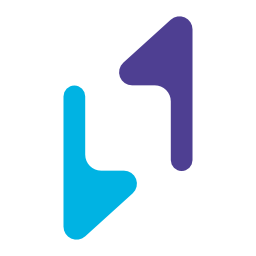 Next Active Directory Integration 》Next Active Directory Integration 可以讓 WordPress 對接 Microsoft Active Directory 進行用戶身份驗證、授權、創建和更新。NADI 是其前身 Active Directo...。
Next Active Directory Integration 》Next Active Directory Integration 可以讓 WordPress 對接 Microsoft Active Directory 進行用戶身份驗證、授權、創建和更新。NADI 是其前身 Active Directo...。Simple LDAP Login 》在大型組織中,每個服務都需要單一的登錄帳號,因此該外掛程式能快速且簡單地將 WordPress 整合入 LDAP。它真的非常容易使用。, 貢獻, 這是一個社群專案。大...。
wpDirAuth 》wpDirAuth 可將認證從本地 WordPress 實例轉移到中央目錄 (LDAP) 伺服器。, wpDirAuth 允許中央目錄 (LDAP) 伺服器的使用者在未註冊的情況下登錄授權的 WordP...。
Plugin Name: ldap_login_password_and_role_manager 》這個外掛可以從 LDAP 伺服器啟用 WP 驗證和角色管理。, 登入您的 WP 網站的使用者會先進行認證,透過將使用者名稱輸入與屬性進行比對以尋找本地的相對名稱 (R...。
WPMU Ldap Authentication 》LDAP驗證是在整個網站(而非每個部落格)層級進行配置,因此只有網路管理員帳戶能夠存取LDAP連接資訊設定。, 請確認您的PHP已加入LDAP支援編譯。如選項設置正...。
 Active Directory/LDAP Integration for Cloud & Shared Hosting Platforms 》, , 展示 | 文件 | 功能 | 插件 | 聯繫我們, Active Directory Integration / LDAP Integration 讓您可以使用存儲在 Active Directories 中的憑據登錄與託管...。
Active Directory/LDAP Integration for Cloud & Shared Hosting Platforms 》, , 展示 | 文件 | 功能 | 插件 | 聯繫我們, Active Directory Integration / LDAP Integration 讓您可以使用存儲在 Active Directories 中的憑據登錄與託管...。 Staff / Employee Business Directory for Active Directory 》ile Picture to WordPress Site: Display the LDAP/Active Directory Profile Picture as a user profile picture in the WordPress site using a shortcode....。
Staff / Employee Business Directory for Active Directory 》ile Picture to WordPress Site: Display the LDAP/Active Directory Profile Picture as a user profile picture in the WordPress site using a shortcode....。WP-LDAP 》本外掛可將您的 WordPress 儀表板轉變為一個熟悉的企業級 LDAP Directory Information Tree (DIT) 管理介面。您可以設定與 LDAPv3 目錄伺服器的連接,從此透...。
Ldap WP Login / Active Directory Integration 》Ldap WP 登入/Active Directory 整合是一款企業內部網路的 WordPress 外掛程式,可讓 WordPress 利用 Active Directory 憑證驗證、建立和更新使用者。, 那麼...。
LDAP-Integration 》在大型組織中,每個服務都使用單一的登入帳戶是必要的。此外掛可讓您將每個網站與 LDAP 整合。您可以為每個網站建立不同的 base dn,但仍只有一個使用者清單...。
LDAP Authentication 2 》此外掛是擴充 Simple LDAP Authentication 外掛 Simple LDAP Authentication 的功能。, 外掛的運作方式如下:, 使用者輸入的憑證會被檢查是否符合 LDAP 伺服...。
HELLDAP 》只有LDAP驗證,沒有其他功能。當您只需要驗證而不需要其他煩惱時,這是採用極簡主義的驗證方式。。
