
前言介紹
- 這款 WordPress 外掛「CoSchool LMS – A complete Learning Management System to Create and Sell Your Courses Online」是 2022-08-09 上架。
- 目前有 10 個安裝啟用數。
- 上一次更新是 2025-04-24,距離現在已有 10 天。
- 外掛最低要求 WordPress 6.0 以上版本才可以安裝。
- 外掛要求網站主機運作至少需要 PHP 版本 7.4 以上。
- 有 2 人給過評分。
- 還沒有人在論壇上發問,可能目前使用數不多,還沒有什麼大問題。
外掛協作開發者
mukto90 | codexpert | pluggable |
外掛標籤
lms | course | learning | education | learning management system |
內容簡介
使用 CoSchool LMS 外掛在任何 WordPress 網站上建立專業的線上學習平台。這個 LMS(學習管理系統)外掛包含所有必要的工具,可讓您創建、管理和銷售課程。這些工具和功能讓在 WordPress 上建立和擴展線上學習平台變得非常簡單。
您可以使用 CoSchool LMS 建立動態的課程、章節、課程、測驗和作業,打造強大的電子學習網站。使用這個基於 WordPress 的 LMS 外掛,您可以體驗運行像 Coursera 和 Udemy 這樣的線上學習平台的體驗。此外,這個外掛還帶有壯觀的插件,以擴展您的電子學習平台。
CoSchool LMS 的核心外掛完全免費,具備學習管理系統的基本組成部分。這些組件會讓您提供教育給學生的道路變得超級簡單。 CoSchool LMS 的核心外掛包括以下功能,幫助您創建自己的線上學習平台:
✪ 動態課程管理
✪ 課程創建
✪ 測驗製作
✪ 優惠券
✪ 可自訂的電子郵件
✪ 內建購物車
✪ 學生儀表板
✪ 學生管理
✪ 注冊管理
✪ 交易記錄
✪ 報表和圖表
CoSchool LMS 讓您為您的線上教育平台創建無限制的課程。使用這個功能,您可以為每個課程添加多個課程、測驗和常見問題集。您甚至可以使用這個 WordPress LMS(學習管理系統)外掛販售線上學習課程或提供免費課程。您還可以為課程指定類別、設置關鍵詞和難度級別。可以使用 CoShool LMS 的基本 SEO 選項進行課程優化,並設置元關鍵詞、元描述和架構標記。
CoSchool LMS 的每份課程內的課程/章節/測驗數量沒有限制。課程可以使您的電子學習平台的學生得到更加有趣和豐富的內容。課程/章節/測驗有進度條,顯示完成每個課程/章節/測驗的百分比。課程/章節/測驗可以免費提供,也可以收費。此外,這個 WordPress LMS(學習管理系統)外掛還提供了設置課程/章節/測驗必修項目的選項,這樣學生就能了解在訪問某個課程/章節/測驗之前必須完成哪些任務。
CoSchool LMS 的測驗可以讓教育過程變得有趣,並幫助您在您的電子學習平台上評估學生。您可以為每堂課程創建測驗,使課程/章節更加交互式。使用這個 WordPress LMS(學習管理系統)外掛,您可以添加多個問題到測驗中,設置問題的類型-是非題或選擇題,並添加開放式文字問題。您還可以允許學生重新參加測驗,並為電子學習平台上的每個測驗設置截止日期。
您可以創建優惠券,以促銷您的線上學習課程。您可以讓學生使用優惠券來減免課程費用,還可以設置優惠券適用的時間範圍和可使用次數的限制等。
原文外掛簡介
CoSchool LMS lets you create a professional online learning platform on any WordPress website. This LMS (Learning Management System) plugin has all the necessary tools to create, manage, and sell your courses. These tools and features make it super easy to build and scale an online learning platform on WordPress.
Official Website
Live Demo
Help & Support
You can create an online education platform by creating dynamic courses, chapters, lessons, quizzes, assignments, and do much more with CoSchool LMS. This learning management system will give you access to the core functionalities to create a feature-rich eLearning website. Enjoy the experience of running an online learning platform like Coursera and Udemy by using this WordPress-based LMS plugin. Also, this plugin comes with fantastic add-ons to extend your eLearning platform.
💥💥 CORE FEATURES OF THE COSCHOOL LMS PLUGIN
The core plugin is completely free and has the essential components of the learning management system. These components will make the path of providing education to your students’ supers easy. The core plugin of CoSchool LMS includes the following features to help you create your own online learning platform–
✪ Dynamic course management
✪ Lesson creation
✪ Quiz maker
✪ Coupons
✪ Customizable emails
✪ Built-in cart
✪ Student dashboard
✪ Student management
✪ Enrollment management
✪ Transaction History
✪ Reports & graphs
🎓 DYNAMIC COURSE MANAGEMENT
CoSchool LMS lets you create unlimited courses for your online education platform. With this feature, you can add multiple lessons, quizzes, and FAQs to each course. You can even sell online learning courses or offer free courses with this WordPress LMS (Learning Management System) plugin. You can also assign categories, set keywords, and difficulty levels to the courses. The SEO option can be used to do search engine optimization of your courses. You can set meta keywords, meta descriptions, and schema markup with the basic SEO options of CoShool LMS.
🎓 LESSON CREATION
The lessons of CoSchool LMS also don’t have any limits while creating them. Lessons can make the courses informative and exciting to the students of your eLearning platform. The lessons have a progress bar that shows the completion percentage of each lesson. The lessons can be offered for free or for a fee. This WordPress LMS (Learning Management System) plugin also has the option to set prerequisites for the lessons. This way students will get to which lesson, quizzes, and assignments need to be completed before accessing a certain lesson. You can set prerequisites for every lesson on your online learning platform.
🎓 QUIZ MAKER
The quizzes of CoSchool LMS can make the education process enjoyable and help you evaluate students on your eLearning platform. You can create quizzes for each lesson to make the lessons and courses more interactive. You will get the option to add multiple questions to a quiz, set the type of the questions – true or false, and add MCQs or open texts with this WordPress LMS (Learning Management System) plugin. You can also let the students retake the quizzes and set a deadline for each quiz of your eLearning platform.
🎓 CREATE COUPONS 🔥
You can promote the education courses online by creating lucrative coupons for the targeted audiences by creating coupons with this LMS (Learning Management System) plugin. The coupons can play a significant role by getting the attention of new students to enroll in your courses. CoSchool LMS doesn’t have any limit on how many coupons you can create on your eLearning website. It also lets you create coupons based on percentage and fixed discount amounts. You will be able to set custom conditions for each coupon with a specific validity period by using this WordPress LMS plugin.
🎓 BUILT-IN-CART 🔥
CoSchool LMS has a built-in cart system that can integrate with your eLearning website to make the checkout process smooth for your students. You won’t need to have any additional plugins for the cart system of your online learning platform. The built-in cart of this LMS (Learning Management System) plugin will make your online learning platform more lightweight than ever. It can make the checkout process run seamlessly on any device. With the help of the built-in cart, your students will be able to enroll quickly in their preferred courses.
🎓 CUSTOMIZABLE EMAILS 🔥
Emails are an inseparable part of a learning management system. The emails can maintain strong communication between you, your instructors, and students on your eLearning website. CoSchool LMS makes the emails more advanced by letting you customize the emails. You will have the ability to customize each email with this WordPress LMS plugin. You can set custom messages for all the important action emails with any coding. The emails of your online learning platform can be more personalized by adding a logo, banner, and CoSchool LMS placeholders.
🎓 STUDENT DASHBOARD
The student dashboard is another inseparable part of a learning management system. That’s why we made an interactive student dashboard on CoSchool LMS. Your students can view their overall activity from the front end using the student dashboard. The dashboard includes an overall summary, enrolled courses, wishlist, and transaction history of the students on your eLearning website. Also, they will be able to edit their personal information directly on the student dashboard.
🎓 REPORTS & GRAPHS
You will get easy-to-understand reports and graphs with CoSchool LMS. These reports and graphs are extremely helpful in tracking your eLearning platform’s overall performance. The report’s summary shows the overall performance at a glance on the admin dashboard. You can use the filter to display important information like enrollments and earnings by course, category, and instructor. The reports also include detailed analytics with charts and graphs.
🎓 STUDENT MANAGEMENT
CoSchool LMS has a detailed dashboard with the information of every enrolled student. The dashboard includes a list of all the enrolled students of your online learning platform. The dashboard includes the details of the students including their name, student ID, email, enrolled courses, total spent, and joining date.
🎓 ENROLLMENT MANAGEMENT
CoSchool LMS has an enrollment dashboard to show you how many students are currently enrolled in your courses. This dashboard has various data including enrollment ID, enrolled course name, student name, course fee, payment ID, enrollment time, and status. It also gives you the capability to cancel an enrollment anytime you want. This is really helpful when you need to cancel invalid or incomplete enrollments.
🎓 TRANSACTION HISTORY
The transaction history of the CoSchool LMS plugin will help you to keep track of transactions made by the students. The transaction history has information including the payment ID, transaction amount, student name, payment method, transaction ID, reference, and time of the transaction.
💥💥 COSCHOOL ADD-ONS
CoSchool LMS has top-notch add-ons to sell courses using numerous payment solutions. You can integrate with WordPress eCommerce solutions including WooCommerce and EDD, grow your platform using membership plugins, let multiple instructors sell their courses on your eLearning platform, and promote multiple courses by offering them in bundles, and much more! You will have more integrations with popular WordPress plugins in the future.
The official add-ons list of CoSchool LMS includes 👇
✒️ Certificate builder (Pro) – Create certificates from scratch and using premade templates.
✒️Multi instructor (Pro)- Let other educators create and sell courses on your eLearning platform.
✒️WooCommerce integration (Pro)- Sell your courses with the most popular WordPress eCommerce solution and 300+ supported payment methods
✒️Easy Digital Downloads integration (Pro) – Set discount codes, unlimited file downloads, download activity tracking, integration with major payment gateways, receive recurring payments, and much more!
✒️Paid Membership Pro integration (Pro) – Manage and grow your membership enrollments, create clubs and associations, members-only courses, subscriptions, paid newsletters, and more!
✒️Stripe payment (Pro) – Sell courses in 135 currencies using Stripe.
✒️Square payment (Pro) – Instantly transfer the enrollment amount from Square to your bank account using Square.
✒️FastSpring payment (Pro) – Lets you create and manage flexible subscriptions for enrollment packages.
✒️2Checkout payment (Pro) – Receive student enrollment payments from over 211 countries with 2Checkout
✒️Course bundle (Free) – Promote multiple courses in bundles to get more student enrollments.
✒️Custom SMTP (Free) – Ensures smooth communication between you, instructors, and students.
✒️Course assignments (Free) – Go paperless and get student assignments to evaluate them from anywhere using smart devices.
✒️ All-access pass – Get all add-ons at a discounted price with a single license.
Want to try the premium CoSchool add-ons?
We have a fully functional demo site for you to try all add-ons and functionalities offered by CoSchool LMS. You can also install other plugins to check the compatibility of CoSchool LMS with other plugins.
Also, you can visit our official website for more information about these add-ons.
✔️ We have prepared information-rich documentation to help you along the way and a friendly support team to assist you. Feel free to contact us if you have any queries.
💰 Grow with us by joining our affiliate program and earn up to 25% commission on your sales. 💸
✨ Join other CoSchool users to interact with them on the official Facebook group of CoSchool LMS.
各版本下載點
- 方法一:點下方版本號的連結下載 ZIP 檔案後,登入網站後台左側選單「外掛」的「安裝外掛」,然後選擇上方的「上傳外掛」,把下載回去的 ZIP 外掛打包檔案上傳上去安裝與啟用。
- 方法二:透過「安裝外掛」的畫面右方搜尋功能,搜尋外掛名稱「CoSchool LMS – A complete Learning Management System to Create and Sell Your Courses Online」來進行安裝。
(建議使用方法二,確保安裝的版本符合當前運作的 WordPress 環境。
0.9 | 1.0 | 1.1 | 1.2 | 1.3 | 1.4 | 0.9.1 | 1.1.1 | trunk |
延伸相關外掛(你可能也想知道)
 Uncanny Toolkit for LearnDash 》重要提示:本外掛需要 PHP 版本 7.2 或以上和 LearnDash 版本 3.6 或以上。, Uncanny Toolkit for LearnDash 外掛新增了 16 種模塊,包括登入表單、登入重新...。
Uncanny Toolkit for LearnDash 》重要提示:本外掛需要 PHP 版本 7.2 或以上和 LearnDash 版本 3.6 或以上。, Uncanny Toolkit for LearnDash 外掛新增了 16 種模塊,包括登入表單、登入重新...。 GamiPress – LearnDash integration 》完成學習通(LearnDash)網站的「遊戲化(Gamify)」,感謝強大的WordPress外掛:GamiPress!, , 該外掛自動連接GamiPress和LearnDash並新增活動事件。, , 新增的...。
GamiPress – LearnDash integration 》完成學習通(LearnDash)網站的「遊戲化(Gamify)」,感謝強大的WordPress外掛:GamiPress!, , 該外掛自動連接GamiPress和LearnDash並新增活動事件。, , 新增的...。 BuddyPress for LearnDash 》想讓您的學習者互動嗎?BuddyPress for LearnDash將您的課程驅動網站轉變為一個社交教育平台,創造了BuddyPress和LearnDash之間的無縫連接。, BuddyPress群組...。
BuddyPress for LearnDash 》想讓您的學習者互動嗎?BuddyPress for LearnDash將您的課程驅動網站轉變為一個社交教育平台,創造了BuddyPress和LearnDash之間的無縫連接。, BuddyPress群組...。 The School Management – Education & Learning Management 》學校管理系統是一個 WordPress 外掛程式,可管理學校及其實體,例如班級、分科、學生、學生證、教師、員工、費用、發票、公告板等等。, 如何使用短代碼?, 在...。
The School Management – Education & Learning Management 》學校管理系統是一個 WordPress 外掛程式,可管理學校及其實體,例如班級、分科、學生、學生證、教師、員工、費用、發票、公告板等等。, 如何使用短代碼?, 在...。PowerPack for LearnDash 》PowerPack for LearnDash 外掛可讓你在不需要程式碼的情況下控制 LearnDash 網站的多個方面!讓你的 LearnDash 網站更強大。其中包括 42 個模組,包括:, , ...。
 GamiPress – Tutor LMS integration 》使用強大的遊戲化外掛程式 GamiPress,讓 Tutor LMS LMS 網站變得更具遊戲化!, 此外掛程式會自動連接 GamiPress 和 Tutor LMS,以新增新的活動事件。, 新活...。
GamiPress – Tutor LMS integration 》使用強大的遊戲化外掛程式 GamiPress,讓 Tutor LMS LMS 網站變得更具遊戲化!, 此外掛程式會自動連接 GamiPress 和 Tutor LMS,以新增新的活動事件。, 新活...。 Easy Dash for LearnDash 》為 LearnDash 網站改進並提供簡易的儀表板。, 主要功能(免費版本):, , 所有內容均在一個頁面中, 學生、組別、評論、課程、課程、主題、測驗的數量, 課程報...。
Easy Dash for LearnDash 》為 LearnDash 網站改進並提供簡易的儀表板。, 主要功能(免費版本):, , 所有內容均在一個頁面中, 學生、組別、評論、課程、課程、主題、測驗的數量, 課程報...。 Namaste! LMS 》PRO Modules | 高級主題, Namaste! LMS 是一個 WordPress 學習管理系統。支援無限制的課程、課程進度、作業、學生等。您可以基於作業完成、測驗結果或手動審...。
Namaste! LMS 》PRO Modules | 高級主題, Namaste! LMS 是一個 WordPress 學習管理系統。支援無限制的課程、課程進度、作業、學生等。您可以基於作業完成、測驗結果或手動審...。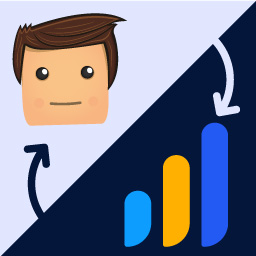 myCred – Learndash 》myCred Learndash 是 WordPress 的外掛,可根據 Learndash 插件建立點數。此外掛能幫助使用者在完成課程、課程小節、主題或測驗時獲得點數。此外掛可以在Lear...。
myCred – Learndash 》myCred Learndash 是 WordPress 的外掛,可根據 Learndash 插件建立點數。此外掛能幫助使用者在完成課程、課程小節、主題或測驗時獲得點數。此外掛可以在Lear...。 Grid Button for LearnDash 》Grid Button Text for LearnDash** 是在 LearnDash 課程列表中定義自訂文本和樣式的終極方法。您可以根據課程存取模式(開放、免費、立即支付、定期付款、關...。
Grid Button for LearnDash 》Grid Button Text for LearnDash** 是在 LearnDash 課程列表中定義自訂文本和樣式的終極方法。您可以根據課程存取模式(開放、免費、立即支付、定期付款、關...。 Course Scheduler for LearnDash 》這是一個 LearnDash 外掛,可讓課程有排程功能。它讓管理員只需將網站上的活躍課程拖放到行事曆中即可。此外,此外掛有兩個選項,一種是在行事曆的日期上顯示...。
Course Scheduler for LearnDash 》這是一個 LearnDash 外掛,可讓課程有排程功能。它讓管理員只需將網站上的活躍課程拖放到行事曆中即可。此外,此外掛有兩個選項,一種是在行事曆的日期上顯示...。 Students Count for LearnDash 》「學生數計數器 LearnDash」 是顯示您在 LearnDash 課程中有多少學生的終極方式。, 主要功能:, , 自訂 a) 無學生、b) 1 名學生或 c) 2+ 名學生的課程文字, ...。
Students Count for LearnDash 》「學生數計數器 LearnDash」 是顯示您在 LearnDash 課程中有多少學生的終極方式。, 主要功能:, , 自訂 a) 無學生、b) 1 名學生或 c) 2+ 名學生的課程文字, ...。 Adaptive Learning With LearnDash 》此外掛允許課程管理員以非線性的方式設計課程,可以有多個具有不同課程級別的子課程,學生將根據其在先決/確定性/父課程測驗的表現分配子課程。, 如需更高級...。
Adaptive Learning With LearnDash 》此外掛允許課程管理員以非線性的方式設計課程,可以有多個具有不同課程級別的子課程,學生將根據其在先決/確定性/父課程測驗的表現分配子課程。, 如需更高級...。 Next Step for LearnDash 》讓已註冊學生更改課程連結,直接轉到課程的下一步完成。讓已註冊學生跳過課程首頁!, 主要功能:, , 可以選擇在整個網站上運作,或僅在個人資料頁面上運作。,...。
Next Step for LearnDash 》讓已註冊學生更改課程連結,直接轉到課程的下一步完成。讓已註冊學生跳過課程首頁!, 主要功能:, , 可以選擇在整個網站上運作,或僅在個人資料頁面上運作。,...。 GamiPress – Sensei integration 》透過功能強大的遊戲化外掛程式 GamiPress,使您的 Sensei LMS 網站也充滿遊戲元素!, 此外掛會自動將 GamiPress 與 Sensei 連接,並新增相對應的活動類型。, ...。
GamiPress – Sensei integration 》透過功能強大的遊戲化外掛程式 GamiPress,使您的 Sensei LMS 網站也充滿遊戲元素!, 此外掛會自動將 GamiPress 與 Sensei 連接,並新增相對應的活動類型。, ...。
