
前言介紹
- 這款 WordPress 外掛「Checkout Field Editor and Customizer for WooCommerce」是 2018-05-28 上架。
- 目前尚無安裝啟用數,是個很新的外掛。如有要安裝使用,建議多測試確保功能沒問題!
- 上一次更新是 2024-07-30,距離現在已有 276 天。
- 外掛最低要求 WordPress 4.4 以上版本才可以安裝。
- 尚未有人給過這款外掛評分。
- 論壇上目前有 1 個提問,問題解答率 0%
外掛協作開發者
karzin | anbinder | omardabbas | algoritmika | wpcodefactory | kousikmukherjeeli |
外掛標籤
core | field | checkout | woocommerce | woo-commerce |
內容簡介
這個 Core Checkout Fields for WooCommerce 的外掛允許您自訂核心(即標準)WooCommerce 結帳欄位。
✅ 欄位
帳單國家
帳單名字
帳單姓氏
帳單公司
帳單地址
帳單地址2
帳單城市
帳單州/省
帳單郵遞區號
帳單電子信箱
帳單電話
寄送國家
寄送名字
寄送姓氏
寄送公司
寄送地址
寄送地址2
寄送城市
寄送州/省
寄送郵遞區號
帳號使用者名稱
帳號密碼
帳號密碼2
訂單留言
✅ 欄位選項
啟用或停用欄位。
設定欄位是否為必填。
更改欄位標籤。
設定欄位的預設值。
設定欄位的說明。
更改欄位樣式。
🏆 付費版本
透過Core Checkout Fields for WooCommerce Pro 付費版,您還可以:
更改欄位位置(即優先順序)。
設定欄位的產品顯示性:顯示或隱藏欄位,取決於購物車中有哪些產品(類別和/或標籤)。
🗘 回饋
我們樂意收到您的建議和回饋。感謝您使用我們之一的外掛!
拜訪外掛網站。
原文外掛簡介
The Core Checkout Fields for WooCommerce plugin lets you customize the core (i.e. standard) WooCommerce checkout fields.
✅ Fields
Billing country
Billing first name
Billing last name
Billing company
Billing address
Billing address 2
Billing city
Billing state
Billing postcode
Billing email
Billing phone
Shipping country
Shipping first name
Shipping last name
Shipping company
Shipping address
Shipping address 2
Shipping city
Shipping state
Shipping postcode
Account username
Account password
Account password 2
Order comments
✅ Fields Options
Disable/enable the field.
Set if field is required.
Change field’s label.
Set field’s placeholder
Set field’s description.
Change field’s style.
🏆 Premium Version
With the Core Checkout Fields for WooCommerce Pro version you can also:
Change field’s position (i.e. priority).
Set field’s product visibility: hide/show field depending on which products (categories and/or tags) are in the cart.
🗘 Feedback
We are open to your suggestions and feedback. Thank you for using or trying out one of our plugins!
Visit plugin site.
各版本下載點
- 方法一:點下方版本號的連結下載 ZIP 檔案後,登入網站後台左側選單「外掛」的「安裝外掛」,然後選擇上方的「上傳外掛」,把下載回去的 ZIP 外掛打包檔案上傳上去安裝與啟用。
- 方法二:透過「安裝外掛」的畫面右方搜尋功能,搜尋外掛名稱「Checkout Field Editor and Customizer for WooCommerce」來進行安裝。
(建議使用方法二,確保安裝的版本符合當前運作的 WordPress 環境。
1.0.0 | 1.1.0 | 1.2.0 | 1.2.1 | 1.2.2 | 1.2.3 | 1.2.4 | trunk |
延伸相關外掛(你可能也想知道)
Smart Custom Fields 》Smart Custom Fields 是一個管理自訂欄位的簡單外掛。, 功能, , 支援自訂欄位群組迴圈。, 支援元資料修訂。, 支援元資料預覽。, , , 欄位類型, , 文字, 文字...。
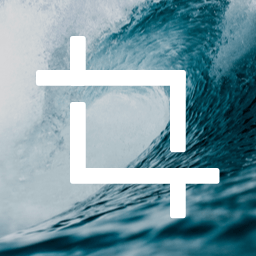 Advanced Custom Fields: Image Aspect Ratio Crop Field 》這是一個進階自訂欄位 (Advanced Custom Fields) 的外掛,會在使用者上傳圖片後強制執行特定的長寬比例或像素大小裁剪。使用長寬比例對於回應式圖片的使用情...。
Advanced Custom Fields: Image Aspect Ratio Crop Field 》這是一個進階自訂欄位 (Advanced Custom Fields) 的外掛,會在使用者上傳圖片後強制執行特定的長寬比例或像素大小裁剪。使用長寬比例對於回應式圖片的使用情...。 Masks Form Fields 》新增表單欄位的類別。, 使用 Contact Form 7 的範例:, [tel your-phone class:phone placeholder "Phone"], , 可用於使用的類別清單:, ('span.start, input.s...。
Masks Form Fields 》新增表單欄位的類別。, 使用 Contact Form 7 的範例:, [tel your-phone class:phone placeholder "Phone"], , 可用於使用的類別清單:, ('span.start, input.s...。Quantity Field on Shop Page for WooCommerce 》這款外掛會在 WooCommerce 網店的購物頁面上顯示商品數量欄位,讓客戶可以在加入購物車前變更商品數量。。
 Gravity Slider Fields 》Gravity Forms 目前還不支援滑桿欄位,但在此之前,這個外掛可以很好地發揮作用。, 這個外掛將在進階欄位群組中新增一個滑桿欄位。您可以使用以下一組選項自...。
Gravity Slider Fields 》Gravity Forms 目前還不支援滑桿欄位,但在此之前,這個外掛可以很好地發揮作用。, 這個外掛將在進階欄位群組中新增一個滑桿欄位。您可以使用以下一組選項自...。 Show User ID 》「Show User ID」是一款小型的外掛,可在 WordPress 儀表板的使用者部分的表格中顯示欄位 ID。它將被添加為每個使用者的其他數據的一列。, 功能, , 在使用者...。
Show User ID 》「Show User ID」是一款小型的外掛,可在 WordPress 儀表板的使用者部分的表格中顯示欄位 ID。它將被添加為每個使用者的其他數據的一列。, 功能, , 在使用者...。 reCAPTCHA for Ninja Forms 》更新:Ninja Forms 3.0 現在內建 Google reCAPTCHA 整合功能。如果您正在使用最新版本的 Ninja Forms,則不必再安裝此外掛程式以進行 reCAPTCHA 整合, 在 Nin...。
reCAPTCHA for Ninja Forms 》更新:Ninja Forms 3.0 現在內建 Google reCAPTCHA 整合功能。如果您正在使用最新版本的 Ninja Forms,則不必再安裝此外掛程式以進行 reCAPTCHA 整合, 在 Nin...。Gravity Forms Data Persistence Add-On Reloaded 》請思考這樣的情境:, a) 你的網站使用多頁 Gravity Forms。, b) 使用者登入網站,並開始填寫一個有 5 個步驟的表單。, c) 在第三步,使用者離開網站,並未完...。
Comments Shortcode 》這個外掛程式允許您在 WordPress 的任何位置顯示評論和評論表單。可以在不修改代碼的情況下顯示 WordPress 頁面和文章的評論列表,並且它與大部分可用的佈景...。
 Advanced Custom Fields: reCAPTCHA Field 》ACF reCAPTCHA將Google reCAPTCHA帶入Advanced Custom Fields,以用於前端表單。, 功能包括:, , ACF reCAPTCHA Protection確保垃圾郵件機器人無法繞過reCAPT...。
Advanced Custom Fields: reCAPTCHA Field 》ACF reCAPTCHA將Google reCAPTCHA帶入Advanced Custom Fields,以用於前端表單。, 功能包括:, , ACF reCAPTCHA Protection確保垃圾郵件機器人無法繞過reCAPT...。Advanced Custom Fields – Location Field add-on 》這是一個針對Advanced Custom Fields WordPress 外掛的擴充套件,除非已安裝且啟用 Advanced Custom Fields,否則對 WordPress 不提供任何功能。, Location ...。
Flexible Content Extended for Advanced Custom Fields 》透過將版面配置列表轉換為帶有圖像預覽的對話框,擴展了 ACF 靈活內容欄位 (Flexible Content Field)的功能。同時,在對版面配置進行編輯時,亦採用了更好的...。
 Contact Form 7 WooCommerce Order Dropdown Field 》將 Woocommerce 訂單下拉選單添加到熱門的 Contact Form 7 外掛。這個欄位會建立一個下拉選單來顯示當前使用者的訂單。, 這個外掛將讓 Contact Form7 表單更...。
Contact Form 7 WooCommerce Order Dropdown Field 》將 Woocommerce 訂單下拉選單添加到熱門的 Contact Form 7 外掛。這個欄位會建立一個下拉選單來顯示當前使用者的訂單。, 這個外掛將讓 Contact Form7 表單更...。Add Quantity Field on Shop Page for WooCommerce 》您想在 WooCommerce 商店頁面上添加數量欄位嗎?, 使用此外掛程式,您可以輕鬆在 WooCommerce 商店頁面上顯示數量欄位。如果您在商店頁面上啟用變體選項,此...。
 Html Template for Contact Form 7 》這個外掛程式有助於在 Contact Form 7 中傳送美觀而簡單的 HTML 電子郵件,如果電子郵件類型是 HTML 的話。, 使用此外掛程式的配置,對於每個表單,都可以選...。
Html Template for Contact Form 7 》這個外掛程式有助於在 Contact Form 7 中傳送美觀而簡單的 HTML 電子郵件,如果電子郵件類型是 HTML 的話。, 使用此外掛程式的配置,對於每個表單,都可以選...。
