
前言介紹
- 這款 WordPress 外掛「CookieGo | Streamlining Cookie Compliance Management」是 2024-08-19 上架。
- 目前尚無安裝啟用數,是個很新的外掛。如有要安裝使用,建議多測試確保功能沒問題!
- 上一次更新是 2025-04-08,距離現在已有 25 天。
- 外掛最低要求 WordPress 6.5.2 以上版本才可以安裝。
- 外掛要求網站主機運作至少需要 PHP 版本 7.2 以上。
- 有 1 人給過評分。
- 還沒有人在論壇上發問,可能目前使用數不多,還沒有什麼大問題。
外掛協作開發者
外掛標籤
GDPR | cookie | cookie law | cookie consent | cookie compliance |
內容簡介
總結:
CookieGo是一個歷經時間考驗、可靠的Cookie同意工具,專為遵守隱私合規要求而設計。
問答:
- 如何開始使用CookieGo?
註冊一個CookieGo帳戶以使用Cookie橫幅腳本和掃描功能。提供不同版本,讓您調整Cookie同意能力以配合您的業務成長。
- 如何使用Cookie橫幅功能?
1. 前往隱私鎖定儀表板,選擇「Domain」頁面。在這裡,您可以選擇「Add Domain」,並指定您要掃描的域名。
2. 接下來,為您的網頁創建小工具,轉到「Cookies」頁面,選擇「Cookies Widget」選項卡。
3. 選擇您要給小工具的域名,在頁面右側選擇「複製代碼」。這將複製Cookies小工具到您的剪貼板。一旦Cookies小工具在剪貼板上,您可以直接將其粘貼到您的網站上!
- 如何使用Cookie掃描器?
(僅適用於付費方案)
1. 前往隱私鎖定儀表板,選擇「Domain」頁面。在這裡,您可以選擇「Add Domain」,並指定您要掃描的域名。
2. 從這裡,轉到「Cookies」選項卡,並選擇「Scan Website」。這個頁面將允許您選擇要掃描的域名以及頁數。
3. 一旦掃描開始,您將能夠從這個頁面監視進度。掃描完成後,請點擊「導入」,進入「Cookies Report」選項卡。
4. 一旦進入Cookies報告選項卡,您可以查看掃描結果,並選擇對一些Cookies進行分類。
原文外掛簡介
CookieGo is a cookie consent tool specifically designed for adherence to privacy compliance.
OVERVIEW
The cookie plugin offers both a cookie banner and cookie scanning functionality. For additional information on how to configure your consent widget, please visit docs.myprivacylock.io
GETTING STARTED
Register for a CookieGo account to access the cookie banner script and scanning features. We provide various editions, allowing you to align your cookie consent capabilities with your business growth.
Visit myprivacylock.io to start creating an account with complete features and access to CCPA, GDPR, and many more.
HOW IT WORKS
Cookie Banner
1. Navigate to the Privacy Lock dashboard and select the Domain’s page. From here, you can select Add Domain and specify the domain you would like to scan.
2. Next, to create a widget for your webpage, navigate to the Cookies page and select the Cookies Widget tab.
3. Select the domain you would like a widget for, and on the right side of the page, select copy code. This will copy the cookies widget to your clipboard. Once the cookies widget is in your clipboard, you can paste it directly into your website!
Cookie Scanner (Paid plans)
1. Navigate to the Privacy Lock dashboard and select the Domain’s page. From here, you can select Add Domain and specify the domain you would like to scan.
2. From here, navigate to the Cookies tab and select Scan Website. This page will allow you to select the domain you would like to scan along with the number of pages.
3. Once your scan has started, you will be able to monitor the progress from this page. When the scan is complete, please click on Import and proceed to the Cookies Report tab.
4. Once you are on the cookies report tab, you can review the scan results and optionally classify some of the cookies.
FEATURE HIGHLIGHTS
CookieGo is a highly reliable and well-established cookie consent tool, specifically designed to ensure compliance with regulations like the GDPR.
HOW TO SIGN UP FOR A CookieGo ACCOUNT
myprivacylock.io/prices
Get HELP
Email us at [email protected]
Explore the resource section for informative articles, product updates and update on privacy matters.
DISCLAIMER
This plugin allows you to publish CookieGo’s cookie banner and cookie scanning. Use of this plugin does not, by itself, ensure compliance with legal requirements related to cookies.
ABOUT
This plugin was created by the CookieGo team. CookieGo provides purpose-built tools to help website owners and agencies simplify compliance with global privacy laws including GDPR, CCPA, and ePrivacy and is powered by the Privacy Lock platform.
各版本下載點
- 方法一:點下方版本號的連結下載 ZIP 檔案後,登入網站後台左側選單「外掛」的「安裝外掛」,然後選擇上方的「上傳外掛」,把下載回去的 ZIP 外掛打包檔案上傳上去安裝與啟用。
- 方法二:透過「安裝外掛」的畫面右方搜尋功能,搜尋外掛名稱「CookieGo | Streamlining Cookie Compliance Management」來進行安裝。
(建議使用方法二,確保安裝的版本符合當前運作的 WordPress 環境。
1.0.1 | 1.0.2 | 1.0.3 | 1.0.4 | 1.0.5 | 1.1.0 | trunk |
延伸相關外掛(你可能也想知道)
 Ilmenite Cookie Consent 》有許多 WordPress 的外掛可以對 Cookie 同意進行各種花俏的設定。我們並沒有真正喜歡且輕量化、開發者友善的外掛,因此我們創建了自己的外掛。, 這並不是為了...。
Ilmenite Cookie Consent 》有許多 WordPress 的外掛可以對 Cookie 同意進行各種花俏的設定。我們並沒有真正喜歡且輕量化、開發者友善的外掛,因此我們創建了自己的外掛。, 這並不是為了...。 EU Cookie Law Compliance 》這個相關且通用的橫幅可以提醒訪客有關Cookie的接受情況。包含4種不同的靈活佈局,易於自定義。, 如果你尋找一個外觀精美的Cookie條,那麼你的搜索到此結束。...。
EU Cookie Law Compliance 》這個相關且通用的橫幅可以提醒訪客有關Cookie的接受情況。包含4種不同的靈活佈局,易於自定義。, 如果你尋找一個外觀精美的Cookie條,那麼你的搜索到此結束。...。 CookiePro | Simplify Compliance with GDPR & EU Cookie Laws 》CookiePro 是最成熟且最值得信任的 Cookie 同意工具,專為符合 GDPR、ePrivacy 及 IAB 框架而設計。現在也包括 IAB TCF v2.0!, 概觀, 使用 CookiePro 外掛程...。
CookiePro | Simplify Compliance with GDPR & EU Cookie Laws 》CookiePro 是最成熟且最值得信任的 Cookie 同意工具,專為符合 GDPR、ePrivacy 及 IAB 框架而設計。現在也包括 IAB TCF v2.0!, 概觀, 使用 CookiePro 外掛程...。 Cookie Law Bar 》這是一個簡單且輕量化的 cookie 法 WordPress 外掛程式,用於顯示你的網站使用 cookie 的相關資訊,非常適合實施歐盟的 cookie 法!, 線上示範:http://demo....。
Cookie Law Bar 》這是一個簡單且輕量化的 cookie 法 WordPress 外掛程式,用於顯示你的網站使用 cookie 的相關資訊,非常適合實施歐盟的 cookie 法!, 線上示範:http://demo....。 Surbma | GDPR Proof Cookie Consent & Notice Bar 》e accept button in the cookie consent bar, you can choose to hide the decline button with this plugin., Cookie-Free Social Share Buttons, This plug...。
Surbma | GDPR Proof Cookie Consent & Notice Bar 》e accept button in the cookie consent bar, you can choose to hide the decline button with this plugin., Cookie-Free Social Share Buttons, This plug...。 WP GDPR Cookie Consent 》WordPress GDPR Cookie Consent Plugin 是什麼?, WP GDPR Cookie Cookie Consent 是一個 WordPress 外掛程式,可以執行以下操作:, , 高度可自定義的同意建...。
WP GDPR Cookie Consent 》WordPress GDPR Cookie Consent Plugin 是什麼?, WP GDPR Cookie Cookie Consent 是一個 WordPress 外掛程式,可以執行以下操作:, , 高度可自定義的同意建...。 Cookie Panel, GDPR – By Yo Cookie Team 》Cookie – 一個靈活的外掛程式,可以顯示和管理cookie和隱私協議。Yo Cookie 完全符合 GDPR。使用 Yo Cookie,您可以簡單地配置cookie訊息對話方塊,讓訪客同...。
Cookie Panel, GDPR – By Yo Cookie Team 》Cookie – 一個靈活的外掛程式,可以顯示和管理cookie和隱私協議。Yo Cookie 完全符合 GDPR。使用 Yo Cookie,您可以簡單地配置cookie訊息對話方塊,讓訪客同...。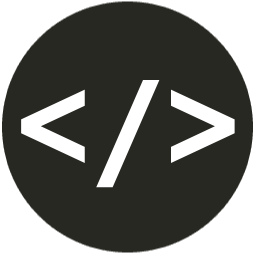 Light Weight Cookie Popup 》在您的免費測試網站上試用此外掛程式:點此 => https://tastewp.com/new?pre-installed-plugin-slug=light-weight-cookie-popup&redirect=options-gen...。
Light Weight Cookie Popup 》在您的免費測試網站上試用此外掛程式:點此 => https://tastewp.com/new?pre-installed-plugin-slug=light-weight-cookie-popup&redirect=options-gen...。TNG Accept Cookies 》TNG Accept Cookies 是一個簡單的 WordPress 外掛程式,可以在您的網站上創建一個「接受 cookies」欄。在歐盟是法律要求。此外掛程式會在使用者接受 cookies ...。
 Simple Cookie Law 》簡易 Cookie 法, 一個簡單且輕量的 WordPress 外掛,用於顯示您的網站使用 cookie 的相關資訊。不使用 Jquery,所有元素都是在 HTML 原始碼中建立,並且可以...。
Simple Cookie Law 》簡易 Cookie 法, 一個簡單且輕量的 WordPress 外掛,用於顯示您的網站使用 cookie 的相關資訊。不使用 Jquery,所有元素都是在 HTML 原始碼中建立,並且可以...。Get Compliant 》HTML:, , , , ,
WordPress外掛介紹 , , ,外...。
ASD Cookie Consent 》這個外掛會向使用者顯示你的網站使用 Cookie。, 不同區塊的顏色和設定都非常直觀和容易。, 你可以很快地在網站上正確地運行你的訊息。, 翻譯, , 預設語言為英...。
 PrivacyPillar | Get compliant with GDPR, CCPA, and Global cookie policy 》e Adzapier Cookie Banner onto your website to collect and manage visitor consent and preferences in a secure and seamless manner. With this plugin,...。
PrivacyPillar | Get compliant with GDPR, CCPA, and Global cookie policy 》e Adzapier Cookie Banner onto your website to collect and manage visitor consent and preferences in a secure and seamless manner. With this plugin,...。
