
前言介紹
- 這款 WordPress 外掛「Conversation Viewer – Display Chat Bubbles」是 2017-12-01 上架。
- 目前有 20 個安裝啟用數。
- 上一次更新是 2018-03-09,距離現在已有 2612 天。超過一年沒更新,安裝要確認版本是否可用。以及後續維護問題!
- 外掛最低要求 WordPress 3.8 以上版本才可以安裝。
- 外掛要求網站主機運作至少需要 PHP 版本 5.6 以上。
- 有 2 人給過評分。
- 還沒有人在論壇上發問,可能目前使用數不多,還沒有什麼大問題。
外掛協作開發者
外掛標籤
Chat bubble | chat bubbles | speech bubble | facebook messenger | Conversation Viewer |
內容簡介
Conversation Viewer 是一款響應式 WordPress 外掛程式,用於顯示兩個或多個人之間的聊天對話,就像在他們的原生應用程式中一樣。
使用此外掛,您可以撰寫兩個或多個人之間的對話,而不必進行屏幕截圖。這些對話可以輕鬆轉換成各種訊息應用程式風格。目前支援以下幾種風格:
Facebook Messenger(預設風格)
Android 訊息
iOS 簡訊
WhatsApp
Snapchat
通過響應式 CSS,這些對話在所有螢幕上都看起來很棒,比上傳截圖更具響應性和可用性。
入門和自定義
有關如何執行各種操作,包括示例程式碼,請參閱GitHub Readme 頁面上的完整文件。
原文外掛簡介
Conversation Viewer is a responsive WordPress plugin for displaying chat conversations between people as if in their native apps.
It allows you to write up conversations between two, or groups of more than two people, without having to take screenshots. These conversations can be easily switched into various messaging app styles. There are a few currently supported styles.
Facebook Messenger (the default)
Android Messages
iOS Texting
WhatsApp
Snapchat
With responsive CSS, these conversations look great on all screens, are more responsive and accessible than uploading screenshots.
Getting Started & Customization
For the complete documentation on how to do everything including example code, visit the GitHub Readme Page.
各版本下載點
- 方法一:點下方版本號的連結下載 ZIP 檔案後,登入網站後台左側選單「外掛」的「安裝外掛」,然後選擇上方的「上傳外掛」,把下載回去的 ZIP 外掛打包檔案上傳上去安裝與啟用。
- 方法二:透過「安裝外掛」的畫面右方搜尋功能,搜尋外掛名稱「Conversation Viewer – Display Chat Bubbles」來進行安裝。
(建議使用方法二,確保安裝的版本符合當前運作的 WordPress 環境。
延伸相關外掛(你可能也想知道)
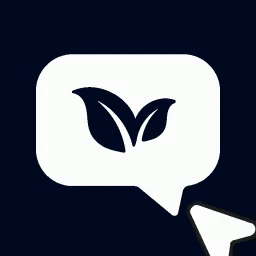 Sprout for WooCommerce 》總結:Sprout WooCommerce 外掛為 WooCommerce 商店新增了聊天氣泡,讓店主可以提供即時支援,通過管理面板可以直接控制聊天氣泡的可見性。, , 1. 這個外掛需...。
Sprout for WooCommerce 》總結:Sprout WooCommerce 外掛為 WooCommerce 商店新增了聊天氣泡,讓店主可以提供即時支援,通過管理面板可以直接控制聊天氣泡的可見性。, , 1. 這個外掛需...。
