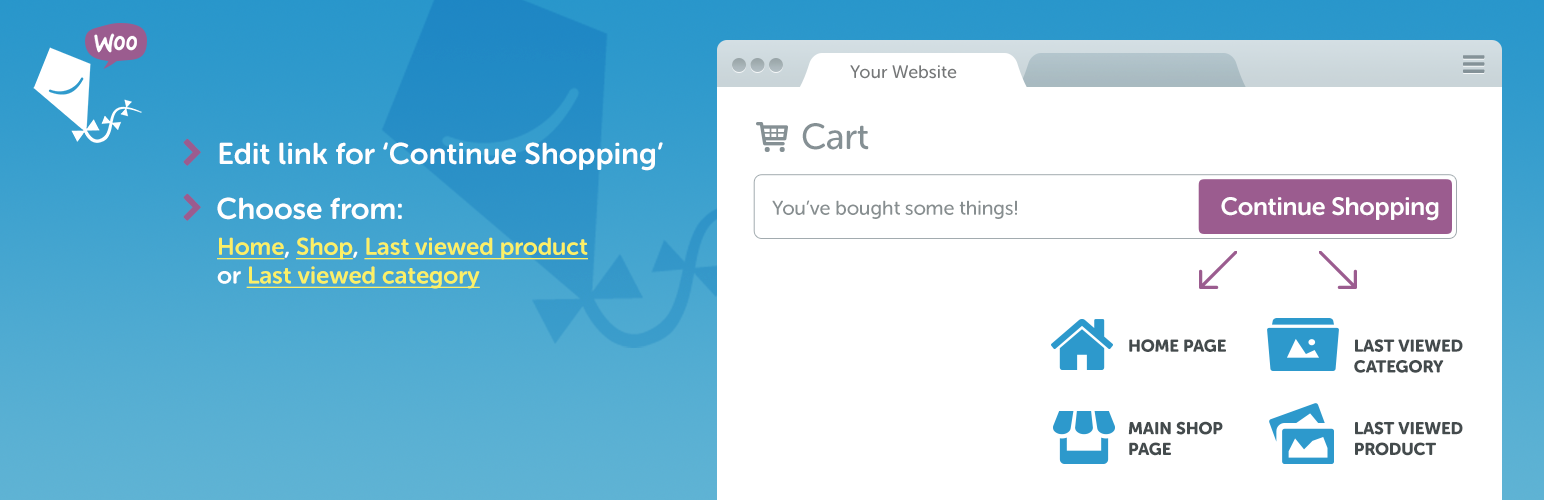
前言介紹
- 這款 WordPress 外掛「WooCommerce Continue Shopping」是 2016-06-15 上架。
- 目前有 6000 個安裝啟用數。
- 上一次更新是 2024-09-27,距離現在已有 219 天。
- 外掛最低要求 WordPress 4.2 以上版本才可以安裝。
- 有 12 人給過評分。
- 還沒有人在論壇上發問,可能目前使用數不多,還沒有什麼大問題。
外掛協作開發者
happykite | philmorrow | morrowmedia |
外掛標籤
ecommerce | woocommerce | Continue Shopping | WooCommerce continue shopping |
內容簡介
當顧客新增產品後被重新導向到購物車頁面時,會出現一個“繼續購物”按鈕。預設情況下,此按鈕會將顧客帶回您的網站首頁,這可能會讓想要流暢購物過程的顧客相當煩惱。
現在,這個問題可以迎刃而解。這個外掛程式會在 WooCommerce 設定頁面中添加一個選項列表,讓你可以輕鬆更改此按鈕帶領您的顧客到哪個頁面。
您可以在以下預設位置之間做選擇:
- 首頁
- 商店頁面
- 最近瀏覽的產品
- 最近瀏覽的類別
最後,您還可以選擇一個自訂的頁面連結。這可以用來讓您推送顧客到自訂的登陸頁面或推銷暢銷產品。
原文外掛簡介
When a customer is redirected to the Cart page after the addition of a product, there is a ‘Continue Shopping’ button. As default, this button takes the customer back to your website Home Page.
This can be very annoying for customers who want a smooth flowing shopping process.
This can now be solved with the click of a button. This plugin adds a list of options into the WooCommerce Settings page that allows you to easily alter where this button will take your customers.
You can choose between the preset locations below:
– Homepage
– Shop
– Most recently visited Product
– Most recently visited Category
Finally there is a fifth option of your own custom link. This can be used to allow you to push customers back to a custom Landing page, or your best selling product.
各版本下載點
- 方法一:點下方版本號的連結下載 ZIP 檔案後,登入網站後台左側選單「外掛」的「安裝外掛」,然後選擇上方的「上傳外掛」,把下載回去的 ZIP 外掛打包檔案上傳上去安裝與啟用。
- 方法二:透過「安裝外掛」的畫面右方搜尋功能,搜尋外掛名稱「WooCommerce Continue Shopping」來進行安裝。
(建議使用方法二,確保安裝的版本符合當前運作的 WordPress 環境。
1.0 | 1.1 | 1.2 | 1.3 | 1.4 | 1.5 | 1.6 | 1.3.1 | 1.4.1 | 1.4.2 | 1.4.3 | 1.4.4 | 1.6.1 | trunk |
延伸相關外掛(你可能也想知道)
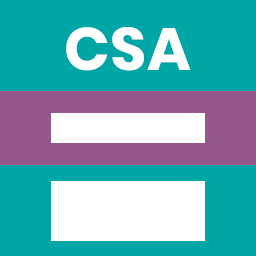 Continue Shopping Anywhere for WooCommerce 》您可以添加一個訊息,並在以下頁面上加上繼續購物的連結:, , 單一商品頁面, 購物車(兼容於自動在加入商品後重新導向功能), 結帳頁面, , 您可以更改預設連...。
Continue Shopping Anywhere for WooCommerce 》您可以添加一個訊息,並在以下頁面上加上繼續購物的連結:, , 單一商品頁面, 購物車(兼容於自動在加入商品後重新導向功能), 結帳頁面, , 您可以更改預設連...。 Continue Shopping From Cart 》在 WooCommerce 購物車頁面上新增一個按鈕,讓使用者可以繼續購物並返回店鋪頁面。此按鈕和旁邊的文字內容可以自訂,以顯示您所需的內容。此外掛不需要進行編...。
Continue Shopping From Cart 》在 WooCommerce 購物車頁面上新增一個按鈕,讓使用者可以繼續購物並返回店鋪頁面。此按鈕和旁邊的文字內容可以自訂,以顯示您所需的內容。此外掛不需要進行編...。 WooToolkit – A Scalable WooCommerce Addon! 》您一直在尋找一個統一解決方案來滿足您所有的 WooCommerce 需求。, 是的,這個外掛可以讓您在一個插件下實現卓越的功能和特性擴展,最重要的是,您可以在同一...。
WooToolkit – A Scalable WooCommerce Addon! 》您一直在尋找一個統一解決方案來滿足您所有的 WooCommerce 需求。, 是的,這個外掛可以讓您在一個插件下實現卓越的功能和特性擴展,最重要的是,您可以在同一...。
