
前言介紹
- 這款 WordPress 外掛「Content Promoter – Generate leads by promoting content」是 2021-01-27 上架。 目前已經下架不再更新,不建議安裝使用。
- 目前尚無安裝啟用數,是個很新的外掛。如有要安裝使用,建議多測試確保功能沒問題!
- 上一次更新是 2021-01-28,距離現在已有 1557 天。超過一年沒更新,安裝要確認版本是否可用。以及後續維護問題!
- 外掛最低要求 WordPress 5.4 以上版本才可以安裝。
- 外掛要求網站主機運作至少需要 PHP 版本 7.1.0 以上。
- 尚未有人給過這款外掛評分。
- 還沒有人在論壇上發問,可能目前使用數不多,還沒有什麼大問題。
外掛協作開發者
stergosz | feataholic |
外掛標籤
leads | marketing | promotion | conversion | promote content |
內容簡介
Content Promoter 可以透過在您的網站(文章/頁面或自訂文章類型)中推廣內容來產生更多潛在客戶,並因此增加轉換率。
Content Promoter 提供了各種可以插入推廣項目的推廣內容,例如 WooCommerce 產品、電子報表單、呼喚行動、Facebook、Twitter 或 YouTube 內容等等!
可用的推廣內容
文字
在您的文章、頁面或自訂文章類型中推廣您想要的文字。自由設計文字樣式,並在您的網站上自由表達您想要推廣的內容。
圖片
推廣任何圖片,連結到任何您想要的 URL,讓您的圖片出現在 lightbox 中。不僅可以增加轉換率,還可以使用圖片連結到頁面,而不是使用純文字,甚至分享橫幅。
引言 PRO
分享您喜愛的引言並提升社交媒體互動率。引言往往會被大量分享,而且不論重複幾次都會很有用,引言永遠不會過時。
文章 PRO
在特定文章中分享,提升該文章的互動率。
頁面 PRO
在您的網站上分享文章頁面,並為您最在意的頁面提供曝光率。
選單 PRO
根據您的訪客瀏覽的文章、頁面或自訂文章類型,推廣對您的受眾有用的選單項目。
即將推出 PRO
使用漂亮的呼籲到行動按鈕,推廣產品銷售、產品發布、服務功能或其他任何您想要的內容。
特價優惠 PRO
推出產品特價促銷或一般銷售,以引人注目的橫幅提高您的營收流。
黑色星期五特賣 PRO
展示用於黑色星期五的橫幅,並告知用戶您的折扣,從而增加您的 Campaign 曝光率。
網路星期一特賣 PRO
向您的用戶展示引人注目的橫幅,從而提高您的網路星期一特賣的互動率和轉換率。
Facebook 文章
原文外掛簡介
Content Promoter allows create promoting items by promote content throughout your site (post/pages or custom post types) and generate more leads and thus increase your conversion rate.
Content Promoter provides you with a variety of Promoting Content that you can insert into your Promoting Items, such as WooCommerce products, newsletter forms, Call to Actions, Facebook, Twitter or YouTube content and more!
Available Promoting Content
Text
Promote any text you desire in your posts, pages or custom post types. Style your text as you desire and freely express what you want to promote across your site.
Image
Promote any images, link to any URLs you desire, allow your images to appear in lightbox. Incerase converion rates, link to pages using images instead of plain text or even share banners.
Quote PRO
Share your favorite quotes and boost your social media engagement. Quotes are shared like crazy and its something almost guaranteed to work no matter how many times you do it, quotes never get old.
Post PRO
Share specific posts across your site and boost their engagement rate.
Page PRO
Share your posts pages throughout your site and provide exposure to pages that matter to you most.
Menu PRO
Promote menu items that are useful to your audience depending on the post, page or custom post type your visitors are browsing.
Coming Soon PRO
Promote a product sale, product launch, service feature or anything else you desire with a beautiful call to action button.
Sale PRO
Introduce a sale for a product that you just launched or general sale to boost your revenue stream with an eye-catching banner.
Black Friday Sale PRO
Get ready for Black Friday by showing a banner to your users and them know of your discount and increase your campaigns’ exposure.
Cyber Monday Sale PRO
Boost engagement and conversion rates of your Cyber Monday sale by showing an eye-catching banner to your users.
Facebook Post PRO
Share any Facebook posts on your posts, pages and see its engagement skyrocket.
Facebook Page PRO
Share a Facebook page and boost its engagement rates.
Facebook Video PRO
Promote any Facebook video across your site.
Facebook Comment PRO
Share specific Facebook comments on your desired posts,pages and increase exposure.
Facebook Like PRO
Promote a Facebook Like button and boost the engagement rate of the URL you choose to promote.
Facebook Share PRO
Add a Facebook Share button and promote any URL you desire on Facebook.
Tweet Button PRO
Add a Tweet button, share any URL you desire on Twitter, add any text, tags to the tweet and increase exposure.
Follow Button PRO
Promote a Twitter profile by showing a Follow button across your site.
Embed Tweets PRO
Embed any tweets throughout your site and increase the tweets engagement rates.
YouTube Video PRO
Share and YouTube video you desire on your site and increase its engagement rate as well as exposure.
Call to Action PRO
Invite your users to take action on a desired action, i.e. subscribe to a newsletter, purchase a product or service with an eye-catching call to action.
WPForms PRO
Display newsletters across your posts and collect your users interest in your services, using WPForms.
Gravity Forms PRO
Capture your visitors interest in a product launch by collecting your future-customers details, using Gravity Forms.
WooCommerce Product PRO
Promote your WooCommerce products on your posts, pages and increase your sales.
Content Promoter Pro
This plugin is the free version of the Contnet Promoter Pro plugin that comes with more features giving you more promoting content and more control over your promoting items.
Features:
* Up to 10 Promoting Content per Promoting Item
* Display first promoting content at the top of your post, page
* Display last promoting content at the end of your post, page
* Share Quotes
* Share Posts, Pages, Menu Items
* Coming Soon
* General Sale
* Black Friday Sale
* Cyber Monday Sale
* Facebook Post
* Facebook Page
* Facebook Video
* Facebook Comment
* Facebook Like
* Facebook Share
* Tweet Button
* Follow Button
* Embed Tweets
* YouTube Video
* Call to Action
* WPForms
* Gravity Forms
* WooCommerce Products
* Share on Custom Post Types
* Custom CSS & Javascript section and more!
Click here to get started with the best Content Promoter plugin now!
Content Promoter Sections
Content Promoter consists of the following sections:
Selection
Configure
Publish Settings
Previewer
Preview
Below we can find more information for each of the above sections.
Selection
Select how many Promoting Content to display on your Promoting Item. Add up to 10 Promoting Content on each of your Promoting Items.
Set whether to display the first promoting content at the top of your post, page or set whether to display the last promoting content at the end of your post, page.
Configure
Select what Promoting Content to add to your Promoting Item. All available Promoting Items are described above.
Configure each of your Promoting Items to make them look and feel as you desire. Reordering allows you to change howy our Promoting Items appear on your site.
Publish Settings
Set where your Promoting Item will appear. You can select which posts, pages or custom post types you desire to display or not display a Promoting Item.
Additionally, you may select the method which will be used to display your Promoting Item.
Available methods:
* MANUAL (default) Add the Smart Tag {{CTPR_PROMOTING_ITEM}} where you want the promored content to appear in your post/page. Add as many tags as the the number of promoting items you created on the configuration step. Content Promoter will locate the Smart Tag and place the content there.
* AUTO Uses the Replacement Element to automatically place the promoting items after each found element. This works best with simple pages that only contain text and images. If your page is built using a 3rd-party page builder or contain complex layouts, you may not see a desired result, in this case, use the Manual mode.
Custom CSS & Javascript
This section allows you to add any CSS or JavaScript you desire and let it run alongside your Promoting Item. This helps you customize it even further using CSS to style it the way you desire.
Previewer
The previewer gives you a gist of how your Promoting Items will be positioned on your post, page. This is just a presentation and not the real placement of your Promoting Items.
Preview
Preview how your Promoting Items could appear in a real post, page by simulating it on a test post that is only visible to administrators. This allows you to ensure your post appears as expected prior to making it live to ensure its set as you desire and meets your expectations.
Gutenberg Block
Content Promoter comes pre-installed with a Gutenberg block. This block will add the Smart Tag {{CTPR_PROMOTING_ITEM}} to your post, page which is used by the MANUAL method to display your promoting items across your site.
Support
You can contact us if you have any questions regarding Content Promoter using our Support Form on our site, Contact Support.
各版本下載點
- 方法一:點下方版本號的連結下載 ZIP 檔案後,登入網站後台左側選單「外掛」的「安裝外掛」,然後選擇上方的「上傳外掛」,把下載回去的 ZIP 外掛打包檔案上傳上去安裝與啟用。
- 方法二:透過「安裝外掛」的畫面右方搜尋功能,搜尋外掛名稱「Content Promoter – Generate leads by promoting content」來進行安裝。
(建議使用方法二,確保安裝的版本符合當前運作的 WordPress 環境。
延伸相關外掛(你可能也想知道)
 Popup Maker – Boost Sales, Conversions, Optins, Subscribers with the Ultimate WP Popups Builder 》透過彈出視窗提高銷售和電子郵件列表訂閱率, 使用彈出視窗、滑動式內嵌頁面和橫幅等轉換導向活動,在 WordPress 網站上提高收入和電子郵件列表。, Popup Make...。
Popup Maker – Boost Sales, Conversions, Optins, Subscribers with the Ultimate WP Popups Builder 》透過彈出視窗提高銷售和電子郵件列表訂閱率, 使用彈出視窗、滑動式內嵌頁面和橫幅等轉換導向活動,在 WordPress 網站上提高收入和電子郵件列表。, Popup Make...。WP ULike – All-in-One Engagement Toolkit 》作為一個內容創建者,收到反饋是至關重要的,但不幸的是,預設情況下可以收集反饋的內容類型有所限制。然而,在 WP ULike 外掛的幫助下,可以對您網站上的任...。
 Smart Floating / Sticky Buttons – Call, Sharing, Chat Widgets & More – Buttonizer 》4>Buttonizer - WordPress外掛,提供多種聯絡我們方式, Buttonizer是WordPress的智慧型浮動動作(固定)按鈕外掛程式中最多功能多樣化的。它可以支援WhatsApp...。
Smart Floating / Sticky Buttons – Call, Sharing, Chat Widgets & More – Buttonizer 》4>Buttonizer - WordPress外掛,提供多種聯絡我們方式, Buttonizer是WordPress的智慧型浮動動作(固定)按鈕外掛程式中最多功能多樣化的。它可以支援WhatsApp...。 Fluid Checkout for WooCommerce – Lite 》Fluid Checkout 是一款外掛程式,可以使 WooCommerce 網站的結帳體驗更加簡單、提高新客戶和老客戶的滿意度,並支援 Shopify 一樣的線性結帳流程,消除結帳頁...。
Fluid Checkout for WooCommerce – Lite 》Fluid Checkout 是一款外掛程式,可以使 WooCommerce 網站的結帳體驗更加簡單、提高新客戶和老客戶的滿意度,並支援 Shopify 一樣的線性結帳流程,消除結帳頁...。 WebToffee eCommerce Marketing Automation – Email marketing, Popups, Email customizer 》}, , 「The Decorator – WooCommerce 電子郵件自訂外掛」可幫助您使用 WordPress 內建的自訂工具更改 WooCommerce 交易電子郵件的默認外觀和感覺。, 喜歡使用...。
WebToffee eCommerce Marketing Automation – Email marketing, Popups, Email customizer 》}, , 「The Decorator – WooCommerce 電子郵件自訂外掛」可幫助您使用 WordPress 內建的自訂工具更改 WooCommerce 交易電子郵件的默認外觀和感覺。, 喜歡使用...。Convert Post Types 》這是一個用於批量轉換文章或頁面為自定義文章類型(或反之)的工具。您可以將轉換限制為單一類別中的文章或特定頁面的子代。您還可以分配新的分類法詞,這些...。
 Hello Bar Popup Builder: Design Engaging Popups on WordPress 》98%的訪客在未採取任何行動的情況下離開您的網站。別讓您的時間、金錢和交通引導努力白費。, 使用Hello Bar的潛在客戶生成工具(參見:彈出窗口)來產生潛在...。
Hello Bar Popup Builder: Design Engaging Popups on WordPress 》98%的訪客在未採取任何行動的情況下離開您的網站。別讓您的時間、金錢和交通引導努力白費。, 使用Hello Bar的潛在客戶生成工具(參見:彈出窗口)來產生潛在...。 Popups supercharged: Stunning templates for email, SMS, discount popups, product recommendation etc. 》使用免費的 OptiMonk 在站內顯示訊息,幫助您將流量轉換為銷售!透過顯示有針對性的優惠,吸引訪客的注意力,而不會讓他們感到煩擾。, , 站內重新定位為您提...。
Popups supercharged: Stunning templates for email, SMS, discount popups, product recommendation etc. 》使用免費的 OptiMonk 在站內顯示訊息,幫助您將流量轉換為銷售!透過顯示有針對性的優惠,吸引訪客的注意力,而不會讓他們感到煩擾。, , 站內重新定位為您提...。 PopupAlly 》如果您想要擴大您的訂閱列表,PopupAlly 就是一款不繁瑣、免費的 WordPress 彈出視窗外掛程式,內建進階功能,讓您可以在訪客離開您的網站之前建立您的訂閱列...。
PopupAlly 》如果您想要擴大您的訂閱列表,PopupAlly 就是一款不繁瑣、免費的 WordPress 彈出視窗外掛程式,內建進階功能,讓您可以在訪客離開您的網站之前建立您的訂閱列...。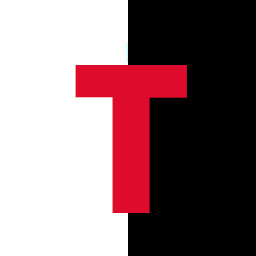 Add Tiktok Pixel for Tiktok ads (+Woocommerce) 》在當今網絡世界中,TikTok是最流行的應用之一,不同年齡組和興趣的人們喜歡瀏覽短視頻來渡過時間。無論是消磨時間還是探索一些酷炫的內容,TikTok無疑是吸引 ...。
Add Tiktok Pixel for Tiktok ads (+Woocommerce) 》在當今網絡世界中,TikTok是最流行的應用之一,不同年齡組和興趣的人們喜歡瀏覽短視頻來渡過時間。無論是消磨時間還是探索一些酷炫的內容,TikTok無疑是吸引 ...。 QuickieBar 》p>, 快速地在您的網站上加入一個強大的下拉式轉換欄,開始轉換訪客。在您的網站頂部或底部顯示一個吸引人的訂閱欄,將訪客的注意力吸引過來,並將他們引導到...。
QuickieBar 》p>, 快速地在您的網站上加入一個強大的下拉式轉換欄,開始轉換訪客。在您的網站頂部或底部顯示一個吸引人的訂閱欄,將訪客的注意力吸引過來,並將他們引導到...。 Nelio Popups 》最易用的 WordPress 彈出視窗建立工具 - 適用於區塊編輯器, Nelio Popups 是最直覺且設計優良的 WordPress 彈出視窗建立工具。使用它來建立任何形式的彈出視...。
Nelio Popups 》最易用的 WordPress 彈出視窗建立工具 - 適用於區塊編輯器, Nelio Popups 是最直覺且設計優良的 WordPress 彈出視窗建立工具。使用它來建立任何形式的彈出視...。 Bulk Block Converter 》「Bulk Block Converter」外掛程式會掃描所有文章和頁面中的傳統內容,提供個別或批次方式,將所有在「傳統」區塊中的內容轉換為獨立區塊。當您把網站由 Word...。
Bulk Block Converter 》「Bulk Block Converter」外掛程式會掃描所有文章和頁面中的傳統內容,提供個別或批次方式,將所有在「傳統」區塊中的內容轉換為獨立區塊。當您把網站由 Word...。Open Currency Converter 》🚀 如果您希望在文章或頁面的內文中即時轉換貨幣,那麼這款外掛程式就是您的理想選擇!它可免費下載、使用,並且不含廣告 - 如果您覺得自己需要支付費用,那...。
 Justuno 》e Generation – Engage and convert customers with unique and personalized coupon codes. Generate single use or bulk codes that are trackable a...。
Justuno 》e Generation – Engage and convert customers with unique and personalized coupon codes. Generate single use or bulk codes that are trackable a...。
