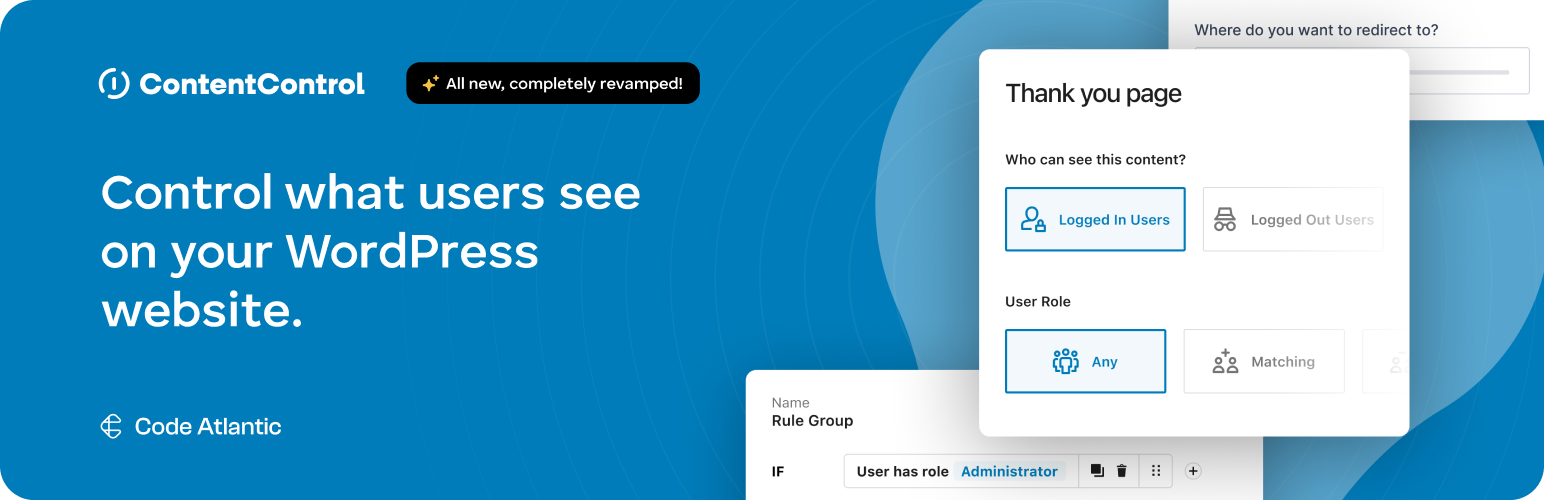
前言介紹
- 這款 WordPress 外掛「Content Control – The Ultimate Content Restriction Plugin! Restrict Content, Create Conditional Blocks & More」是 2016-09-29 上架。
- 目前有 40000 個安裝啟用數。
- 上一次更新是 2025-04-22,距離現在已有 11 天。
- 外掛最低要求 WordPress 6.2 以上版本才可以安裝。
- 外掛要求網站主機運作至少需要 PHP 版本 7.4 以上。
- 有 563 人給過評分。
- 論壇上目前有 20 個提問,問題解答率 55%
外掛協作開發者
外掛標籤
membership | members-only | access-control | maintenance mode | content restriction |
內容簡介
Content Control 是一個輕量而強大的外掛,可以讓您完全掌控網站內容,限制未登錄用戶、特定使用者角色或已登出用戶存取頁面/文章。
此外,本外掛也可以使用短碼來限制頁面/文章中的某些部分,例如:[content_control]登錄後才能查看的內容[/content_control]
最後,外掛允許您通過選擇誰可以查看每個側欄/頁腳小工具,來控制每個小工具的可見性。
全部功能清單
Content Control 可以讓您執行以下任務:
限制未登錄用戶或特定使用者角色,存取頁面/文章
限制未登錄用戶或特定使用者角色,存取 媒體附件頁面、標籤、類別、格式
向未具備查看內容權限的用戶顯示自定義訊息
將沒有查看權限的用戶重新導向到登錄頁面(登錄後再重新導向回頁面/文章)、網站首頁或自訂URL
僅在頁面/文章上向已登錄用戶顯示特定內容
僅在頁面/文章上向特定使用者角色顯示特定內容
僅在頁面/文章上向已登出用戶顯示特定內容
在頁面內容限制短碼上應用自定義 CSS 類別
透過選擇誰可以查看每個側欄/頁腳小工具,來控制每個小工具的可見性
注意:Content Control 通過媒體附件頁面在內容級別上限制對媒體的存取,而不是在服務器級別上(例如:.jpg、.gif、.pdf 和 .webp 文件)。
短碼
此範例僅允許已登錄的訂閱者和編輯者查看文字”登錄後才能查看的內容”。
[content_control roles=”subscriber,editor” class=”custom-css-class” message=”You don’t have access to this.”]登錄後才能查看的內容[/content_control]
如果您未登錄或未以訂閱者或編輯者身份登錄,您將看到”You don’t have access to this.” 的拒絕訊息。
所有參數都是可選的。如果您添加參數,請確保它後面跟著等號 (=),而您的參數值則被放在雙引號 (“”)中。
參數列表:
roles — 預設情況下,所有使用者角色都可以存取受限內容。如果您想只允許特定角色存取,請添加這個參數和一個由雙引號包圍的逗號分隔的 WordPress 合法使用者角色清單。請參閱上面的範例。
logged_out=”1″ — 只有已登出使用者才能查看此內容。如果希望相反(只有已登錄的人可以查看內容),則省略此參數。即:Content Control 預設情況下會限制已登錄使用者才能查看內容。
class — 如果您想為受限內容添加自定義樣式,請添加自定義 CSS 類別名稱。
message — 如果您想要覆蓋外掛設定的預設訊息,請添加自定義拒絕訊息。
Code Atlantic 為您打造
Content Control 外掛是由 Code Atlantic 團隊開發。我們創建高品質的 WordPress 外掛,以協助您發展 WordPress 網站。
查看我們最熱門的外掛:
原文外掛簡介
Content Control is a transformative plugin, allowing you to fine-tune every aspect of your WordPress website’s content. Decide who gets to see what, where, and when – be it pages, posts, widgets, or individual block visibility using our handy shortcode. Your content, your rules, executed perfectly!
Content Control is intuitive and powerful, designed for all users—whether logged in, holding specific roles, or even guests. Need top-tier content restriction or a dependable access manager for your site? Look no further. We’ve expanded our controls to include Gutenberg and Full Site Editor, giving you unmatched command.
Key Features
Discover what Content Control brings to your table:
Full control over your site’s content, restrict user access with ease!.
Create a Paid Membership sites using your favorite or existing ecommerce plugins.
Set up a seamless paywall for your content, providing teasers for users and prompting them to purchase access.
Per block controls for Gutenberg and Full Site Editor, including user roles, device type, and more.
Responsive block controls with customizable breakpoints.
Control block visibility by user status, roles, device type & more.
Restrict access to pages, posts, widgets, and individual blocks based on user status, roles, device type & more.
Offer membership tools for crafting membership access and members-only content.
Provide responsive block designs that adapt to varying device sizes.
Lockdown content selectively for improved user experiences.
Implement role-based redirections to guide users effectively.
Unlock the power of subscription content and monetization strategies.
Safeguard specific categories, tags, custom post types, and custom taxonomies.
Manage access to media attachment pages for logged in/out users or specific user roles.
Display a custom message to users who do not have permission to view the content.
Display specific content on a page or post to logged in users only, specific user roles, or logged out users.
Redirect users without access permission to a login page, website homepage, or a custom URL.
Highlight subscriber-only content for premium users.
Use the [content_control] shortcode to protect content inline and cater to subscriber preferences.
Control widget visibility by selecting the user type that can view each widget.
Conditionally show coming soon or maintenance mode pages based on various rules.
Restrict access to your site’s REST API endpoints.
Content Control Documentation
Pro Features
Content Control Pro, with advanced features like:
Content Teasers for Paywalls, giving your users a sneak peek, leaving them wanting more.
Optimize your WooCommerce & Easy Digital Downloads (EDD) & Paid Memberships Pro experiences with advanced rules.
Schedule blocks, controlling content visibility timings using customizable scheduling rules.
Dive deeper with advanced block rules and a boolean editor.
Customize login, registration & recovery page urls. Custom login urls give a more personalized user experience.
Upgrade to Content Control Pro
Note: Content Control handles media access via content on media attachment pages but won’t restrict direct server-level access to media files.
Passionately Crafted by Code Atlantic
At Code Atlantic, we’re passionate about crafting tools that empower your digital journey. Content Control is a testament to our commitment to quality.
Dive into some of our renowned plugins:
Popup Maker – The #1 Popup & Marketing Plugin for WordPress
User Menus – Innovatively Show, Hide & Customize Menu Items
各版本下載點
- 方法一:點下方版本號的連結下載 ZIP 檔案後,登入網站後台左側選單「外掛」的「安裝外掛」,然後選擇上方的「上傳外掛」,把下載回去的 ZIP 外掛打包檔案上傳上去安裝與啟用。
- 方法二:透過「安裝外掛」的畫面右方搜尋功能,搜尋外掛名稱「Content Control – The Ultimate Content Restriction Plugin! Restrict Content, Create Conditional Blocks & More」來進行安裝。
(建議使用方法二,確保安裝的版本符合當前運作的 WordPress 環境。
1.0.0 | 1.0.1 | 1.0.2 | 1.0.3 | 1.1.0 | 1.1.1 | 1.1.2 | 1.1.3 | 1.1.4 | 1.1.5 | 1.1.6 | 1.1.7 | 1.1.8 | 2.0.0 | 2.0.1 | 2.0.2 | 2.0.3 | 2.0.4 | 2.0.5 | 2.0.6 | 2.0.7 | 2.0.8 | 2.0.9 | 2.1.0 | 2.2.0 | 2.2.1 | 2.2.2 | 2.2.3 | 2.2.4 | 2.2.5 | 2.2.6 | 2.2.7 | 2.2.8 | 2.3.0 | 2.4.0 | 2.5.0 | 2.6.0 | 2.6.1 | 2.6.2 | trunk | 1.1.10 | 2.0.10 | 2.0.11 | 2.0.12 |
延伸相關外掛(你可能也想知道)
 s2Member – Excellent for All Kinds of Memberships, Content Restriction Paywalls & Member Access Subscriptions 》❤️ 這是最棒的 WordPress 會員外掛!已經經歷了超過 11 年的經驗、開發、發行... 還在不斷成長!, 現在就開始獲取會員收益吧!建立你的社群、吸引追隨者、招...。
s2Member – Excellent for All Kinds of Memberships, Content Restriction Paywalls & Member Access Subscriptions 》❤️ 這是最棒的 WordPress 會員外掛!已經經歷了超過 11 年的經驗、開發、發行... 還在不斷成長!, 現在就開始獲取會員收益吧!建立你的社群、吸引追隨者、招...。 Restrict User Access – Ultimate Membership & Content Protection 》Restrict User Access 是一款 WordPress 快速且簡單的會員外掛。幾分鐘內,即可限制您的內容,而非需要幾個小時。, 快速建立有付費等級(如白金、黃金或免費...。
Restrict User Access – Ultimate Membership & Content Protection 》Restrict User Access 是一款 WordPress 快速且簡單的會員外掛。幾分鐘內,即可限制您的內容,而非需要幾個小時。, 快速建立有付費等級(如白金、黃金或免費...。 Paid Membership Subscriptions – Effortless Memberships, Recurring Payments & Content Restriction 》Paid Member Subscriptions 是一個功能完整且易於設置和使用的 WordPress 會員插件。它提供了完整的會員解決方案,讓您接受會員付款、管理會員、建立訂閱計劃...。
Paid Membership Subscriptions – Effortless Memberships, Recurring Payments & Content Restriction 》Paid Member Subscriptions 是一個功能完整且易於設置和使用的 WordPress 會員插件。它提供了完整的會員解決方案,讓您接受會員付款、管理會員、建立訂閱計劃...。 ARMember – Membership Plugin, Content Restriction, Member Levels, User Profile & User signup 》ARMember – WordPress 最佳評價會員外掛, , 想像一下,有一個免費的 WordPress 會員外掛,使用起來非常簡單,功能也非常齊全,性能也非常不錯,而且擁有出色...。
ARMember – Membership Plugin, Content Restriction, Member Levels, User Profile & User signup 》ARMember – WordPress 最佳評價會員外掛, , 想像一下,有一個免費的 WordPress 會員外掛,使用起來非常簡單,功能也非常齊全,性能也非常不錯,而且擁有出色...。 Page and Post Restriction 》Content Restriction / Page Post Restriction | Protect Content for WordPress 是一款外掛,可以控制 WordPress 網站的整個內容。包括頁面限制和文章限制,...。
Page and Post Restriction 》Content Restriction / Page Post Restriction | Protect Content for WordPress 是一款外掛,可以控制 WordPress 網站的整個內容。包括頁面限制和文章限制,...。 Prevent files / folders access 》WordPress Prevent files/ folders access 提供了保護 WordPress 檔案避免公眾使用者存取的最簡單方式,讓您的 WordPress 媒體庫只能由 WordPress 登入使用者...。
Prevent files / folders access 》WordPress Prevent files/ folders access 提供了保護 WordPress 檔案避免公眾使用者存取的最簡單方式,讓您的 WordPress 媒體庫只能由 WordPress 登入使用者...。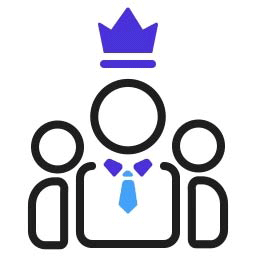 Membership For WooCommerce 》nd filter them out by selecting the plans. Additionally, the column for membership name is added in the members table., 2) Different Memberships on...。
Membership For WooCommerce 》nd filter them out by selecting the plans. Additionally, the column for membership name is added in the members table., 2) Different Memberships on...。 Block Permissions 》完整文件, 使用方法, , 啟用「區塊權限」外掛。, 使用 Gutenberg 編輯器編輯任意頁面。, 如果選擇「顯示」作為區塊權限,只有在驗證設置時方可顯示區塊內容。...。
Block Permissions 》完整文件, 使用方法, , 啟用「區塊權限」外掛。, 使用 Gutenberg 編輯器編輯任意頁面。, 如果選擇「顯示」作為區塊權限,只有在驗證設置時方可顯示區塊內容。...。 Agy verification 》Agy Verification 為任何驗證需求提供現代且響應式的解決方案。, 只需要簡單設置文字、修改設計,即可開始使用。, 這對於內容或產品與 CBD、酒精、賭博或其他...。
Agy verification 》Agy Verification 為任何驗證需求提供現代且響應式的解決方案。, 只需要簡單設置文字、修改設計,即可開始使用。, 這對於內容或產品與 CBD、酒精、賭博或其他...。UMich OIDC Login 》這個外掛是為了特定使用情境而設計:你的 WordPress 網站是某個組織的一部分,使用開放式身份驗證 (OpenID Connect,OIDC) 進行網站單一登入以及基於群組的授...。
 Restrict Content for WP Bakery 》這是一個為Visual Composer擴充的外掛,可以基於使用者角色限制內容或者封鎖顯示並顯示相對應的訊息。, 使用此元素需先安裝且啟用 WP Bakery 外掛。, 這些是...。
Restrict Content for WP Bakery 》這是一個為Visual Composer擴充的外掛,可以基於使用者角色限制內容或者封鎖顯示並顯示相對應的訊息。, 使用此元素需先安裝且啟用 WP Bakery 外掛。, 這些是...。All-in-One Content Restriction – Conditional Content Visibility & Access Control for WordPress 》總結:All-in-One Content Restriction 是一款全面、易於使用且功能豐富的 WordPress 內容限制外掛,可以設定任何使用者(無論是已登入、擁有特定使用者角色...。
Role Content Restriction 》這個外掛可以根據使用者角色限制訪問預設和自訂的文章類型。對於那些無權訪問內容的使用者,外掛會顯示一條自定義信息。, 如需報告錯誤、獲得支援或提出功能...。
Very basic content restriction 》這個外掛可以將未經認證(未登錄)的使用者重新導向至你選擇的頁面,或是預設導向到登錄頁面。, 文章、分類、饋送、標籤、分類法、作者頁面和搜尋結果僅開放...。
Pageview content restriction 》這個 WordPress 外掛可限制未經驗證的使用者訪問頁面的數量,您可以設定未驗證使用者可瀏覽的頁面數量。當限制數量達到後,使用者會被重定向至 WordPress 登...。
