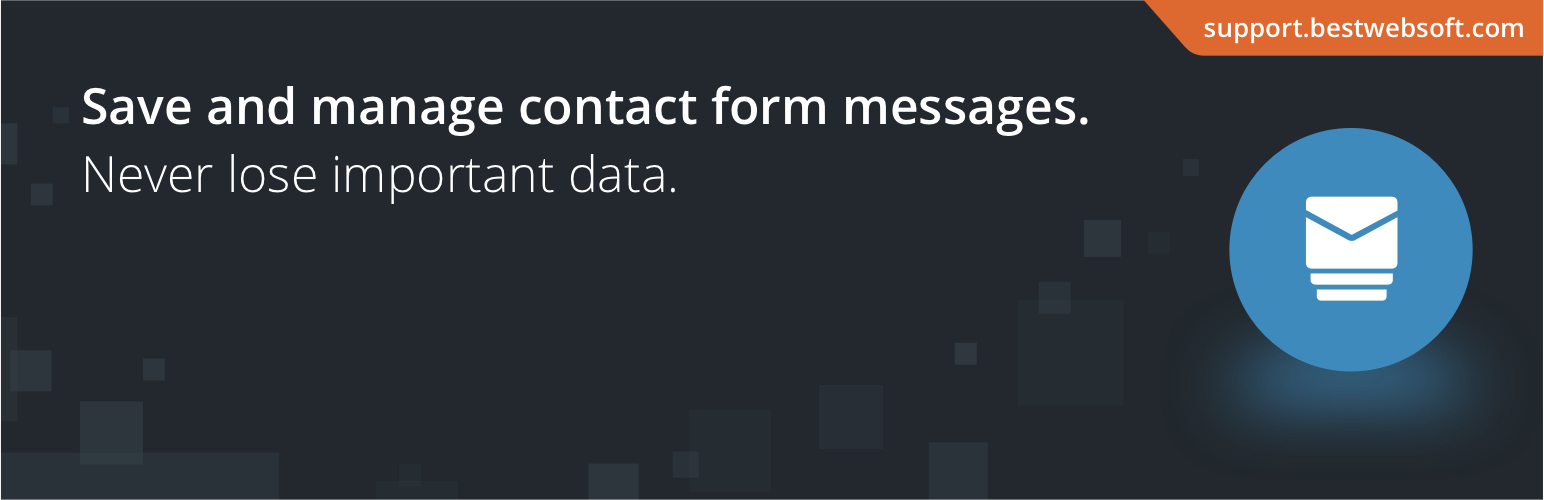
前言介紹
- 這款 WordPress 外掛「Contact Form to DB by BestWebSoft – Messages Database Plugin For WordPress」是 2013-10-23 上架。
- 目前有 1000 個安裝啟用數。
- 上一次更新是 2026-02-23,距離現在已有 3 天。
- 外掛最低要求 WordPress 5.6 以上版本才可以安裝。
- 有 12 人給過評分。
- 還沒有人在論壇上發問,可能目前使用數不多,還沒有什麼大問題。
外掛協作開發者
外掛標籤
cf add on | contact button | browse messages | contact form add on | contact form parameters |
內容簡介
tre for comprehensive documentation and helpful guides on how to use the Contact Form to DB WordPress plugin. With this plugin, you can save, manage, search, view, download, and re-send messages sent from your WordPress website using the Contact Form plugin.
Note that this plugin is an exclusive add-on to the Contact Form plugin and will not work without it.
The Free version of the plugin automatically saves messages to the database, allowing you to download them in XML, CSV, or EML format. You can view information about each message from your WordPress dashboard and sort them by different categories, including sent, not sent, read, unread, spam, and trash. You can also manage messages using various options, such as viewing, deleting, searching, marking as spam, and more.
The Pro version includes all Free features, as well as compatibility with Contact Form 7 and Pojo Form. It allows you to save attachments to the database or uploads, re-send messages, delete old messages automatically, and display images using Fancybox, among other things.
If you have any feature suggestions or ideas, feel free to submit them through the Suggest a Feature form on our website. We also provide comprehensive documentation, installation guides, and videos to help you get started.
Visit our Help Centre for more information, and upgrade to Pro for more advanced features.
原文外掛簡介
Save and manage messages sent from your WordPress website via Contact Form plugin. Search, view, delete, download, and re-send messages quickly right from your WordPress admin dashboard.
Install, activate, and never lose important messages anymore!
View Demo
NOTE: Contact Form to DB plugin is an exclusive add-on to the Contact Form plugin and it will not work without it.
View Demo
Free Features
Automatically save messages to database
Download stored messages in the following formats:
.xml
.csv
.eml
View the following information about each message right from WordPress dashboard:
From
Message
Attachment
Send counter
Date send
Sort messages by:
All
Sent
Not sent
Read
Unread
Has attachments
Spam
Trash
Manage messages using the following options:
View
Download
Delete
Search
Mark as Spam
Mark as Trash
Restore
Delete Permanently
Filter
Compatible with latest WordPress version
Incredibly simple settings for fast setup without modifying code
Detailed step-by-step documentation and videos
Multilingual and RTL ready
Pro Features
All features from Free version included plus:
Compatible with Contact Form 7
Compatible with Pojo Form
Save attachments to:
Database
Uploads
Re-send messages
Automatically delete old messages based on time settings
Show attachments
Display images using Fancybox
Configure all subsites on the network
Get answer to your question within one business day (Support Policy)
Upgrade to Pro Now
If you have a feature suggestion or idea you’d like to see in the plugin, we’d love to hear about it! Suggest a Feature
Documentation & Videos
[Doc] User Guide
[Doc] Installation
[Doc] Purchase
[Video] Installation Instruction
Help & Support
Visit our Help Center if you have any questions, our friendly Support Team is happy to help — https://support.bestwebsoft.com/
Affiliate Program
Earn 20% commission by selling the premium WordPress plugins and themes by BestWebSoft — https://bestwebsoft.com/affiliate/
Translation
French (fr_FR) (thanks to Capronnier luc)
Japanese (ja) (thanks to Foken)
Russian (ru_RU)
Serbian (sr_RS) (thanks to Ognjen Djuraskovic, www.firstsiteguide.com)
Spanish (es_ES) (thanks to Ognjen Djuraskovic, www.firstsiteguide.com)
Ukrainian (uk)
Some of these translations are not complete. We are constantly adding new features which should be translated. If you would like to create your own language pack or update the existing one, you can send the text of PO and MO files to BestWebSoft and we’ll add it to the plugin. You can download the latest version of the program for work with PO and MO files Poedit.
Recommended Plugins
Updater – Automatically check and update WordPress website core with all installed plugins and themes to the latest versions.
Contact Form – Simple contact form plugin any WordPress website must have.
各版本下載點
- 方法一:點下方版本號的連結下載 ZIP 檔案後,登入網站後台左側選單「外掛」的「安裝外掛」,然後選擇上方的「上傳外掛」,把下載回去的 ZIP 外掛打包檔案上傳上去安裝與啟用。
- 方法二:透過「安裝外掛」的畫面右方搜尋功能,搜尋外掛名稱「Contact Form to DB by BestWebSoft – Messages Database Plugin For WordPress」來進行安裝。
(建議使用方法二,確保安裝的版本符合當前運作的 WordPress 環境。
1.2 | 1.3 | 1.3.1 | 1.3.2 | 1.3.3 | 1.3.4 | 1.3.5 | 1.3.6 | 1.3.7 | 1.3.8 | 1.3.9 | 1.4.0 | 1.4.1 | 1.4.2 | 1.4.3 | 1.4.4 | 1.4.5 | 1.4.6 | 1.4.7 | 1.4.8 | 1.4.9 | 1.5.0 | 1.5.1 | 1.5.2 | 1.5.3 | 1.5.4 | 1.5.5 | 1.5.6 | 1.5.7 | 1.5.8 | 1.5.9 | 1.6.0 | 1.6.1 | 1.6.2 | 1.6.3 | 1.6.4 | 1.6.5 | 1.6.6 | 1.6.7 | 1.6.9 | 1.7.0 | 1.7.1 | 1.7.2 | 1.7.3 | 1.7.4 | trunk |
延伸相關外掛(你可能也想知道)
 Contact Form Multi by BestWebSoft – Multiple Forms Plugin for Single WordPress Website 》Contact Form Multi是Contact Form插件的附加功能。創建和自定義無限數量的聯繫表格,並為每個表格設置不同的參數。, 立即使用多個聯繫表格擴展您的網站功能...。
Contact Form Multi by BestWebSoft – Multiple Forms Plugin for Single WordPress Website 》Contact Form Multi是Contact Form插件的附加功能。創建和自定義無限數量的聯繫表格,並為每個表格設置不同的參數。, 立即使用多個聯繫表格擴展您的網站功能...。
