前言介紹
- 這款 WordPress 外掛「Conditional Logic for Beaver Builder and Woo Memberships」是 2021-10-19 上架。
- 目前有 10 個安裝啟用數。
- 上一次更新是 2025-04-10,距離現在已有 24 天。
- 外掛最低要求 WordPress 5.0 以上版本才可以安裝。
- 外掛要求網站主機運作至少需要 PHP 版本 7.2.5 以上。
- 尚未有人給過這款外掛評分。
- 還沒有人在論壇上發問,可能目前使用數不多,還沒有什麼大問題。
外掛協作開發者
外掛標籤
beaver builder | conditional logic | Woocommerce memberships |
內容簡介
如果您使用 WooCommerce Memberships 和 Beaver Builder,您會想要使用這個外掛程式。它能夠讓您使用條件式邏輯來顯示不同內容,根據不同的訪客會員資格狀態。
使用方法:
在 Beaver Builder 中編輯一個頁面。
點擊一個區塊。
進入「進階」選項卡,從「顯示」選單中選擇「條件式邏輯」。
點擊「打開條件式邏輯設定」。
通過選擇「使用者會員資格」,選擇您要檢查的計劃,來定義您的規則。
如果您只想檢查用戶是否活動或非活動,「已設置」將對任何活動狀態為真,「未設置」將對任何活動狀態為假。您還可以通過使用「相等」或「不相等」來比較特定的會員資格狀態來創建規則。
注意:如果您沒有選擇一個會員計劃,它將默認為查找名稱為「digital」的計劃。如果找不到這個計劃,該用戶將始終被視為「非活動」。
原文外掛簡介
If you use WooCommerce Memberships and Beaver Builder, you will want to use this plugin. It enables you to have blocks that use conditional logic to display different content depending on the visitor’s membership status.
To use:
Edit a page in Beaver Builder.
Click on a block.
Go to the Advanced tab and choose Conditional Logic from the Display menu.
Click Open Conditional Logic Settings
Define your rule by selecting “User Membership” and then choose the plan that you are checking.
If you just want to check if the user is active or inactive, “is set” will be true for any active status and “is not set” will be false for any active status. You can also create rules by comparing to specific Membership statuses by using “equal” or “not equal”.
Note: if you do not select a Membership Plan, then it will default to looking for a plan with a slug of ‘digital’ and if it can’t find it, the user will always be considered “inactive”.
各版本下載點
- 方法一:點下方版本號的連結下載 ZIP 檔案後,登入網站後台左側選單「外掛」的「安裝外掛」,然後選擇上方的「上傳外掛」,把下載回去的 ZIP 外掛打包檔案上傳上去安裝與啟用。
- 方法二:透過「安裝外掛」的畫面右方搜尋功能,搜尋外掛名稱「Conditional Logic for Beaver Builder and Woo Memberships」來進行安裝。
(建議使用方法二,確保安裝的版本符合當前運作的 WordPress 環境。
延伸相關外掛(你可能也想知道)
 WP User Merger 》, 作者:Fahad Mahmood, 專案網址:http://androidbubble.com/blog/wordpress/plugins/wp-user-merger, 展示網址:http://demo.androidbubble.com/user-merge...。
WP User Merger 》, 作者:Fahad Mahmood, 專案網址:http://androidbubble.com/blog/wordpress/plugins/wp-user-merger, 展示網址:http://demo.androidbubble.com/user-merge...。 Create Members 》, ,
Create Members 》, , WordPress 外掛介紹總結:
,這款外掛能夠保護您的文章和頁面,只讓會員能夠查看被保護的內...。
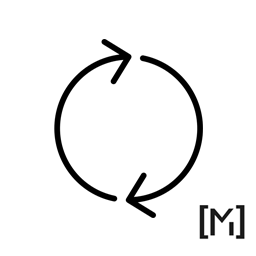 MailChimp Sync for WooCommerce Memberships 》這個外掛可以讓你根據 WooCommerce 會員計畫,將網站使用者與 MailChimp 清單同步。, 你可以為任何 WooCommerce 會員計畫的狀態指定一個 MailChimp 清單。, ...。
MailChimp Sync for WooCommerce Memberships 》這個外掛可以讓你根據 WooCommerce 會員計畫,將網站使用者與 MailChimp 清單同步。, 你可以為任何 WooCommerce 會員計畫的狀態指定一個 MailChimp 清單。, ...。 Memberships Frontend Registration 》**總結:**, WooCommerce Memberships Frontend Registration 外掛可以讓您輕鬆將 WooCommerce 會籍計劃的註冊直接整合到您網站的前端,擁有多項功能,包括前...。
Memberships Frontend Registration 》**總結:**, WooCommerce Memberships Frontend Registration 外掛可以讓您輕鬆將 WooCommerce 會籍計劃的註冊直接整合到您網站的前端,擁有多項功能,包括前...。
