
前言介紹
- 這款 WordPress 外掛「Complete Open Graph」是 2016-11-07 上架。 目前已經下架不再更新,不建議安裝使用。
- 目前有 5000 個安裝啟用數。
- 上一次更新是 2019-01-31,距離現在已有 2582 天。超過一年沒更新,安裝要確認版本是否可用。以及後續維護問題!
- 外掛最低要求 WordPress 3.9 以上版本才可以安裝。
- 外掛要求網站主機運作至少需要 PHP 版本 5.6 以上。
- 有 20 人給過評分。
- 還沒有人在論壇上發問,可能目前使用數不多,還沒有什麼大問題。
外掛協作開發者
外掛標籤
seo | twitter | facebook | open graph | open graph protocol |
內容簡介
有很多外掛承諾是全能的 SEO 解決方案,但往往缺乏彈性、實施方法不清或是附帶了您不需要的過多功能。
這個外掛是建立在替代哲學之上:專注做好一件事。Complete Open Graph 提供自動、全面、合理的 Open Graph 管理,不論您是在運用簡易的部落格還是複雜的網站,擁有相當豐富的內容。
Complete Open Graph 可立即提供完整的基本標籤,讓您的網站可以分享至 Twitter、Facebook、LinkedIn、Google+ 等平台,而您也可以對此數據進行各種程式化篩選。
簡而言之:這個外掛專注於 Open Graph,做得非常優秀。
使用外掛
啟動 Complete Open Graph 外掛後,它將開始生成 Open Graph 元標籤並安排顯示優先級。完全不需要設定即可使您的網站具有社群分享功能。
可用欄位
在每個頁面和文章上,以下欄位將自動生成,基於可用頁面數據。其中部分欄位也可以在頁面或文章層級上手動設定。
og:site_name
og:locale
og:type
og:title
og:url
og:description
og:image
og:image:width
og:image:height
twitter:card
twitter:creator
twitter:title
twitter:description
twitter:image
twitter:url
twitter:site
profile:first_name(目前僅顯示在個別作者頁面。)
profile:last_name(目前僅顯示在個別作者頁面。)
預設設置
作為未填寫頁面或文章數據的備用,您可以為 Open Graph 數據設置預設值。若想要,您可以在全局範圍內強制使用這些個別數據設置,並覆蓋在頁面或文章層級上的任何設置。您可以強制使用個別欄位,或一次強制使用所有欄位。
og:type
og:title
og:image
og:image:width
og:image:height
og:description
twitter:card
twitter:description
twitter:creator
twitter:site
fb:admins
fb:app_id
篩選
Complete Open Graph 的 complete_open_graph_all_data 篩選器可讓您自定義整組 Open Graph 值,並添加新的元標籤(包括不屬於 Open Graph 的標籤)。
以下是自訂預設的 Open Graph 數據範例:
function modify_open_graph_data($data) {
$data['og:site_name']['value'] = 'whatevs';
return $data;
}
add_filter('complete_open_graph_all_data', 'modify_open_graph_data');
以下是添加標準舊樣式元標籤的範例:
function add_new_open_graph_fields($data) {
$data['keywords']['attribute'] = 'name';
$data['keywords']['value'] = 'keyword1,keyword2,keyword3';
return $data;
}
add_filter('complete_open_graph_all_data', 'add_new_open_graph_fields');
Complete Open Graph 的 complete_open_graph_processed_value 篩選器可讓您在進行優先級進階處理之後,修改單一欄位數據。因此它僅適用於以下欄位:
og:description
og:title
og:type
og:image
原文外掛簡介
There’s no shortage of plugins that promise to be THE all-in-one solution for all things SEO. Unfortunately, this often means lack of flexibility, confusing implementation, or just a big, bloated plugin that carries way too many features for your needs.
This plugin is built on an alternative philosophy: do one thing and one thing well. Complete Open Graph provides automatic, comprehensive, just-makes-sense Open Graph management, whether it’s for a simple blog or a complex site with diverse sets of content.
Out of the box, Complete Open Graph generates all the basic tags your site should have, making it ready for social sharing on platforms including Twitter, Facebook, LinkedIn and Google+, and gives you full programmatic access to filter this data as you need.
TL;DR: This plugin does Open Graph. Freaking good Open Graph.
Using the Plugin
Upon activation, Complete Open Graph is ready to generate Open Graph meta tags, with an intuitive set of fallbacks in place. Literally no configuration is required to begin making your site socially shareable.
Available Fields
On each page and post, the following fields are automatically generated, based on available page data. Many of these can be manually set at the page/post level.
og:site_name
og:locale
og:type
og:title
og:url
og:description
og:image
og:image:width
og:image:height
twitter:card
twitter:creator
twitter:title
twitter:description
twitter:image
twitter:url
twitter:site
profile:first_name (Currently only displayed on individual author pages.)
profile:last_name (Currently only displayed on individual author pages.)
Default Settings
As a fallback for values that aren’t filled automatically by a page or post, you can set default values for Open Graph data. If desired, you can force these individual values to be used globally, overriding whatever is set at a page/post level. You’re able to force individual fields, or force all of them at once.
og:type
og:title
og:image
og:image:width
og:image:height
og:description
twitter:card
twitter:description
twitter:creator
twitter:site
fb:admins
fb:app_id
Filters
The complete_open_graph_all_data filter allows the customization of the entire set of Open Graph values, as well as the addition of new meta tags (including those that aren’t Open Graph).
Example for customizing out-of-the-box Open Graph data:
function modify_open_graph_data($data) {
$data['og:site_name']['value'] = 'whatevs';
return $data;
}
add_filter('complete_open_graph_all_data', 'modify_open_graph_data');
Example for adding a standard, old meta tag:
function add_new_open_graph_fields($data) {
$data['keywords']['attribute'] = 'name';
$data['keywords']['value'] = 'keyword1,keyword2,keyword3';
return $data;
}
add_filter('complete_open_graph_all_data', 'add_new_open_graph_fields');
The complete_open_graph_processed_value filter allows you to modify a single field after it’s gone through the progression of priorities. For that reason, it will only be effective on the following fields:
og:description
og:title
og:type
og:image
twitter:card
twitter:title
twitter:image
twitter:description
twitter:creator
Example for manipulating a processed value:
function manipulate_processed_value($value, $field_name) {
if($field_name === 'og:description') {
return 'WHATEVER I WANT.';
}
return $value;
}
add_filter('complete_open_graph_processed_value', 'manipulate_processed_value', 10, 2);
The complete_open_graph_{$tagName} filter allows you to modify a single field by identifying it by name and returning a modified value. These names are the “name” or “property” attributes on the meta tags. See “Available Fields” above for these names.
Example for manipulating a single value by name:
function modify_title($value, $field_name) {
return 'My Newly Modified Title!'
}
add_filter('complete_open_graph_og:title', 'modify_title', 10, 2);
The complete_open_graph_maybe_enable filter allows you to disable tag generation altogether by returning a boolean.
Example for disabling generation altogether:
add_filter('complete_open_graph_maybe_enable', '__return_false');
Example for disabling generation on a specific page:
add_filter('complete_open_graph_maybe_enable', function ($maybeEnable) {
global $post;
if($post->post_name === 'my-page') {
return false;
}
return $maybeEnable;
});
Order of Priority
There’s a fallback system set in place for you to effectively leverage this plugin. Below is the order of priority:
Filters – Any filters you apply in your code will take priority over any fields you have filled in the admin.
Forced Global Settings – If you’ve checked the box on these fields on the settings page, they’ll override everything non-filtered.
Post/Page COG Fields – Filling out the meta box fields on a page or post in the WordPress Admin will give it priority over any default settings (unless they’re forced).
Post/Page Content – If no specific COG fields on the post/page are set, the post/page content itself will be used. For the Open Graph description, the excerpt will be respected if it’s filled.
Default COG Settings – Next, the default COG global settings will used to populate Open Graph tags.
Blog Info – When nothing else is overriding them, Open Graph fields will default to your general WordPress site settings.
After flowing through this order of priority, if there is still no content to be pulled, those respective Open Graph tags will not be generated. So, don’t worry about having extra, useless tags just sitting there in your markup.
Feedback
You like it? Email or tweet me. You hate it? Email or tweet me.
Regardless of how you feel, your review would be greatly appreciated!
各版本下載點
- 方法一:點下方版本號的連結下載 ZIP 檔案後,登入網站後台左側選單「外掛」的「安裝外掛」,然後選擇上方的「上傳外掛」,把下載回去的 ZIP 外掛打包檔案上傳上去安裝與啟用。
- 方法二:透過「安裝外掛」的畫面右方搜尋功能,搜尋外掛名稱「Complete Open Graph」來進行安裝。
(建議使用方法二,確保安裝的版本符合當前運作的 WordPress 環境。
1.0.2 | 2.0.0 | 2.1.0 | 2.1.1 | 2.1.2 | 2.1.3 | 2.1.4 | 3.0.0 | 3.0.1 | 3.0.2 | 3.0.3 | 3.1.0 | 3.1.1 | 3.1.2 | 3.2.0 | 3.2.1 | 3.2.2 | 3.2.3 | 3.2.4 | 3.2.5 | 3.2.6 | 3.2.7 | 3.3.0 | 3.3.1 | 3.4.0 | 3.4.1 | 3.4.2 | 3.4.3 | 3.4.4 | 3.4.5 | trunk |
延伸相關外掛(你可能也想知道)
The SEO Framework – Fast, Automated, Effortless. 》這是最快速且唯一符合 WordPress 和搜尋引擎規定的 SEO 外掛程式,功能完整。使用經過驗證的方式來優化您的網站的 SEO。這是一款乾淨、專注、可延伸、無限制...。
 Meta Tag Manager 》Meta Tag Manager 3.0 在 2.0 的巨大成功基礎上進一步發揮了作用,也標誌著我們的新專業版附加元件的推出。自 2009 年以來,我們一直提供免費的、定期維護的...。
Meta Tag Manager 》Meta Tag Manager 3.0 在 2.0 的巨大成功基礎上進一步發揮了作用,也標誌著我們的新專業版附加元件的推出。自 2009 年以來,我們一直提供免費的、定期維護的...。 Open Graph and Twitter Card Tags 》此外掛可增進你的 WordPress 頁面、文章、WooCommerce 商品或任何其他文章類型在社群媒體上的分享,透過設定正確的 Facebook Open Graph 標籤。, 此外掛也允...。
Open Graph and Twitter Card Tags 》此外掛可增進你的 WordPress 頁面、文章、WooCommerce 商品或任何其他文章類型在社群媒體上的分享,透過設定正確的 Facebook Open Graph 標籤。, 此外掛也允...。OG — Better Share on Social Media 》毫不設定,功能強大。, 我們相信這個外掛對於初學者來說是最好的選擇,因為它不需要設定,只需安裝並啟用它 - 所有的神奇都將被完成!。
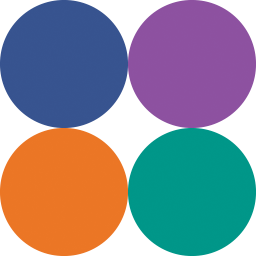 Open Graphite 》Open Graphite 可讓您控制 WordPress 內容在社交媒體上分享時的顯示方式。, 通常在社交媒體上分享您的頁面時(例如 Facebook),平台會使用頁面中找到的第一...。
Open Graphite 》Open Graphite 可讓您控制 WordPress 內容在社交媒體上分享時的顯示方式。, 通常在社交媒體上分享您的頁面時(例如 Facebook),平台會使用頁面中找到的第一...。 Open Graph Metabox 》此外掛可讓您按文章、頁面或自訂文章類型設定 Open Graph meta 標籤,以及為新文章設定預設值。這是一個簡單的外掛,可協助您開始使用 Open Graph meta 標籤...。
Open Graph Metabox 》此外掛可讓您按文章、頁面或自訂文章類型設定 Open Graph meta 標籤,以及為新文章設定預設值。這是一個簡單的外掛,可協助您開始使用 Open Graph meta 標籤...。 Optimize Social Share 》這個外掛讓您能夠插入:, , Facebook 開放圖形 Meta 標籤,有效地分享至 Facebook, Twitter 卡片標籤,有效地分享至 Twitter, Meta 描述和 Schema.org 標籤,...。
Optimize Social Share 》這個外掛讓您能夠插入:, , Facebook 開放圖形 Meta 標籤,有效地分享至 Facebook, Twitter 卡片標籤,有效地分享至 Twitter, Meta 描述和 Schema.org 標籤,...。Open Graph Pro 》此外掛能自動將 Open Graph 標籤加至您的部落格中,讓您可以控制在 Facebook 和其他社交網站上分享您的文章和頁面的呈現方式,不需任何設定。, 當有人在 Face...。
 OG Tags 》「OG Tags」的功能: , , 在 Open Graph API 中包含物件類型(首頁使用「website」、「文章」使用「article」)。, 根據 Open Graph API 文件在頁面中添加具...。
OG Tags 》「OG Tags」的功能: , , 在 Open Graph API 中包含物件類型(首頁使用「website」、「文章」使用「article」)。, 根據 Open Graph API 文件在頁面中添加具...。Like Thumbnail 》這個外掛可指定在 Facebook 分享/點讚連結時要使用哪個縮圖。, 存檔頁面, 取得連結文章中的第一篇文章所附帶的媒體檔案。, 單一頁面, , 使用特色圖片 (featur...。
 Dublin Core Metadata Generator 》此外掛可自動產生 Dublin Core 的 meta tags,並且適用於所有頁面、文章及自訂分類,包括 WooCommerce 的產品和類別。此外,掛件還提供自動產生 Open Graph m...。
Dublin Core Metadata Generator 》此外掛可自動產生 Dublin Core 的 meta tags,並且適用於所有頁面、文章及自訂分類,包括 WooCommerce 的產品和類別。此外,掛件還提供自動產生 Open Graph m...。 Content Cards 》Content Cards 讓普通的網頁連結變得非常好看,可以嵌入一個美麗的 Content Card 連結到任何網站。, 藉由使用 OpenGraph 資料,Content Cards 會自動擷取嵌入...。
Content Cards 》Content Cards 讓普通的網頁連結變得非常好看,可以嵌入一個美麗的 Content Card 連結到任何網站。, 藉由使用 OpenGraph 資料,Content Cards 會自動擷取嵌入...。Branded Social Images – Open Graph Images with logo and extra text layer 》透過幾下點擊,快速創建品牌化的社交媒體圖片(og:image)。, 此外掛程式可根據您公司的風格建立品牌化的社交媒體圖片,包括公司標誌和標題。您可以選擇自動...。
 WP Social Preview 》WP Social Preview 是一款 WordPress 外掛,它讓你能夠在分享內容前預覽在社群媒體網站(如 Facebook、Twitter、Pinterest 等)上的外觀。此外,該外掛還允許...。
WP Social Preview 》WP Social Preview 是一款 WordPress 外掛,它讓你能夠在分享內容前預覽在社群媒體網站(如 Facebook、Twitter、Pinterest 等)上的外觀。此外,該外掛還允許...。 SocialMark – Easy Watermark/Logo on Social Media Post Link Share Preview 》SocialMark是一個WordPress外掛,可以在社交媒體文章鏈接分享預覽中添加覆疊圖層/浮水印。它提供了使用不同圖像進行社交媒體(Twitter、Facebook)和添加覆疊...。
SocialMark – Easy Watermark/Logo on Social Media Post Link Share Preview 》SocialMark是一個WordPress外掛,可以在社交媒體文章鏈接分享預覽中添加覆疊圖層/浮水印。它提供了使用不同圖像進行社交媒體(Twitter、Facebook)和添加覆疊...。
