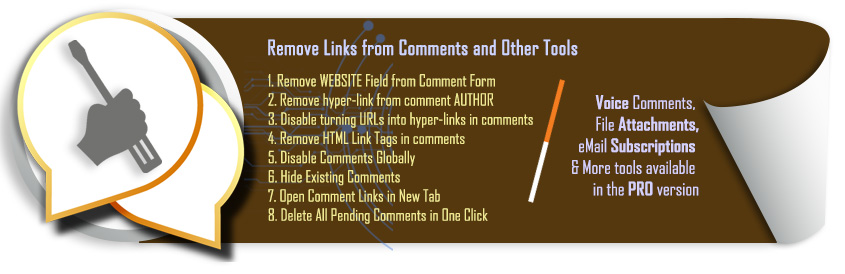
前言介紹
- 這款 WordPress 外掛「Comment Link Remove and Other Comment Tools」是 2016-10-26 上架。
- 目前有 9000 個安裝啟用數。
- 上一次更新是 2025-01-17,距離現在已有 106 天。
- 外掛最低要求 WordPress 4.6 以上版本才可以安裝。
- 外掛要求網站主機運作至少需要 PHP 版本 5.6 以上。
- 有 15 人給過評分。
- 還沒有人在論壇上發問,可能目前使用數不多,還沒有什麼大問題。
外掛協作開發者
外掛標籤
comments | anti-spam | link remover | disable comments | disable comment link |
內容簡介
WordPress外掛「Comment Link Remove WordPress plugin」是一款集所有解決方案於一身的工具,可以對抗博客評論垃圾郵件和提高評論質量。如果您已經疲於刪除 WordPress 博客文章中無用的垃圾評論,此外掛可以從使用者評論中移除作者鏈接和任何其他鏈接等功能,大大改善評論質量。
如要避免評論垃圾郵件是不可能的,而驗證碼可以抵禦機器垃圾郵件。但是,如何防止願意花費一點點時間通過驗證碼並撰寫垃圾評論僅以推動在您網站上的連結等廣告的人類呢?
若要升級到專業版,增加互動功能,例如在評論中新增音訊紀錄或上傳文件、圖片和影片;能訂閱通訊,對評論進行投票或傳送電子郵件通知和提示,培養與用戶之間的關係。
通常,評論垃圾郵件的主要目標是從您的網站獲取 do-follow 或 no-follow 鏈接。Comment Link Remove WordPress plugin 為您提供選項以移除作者網站超鏈接,以及從評論本身中清除任何鏈接。 URL 仍然可見,但它們只是不會有超鏈接。這將大大減少評論垃圾郵件。您可以根據需要逐個選擇打開 / 關閉以下選項,以防止評論垃圾郵件,或針對垃圾郵件採取行動:
- 移除評論表單中的「網站」欄位
- 移除評論作者的超鏈接
- 在評論中禁用轉換 URL 為超鏈接
- 在評論中移除 HTML 鏈接標籤
- 全局禁用評論
- 隱藏現有評論
- 在新標籤中打開評論鏈接
- 一次點擊刪除待處理評論
- 一次點擊刪除所有評論
- 一次點擊刪除所有垃圾評論
- 在博客文章中顯示發布日期
這一切都是為了防止廢話留在您珍貴的博客文章中。安裝 WordPress 外掛後,進入設置頁面(設置-> QC CLR 設置)。選擇必要的選項並保存設置。在網站前端檢查效果。
Comment Tools Pro 為 WordPress 博客的評論部分添加了一系列實用工具。增加互動功能,例如在評論中新增音訊紀錄或上傳文件、圖片和影片;能訂閱通訊,對評論進行投票或傳送電子郵件通知和提示,培養與用戶之間的關係。減少垃圾評論和低品質評論,提高評論質量。可以將評論者的電子郵件地址匯出為 CSV 或與 Zapier 和 MailChimp 整合。自動分辨和調節評論人的情感,分析情感。
原文外掛簡介
All in one solution to fight blog comment spammers and improve comment quality. Tired of deleting useless spammy comments from your WordPress blog posts? Comment Link Remove WordPress plugin removes author link and any other links from the user comments among other features.
If you run a blog or WordPress website with comments enabled, there is no getting away from comment spammers. Captchas help with bot spamming. But how do you prevent a human who is willing to put in a moment to pass the captcha and write a spam comment just to push a link in your website?
🚀 Upgrade to Comment Tools Pro now!
🚀 Support, Bug Report, Feature Requests | Pro version Live Demo |
++ Upgrade to the Comment Tools pro version and Increase Interactivity with features like AI Auto Comment reply, adding a Voice record to the comments or Upload files, Images and Videos. Ability to Subscribe to newsletters, UpVote/DownVote comments or send eMail notifications and reminders to your commenters grow relationship with your users. Supports comment username mention, quote, collapsing comments and tons of other options.
//-> Try our FREE ChatBot for WordPress with AI – WPBot. It is an easy to use, Native, No coding required, AI ChatBot to provide Automated Live Chat Support. Use ChatBot to answer user questions and also collect information from the users using conversational forms. It can be also be powered by DialogFlow, Tavily or OpenAI ChatGPT or simply use the built-in features to provide Live support and collect data. ++ Check out the ChatBot for WordPress Demo.
Usually the comment spammers’ main goal is to get a do-follow or no-follow link from your website. Comment Link Remove WordPress plugin empowers you with the options to remove author website hyperlink and cleaning up any links from the comment itself. The URLs will still be visible but they just won’t be hyperlinked. This will greatly discourage comment spammers. You can individually choose to turn on/off the following options to discourage and comment spams or take actions against spammy comments:
Remove WEBSITE Field from Comment Form
Remove hyper-link from comment AUTHOR
Disable turning URLs into hyper-links in comments
Remove HTML Link Tags in comments
Disable Comments Globally
Hide Existing Comments
Open Comment Links in New Tab
Delete pending comments with one click
Delete all comments with one click
Delete All Spam Comments in One Click
Display post update date in blog post
Everything you need to discourage spammers from leaving useless comments in your precious blog posts.
Empower Your Blog Comments with Comment Tools Pro
Comment Tools Pro adds an arsenal of practical tools for your WordPress Blog’s comment section including an AI auto reply feature!
Increase Interactivity with features like adding a Voice message record to the comments or Upload files, Images and Videos. Ability to Subscribe to newsletters, UpVote/DownVote comments or send eMail notifications and reminders to your commenters to grow relationship with your users.
Increase quality of the comments by reducing spammy and low quality comments. Export commentator eMail addresses as CSV or Integrate with Zapier and MailChimp. Analyze the sentiment of a Comment – discern and moderate commentator’s emotion automatically.
AI Auto Comment Reply
Never have a comment go unanswered! Use ChatGPT AI to automatically reply to your user comments.
Just add your OpenAI API key to the comment tools settings and it can reply to all Approved comments automatically from now on. You can set it to Auto reply to only the top comments or all the child comments. You can control the length, imagination and verboseness of the AI comments.
Increase Interactivity
An interactive community is a vibrant community.
Comment Tools Pro helps your site users become more interactive by adding unique features like Voice comments. Users can record and attach a voice messages with each of their comments.
Allow users to Upload and attach files, Images and Videos (define allowed file types). UpVote/DownVote comments is also supported.
Site admins can send eMail notifications and reminders to the commenters to create a more intimate relationship with the website users.
Collect eMails and grow eMail List for Your Newsletters!
Get more out of your blog users. They love your blog and leave comments on your articles. Why not give them the option to subscribe to your newsletter while they are leaving a comment? You can do just that with Comment tools pro.
Subscribed users’ name and emails can be exported as CSV or you can directly integrate with a MailChimp List! You can also use Zapier to integrate with almost any major mailing List platform! Create new Zap on your Zapier Account and connect with this plugin.
Improve and Moderate Comments Automatically
Enable Comment Sentiment setting to Show the commentator’s Emotion with icon. Filter comments by Emotion (positive, negative or neutral) in the Front and Backend! Auto moderate comments for profanity by setting a threshold for negative comments! Commentator will be shown warning message you define and asked to rephrase her comments to adhere to the community rules!
++ View Demo of Comment Tools Pro Version
All the Pro Version Features for WordPress Comment Tools Pro
Comment Tools
⭐ Remove WEBSITE Field from Comment Form
⭐ Remove hyper-link from comment AUTHOR Bio
⭐ Disable turning URLs into hyper-links in comments
⭐ Remove HTML Link Tags in comments
⭐ Disable Comments Globally
⭐ Hide Existing Comments
⭐ Open Comment Links in New Tab
⭐ Delete or Mark Comments as Spam from the front end (for users with Privilege)
AI Auto Reply to User Comments
⭐ Supports Auto Comment Reply Using OpenAI GPT 3, 4 and ChatGPT
⭐ Auto Reply only for Approved Comments
⭐ Reply only to the Top Comment or all the Child Comments also
⭐ Options to Select Max Tokens, Temperature, Presence Penalty, and Frequency Penalty
Voice Recording Message with Comments
⭐ Enable option to Record a Voice Message with each comment
⭐ View and listen Voice records in the WordPress dashboard
⭐ Change all languages
Discourage Spam Comments
⭐ Remove WEBSITE Field from Comment Form
⭐ Remove hyperlink from comment AUTHOR
⭐ Disable turning URLs into hyperlinks in comments
⭐ Remove HTML Link Tags in comments
⭐ Open Links in Comment on New Tab
⭐ Minimum Time Between Comments ( Set Time Interval Required Between Comments by same user to Avoid Spamming )
⭐ Custom Message for too quick comments
Prevent Bot and Spam Comments
Comment Tools Pro provides an advanced feature to completely prevent commenting by Spam Bots by adding a stylesheet or image to the source code. When a Human loads your blog in a browser that stylesheet or image a cookie is added. If that user then leaves a comment the cookie is checked. If the cookie does not exist the comment is marked as spam by Bots.
Auto Moderate Comments with keywords or keyphrases. Define a list of keywords. When any new comment include any of these keywords, it will be automatically marked as Spam or Deleted
Get eMail Subscriptions from Comments
⭐ eMail subscription opt-in checkbox in comment field
⭐ Edit subscribe Language
⭐ List of subscribed users in the plugin back end
⭐ Export subscribed user list as CSV file
⭐ Integrate with your MailChimp account and add emails directly to your mailing list
⭐ Integrate with your Zapier account and create new zap for all major mailing platforms like aweber, drip, getresponse, contact contact etc. and dozens more!
Image, Video, Document Attachment with Comments
Comment Tools Pro allows your visitors to attach images, videos, audios, documents and other files with their comments. They will also be able to automatically embed links from Youtube, Facebook, Twitter and other services in the comment text.
⭐ Limit the maximum file upload size.
⭐ Make an attachment required.
⭐ Specify whether the attachment will be embedded or displayed as a link.
⭐ Enable/Disable autoembed links (like Youtube, Facebook, Twitter, etc.) in the comment text.
⭐ Select an attachment image size from thumbnails available in your WordPressl.
⭐ Link a thumbnail to a full-size image with lightbox plugins support
⭐ Open a full-size image in a new tab or link thumbnail to the attachment page.
⭐ Enable/Disable multiple upload.
⭐ Combine images to gallery.
⭐ Select an attachment image size for the images gallery.
⭐ Restrict attachment file types.
⭐ Decide who will be able to upload attachments: all users or only logged users.
⭐ Manually moderate comments with attachments.
You can also:
⭐ Add, replace or delete an attachment from a comment on Edit Comment screen.
⭐ Attach an unlimited number of attachments to the comment in the admin panel.
⭐ Delete an attachment on Comments screen.
Discourage Low Quality Comments
⭐ Define Minimum Length of Comments ( Avoid Low Value Comments )
⭐ Alert Message for Minimum Comments Length
⭐ Maximum Length of Comments – (Prevent lengthy copy pastes)
⭐ Define Alert Message for Maximum Comments Length
Sentiment Analysis to Prevent Spams and Improve Quality
⭐ Sentiment and Emotion analysis for English Language
⭐ Show Comment Sentiment Icons by each comment
⭐ Filter comments by Sentiment (positive, negative or neutral)
⭐ Automatically prevent comments with Profanity or too many negative words based on a score you define
⭐ User Upvote/Downvote a comment
⭐ Comment emotion and score display in the backend for admin
Improve Interactivity with Your Followers
⭐ Tag a user (mention @name) to send notification. Supports drop down auto populate to choose username
⭐ Quote another Comment
⭐ Notify a user when their comment is approved by email
⭐ Collapse Comment Replies and show Comment Number
⭐ Redirect First Time Commenters to a Page for a special offer or thank you message
⭐ Send a private email to an individual commenter from Dashboard
⭐ A button in the WP toolbar to email all the commenters on a post
⭐ Option to Notify All Commenters of a Post when there is a New Comment on that post
⭐ Notify All Users of the site when there is a New Comment on Any Post
Bulk Manage Your Comments
⭐ Disable Comments Globally
⭐ Hide Existing Comments
⭐ Show All Comments on a single page with a convenient shortcode.
⭐ Delete all pending comments with one click.
⭐ Delete All Spam Comments in One Click.
Other Features
⭐ Sidebar Widget to Display the Top Commenters
⭐ Add Vertical scroll in recent comments widget
⭐ Pin a Comment to Show the Comment at the Top Position
⭐ Mark a Comment as Private (only admin and commenter will see)
⭐ Enable Read More option in Comments (show more comments at once)
⭐ Set rel UGC, “follow” , “nofollow” to Comment Links
⭐ Display post update date in blog post.
Some more interesting plugins to help your website:
Simple Link Directory plugin | Simple Business Directory plugin with maps | ChatBot for WordPress WPBot |
Infographic Maker plugin – iList | Slider Hero WordPress Slider Plugin
Woocommerce related plugins
WooCommerce One Page Store Express Shop | Woocommerce Shop Assistant | Woo Tabbed Category Product Listing | ChatBot for WooCommerce WoowBot | Bargain Bot to Increase Sales
More Useful Plugins:
WordPress Portfolio plugin | Easy Charts and Graphs plugin iChart | KnowledgeBase Helpdesk Plugin with ChatBot
Use
Download the plugin zip file. Extract and upload the folder to your wp-content/plugins folder.
From the wp-admin panel goto plugins and activate “Comment Link Remove”
Tune the plugin settings from (Settings –> QC CLR Settings)
You are done.
各版本下載點
- 方法一:點下方版本號的連結下載 ZIP 檔案後,登入網站後台左側選單「外掛」的「安裝外掛」,然後選擇上方的「上傳外掛」,把下載回去的 ZIP 外掛打包檔案上傳上去安裝與啟用。
- 方法二:透過「安裝外掛」的畫面右方搜尋功能,搜尋外掛名稱「Comment Link Remove and Other Comment Tools」來進行安裝。
(建議使用方法二,確保安裝的版本符合當前運作的 WordPress 環境。
1.5 | 1.6 | 1.6.1 | 1.7.0 | 1.8.0 | 1.9.0 | 2.0.0 | 2.1.0 | 2.1.1 | 2.1.2 | 2.1.3 | 2.1.4 | 2.1.6 | 2.1.7 | 2.1.8 | 2.1.9 | 2.2.0 | 2.2.2 | 2.2.4 | 2.2.5 | 2.2.6 | 2.2.7 | 2.2.8 | 2.2.9 | 2.3.0 | 2.3.1 | 2.3.2 | 2.3.3 | 2.3.4 | 2.3.5 | 2.3.6 | 2.3.7 | 2.3.8 | 2.3.9 | 2.4.0 | 2.5.0 | 2.6.0 | 2.6.1 | 2.6.2 | 2.6.3 | 2.6.4 | 2.6.6 | 2.6.7 | 2.6.8 | 2.6.9 | 2.7.0 | 2.7.1 | trunk |
延伸相關外掛(你可能也想知道)
 Hide Comment Author Link 》您是否想在 WordPress 中隱藏或停用評論作者的連結?Hide Comment Author Link 外掛可以移除所有評論作者名字中的超連結。這個外掛會在您網站的佈景主題中移...。
Hide Comment Author Link 》您是否想在 WordPress 中隱藏或停用評論作者的連結?Hide Comment Author Link 外掛可以移除所有評論作者名字中的超連結。這個外掛會在您網站的佈景主題中移...。Remove Website Link Field From Comment Section 》「Remove Website Link Field From Comment Section」提供簡單且輕量化的外掛,可協助您保護網站免於垃圾訊息。😁, 注意:該外掛沒有設定頁面,安裝即可使用...。
