
前言介紹
- 這款 WordPress 外掛「Comet Cache」是 2016-02-11 上架。
- 目前有 20000 個安裝啟用數。
- 上一次更新是 2024-03-16,距離現在已有 414 天。超過一年沒更新,安裝要確認版本是否可用。以及後續維護問題!
- 外掛最低要求 WordPress 4.2 以上版本才可以安裝。
- 有 108 人給過評分。
- 還沒有人在論壇上發問,可能目前使用數不多,還沒有什麼大問題。
外掛協作開發者
clavaque |
內容簡介
如果你關心你的網站速度,Comet Cache 是你必須安裝的外掛之一 🙂 Comet Cache 會即時快照 (建立緩存) 每個頁面、文章、分類、連結等。這些快照被直覺地儲存 (快取),以便稍後參照,為了節省處理時間、提高網站速度、減少花費。
Comet Cache 外掛使用你在選項面板中選擇的設定選項。請參閱:儀表板中的 Comet Cache -› 選項 (Comet Cache -› Options)。一旦檔案被快取,Comet Cache 就會使用高級技術,讓它識別何時應該或不應該提供檔案的快取版本。默認情況下,Comet Cache 不會向已登入的用戶或最近留下評論的用戶提供快取頁面。Comet Cache 也排除管理頁面、登入頁面、POST/PUT/DELETE/GET (帶查詢字串的) 請求和/或 CLI 程序。
功能
簡單而且有良好的文件說明 (只需啟用即可!)。
可控制首頁和文章頁面、作者頁面、分類、標籤和自訂條件彙編、自訂文章類型彙編、RSS/RDF/ATOM 拉動,以及 XML 網站地圖的自動緩存清除行為的選項。
URI 排除模式 (現在也支援萬用字元)。
User-Agent 排除模式 (現在也支援萬用字元)。
HTTP referrer 排除模式 (現在也支援萬用字元)。
可設定緩存檔案的自動到期時間。
客戶端快取 (允許在客戶端瀏覽器中進行雙重快取)。
為了減輕網站對伺服器的请求,404 請求的緩存。
RSS、RDF 和 Atom Feed 的快取。
緩存或忽略包含查詢字串 (GET Requests) 的 URL 的能力。
Apache 優化,以啟用 GZIP 壓縮。
WP-CLI 相容性。
針對主題和外掛開發人員的進階緩存外掛系統。
Pro 功能
也能緩存已登入的用戶!(非常強大,特別適用於會員網站)。
簡化清除緩存的按鈕,加入了一個新的改善版於管理列 (連同啟用/禁用此功能的選項)。
自動和智能緩存清除文章、頁面、自訂文章類型、分類、標籤、連結、佈景主題、用戶等。
可禁用與自動清除/刷新變更偵測相關的儀表板通知。
能清除由安裝 s2Clean 佈景主題的 WordPress 所產生與 Markdown 相關的緩存檔案。
當緩存清除時執行自訂 PHP 代碼的能力。
自動清除自訂 URL 清單的能力。
清除緩存的使用者權限,以指定角色和/或功能列表給其他使用者許可權。
緩存統計資料,以幫助你了解網站緩存的狀態。
進出 Comer Cache 設定文件的匯入/匯出功能。
動態版本 Salt (自定義緩存引擎)。
用來排除在 Multisite Network 中被緩存的特定子網誌的 Multisite Host Exclusion Patterns。
支援自適應設計網站的 Mobile Mode,以支援建立多個缓存版本的網站。
HTML 壓縮器,可自動結合和壓縮 CSS/JS/HTML 代碼。
定時於 15 分鐘間隔,預先快取你的網站的自動緩存引擎。
靜態 CDN 過濾器,可選擇性和/或完全從你選擇的 CDN 伺服器提供網站上的靜態檔案,包括支援多個 CDN 主機名、域名分流和 WordPress 多站網絡。
原文外掛簡介
If you care about the speed of your site, Comet Cache is one of those plugins that you absolutely MUST have installed 🙂 Comet Cache takes a real-time snapshot (building a cache) of every Page, Post, Category, Link, etc. These snapshots are then stored (cached) intuitively, so they can be referenced later, in order to save all of that processing time that has been dragging your site down and costing you money.
The Comet Cache plugin uses configuration options that you select from the options panel. See: Comet Cache -› Options in your Dashboard. Once a file has been cached, Comet Cache uses advanced techniques that allow it to recognize when it should and should not serve a cached version of the file. By default, Comet Cache does not serve cached pages to users who are logged in, or to users who have left comments recently. Comet Cache also excludes administrative pages, login pages, POST/PUT/DELETE/GET(w/ query string) requests and/or CLI processes.
Features
SIMPLE and well-documented configuration (just enable and you’re all set!).
Options to control the automatic cache clearing behavior for Home and Posts Page, Author Page, Category, Tag, and Custom Term Archives, Custom Post Type Archives, RSS/RDF/ATOM Feeds, and XML Sitemaps.
URI exclusion patterns (now supporting wildcards too).
User-Agent exclusion patterns (now supporting wildcards too).
HTTP referrer exclusion patterns (now supporting wildcards too).
The ability to set an automatic expiration time for cache files.
Client-Side Caching (to allow double-caching in the client-side browser).
Caching for 404 requests to reduce the impact of those requests on the server.
RSS, RDF, and Atom Feed caching.
The ability to cache or ignore URLs that contain query strings (GET Requests).
Apache Optimizations to enable GZIP Compression.
WP-CLI Compatibility.
An Advanced Cache Plugin system for theme and plugin developers.
Pro Features
The ability to cache logged-in users too! (VERY powerful, particularly for membership sites).
A new improved “Clear Cache” button in the admin bar (along with an option to enable/disable this feature).
Options for Automatic and Intelligent Cache Clearing of Posts, Pages, Custom Post Types, Categories, Tags, Links, Themes, Users, and more.
The ability to disable Dashboard notifications related to automatic clearing/purging on change detections.
The ability to clear Markdown-related cache files generated by the s2Clean theme for WordPress (if installed).
The ability to run custom PHP code whenever the cache is cleared.
The ability to Auto-Clear a List of Custom URLs.
Clear Cache User Permissions to give other users permission to clear the cache by specifying a list of Roles and/or Capabilities.
Cache Statistics to help you gain insight into the status of your site cache.
Import/Export functionality for Comet Cache configuration files.
A Dynamic Version Salt (customize the caching engine).
Multisite Host Exclusion Patterns to exclude specific child blogs from being cached in a Multisite Network.
Mobile Mode that supports creating multiple versions of the cache for sites with adaptive designs.
HTML Compressor to automatically combine and compresses CSS/JS/HTML code.
Auto-Cache Engine to pre-cache your site at 15-minute intervals.
Static CDN Filters to serve some and/or ALL static files on your site from a CDN of your choosing, including support for Multiple CDN Host Names, Domain Sharding, and WordPress Multisite Networks.
Domain Sharding / Multiple CDN Hosts to work around concurrency limits and make it possible for browsers to download more resources simultaneously.
Server Load Monitoring to avoid regenerating the cache while the server is very busy by specifying a maximum server load average.
Cache Statistics and Charts to analyze statistics about the page cache, HTML Compressor cache, PHP OPCache, and server health.
Apache Optimizations to enable web server GZIP Compression, Leverage Browser Caching, Enforce Canonical URLs, and more.
An Automatic Updater to update Comet Cache Pro from your WordPress Dashboard.
Compatibility with ManageWP and InfiniteWP.
Rockstar support for all Comet Cache features.
TIP: you can preview Pro features in the free version by clicking the “Preview Pro Features” link at the top of your Comet Cache options.
Further Details
So Why Does WordPress® Need To Be Cached?
To understand how Comet Cache works, first you have to understand what a cached file is, and why it is absolutely necessary for your site and every visitor that comes to it. WordPress® (by its very definition) is a database-driven publishing platform. That means you have all these great tools on the back-end of your site to work with, but it also means that every time a Post/Page/Category is accessed on your site, dozens of connections to the database have to be made, and literally thousands of PHP routines run in harmony behind-the-scenes to make everything jive. The problem is, for every request that a browser sends to your site, all of these routines and connections have to be made (yes, every single time). Geesh, what a waste of processing power, memory, and other system resources. After all, most of the content on your site remains the same for at least a few minutes at a time. If you’ve been using WordPress® for very long, you’ve probably noticed that (on average) your site does not load up as fast as other sites on the web. Now you know why!
The Definition Of A Cached File (from the Wikipedia)
In computer science, a cache (pronounced /kash/) is a collection of data duplicating original values stored elsewhere or computed earlier, where the original data is expensive to fetch (owing to longer access time) or to compute, compared to the cost of reading the cache. In other words, a cache is a temporary storage area where frequently accessed data can be stored for rapid access. Once the data is stored in the cache, it can be used in the future by accessing the cached copy rather than re-fetching or recomputing the original data.
Prepare To Be Amazed / It’s Time To Speed Things Up
Comet Cache is extremely reliable, because it runs completely in PHP code, and does not hand important decisions off to the mod_rewrite engine or browser cache; also making Comet Cache MUCH easier to setup and configure.
In addition, Comet Cache actually sends a no-cache header (yes, a no-cache header); which allows it to remain in control at all times. It might seem weird that a caching plugin would send a no-cache header :-). Well, no-cache headers are a key component in this plugin, and they will NOT affect performance negatively. On the contrary, this is how the system can accurately serve cache files to public users vs. users who are logged-in, commenters, etc.
If you care about the speed of your site, Comet Cache is one of those plugins that you absolutely MUST have installed 🙂 Comet Cache takes a real-time snapshot (building a cache) of every Page, Post, Category, Link, etc. These snapshots are then stored (cached) intuitively, so they can be referenced later, in order to save all of that processing time that has been dragging your site down and costing you money.
The Comet Cache plugin uses configuration options that you select from the options panel. See: Comet Cache -› Options in your Dashboard. Once a file has been cached, Comet Cache uses advanced techniques that allow it to recognize when it should and should not serve a cached version of the file. By default, Comet Cache does not serve cached pages to users who are logged in, or to users who have left comments recently. Comet Cache also excludes administrative pages, login pages, POST/PUT/DELETE/GET(w/ query string) requests and/or CLI processes.
Running Comet Cache On A WordPress® Multisite Installation
WordPress® Multisite Networking is a special consideration in WordPress®. If Comet Cache is installed under a Multisite Network installation, it will be enabled for ALL blogs the same way. The centralized config options for Comet Cache, can only be modified by a Super Administrator operating on the main site. Comet Cache has internal processing routines that prevent configuration changes, including menu displays; for anyone other than a Super Administrator operating on the main site.
How To Enable GZIP Compression for Even Greater Speeds
You don’t have to use an .htaccess file to enjoy the performance enhancements provided by this plugin; caching is handled by WordPress®/PHP alone. That being said, if you want to take advantage of GZIP compression (and we do recommend this), then you WILL need an .htaccess file to accomplish that part. This plugin fully supports GZIP compression on its output. However, it does not handle GZIP compression directly. We purposely left GZIP compression out of this plugin, because GZIP compression is something that should really be enabled at the Apache level or inside your php.ini file. GZIP compression can be used for things like JavaScript and CSS files as well, so why bother turning it on for only WordPress-generated pages when you can enable GZIP at the server level and cover all the bases!
If you want to enable GZIP and your site is running on the Apache web server, visit Dashboard -> Comet Cache -> Apache Optimizations -> Enable GZIP Compression?; or to enable GZIP compression manually create an .htaccess file in your WordPress® installation directory (or edit the one that’s already there) and put the following few lines in it. That is all there is to it. GZIP is now enabled!
AddOutputFilterByType DEFLATE text/plain text/html
AddOutputFilterByType DEFLATE text/xml application/xml application/xhtml+xml application/xml-dtd
AddOutputFilterByType DEFLATE application/rdf+xml application/rss+xml application/atom+xml image/svg+xml
AddOutputFilterByType DEFLATE text/css text/javascript application/javascript application/x-javascript
AddOutputFilterByType DEFLATE font/otf font/opentype application/font-otf application/x-font-otf
AddOutputFilterByType DEFLATE font/ttf font/truetype application/font-ttf application/x-font-ttf
If your installation of Apache does not have mod_deflate installed. You can also enable GZIP compression using PHP configuration alone. In your php.ini file, you can simply add the following line anywhere: zlib.output_compression = on
EMERGENCY: If All Else Fails (How-To Remove Comet Cache)
Ordinarily you can just deactivate Comet Cache from the plugins menu in WordPress. However, if you’re having a more serious issue, please follow the instructions here.
Log into your site via FTP; perhaps using FileZilla.
Delete this file: /wp-content/advanced-cache.php
Delete this directory: /wp-content/plugins/comet-cache/
Remove this line from your /wp-config.php file: define('WP_CACHE', TRUE);
Comet Cache is now completely uninstalled and you can start fresh 🙂
Pro Features
Comet Cache Pro Features
The ability to cache logged-in users too! (VERY powerful, particularly for membership sites).
A new improved “Clear Cache” button in the admin bar (along with an option to enable/disable this feature).
Options for Automatic and Intelligent Cache Clearing of Posts, Pages, Custom Post Types, Categories, Tags, Links, Themes, Users, and more.
The ability to disable Dashboard notifications related to automatic clearing/purging on change detections.
The ability to clear Markdown-related cache files generated by the s2Clean theme for WordPress (if installed).
The ability to run custom PHP code whenever the cache is cleared.
The ability to Auto-Clear a List of Custom URLs.
Clear Cache User Permissions to give other users permission to clear the cache by specifying a list of Roles and/or Capabilities.
Cache Statistics to help you gain insight into the status of your site cache.
Import/Export functionality for Comet Cache configuration files.
A Dynamic Version Salt (customize the caching engine).
Multisite Host Exclusion Patterns to exclude specific child blogs from being cached in a Multisite Network.
Mobile Mode that supports creating multiple versions of the cache for sites with adaptive designs.
HTML Compressor to automatically combine and compresses CSS/JS/HTML code.
Auto-Cache Engine to pre-cache your site at 15-minute intervals.
Static CDN Filters to serve some and/or ALL static files on your site from a CDN of your choosing, including support for Multiple CDN Host Names, Domain Sharding, and WordPress Multisite Networks.
Domain Sharding / Multiple CDN Hosts to work around concurrency limits and make it possible for browsers to download more resources simultaneously.
Server Load Monitoring to avoid regenerating the cache while the server is very busy by specifying a maximum server load average.
Cache Statistics and Charts to analyze statistics about the page cache, HTML Compressor cache, PHP OPCache, and server health.
Apache Optimizations to enable web server GZIP Compression, Leverage Browser Caching, Enforce Canonical URLs, and more.
An Automatic Updater to update Comet Cache Pro from your WordPress Dashboard.
Rockstar support for all Comet Cache features.
TIP: you can preview Pro features in the free version by clicking the “Preview Pro Features” link at the top of your Comet Cache options.
Pro Installation
Comet Cache Pro is a wholly contained plugin that does not require Comet Cache Lite to be installed. To install Comet Cache Pro,
Deactivate and delete Comet Cache Lite, if it is currently installed
Download Comet Cache Pro from your account at CometCache.com
From your WordPress Dashboard, go to Dashboard -> Plugins -> Add New and then click on the Upload Plugin button at the top
Select the Comet Cache Pro zip file you downloaded in step 2 and click “Install Now”
After the plugin finishes installing, click the “Activate Plugin” link
Once the plugin is active, you can go to Dashboard -> Comet Cache -> Plugin Options -> Enable/Disable and Enable Comet Cache.
Also, to stay updated with the latest version of Comet Cache Pro, be sure to also configure Dashboard -> Comet Cache -> Plugin Updater.
Software Requirements
In addition to the WordPress Requirements, Comet Cache requires the following minimum versions:
PHP 5.4+
Apache 2.1+
License
Copyright: © 2016 WP Sharks (coded in the USA)
Released under the terms of the GNU General Public License.
Credits / Additional Acknowledgments
Software designed for WordPress®.
GPL License https://codex.wordpress.org/GPL
WordPress® http://wordpress.org
Some JavaScript extensions require jQuery.
GPL-Compatible License http://jquery.org/license
jQuery http://jquery.com/
CSS framework and some JavaScript functionality provided by Bootstrap.
GPL-Compatible License http://getbootstrap.com/getting-started/#license-faqs
Bootstrap http://getbootstrap.com/
Icons provided by Font Awesome.
GPL-Compatible License http://fortawesome.github.io/Font-Awesome/license/
Font Awesome http://fortawesome.github.io/Font-Awesome/
各版本下載點
- 方法一:點下方版本號的連結下載 ZIP 檔案後,登入網站後台左側選單「外掛」的「安裝外掛」,然後選擇上方的「上傳外掛」,把下載回去的 ZIP 外掛打包檔案上傳上去安裝與啟用。
- 方法二:透過「安裝外掛」的畫面右方搜尋功能,搜尋外掛名稱「Comet Cache」來進行安裝。
(建議使用方法二,確保安裝的版本符合當前運作的 WordPress 環境。
trunk | 160211 | 160223 | 160227 | 160416 | 160417 | 160521 | 160706 | 160917 | 161119 | 161221 | 170220 | 160211.1 | 160211.2 | 160223.1 |
延伸相關外掛(你可能也想知道)
 Yoast SEO 》Yoast SEO:#1 WordPress SEO 外掛, 自 2008 年以來,Yoast SEO 幫助全球數百萬個網站在搜尋引擎中排名更高。, Yoast 的使命是為所有人提供 SEO 服務。我們的...。
Yoast SEO 》Yoast SEO:#1 WordPress SEO 外掛, 自 2008 年以來,Yoast SEO 幫助全球數百萬個網站在搜尋引擎中排名更高。, Yoast 的使命是為所有人提供 SEO 服務。我們的...。 Elementor Website Builder – More Than Just a Page Builder 》, 全球超過 1000 萬個網站的領先網站建立平台, Elementor 是專為 WordPress 設計的領先網站建立平台,使網站製作者能夠使用直覺式的視覺建立工具建立專業、像...。
Elementor Website Builder – More Than Just a Page Builder 》, 全球超過 1000 萬個網站的領先網站建立平台, Elementor 是專為 WordPress 設計的領先網站建立平台,使網站製作者能夠使用直覺式的視覺建立工具建立專業、像...。Contact Form 7 》Contact Form 7 可以管理多個聯絡表單,並且您可以使用簡單的標記靈活地自訂表單和郵件內容。此表單支援 Ajax 提交、CAPTCHA、Akismet 垃圾郵件過濾等功能。,...。
 Classic Editor 》Classic Editor 是由 WordPress 團隊維護的官方外掛程式,可還原之前(也就是「經典」)的 WordPress 編輯器和「編輯文章」畫面,使使用者可以使用延伸這個畫...。
Classic Editor 》Classic Editor 是由 WordPress 團隊維護的官方外掛程式,可還原之前(也就是「經典」)的 WordPress 編輯器和「編輯文章」畫面,使使用者可以使用延伸這個畫...。WooCommerce 》p>WooCommerce是全球最受歡迎的開源電子商務解決方案之一,擁有世界上最多的市場份額。, 我們的核心平臺是免費的、靈活的,並擁有全球社區的支持。開源的自由...。
 LiteSpeed Cache 》LiteSpeed Cache for WordPress(LSCWP)是一種全方位的網站加速外掛,包括獨家的伺服器層快取和一系列的優化功能。, LSCWP 支援 WordPress Multisite 及大多...。
LiteSpeed Cache 》LiteSpeed Cache for WordPress(LSCWP)是一種全方位的網站加速外掛,包括獨家的伺服器層快取和一系列的優化功能。, LSCWP 支援 WordPress Multisite 及大多...。WPForms – Easy Form Builder for WordPress – Contact Forms, Payment Forms, Surveys, & More 》f="https://wpforms.com/features/pre-built-form-templates/?utm_source=wprepo&utm_medium=link&utm_campaign=liteplugin" rel="friend nofollow u...。
 Akismet Anti-spam: Spam Protection 》Akismet會檢查您的評論和聯繫表單提交,將它們與全球垃圾郵件數據庫進行比對,以防止站點發佈惡意內容。您可以在部落格的“評論”管理畫面中檢查評論垃圾郵件的...。
Akismet Anti-spam: Spam Protection 》Akismet會檢查您的評論和聯繫表單提交,將它們與全球垃圾郵件數據庫進行比對,以防止站點發佈惡意內容。您可以在部落格的“評論”管理畫面中檢查評論垃圾郵件的...。Wordfence Security – Firewall, Malware Scan, and Login Security 》fective way to manage multiple WordPress sites with Wordfence installed from a single location., Monitor security status across all your sites from...。
 Site Kit by Google – Analytics, Search Console, AdSense, Speed 》Site Kit是Google官方的WordPress外掛程式,提供有關人們如何尋找和使用您的網站的洞察。Site Kit是一站式解決方案,可部署、管理並獲取關鍵Google工具的見解...。
Site Kit by Google – Analytics, Search Console, AdSense, Speed 》Site Kit是Google官方的WordPress外掛程式,提供有關人們如何尋找和使用您的網站的洞察。Site Kit是一站式解決方案,可部署、管理並獲取關鍵Google工具的見解...。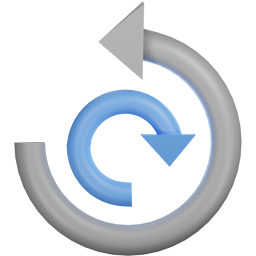 All-in-One WP Migration and Backup 》orage providers such as Dropbox, Google Drive, Amazon S3, and more, making it easy for you to securely store and access your website backups at any...。
All-in-One WP Migration and Backup 》orage providers such as Dropbox, Google Drive, Amazon S3, and more, making it easy for you to securely store and access your website backups at any...。 WP Mail SMTP by WPForms – The Most Popular SMTP and Email Log Plugin 》WordPress Mail SMTP外掛, 如果您的WordPress網站無法正確發送電子郵件,您並不孤單。超過三百萬個網站使用WP Mail SMTP可靠地發送電子郵件。, 我們的目標是...。
WP Mail SMTP by WPForms – The Most Popular SMTP and Email Log Plugin 》WordPress Mail SMTP外掛, 如果您的WordPress網站無法正確發送電子郵件,您並不孤單。超過三百萬個網站使用WP Mail SMTP可靠地發送電子郵件。, 我們的目標是...。 Really Simple Security – Simple and Performant Security (formerly Really Simple SSL) 》le Plugins include Complianz GDPR, Disable Updates Manager, and Really Simple CAPTCHA., , Really Simple SSL是一個外掛,自動配置你的網站最大程度上使...。
Really Simple Security – Simple and Performant Security (formerly Really Simple SSL) 》le Plugins include Complianz GDPR, Disable Updates Manager, and Really Simple CAPTCHA., , Really Simple SSL是一個外掛,自動配置你的網站最大程度上使...。Jetpack – WP Security, Backup, Speed, & Growth 》search engines, and grow your traffic with Jetpack. It’s the ultimate toolkit for WordPress professionals and beginners alike., , Customize and des...。
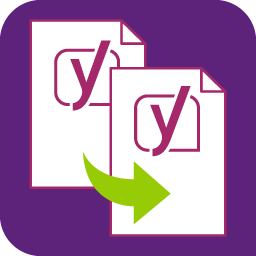 Yoast Duplicate Post 》這個 WordPress 外掛可以讓使用者複製任何類型 (type) 的文章,或將其複製到新的草稿 (draft) 以供進一步編輯。, 使用方法:, , , 在「編輯文章」或「編輯頁...。
Yoast Duplicate Post 》這個 WordPress 外掛可以讓使用者複製任何類型 (type) 的文章,或將其複製到新的草稿 (draft) 以供進一步編輯。, 使用方法:, , , 在「編輯文章」或「編輯頁...。
