
前言介紹
- 這款 WordPress 外掛「Collect Reviews」是 2024-01-10 上架。
- 目前有 60 個安裝啟用數。
- 上一次更新是 2025-05-17,距離現在已有 285 天。
- 外掛最低要求 WordPress 5.3 以上版本才可以安裝。
- 外掛要求網站主機運作至少需要 PHP 版本 7.2 以上。
- 有 1 人給過評分。
- 還沒有人在論壇上發問,可能目前使用數不多,還沒有什麼大問題。
外掛協作開發者
外掛標籤
WPForms | woocommerce | Google Reviews | customer reviews | reviews collection |
內容簡介
- Collect Reviews是一個功能強大的WordPress外掛程式,旨在簡化從各種平台(如Google或Facebook)收集評論以促進業務增長的過程。
- 這個外掛程式可以自動從顧客那裡收集評論,適用於網店、服務型業務或內容驅動型網站。
- 目前,這個外掛程式支援與WooCommerce、Easy Digital Downloads和WPForms外掛程式的整合,可以自動收集評論。
- 它的工作原理如下:
- 評論請求電子郵件:在購買或表單提交後,外掛程式會向顧客發送評論請求電子郵件。
- 評分選擇:評論請求電子郵件包含一個星星小工具,允許顧客選擇1到5的評分,表示他們的滿意度或經驗水平。
- 积极评分的重定向:如果顧客選擇了積極的評分(例如4或5顆星),他們將被重定向到您的網站,您可以建議他們在特定平台(如Google)上發表評論。這個中介步驟確保透明度,通知顧客關於重定向到外部平台的事項,而不是直接從電子郵件中重定向他們。
- 负面評分的私密反饋:如果顧客選擇了負面評分,他們將不會被告知在Google或其他平台上發表評論的選項。相反,他們將被重定向到網站上的評論表單,使他們能夠私下向網站擁有者提供反饋。這將幫助網站擁有者直接解決顧客提出的任何擔憂或問題,防止負面評論出現在公共評論平台上。
- 外掛程式可以通過界面手動發送評論請求給任何電子郵件地址。
- 外掛程式的源代碼可在GitHub上找到:https://github.com/collectreviewswp/collect-reviews
- 管理區域是使用React構建的,源代碼也可在GitHub上找到:https://github.com/collectreviewswp/collect-reviews/tree/main/react-app
- 創建React App用作構建工具。要開始開發,請在react-app目錄中運行npm run start。Webpack開發服務器以writeToDisk模式運作。
- 資產/應用目錄中的所有文件都是由Create React App生成的。要構建應用程序,請在react-app目錄中運行npm run build。
- 詳細資料請參閱Create React App文檔:https://create-react-app.dev/docs/getting-started/
使用HTML標籤的項目符號(bulleted list)來呈現資料:
<ul>
<li>Collect Reviews是一個功能強大的WordPress外掛程式,旨在簡化從各種平台收集評論以促進業務增長。</li>
<li>外掛程式可以自動從顧客那裡收集評論,適用於網店、服務型業務或內容驅動型網站。</li>
<li>目前,外掛程式支援與WooCommerce、Easy Digital Downloads和WPForms外掛程式的整合,可以自動收集評論。</li>
<li>外掛程式的工作原理包括評論請求電子郵件、評分選擇、積極評分的重定向和負面評分的私密反饋等步驟。</li>
<li>使用外掛程式界面可以手動發送評論請求給任何電子郵件地址。</li>
<li>外掛程式的源代碼可在GitHub上找到。</li>
<li>管理區域是使用React構建的,源代碼也可在GitHub上找到。</li>
<li>創建React App用作構建工具,可以在react-app目錄中運行相應的指令進行開發和構建。</li>
<li>資產/應用目錄中的所有文件都是由Create React App生成的。</li>
<li>更多詳細資料請參閱Create React App文檔。</li>
</ul>
原文外掛簡介
Collect Reviews is a powerful WordPress plugin designed to streamline the process of collecting reviews on various platforms like Google or Facebook to grow your business. Whether you’re running an online store, a service-based business, or a content-driven website, the Collect Reviews plugin allows you automatically collect reviews from your customers. E.g. after purchase in your store or some form submission.
Collect reviews automatically
Currently, the plugin supports integrations with WooCommerce, Easy Digital Downloads, and WPForms plugins to collect reviews automatically.
How it works
Review Request Email: After the purchase or form submission the plugin sends a review request email to the customer.
Rating Selection: The review request email contains a stars widget, allowing the customer to select a rating from 1 to 5, indicating their level of satisfaction or experience.
Redirect for Positive Ratings: If the customer chooses a positive rating (e.g., 4 or 5 stars), they are redirected to your website, where you suggest leaving a review on a specific platform, such as Google. This intermediate step ensures transparency by informing the customer about the redirection to an external platform instead of directly redirecting them from the email.
Private Feedback for Negative Ratings: If the customer chooses a negative rating, they are not informed about the option to leave a review on Google or any other platform. Instead, they are redirected to a review form on the website, enabling them to provide feedback privately to the website owner. This helps the website owner address any concerns or issues raised by the customer directly, preventing negative reviews from appearing on public review platforms.
In summary, the plugin sends review request emails, customers rate their experience, positive ratings are directed to leave reviews on external platforms, negative ratings provide private feedback.
Collect reviews manually
You can always send review requests manually to any email addresses from the plugin interface.
Development
Plugin source code is available on GitHub.
Admin area is built with React. The source code is available on GitHub.
Create React App is used as a build tool. To start development run npm run start in the react-app directory. The Webpack development server works in writeToDisk mode.
All files in the assets/app directory are generated by Create React App. To build the app run npm run build in the react-app directory.
Check Create React App documentation for more details: https://create-react-app.dev/docs/getting-started/
各版本下載點
- 方法一:點下方版本號的連結下載 ZIP 檔案後,登入網站後台左側選單「外掛」的「安裝外掛」,然後選擇上方的「上傳外掛」,把下載回去的 ZIP 外掛打包檔案上傳上去安裝與啟用。
- 方法二:透過「安裝外掛」的畫面右方搜尋功能,搜尋外掛名稱「Collect Reviews」來進行安裝。
(建議使用方法二,確保安裝的版本符合當前運作的 WordPress 環境。
1.0.0 | 1.0.1 | 1.0.2 | 1.1.0 | 1.1.1 | 1.1.2 | 1.1.3 | 1.1.4 | trunk |
延伸相關外掛(你可能也想知道)
 Reviews Feed – Add Testimonials and Customer Reviews From Google Reviews, Yelp, TripAdvisor, and More 》以下是本文的要點:, , * 在您的網站上顯示 Google 商家評論和 Yelp 評論,可以單獨或在同一個頁面上顯示。, * 如果 Google 商家列表有實體位置,您可以以吸...。
Reviews Feed – Add Testimonials and Customer Reviews From Google Reviews, Yelp, TripAdvisor, and More 》以下是本文的要點:, , * 在您的網站上顯示 Google 商家評論和 Yelp 評論,可以單獨或在同一個頁面上顯示。, * 如果 Google 商家列表有實體位置,您可以以吸...。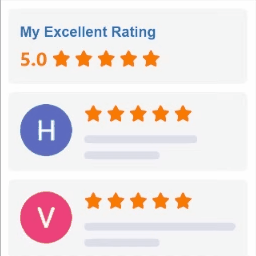 Rich Showcase for Google Reviews 》iews plugins:, , Facebook Reviews Bundle - display Facebook business reviews on your website using official Facebook API, Yelp Reviews Bundle - dis...。
Rich Showcase for Google Reviews 》iews plugins:, , Facebook Reviews Bundle - display Facebook business reviews on your website using official Facebook API, Yelp Reviews Bundle - dis...。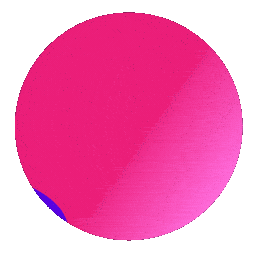 WP Social Ninja – Embed Social Feeds, User Reviews & Chat Widgets 》>, WP Social Ninja 是一款全方位的 WordPress 社交媒體插件,可以自動集成您的社交媒體評論、社交訊息以及聊天小工具到 WordPress 網站上,並不會有任何限制...。
WP Social Ninja – Embed Social Feeds, User Reviews & Chat Widgets 》>, WP Social Ninja 是一款全方位的 WordPress 社交媒體插件,可以自動集成您的社交媒體評論、社交訊息以及聊天小工具到 WordPress 網站上,並不會有任何限制...。Reviews and Rating – Google Reviews 》這款 WordPress 外掛可以幫助您在網站上展示從 Google My Business 搜尋中取得的評論和評分。此外,外掛還會使用 Google 的 Place ID 收集您的位置資料,以便...。
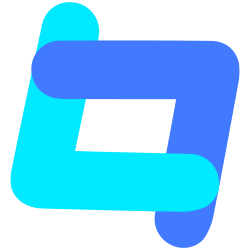 Tagembed: Embed Twitter Feed, Google Reviews, YouTube Videos, TikTok, RSS Feed & More Social Media Feeds 》Tagembed 是領先的社交媒體聚合工具,讓使用者聚合、整理和嵌入 Instagram Feed、Twitter Feed、Facebook Feed、YouTube Video、Google Reviews、RSS Feed、L...。
Tagembed: Embed Twitter Feed, Google Reviews, YouTube Videos, TikTok, RSS Feed & More Social Media Feeds 》Tagembed 是領先的社交媒體聚合工具,讓使用者聚合、整理和嵌入 Instagram Feed、Twitter Feed、Facebook Feed、YouTube Video、Google Reviews、RSS Feed、L...。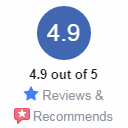 Reviews Widgets for Google, Yelp & TripAdvisor 》此外掛可以在 WordPress 網站中使用小工具或短代碼來顯示 Facebook 專頁的評論和推薦。此插件採用官方 Facebook Graph API 來顯示所有評論,並需要擁有該 FB ...。
Reviews Widgets for Google, Yelp & TripAdvisor 》此外掛可以在 WordPress 網站中使用小工具或短代碼來顯示 Facebook 專頁的評論和推薦。此插件採用官方 Facebook Graph API 來顯示所有評論,並需要擁有該 FB ...。 ReviewX – Multi-Criteria Reviews for WooCommerce with Google Reviews & Schema 》e search engine with rich snippets., Premium Features:, 🌟Review Images Gallery: The premium version of the ReviewX plugin offers a review images g...。
ReviewX – Multi-Criteria Reviews for WooCommerce with Google Reviews & Schema 》e search engine with rich snippets., Premium Features:, 🌟Review Images Gallery: The premium version of the ReviewX plugin offers a review images g...。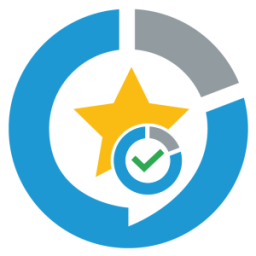 Embedder for Google Reviews 》這款 Google 評論外掛讓你輕鬆地透過幾個點擊就可以免費顯示 Google 評論,提升網站使用者體驗和轉換率。, 我們的 Google 評論外掛使用全新且易於實施的小工...。
Embedder for Google Reviews 》這款 Google 評論外掛讓你輕鬆地透過幾個點擊就可以免費顯示 Google 評論,提升網站使用者體驗和轉換率。, 我們的 Google 評論外掛使用全新且易於實施的小工...。 Customer Reviews Collector for WooCommerce 》自動收集客戶評價, 使用我們的系統,快速簡單地在 Google、Facebook、Yelp、Trustindex 和其他各種平台上收集評價。, 在我們的自動邀請系統中,電子郵件完全...。
Customer Reviews Collector for WooCommerce 》自動收集客戶評價, 使用我們的系統,快速簡單地在 Google、Facebook、Yelp、Trustindex 和其他各種平台上收集評價。, 在我們的自動邀請系統中,電子郵件完全...。 Reviews Block for Google 》這個 Google 評論區塊免費提供各種選項,以便您自訂要顯示的 Google 商家資訊。, 非常適合餐廳、零售商店、加盟店、房地產公司、酒店和各種擁有 Google 評論...。
Reviews Block for Google 》這個 Google 評論區塊免費提供各種選項,以便您自訂要顯示的 Google 商家資訊。, 非常適合餐廳、零售商店、加盟店、房地產公司、酒店和各種擁有 Google 評論...。REVIEWS.io for WooCommerce 》透過與 Google 授權合作夥伴收集真實的驗證評論,您可以在 Google 和網路上獲得五星評價和賣家評價。, 評論 - 公司和產品評論收集, 我們協助成千上萬的企業在...。
 Widget for Google Reviews 》👉 外掛演示 | 文件 👈, 使用 Business Reviews 外掛,您可以在 WordPress 網站上顯示 Google 商家評論、Facebook 評論與推薦以及 Yelp 評論。, 🏆 Google 商...。
Widget for Google Reviews 》👉 外掛演示 | 文件 👈, 使用 Business Reviews 外掛,您可以在 WordPress 網站上顯示 Google 商家評論、Facebook 評論與推薦以及 Yelp 評論。, 🏆 Google 商...。 Merchant Center Reviews for Woocommerce 》總結:透過 Merchant Center Reviews for WooCommerce 外掛,您可以自動收集客戶對您商店的評論,並從 Google 直接獲取。透過整合 Google Customer Reviews ...。
Merchant Center Reviews for Woocommerce 》總結:透過 Merchant Center Reviews for WooCommerce 外掛,您可以自動收集客戶對您商店的評論,並從 Google 直接獲取。透過整合 Google Customer Reviews ...。 Google Reviews Slider 》以漂亮的滑動列格式顯示您的 Google 評論。, 使用起來非常簡單,只需輸入您的 Google 地方 ID,然後更改背景圖像和選擇字型設定即可。完成這些步驟後,只需在...。
Google Reviews Slider 》以漂亮的滑動列格式顯示您的 Google 評論。, 使用起來非常簡單,只需輸入您的 Google 地方 ID,然後更改背景圖像和選擇字型設定即可。完成這些步驟後,只需在...。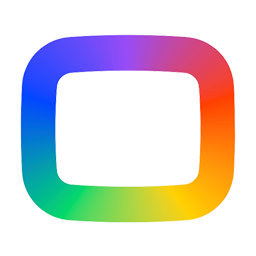 Free Google Reviews widget by OpenWidget 》總結:WordPress Free Google Reviews widget by OpenWidget 是一個免費的外掛,可以增強您的線上信譽,將訪客轉化為客戶。, , 問題與答案:, 問題:為什麼你...。
Free Google Reviews widget by OpenWidget 》總結:WordPress Free Google Reviews widget by OpenWidget 是一個免費的外掛,可以增強您的線上信譽,將訪客轉化為客戶。, , 問題與答案:, 問題:為什麼你...。
