前言介紹
- 這款 WordPress 外掛「CoinbarPay Payment Gateway」是 2023-02-26 上架。
- 目前尚無安裝啟用數,是個很新的外掛。如有要安裝使用,建議多測試確保功能沒問題!
- 上一次更新是 2024-04-17,距離現在已有 380 天。超過一年沒更新,安裝要確認版本是否可用。以及後續維護問題!
- 外掛最低要求 WordPress 6.0 以上版本才可以安裝。
- 外掛要求網站主機運作至少需要 PHP 版本 7.4 以上。
- 有 2 人給過評分。
- 還沒有人在論壇上發問,可能目前使用數不多,還沒有什麼大問題。
外掛協作開發者
外掛標籤
woocommerce | payment method | crypto payments | payment gateway | Crypto-Fiat Payments |
內容簡介
llet: depending on the cryptocurrency network fees.
Using Coinbar Wallet: no additional fees for payments.
CoinbarPay 付款網關
一款簡單易用的 Woocommerce 付款網關外掛程式,讓在線商家可以在其網站上接受加密貨幣付款。
該外掛程式易於安裝,並與 Woocommerce 平台無縫集成。
它允許商家接受多種熱門加密貨幣,包括比特幣、以太坊、萊特幣等等。
透過使用 Coinbar Pay,商家可以擴展其付款選擇,並通過滿足日益增長的加密貨幣付款需求,吸引更廣泛的客戶群。
CoinbarPay 服務啟動
訪問 Coinbar 網站,並點擊「註冊」按鈕以註冊新帳戶。
填寫註冊表格,提供您的企業信息並創建帳戶密碼。
通過點擊發送到您的電子郵件的鏈接來驗證您的電子郵件地址。
登錄後,導航到「KYC 驗證」部分,選擇企業帳戶類型,並上傳所需的驗證文件(公司註冊,身份證等)。
等待驗證過程完成。根據驗證負載,這可能需要幾分鐘,也可能需要長達 24 小時。
帳戶驗證通過後,導航到「商業面板」部分啟動 Coinbar Pay 服務。
在 Coinbar Pay 服務面板中取得您的 API 金鑰和秘密金鑰。
在 Coinbar Pay 外掛程式設定中使用取得的金鑰完成集成。
外掛程式安裝和配置
通過 WordPress 外掛程序目錄安裝外掛程式,或通過上傳文件到您的服務器來安裝外掛程式。
透過 WordPress 中的「外掛程式」菜單啟用外掛程式。
前往 Woocommerce 設置頁面,並點擊「付款網關」選項卡。
點擊「Coinbar Pay」選項以配置外掛程式。
輸入您的 Coinbar Pay API 金鑰,並根據需要進行其他設置。
保存更改並開始在您的網站上接受加密貨幣付款。
可用支付方式
CoinbarPay 付款網關外掛程式允許使用鏈上和鏈下類型的付款。這意味著用戶可以選擇使用其私人錢包或 Coinbar 錢包進行交易。
Coinbar 錢包是 Coinbar 交換平台上的帳戶,允許用戶持有、交易、存款、提款和使用其首選貨幣進行付款。
* 使用私人錢包時,在結帳過程中,用戶會被要求確認最終付款價格,選擇要使用的加密貨幣,並確認付款請求。這將生成一個供用戶掃描的 QR 碼,以使用其私人錢包作為付款來源。
* 使用 Coinbar 錢包時,用戶需要登錄系統並使用已經存入的資金。
可用國家
CoinbarPay 適用於以下國家和地區的商店所有者和商家:
* 奧地利
* 比利時
* 保加利亞
* 捷克共和國
* 丹麥
* 芬蘭
* 法國
* 德國
* 希臘
* 愛爾蘭
* 意大利
* 馬耳他
* 荷蘭
* 挪威
* 波蘭
* 葡萄牙
* 斯洛伐克
* 斯洛文尼亞
* 西班牙
* 瑞典
* 瑞士
* 英國
.. 還會有更多。
外掛程式服務費用
有關服務費用和可用促銷活動的更多信息,請查看 https://pay.coinbar.io/。
用戶客戶費用
使用自己的私人錢包:根據加密貨幣網絡費用而定。
使用 Coinbar 錢包:付款時無額外費用。
原文外掛簡介
CoinbarPay Payment Gateway
A simple and easy to use Payment Gateway plugin for Woocommerce that allows online merchants to accept crypto payments on their website.
The plugin is easy to install and integrates seamlessly with the Woocommerce platform.
It allows merchants to accept a wide range of popular cryptocurrencies including Bitcoin, Ethereum, Litecoin, and more.
With Coinbar Pay, merchants can expand their payment options and attract a wider customer base by catering to the growing demand for crypto payments.
CoinbarPay Service activation
Visit the Coinbar website and click on the “Register” button to register as a new account.
Fill in the registration form with your business information and create a password for your account.
Verify your email address by clicking on the link sent to your email.
Once logged in, navigate to the “KYC Verification” section, choice business account type and upload the necessary documents for verification (Company registration, ID, etc).
Wait for the verification process to be completed. It can take few minutes or may take up to 24h depending on the verification load.
Once your account is verified, navigate to the “Business Panel” section and activate the Coinbar Pay service.
Obtain your API key and secret key in Coinbar Pay Service panel.
Use the obtained keys in the Coinbar Pay plugin settings to complete the integration.
Plugin Install & Configuration
Install the plugin through the WordPress plugin directory or by uploading the files to your server.
Activate the plugin through the “Plugins” menu in WordPress.
Go to the Woocommerce settings page, and click on the “Payment Gateways” tab.
Click on the “Coinbar Pay” option to configure the plugin.
Enter your Coinbar Pay API key and configure other settings as needed.
Save changes and start accepting crypto payments on your website.
Available Payment Methods
The CoinbarPay Payment Gateway plugin allows for both on-chain and off-chain types of payments. This means that users have the option to use their private wallet or the Coinbar wallet for transactions.
The Coinbar wallet is an account on the Coinbar Exchange Platform that allows users to hold, trade, deposit, withdraw, and pay with their preferred coin.
* When using a private wallet, after the checkout process, the user is prompted to confirm the final payment price, choose a cryptocurrency to pay with, and confirm the payment request. This generates a QR code for the user to scan and use their private wallet as the payment source.
* When using the Coinbar Wallet, the user will need to log in to the system and use funds that have been previously deposited.
Available Countries
CoinbarPay is available for Store Owners and Merchants in :
* Austria
* Belgium
* Bulgaria
* Czech Republic
* Denmark
* Finland
* France
* Germany
* Greece
* Ireland
* Italy
* Malta
* Netherlands
* Norway
* Poland
* Portugal
* Slovakia
* Slovenia
* Spain
* Sweden
* Switzerland
* United Kingdom
.. and more will be added.
Plugin service fees
For more informations about the service fees and available promotions check out to https://pay.coinbar.io/
User Customer fees
Using own private wallet will means the fees are calculated by the coin blockchain and may changes very often.
Using coinbar account wallet is free and does not have a payment fee.
Dependencies
This plugin uses some dependencies as :
* Adamantic Crypto Payments PHP SDK (MIT License):
Convenience library that defines key roles for the integration of
crypto payment gateways in PHP applications.
* Coinbar Pay PHP Plugin SDK (LGPL3 license):
Pure PHP implementation of the integration with Coinbar Pay (can be
used as-is in PHP back-ends, or as a base for e-commerce plug-ins).
* Brick\Math (MIT License):
A PHP library to work with arbitrary precision numbers.
* PHP Dotenv – vlucas (BSD License):
Library to automatically fetch specific configuration files (.env)
and to map them to environment variables.
* PHPOption (Apache 2.0 License):
Implementation of the “Option” type (a type that can hold
a value or nothing, and act consequently) for PHP.
* Result-Type – GrahamCampbell (BSD License):
Implementation of the “Result” type (a type that can hold both a
result code – OK/KO/… – and a return value) for PHP.
* Symfony Polyfills for ctype, mbstring, php80 (MIT License):
These library provide fall-back PHP implementations of features that
are essential for the proper functioning of the software when they are
not available in the user’s environment.
Development Credits
This plugin was developed by Adamantic.io Developer Team.
https://github.com/adamantic-io
Links
Coinbar Pay homepage : https://pay.coinbar.io
For more informations about Coinbar company, please go https://coinbar.io
Plugins source : https://github.com/coinbardevelop/coinbarpay-payment-gateway-plugin
Developers Team : https://github.com/adamantic-io
Detailed documentation: https://docs.coinbar.io
Support
For support, please visit the Coinbar Pay website or contact us at [email protected].
各版本下載點
- 方法一:點下方版本號的連結下載 ZIP 檔案後,登入網站後台左側選單「外掛」的「安裝外掛」,然後選擇上方的「上傳外掛」,把下載回去的 ZIP 外掛打包檔案上傳上去安裝與啟用。
- 方法二:透過「安裝外掛」的畫面右方搜尋功能,搜尋外掛名稱「CoinbarPay Payment Gateway」來進行安裝。
(建議使用方法二,確保安裝的版本符合當前運作的 WordPress 環境。
延伸相關外掛(你可能也想知道)
Discounts Per Payment Method for WooCommerce 》在結帳時選擇特定付款方式即可設置折扣。只需在設置頁面中為特定付款方式設置金額和折扣類型即可。, 外掛功能:, , 在結帳時選擇特定付款方式即可設置折扣。,...。
 WooCommerce Satispay 》Satispay 是一個行動支付系統,允許用戶在實體店面和網上商店付款、向朋友匯款、以及充值手機信用。使用者只需簡單幾個點擊就能完成付款,而且該消費者應用程...。
WooCommerce Satispay 》Satispay 是一個行動支付系統,允許用戶在實體店面和網上商店付款、向朋友匯款、以及充值手機信用。使用者只需簡單幾個點擊就能完成付款,而且該消費者應用程...。 Restore PayPal Standard For WooCommerce: enable PayPal Standard as a payment method for WooCommerce 》「Restore PayPal Standard For WooCommerce」(恢復 WooCommerce 的 PayPal Standard)讓你可以在WooCommerce中使用PayPal Standard。, 自 WooCommerce 5.5 ...。
Restore PayPal Standard For WooCommerce: enable PayPal Standard as a payment method for WooCommerce 》「Restore PayPal Standard For WooCommerce」(恢復 WooCommerce 的 PayPal Standard)讓你可以在WooCommerce中使用PayPal Standard。, 自 WooCommerce 5.5 ...。Bold pagos en linea 》**總結:**, - Bold是一個方便且無需繁瑣文件的支付解決方案,可在網頁上接受國內外信用卡、PSE和數位錢包支付,並可在選擇的帳戶中於隔天收到銷售款項。, - ...。
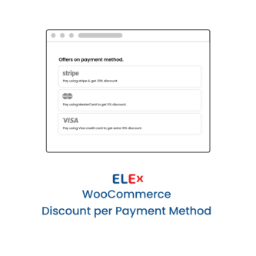 ELEX WooCommerce Discount Per Payment Method 》若您在結帳頁面提供基於客戶所選付款方式的折扣,將為客戶帶來愉快的小驚喜。ELEX WooCommerce Discount per Payment Method Plugin 讓您可基於客戶所選付款...。
ELEX WooCommerce Discount Per Payment Method 》若您在結帳頁面提供基於客戶所選付款方式的折扣,將為客戶帶來愉快的小驚喜。ELEX WooCommerce Discount per Payment Method Plugin 讓您可基於客戶所選付款...。 Culqi 》使用我們的 CulqiOnline 付款閘道安全穩定地從您的虛擬商店銷售產品!我們接受所有信用卡、PagoEfectivo、主要的移動錢包和 Cuotéalo BCP,讓您的客戶可以在...。
Culqi 》使用我們的 CulqiOnline 付款閘道安全穩定地從您的虛擬商店銷售產品!我們接受所有信用卡、PagoEfectivo、主要的移動錢包和 Cuotéalo BCP,讓您的客戶可以在...。Payment Gateway Currency for WooCommerce 》Payment Gateway Currency for WooCommerce (WooCommerce付款網關貨幣外掛)可以讓你管理WooCommerce支付網關的貨幣。這個外掛可使用以下的兩種模式:, , 貨...。
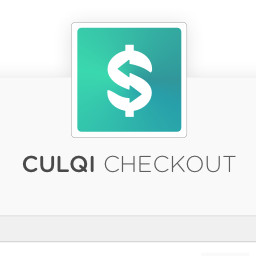 Culqi Full Integracion 》Culqi Integración allows you to synchronize all payments, orders, and customers with your WordPress website., With this plugin, you can:, , Manage ...。
Culqi Full Integracion 》Culqi Integración allows you to synchronize all payments, orders, and customers with your WordPress website., With this plugin, you can:, , Manage ...。WooCommerce Simple Payment Discounts 》此外掛可以讓您針對每種付款方式加入折扣。, 只需設定您想要給予折扣的付款方式的金額(固定或百分比),就可以使用了!, 您還可以為每個折扣顯示自定義名稱。...。
 Virtuaria – Pagseguro Pix para Woocommerce 》注意:由於「Pix支付」功能已整合到我們與PagSeguro的另一個插件中,該插件將不再更新。該插件使用PagSeguro提供的更現代的收款API,並允許使用信用卡、銀行...。
Virtuaria – Pagseguro Pix para Woocommerce 》注意:由於「Pix支付」功能已整合到我們與PagSeguro的另一個插件中,該插件將不再更新。該插件使用PagSeguro提供的更現代的收款API,並允許使用信用卡、銀行...。 Woocommerce IP Based Payment Method 》這個外掛可以根據 IP 地址允許可用的付款方式。, 例如,如果您想要允許特定 IP 地址使用貨到付款方法,您只需要添加該 IP 地址並選擇付款方式,然後保存。當...。
Woocommerce IP Based Payment Method 》這個外掛可以根據 IP 地址允許可用的付款方式。, 例如,如果您想要允許特定 IP 地址使用貨到付款方法,您只需要添加該 IP 地址並選擇付款方式,然後保存。當...。 Pay iO Payment Gateway 》使用我們的開放銀行支付解決方案,即可瞬時收到付款、增加現金流並減少成本。, 今天就免費添加 Pay iO 到您的結帳流程中。, 減少購物車遺棄, 內建強制客戶身...。
Pay iO Payment Gateway 》使用我們的開放銀行支付解決方案,即可瞬時收到付款、增加現金流並減少成本。, 今天就免費添加 Pay iO 到您的結帳流程中。, 減少購物車遺棄, 內建強制客戶身...。Splittypay 》總結:Splittypay by Avvera 是一種創新的支付方式,讓您可以方便地通過4期無利息分期付款來購買您喜愛的產品。, , 問題與答案:, 1. Splittypay by Avvera ...。
 Bank Transfer (BACS) through Stripe 》總結:這個 WooCommerce 外掛與 Stripe 無縫整合,提供銀行轉帳作為付款選項,為每個購買生成獨特的虛擬銀行帳戶,客戶可以通過線上銀行或當地分行轉移資金;...。
Bank Transfer (BACS) through Stripe 》總結:這個 WooCommerce 外掛與 Stripe 無縫整合,提供銀行轉帳作為付款選項,為每個購買生成獨特的虛擬銀行帳戶,客戶可以通過線上銀行或當地分行轉移資金;...。 Invoice Payment Method And Invoice PDF 》總結:, 讓您的顧客在結帳時選擇發票付款方式。在結帳時取得發票 PDF。, , 問題與答案:, 問題:這個外掛的特點有哪些?, 答案:, - 基於規則、使用者角色、...。
Invoice Payment Method And Invoice PDF 》總結:, 讓您的顧客在結帳時選擇發票付款方式。在結帳時取得發票 PDF。, , 問題與答案:, 問題:這個外掛的特點有哪些?, 答案:, - 基於規則、使用者角色、...。
