前言介紹
- 這款 WordPress 外掛「Codecogs Latex Equation Editor」是 2011-04-28 上架。
- 目前有 70 個安裝啟用數。
- 上一次更新是 2011-09-20,距離現在已有 4975 天。超過一年沒更新,安裝要確認版本是否可用。以及後續維護問題!
- 外掛最低要求 WordPress 3.1 以上版本才可以安裝。
- 有 4 人給過評分。
- 還沒有人在論壇上發問,可能目前使用數不多,還沒有什麼大問題。
外掛協作開發者
外掛標籤
內容簡介
這是一個微型 MCE 外掛,使得編寫 LaTeX 方程式變得簡單且"所見即所得"。它將 LaTeX 代碼轉換為圖片,以在您的文章中顯示真正漂亮的 LaTeX 方程式。
它在 WordPress TinyMCE 編輯器中添加了一個"fx"按鈕,單擊它會彈出 codecogs LaTeX 方程式編輯器,在其中可以編輯 LaTeX,然後單擊"複製"按鈕將方程式圖像複製回 TinyMCE 文字區域。
您也可以使用此編輯器僅輸入 LaTeX 代碼,然後讓像 quicklatex、mathjax 或 Latex for WordPess 等外掛將其轉換為方程式圖像,您最好在 editor_plugin.js 的第90行更改它:
tinyMCE.activeEditor.execCommand(‘mceInsertContent’, false, ”);
更改為
tinyMCE.activeEditor.execCommand(‘mceInsertContent’, false, ‘\[‘+latex+’\]’);
以當單擊複製按鈕時僅將 LaTex 代碼複製到 TinyMCE 文字區域中。
我只是按照 Greg Winiarski(http://ditio.net/2010/08/15/adding-custom-buttons-to-wordpress-tinymce/)編寫的教程,將 codecogs Tiny MCE 外掛(http://www.codecogs.com/latex/integration/tinymce/install.php)變成 WordPress 外掛。感謝這些偉大的人。如果您能使插件更易用,請在 http://www.verymath.com/2011/05/10/codecogs-latex-equation-editor/中告訴我。
任意部分
您可以提供任意部分,格式與上面的部分相同。這對於需要傳遞更多信息的非常複雜的插件可能很有用,這些信息不適合於"描述"或"安裝"類別。任意部分將顯示在上面概述的內置部分下。
簡要的 Markdown 示例
有序列表:
一些功能
另一個功能
有關插件的其他信息
無序列表:
某些東西
其他東西
第三件事
這是一個連接到 WordPress 的鏈接,以及一個連接到Markdown 的語法文檔的鏈接。標題是可選的。
Markdown 使用電子郵件樣式的符號來引用區塊,我被告知:
用星號進行強調。重覆使用時表示強。
<?php code(); // 放在撇號中 ?>
原文外掛簡介
A Tiny MCE plugin which makes writing latex equation easy and WYSIWYG(what you see is what you get). It converts latex code into image which shows real beautiful latex equations on your post.
It adds an “fx” botton on the wordpress TinyMCE editor, on clicks it the codecogs latex equation editor pops up, where you can edit latex, then click the copy button to copy the equation image back in TinyMCE textarea.
You can also use this editor to only input latex code and let plugins like quicklatex, mathjax or Latex for WordPess to convert it to equation image, you’d better change line 90 in editor_plugin.js
tinyMCE.activeEditor.execCommand(‘mceInsertContent’, false, ”);
to
tinyMCE.activeEditor.execCommand(‘mceInsertContent’, false, ‘\[‘+latex+’\]’);
inorder to only copy LaTex code to TinyMCE textarea when click the copy button.
I just followed the tutorial written by Greg Winiarski(http://ditio.net/2010/08/15/adding-custom-buttons-to-wordpress-tinymce/) and make codecogs Tiny MCE plugin(http://www.codecogs.com/latex/integration/tinymce/install.php) into a wordpress plugin. Thanks the great guys. If you can make the plugin better to use please tell me in http://www.verymath.com/2011/05/10/codecogs-latex-equation-editor/
Arbitrary section
You may provide arbitrary sections, in the same format as the ones above. This may be of use for extremely complicated
plugins where more information needs to be conveyed that doesn’t fit into the categories of “description” or
“installation.” Arbitrary sections will be shown below the built-in sections outlined above.
A brief Markdown Example
Ordered list:
Some feature
Another feature
Something else about the plugin
Unordered list:
something
something else
third thing
Here’s a link to WordPress and one to Markdown’s Syntax Documentation.
Titles are optional, naturally.
Markdown uses email style notation for blockquotes and I’ve been told:
Asterisks for emphasis. Double it up for strong.
各版本下載點
- 方法一:點下方版本號的連結下載 ZIP 檔案後,登入網站後台左側選單「外掛」的「安裝外掛」,然後選擇上方的「上傳外掛」,把下載回去的 ZIP 外掛打包檔案上傳上去安裝與啟用。
- 方法二:透過「安裝外掛」的畫面右方搜尋功能,搜尋外掛名稱「Codecogs Latex Equation Editor」來進行安裝。
(建議使用方法二,確保安裝的版本符合當前運作的 WordPress 環境。
1.0.0 | 1.0.1 | 1.0.2 | 1.0.3 |
延伸相關外掛(你可能也想知道)
MathJax-LaTeX 》MathJax 可以在 HTML 網頁中渲染 LaTeX 或 MathML 的內嵌式程式碼,此外掛為 WordPress 新增了這項功能。此外掛只會在需要時才會動態注入 MathJax JavaScript...。
WP QuickLaTeX 》使用原生LaTeX簡寫可直接在文章和評論中插入公式和圖形。支援行內公式,自動編號、標籤和引用顯示方程式、AMS-LaTeX,TikZ、自訂LaTeX前言,無需安裝LaTeX。...。
Simple Mathjax 》此 WordPress 外掛是另一個簡單的外掛程式,可在您所有頁面的底部加載 MathJax 腳本。它使用非常全面的 MathJax 配置預設值,其中 $’s 和 $$’s ...。
KaTeX 》KaTeX WordPress 外掛讓你可以在 WordPress 網站上使用最快的 TeX 數學排版引擎。你可以在 [katex]...[/katex] 短碼或 Gutenberg 區塊中放入 TeX 程式碼。無...。
 WP Editor.md – The Perfect WordPress Markdown Editor 》WP Editor.md是一款美觀且實用的Markdown文件編輯器。, 使用Editor.md提供WordPress支持。, 此外掛使用WordPress Jetpack中的Markdown模組進行內容的解析和保...。
WP Editor.md – The Perfect WordPress Markdown Editor 》WP Editor.md是一款美觀且實用的Markdown文件編輯器。, 使用Editor.md提供WordPress支持。, 此外掛使用WordPress Jetpack中的Markdown模組進行內容的解析和保...。WP LaTeX 》備註:對於大多數使用者,我們建議使用Jetpack及其Beautiful Math功能。, WP LaTeX提供額外的控制,因為它允許您自己託管LaTeX影像伺服器。, 使用LaTeX撰寫方...。
 WP-KaTeX 》KaTeX WordPress外掛可將超快速的KaTeX數學排版引擎與您的WordPress網站整合。該外掛可讓您在[latex]...[/latex]短代碼中放置LaTeX,使文章或頁面上出現美麗...。
WP-KaTeX 》KaTeX WordPress外掛可將超快速的KaTeX數學排版引擎與您的WordPress網站整合。該外掛可讓您在[latex]...[/latex]短代碼中放置LaTeX,使文章或頁面上出現美麗...。Youngwhan's Simple Latex 》這個外掛程式可幫助您在網誌中顯示 LaTeX 語法。, 使用方法很簡單:用 [math]{LaTeX 語法}[/math] 表示,例如 [math]x^2+y^2[/math]。, 特別鳴謝 John Forkos...。
 LaTeX2HTML 》LaTeX2HTML 讓您像在 LaTeX 文件中一樣撰寫部落格。您只需從您的 tex 源文件中複製和貼上以建立一篇新文章,然後它就會看起來像 amsart 文件樣式。它支援許多...。
LaTeX2HTML 》LaTeX2HTML 讓您像在 LaTeX 文件中一樣撰寫部落格。您只需從您的 tex 源文件中複製和貼上以建立一篇新文章,然後它就會看起來像 amsart 文件樣式。它支援許多...。Insert math 》這個 WordPress 外掛可以讓你的網站支援數學公式。你可以使用精美的模態窗口在文章中插入區塊或行內公式,並在輸入公式的過程中實時監控渲染的效果。你還可以...。
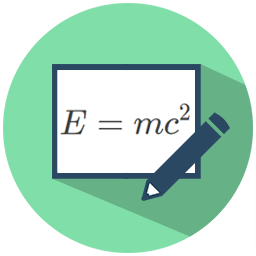 WP MathJax 》WP MathJax 是使用 MathJax.js 在 WordPress 上顯示數學符號的外掛程式,支援 MathML、LaTeX 和 ASCIIMath 標記。, WP MathJax 很聰明,只有在文章中使用 mat...。
WP MathJax 》WP MathJax 是使用 MathJax.js 在 WordPress 上顯示數學符號的外掛程式,支援 MathML、LaTeX 和 ASCIIMath 標記。, WP MathJax 很聰明,只有在文章中使用 mat...。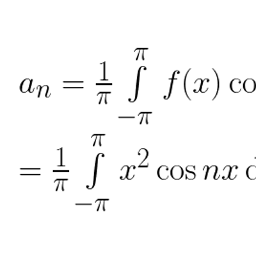 Enable Latex 》在您的文章中插入 LaTeX 公式。, 只需在文章中輸入 [latex size=0 color=000000 background=ffffff]\\displaystyle f_{rec} = \\frac{c+...。
Enable Latex 》在您的文章中插入 LaTeX 公式。, 只需在文章中輸入 [latex size=0 color=000000 background=ffffff]\\displaystyle f_{rec} = \\frac{c+...。 Easy WP LaTeX 》Easy WP LaTeX 提供了一個非常簡單地方式在您的文章中顯示數學公式或方程式(使用TeX或LaTeX格式輸入)。 它可以讓您自定義公式的顏色和大小以符合您的博客主...。
Easy WP LaTeX 》Easy WP LaTeX 提供了一個非常簡單地方式在您的文章中顯示數學公式或方程式(使用TeX或LaTeX格式輸入)。 它可以讓您自定義公式的顏色和大小以符合您的博客主...。Direct math input with MathQuill 》使用 MathQuill(http://mathquill.com/)輕鬆地在 WordPress 頁面中輸入複雜的數學表達式。此外掛會在「小工具」中加入一個名為「直接輸入數學」的新區塊編...。
Latex Everything 》Latex Everything 是一個 WordPress 外掛,可以使用 Latex 將網站上的所有內容製作成 PDF 檔案,或至少是值得製作為 PDF 的內容。, Latex Everything 可以從...。
