前言介紹
- 這款 WordPress 外掛「CODE MONKEYS PROPOSALS – Easily create client proposals from your WordPress admin dashboard」是 2018-01-24 上架。
- 目前有 10 個安裝啟用數。
- 上一次更新是 2018-01-26,距離現在已有 2655 天。超過一年沒更新,安裝要確認版本是否可用。以及後續維護問題!
- 外掛最低要求 WordPress 4.7 以上版本才可以安裝。
- 有 1 人給過評分。
- 還沒有人在論壇上發問,可能目前使用數不多,還沒有什麼大問題。
外掛協作開發者
外掛標籤
sow | proposals | web-design | code monkeys | scope of work |
內容簡介
為什麼我們開發這個外掛:
Code Monkeys 提案外掛最初是為了我們自己的網頁設計和開發代理商而建立,以幫助我們更有效率地創建提案和 SOW。
我們希望能夠為我們各種服務創建提案模板,例如與其他網頁設計和數碼營銷代理商合作的合作提案,直接客戶訂閱網站套餐,直接客戶傳統網站建設,SOW 附加條款等。
我們的概念是允許使用「佔位符」,我們可以使用簡單的輸入替換,為我們的模板提案填充佔位符。這樣做可以使我們能夠在幾秒鐘內為潛在客戶完全定制提案。
儘管佔位符非常好用,但我們發送的每一個提案都是專門為我們的客戶定制的,每個項目都有自己獨特的方面需要被重點提及,因此我們還需要一種方法,可以為我們創建的每個提案添加或更改模板的其他方面。基本上模板和佔位符的策略可以完成 90% 的工作,但我們仍然可以根據需要自由定制其他方面。
最後,一旦我們的提案完成,我們需要一種將其轉換為 PDF 文件的方式,以便我們可以保存並發送給客戶(或在我們的情況下上傳到 CudaSign 以便客戶進行數位簽名)。
為什麼我們免費釋出這個外掛給 WP 社群:
我們這裡有一句話,如果我們想要某些東西,那麼其他人也有可能想要它!
對於其他網頁設計和數碼營銷代理商和顧問,我們都做了很多“白牌”開發,我們所有人似乎都在努力管理自己的業務,確保我們花更多的時間設計或編寫代碼,並減少前期繁忙工作,例如撰寫提案和 SOW。找到一種彌補這些任務所花費時間的方法可能會是一個挑戰,特別是對於那些對這個業務還比較新的人來說,他們發現自己在這些事情上花了幾個小時基本上是無報酬的。
當然,有一些付費服務可以幫助我們更有效地完成這方面的工作,但我們所有人都已經過度被收費了。在 Adobe Suite、BrowserStack、託管賬戶、項目管理工具、租金和公用事業之間,我們的開支迅速增加,另一筆月費就是我們不需要的!由於我們有能力自己建立所需的內部解決方案,我們就把它自己建立,以我們希望的方式消除一個潛在的成本風險。
因此,因為我們認為我們自己又會建立這個,為什麼不將其釋放給 WP 社群呢?當然,我們釋放它的另一種隱藏動機是它有助於推動我們的品牌認知度,並且總是有可能會有一兩個使用它的人給我們帶來項目。
原文外掛簡介
WHY WE BUILT THIS PLUGIN:
The Code Monkeys proposals plugin was initially built for our own web design and development agency to help us create proposals and SOWs much more efficiently.
We wanted a way to create proposal templates for our various services such as partner proposals with other web design and digital marketing agencies, direct client subscription website packages, direct client traditional website builds, SOW addendums, etc.
Our concept was to then allow “placeholders” which we could populate our templated proposals with that we could then replace using simple inputs. By doing this we’re able to fully customize our proposals for our prospective clients in seconds.
While placeholders are great, every proposal we send is tailored specifically for our clients and every project has it’s own unique aspects that need to be called out so we also needed a way to add or change aspects of the template for each proposal we create. Basically the template and the placeholders do 90% of the initial work but we still have the ability to customize other aspects as we see fit.
Finally, once our proposal was complete we needed a way to convert it into a PDF file which we could save and then send to the client (or in our case upload to CudaSign for the client to sign digitally).
WHY WE RELEASED IT FOR FREE TO THE WP COMMUNITY:
We have a saying here, if we want something chances are other people want it too!
We do a lot of “white label” development for other web design and digital marketing agencies and consultants and one thing we ALL seem to struggle with is the administration side of our businesses and ensuring we’re spending more time designing or writing code and less time doing up-front busy work such as writing proposals and SOWs. Figuring out ways to compensate ourselves for time spent on these types of tasks can be a challenge and especially those of us that are newer to this business find ourselves spending hours on this stuff basically unpaid.
Sure, there are some paid services out there to help make this aspect more efficient but we’re all already nickle and dimed to death. Between Adobe Suite, BrowserStack, hosting accounts, project management tools, rent and utilities our overhead adds up quick and one more monthly bill is the one thing we DON’T need! Since we have the chops to build what we need in house we just as well build it ourselves the way we want it and eliminate one more potential cost.
So then, since we figured that we were going to build this for ourselves anyway why not just release it to the WP community? Of course we do have a bit of an ulterior motive for releasing it, it does help push our brand recognition and there’s always the off chance that we might get a project or two from those of you that use it.
各版本下載點
- 方法一:點下方版本號的連結下載 ZIP 檔案後,登入網站後台左側選單「外掛」的「安裝外掛」,然後選擇上方的「上傳外掛」,把下載回去的 ZIP 外掛打包檔案上傳上去安裝與啟用。
- 方法二:透過「安裝外掛」的畫面右方搜尋功能,搜尋外掛名稱「CODE MONKEYS PROPOSALS – Easily create client proposals from your WordPress admin dashboard」來進行安裝。
(建議使用方法二,確保安裝的版本符合當前運作的 WordPress 環境。
延伸相關外掛(你可能也想知道)
 SEO Flow by LupsOnline 》透過LupsOnline.nl簡單地在不同的網站上發佈連結。。
SEO Flow by LupsOnline 》透過LupsOnline.nl簡單地在不同的網站上發佈連結。。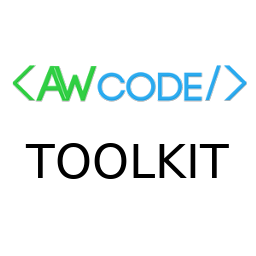 AWcode Toolkit 》這是一個針對 WordPress 網站所有者的實用工具和函數集合。, 一般功能, , , 支援 Cloudflare Flexible SSL, , , 維護模式, , , 即將推出模式, , , 資料庫尋找...。
AWcode Toolkit 》這是一個針對 WordPress 網站所有者的實用工具和函數集合。, 一般功能, , , 支援 Cloudflare Flexible SSL, , , 維護模式, , , 即將推出模式, , , 資料庫尋找...。 Designer Blocks for Block Editor by Weaver 》新的區塊編輯器(Gutenberg)為編輯 WordPress 頁面和文章提供了全新的方式。標準版本提供了許多區塊,但 Weaver 的區塊設計外掛為區塊編輯器添加了幾個新的...。
Designer Blocks for Block Editor by Weaver 》新的區塊編輯器(Gutenberg)為編輯 WordPress 頁面和文章提供了全新的方式。標準版本提供了許多區塊,但 Weaver 的區塊設計外掛為區塊編輯器添加了幾個新的...。GW Elementor Addons 》總結:GW Elementor Addons 是 Elementor 使用者最先進的外掛,提供 40 多款免費小工具和 120 多個像素完美的範本,可提升您的網頁設計專案。該外掛使用 Flex...。
 Wp Fontawesome by Creareblogs.net 》Wp Cb FontAwesome 是一個外掛,可使您以最簡單的方式從 FontAwesome 4 升級到 5。, 外掛在後台運作,您只需要啟用即可。它會在 WordPress 安裝的標頭中添加...。
Wp Fontawesome by Creareblogs.net 》Wp Cb FontAwesome 是一個外掛,可使您以最簡單的方式從 FontAwesome 4 升級到 5。, 外掛在後台運作,您只需要啟用即可。它會在 WordPress 安裝的標頭中添加...。Highlight Reel 》1.1版的新功能 - 解決更改所要顯示的作品數問題時的快取問題。, Highlight Reel是一個簡單的WordPress外掛程式,能夠讓您輕鬆地在網站上顯示您最新的Dribbble...。
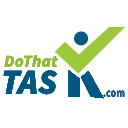 Do That Task 》e are many benefits of using DoThatTask for your WordPress website, including:, , , Expert and accurate estimation of tasks based on hourly rates o...。
Do That Task 》e are many benefits of using DoThatTask for your WordPress website, including:, , , Expert and accurate estimation of tasks based on hourly rates o...。Tiny Feedback Bar by Gekko 》使用 Tiny Feedback Bar,您的客戶可以身處世界任何地方並確切指出需要完成的事項。只需點擊以添加任務、錯誤和新功能請求。當您需要時,Tiny Feedback Bar ...。
Get Free Web Designs Widget 》這個小工具可以顯示來自Get Free Web Designs最新設計的好看的動態。這是讓你的網站增添活力並支持社群網站的好方法。需要 PHP5。。
 CTL Behance Importer Lite 》你已經在 Behance 上發布了所有作品,現在是創建網站的時候了,但又不想浪費更多時間嗎?, 客戶要求你將所有作品從 Behance 匯入到他的網站上,但你不知道從...。
CTL Behance Importer Lite 》你已經在 Behance 上發布了所有作品,現在是創建網站的時候了,但又不想浪費更多時間嗎?, 客戶要求你將所有作品從 Behance 匯入到他的網站上,但你不知道從...。 Advanced Blocks Pro 》在 Gutenberg 編輯器中,透過 Advanced Blocks Pro 的動態和功能豐富的區塊,改變您的網頁創建流程。每個區塊都有豐富的選項,設計出能滿足您特定需求、實現...。
Advanced Blocks Pro 》在 Gutenberg 編輯器中,透過 Advanced Blocks Pro 的動態和功能豐富的區塊,改變您的網頁創建流程。每個區塊都有豐富的選項,設計出能滿足您特定需求、實現...。
