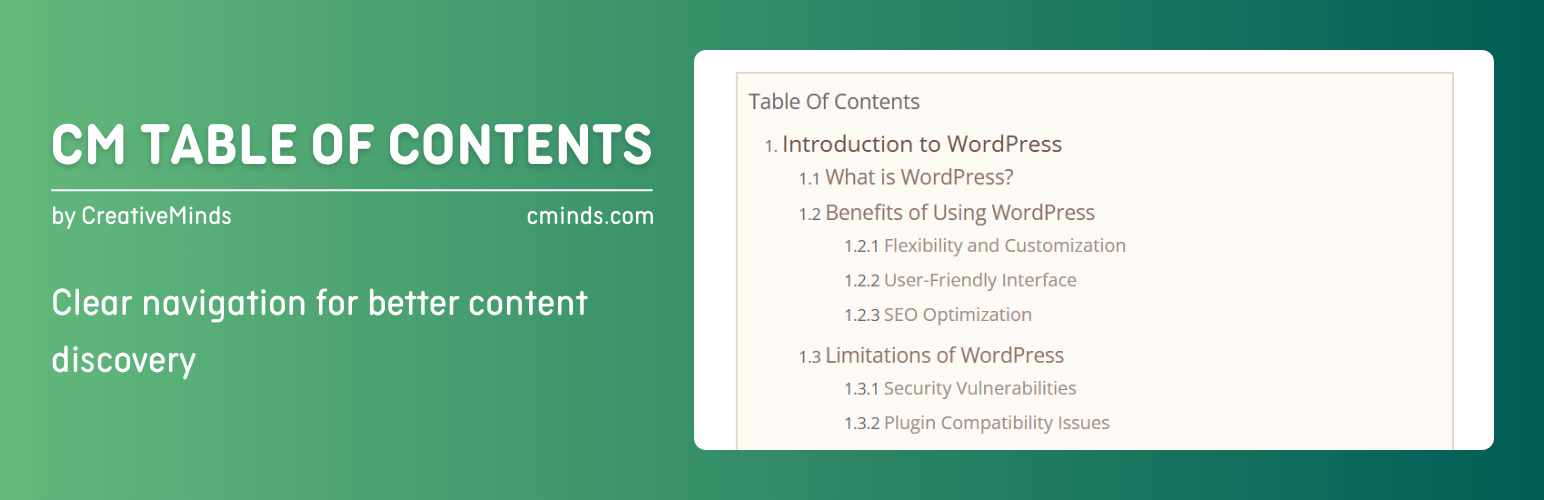
前言介紹
- 這款 WordPress 外掛「CM Table Of Contents – Clear navigation for better content discovery」是 2015-06-02 上架。
- 目前有 300 個安裝啟用數。
- 上一次更新是 2025-04-17,距離現在已有 23 天。
- 外掛最低要求 WordPress 5.4.0 以上版本才可以安裝。
- 外掛要求網站主機運作至少需要 PHP 版本 5.2.4 以上。
- 有 9 人給過評分。
- 還沒有人在論壇上發問,可能目前使用數不多,還沒有什麼大問題。
外掛協作開發者
外掛標籤
toc | navigation | table of contents |
內容簡介
這款 WordPress 插件是一個標籤內的產品頁、視頻、演示、用戶指南和其他 CM 插件的連結。它可以創建一個目錄,幫助用戶輕鬆導航您的 WordPress 網站。使用標題和 CSS 類定義目錄章節。已更新並測試過 2021 版本。
此 WordPress 目錄插件允許用戶生成可添加到 WordPress 網站的任何頁面或文章的目錄。這個目錄插件支持建立完全可定制的多層目錄。插件讓用戶使用短代碼創建特定內容的索引。
使用您的頁面或文章內容定義不同的區域和標題來自定義您的目錄。您可以使用 div / span 標籤或 CSS 類來定義目錄,而不僅僅是使用 h1 / h2 標籤。
添加一個目錄到 WordPress 網站,以幫助用戶輕鬆導航您的內容的不同部分,並提高其整體體驗。
基本 WordPress 目錄插件功能:
- 可由標籤定義目錄
- 更改目錄標籤
升級到專業版的好處:
- 通過標籤、類和 ID 定義 TOC
- 上傳頁面時折疊 TOC
- 為所有網站頁面自動創建目錄
- 在每個帖子或頁面上使用唯一標籤定義 TOC
- 使用短代碼在文章或頁面的任何特定位置插入 TOC
- 輕鬆設置導航表字體大小
- 支持多頁面 TOC
如何使用 WordPress 目錄插件:
- 在任何頁面或文章自動添加導覽表
- 基於特定標籤和類自定義您的目錄
- 為用戶需求或設計設置表格
關鍵字:文章目錄、文章導覽、內容導航、目錄索引、頁面、文章、定義、自動、提示、類別、列表、CMS、索引、表、HTML、短代碼、WordPress 目錄插件、WordPress 目錄、WordPress 目錄插件、表插件、導航表插件、WordPress 導航插件、WordPress 導航表插件、WordPress 目錄。需要至少 WordPress 3.9。
Follow Us 區域提供了 CreativeMinds 的部落格、Twitter、Google+、LinkedIn、YouTube、Pinterest 和 FaceBook 的連結。CreativeMinds 建議的插件包括:CM Ad Changer。此插件可以管理、跟踪和報告跨網站的廣告活動。可以幫助您將廣告轉化為收入。
原文外掛簡介
Premium Plugin Page | Video | Demo | User Guide
Create a table of contents and help users easily navigate your WordPress site content. Define the table of contents sections using headers and css classes.
⭐ We’re excited to present the renewed version of CM Table of Contents! Now featuring a Setup Wizard for effortless setup and new tools, including customizable “Back to Top” buttons, list type selection, and enhanced styling options. Upgrade your content navigation experience today!
This WordPress plugin enables users to generate a customizable table of contents that can be added to any page or post.
You can define the table of contents using div/span tags or CSS classes, in addition to h tags.
TOC Plugin Premium Editions
The TOC Plugin Premium edition includes even more powerful features, such as: floating toc side widget, collapse and expand toc support, multiple TOC per post/page and much more.
TOC Plugin Introduction Video
Using the TOC Plugin
Automatic Table of Contents – Automatically creates a context specific table or index of contents (TOC) on any post or page or custom post type.
Customize your Table of Contents – Easily customize your navigation table based on specific tags and CSS classes. You can also display the TOC in one or two columns.
Style the TOC – Style the table according to the users’ needs or branding.
Order your Content – Use the WordPress table of contents plugin to create order within your pages & posts, including blog posts and articles.
On Page Navigation Tool – Makes it easy for your users to navigate between different sections of your content. Use a floating DIV which comes with the TOC once users scroll the page.
Support Child Pages (premium only) – Navigate to your child pages from the parent page.
Next Page Support (premium only) – Table of contents help readers in long paginated posts, by pointing to the exact location in the pages/post.
Shortcode – The plugin was designed to be as seamless as possible and does not require you to insert a shortcode. However, using the shortcode allows you to fully control the position of the table of contents within your page.
Basic Features
Define TOC by tag, class and id.
Change Table of Contents title.
Basic TOC styling.
Easily style the navigation table color and font size.
Insert TOC in any specific location on a post or a page using a shortcode.
Choose the type of the list elements of the Table of Contents.
Add “Back to the Top” Button/Arrow.
Customize the style of the “Back to the Top” Button/Arrow.
Includes a user-friendly Setup Wizard for quick and easy plugin configuration.
How to Use the WordPress Table of Contents Plugin
Automatically add the navigation table to any page or post.
Customize your table of contents based on specific tags and classes.
Style the table for user needs or design.
Pro Version Features
Pro Version Detailed Features List | Demo Site
Collapse TOC on page upload.
Automatically create TOC for all site pages.
Define TOC using unique tags on each post or page.
Insert multiple TOC in any specific locations within a post or a page using a shortcode.
Define specific tags for each page or post.
Change the appearance of TOC: font size, color, weight and style.
Support Custom Post Type.
Define show and hide the table behavior.
Support allowing the table of contents to navigate to child pages of the parent page.
Widget support – TOC can also be displayed using a sidebar widget.
Next Page Support – In long paginated posts, TOC can point to the exact location in the pages and posts.
Add TOC to any page or post.
Support Hierarchical / Multi-Level Table.
Support displaying multiple TOC per post/page.
Enable/Disable TOC for certain posts/pages.
Support wrapping the text left or right.
Support displaying TOC in one or two columns.
Support displaying a floating TOC div once user scrolls the page.
Follow Us
Blog | Twitter | LinkedIn | YouTube | Pinterest | Facebook
Suggested Plugins by CreativeMinds
List of all WordPress Plugins by CreativeMinds
CM Tooltip Glossary – Easily creates a Glossary, Encyclopaedia or Dictionary of your website’s terms and shows them as a tooltip in posts and pages when hovering. With many more powerful features.
CM Answers Plugin – A fully-featured WordPress Questions & Answers Plugin that allows you to build multiple discussion forum systems Just like StackOverflow, Yahoo Answers and Quora, Now with MicroPayments and Anonymous posting support.
CM OnBoarding – Superb Guidance tool which improves the online experience and the user satisfaction.
各版本下載點
- 方法一:點下方版本號的連結下載 ZIP 檔案後,登入網站後台左側選單「外掛」的「安裝外掛」,然後選擇上方的「上傳外掛」,把下載回去的 ZIP 外掛打包檔案上傳上去安裝與啟用。
- 方法二:透過「安裝外掛」的畫面右方搜尋功能,搜尋外掛名稱「CM Table Of Contents – Clear navigation for better content discovery」來進行安裝。
(建議使用方法二,確保安裝的版本符合當前運作的 WordPress 環境。
1.2.6 | 1.2.7 | 1.2.8 | trunk |
延伸相關外掛(你可能也想知道)
 Easy Table of Contents 》這是一款易於操作、注重功能的Easy Table of Contents外掛,可讓您在您的文章、頁面和自定義文章類型中插入目錄。, 首頁 | 幫助和技術支援 | 文檔 | 專業版...。
Easy Table of Contents 》這是一款易於操作、注重功能的Easy Table of Contents外掛,可讓您在您的文章、頁面和自定義文章類型中插入目錄。, 首頁 | 幫助和技術支援 | 文檔 | 專業版...。 Table of Contents Plus 》一款功能強大但使用者友好的外掛程式,可自動建立適用於長頁面(和自訂文章類型)的上下文索引或目錄(TOC)。此外,這款外掛還能輸出整個站點上的頁面和/或...。
Table of Contents Plus 》一款功能強大但使用者友好的外掛程式,可自動建立適用於長頁面(和自訂文章類型)的上下文索引或目錄(TOC)。此外,這款外掛還能輸出整個站點上的頁面和/或...。 LuckyWP Table of Contents 》ptoc] used to manually insert the table of contents., Filters lwptoc_settings, lwptoc_post_settings, Use for change plugin settings programmaticall...。
LuckyWP Table of Contents 》ptoc] used to manually insert the table of contents., Filters lwptoc_settings, lwptoc_post_settings, Use for change plugin settings programmaticall...。 Rich Table of Contents 》RTOC是一個來自日本的目錄生成外掛,讓任何人都可以輕鬆地創建目錄。除了擁有傳統目錄外掛的功能外,它設計了精美易用的介面。實時預覽具有直觀的使用者介面...。
Rich Table of Contents 》RTOC是一個來自日本的目錄生成外掛,讓任何人都可以輕鬆地創建目錄。除了擁有傳統目錄外掛的功能外,它設計了精美易用的介面。實時預覽具有直觀的使用者介面...。 Table Of Contents Block 》目錄是整個內容的路線圖,有助於讀者找到某個特定部分的頁面,並直接跳轉至該部分。使用目錄區塊(TOC),您可以改善閱讀體驗、可訪問性、頁面SEO分數,並幫...。
Table Of Contents Block 》目錄是整個內容的路線圖,有助於讀者找到某個特定部分的頁面,並直接跳轉至該部分。使用目錄區塊(TOC),您可以改善閱讀體驗、可訪問性、頁面SEO分數,並幫...。SimpleTOC – Table of Contents Block 》在您的文章和頁面中加入目錄區塊。該 TOC 是包含文章或頁面中所有標題的嵌套連結列表。只需添加一個區塊並搜索“SimpleTOC”或“TOC”即可使用它。, toc 的最大深...。
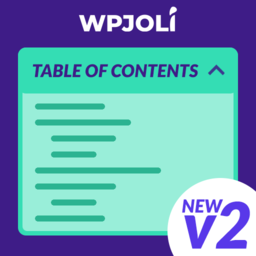 Joli Table Of Contents 》, Joli Table of Contents 是最佳的適用於 WordPress 的 SEO-friendly 目錄外掛程式。它既能提供良好的效能表現和用戶友好的體驗,同時也提供多種自定義選項...。
Joli Table Of Contents 》, Joli Table of Contents 是最佳的適用於 WordPress 的 SEO-friendly 目錄外掛程式。它既能提供良好的效能表現和用戶友好的體驗,同時也提供多種自定義選項...。TOP Table Of Contents 》, 此為 TOP Table of Contents WordPress 外掛,可以輕鬆地在WordPress文章和頁面中添加 SEO 友好的目錄表,使您的網站更具吸引力,改善您的網站在Google上的...。
Heroic Table of Contents 》WordPress目录插件, Heroic目录是为您的网站添加目录的最简单方法。, 目录或索引部分可让读者轻松浏览您网站上的页面。Heroic目录块自动检测页面上的标题,提...。
 Table of Contents Block 》在 Gutenberg 編輯器中創建目錄,以及提供各種樣式控制和設置。, 功能, , 階層式檢視, 符號或數字列表, 包含或排除標題, 可折疊式, 個別樣式選項, , 階層式檢...。
Table of Contents Block 》在 Gutenberg 編輯器中創建目錄,以及提供各種樣式控制和設置。, 功能, , 階層式檢視, 符號或數字列表, 包含或排除標題, 可折疊式, 個別樣式選項, , 階層式檢...。YAHMAN Add-ons 》網頁瀏覽次數、Google AdSense、Analytics、社群媒體、個人檔案、目錄表、相關文章、網站地圖、SEO、JSON-LD 結構化資料、Open Graph 協定(OGP)、部落格卡...。
 Multipage 》Multipage for WordPress可以讓您將文章分為多個子頁面,每個子頁面有自己的標題,並在第一個或每個子頁面上提供目錄。, 讓您的文章更有序!, 不再需要極長的...。
Multipage 》Multipage for WordPress可以讓您將文章分為多個子頁面,每個子頁面有自己的標題,並在第一個或每個子頁面上提供目錄。, 讓您的文章更有序!, 不再需要極長的...。 GutenTOC – Advance Table of Content for Gutenberg 》GutenTOC 外掛是一個可自訂的 SEO 友善型 Gutenberg 區塊編輯器,它會掃描頁面或文章內容中的標題並自動產生目錄 (TOC)。, 支持未來的發展, 如果您喜歡這個外...。
GutenTOC – Advance Table of Content for Gutenberg 》GutenTOC 外掛是一個可自訂的 SEO 友善型 Gutenberg 區塊編輯器,它會掃描頁面或文章內容中的標題並自動產生目錄 (TOC)。, 支持未來的發展, 如果您喜歡這個外...。WP Sitemap 》在文章或頁面中(推薦使用頁面),加入短碼即可將您的網站地圖以頁數列出。, 簡單短碼範例, [wp_sitemap], 特色, , 支援文章和頁面, 支援頁數,並可選擇在頂...。
Table of Contents Creator 》Table of Contents Creator (TOCC) 可以自動生成高度可自定義的動態站點全域目錄,一直保持最新狀態。所有條目都是可導航的,使您的網站非常適合SEO優化。TOC...。
