
前言介紹
- 這款 WordPress 外掛「Cloud2PNG」是 2017-01-20 上架。
- 目前尚無安裝啟用數,是個很新的外掛。如有要安裝使用,建議多測試確保功能沒問題!
- 上一次更新是 2017-01-24,距離現在已有 3320 天。超過一年沒更新,安裝要確認版本是否可用。以及後續維護問題!
- 外掛最低要求 WordPress 4.6 以上版本才可以安裝。
- 尚未有人給過這款外掛評分。
- 還沒有人在論壇上發問,可能目前使用數不多,還沒有什麼大問題。
外掛協作開發者
pers |
外掛標籤
url2png | webshot | snapshot | cloudinary | screenshot |
內容簡介
使用 Cloudinary URL2PNG 外掛捕捉任何網站的快照。
使用方法
通過使用 [cloud2png] 短碼添加網站連結以創建快照,例如:
[cloud2png url="https://wordpress.org"]
自定義快照
使用 Cloud2PNG 自訂工具,可以更改快照的大小和邊框。
短碼參數
你可以使用這些短碼參數覆蓋 Cloud2PNG 自訂工具(包括預設值):
url=home_url('/')
width=430
height=225
border_width=0
border_radius=0
border_color=#000000
[cloud2png url="https://wordpress.org" width="300" height="400" border_width="5"]
在主題中添加 Cloud2PNG
使用 do_shortcode(),可以將 Cloud2PNG 添加到主題中:
echo do_shortcode( 'url="https://wordpress.org" width="300" height="400" border_width="5' );
或使用 shortcode_atts_{$shortcode} 過濾器:
add_filter ('shortcode_atts_cloud2png', 'add_url', 10, 3);
function add_url ($out, $pairs, $atts ) {
$out['url'] = 'https://soderlind.no';
return $out;
}
附註
我編寫插件是為了娛樂和學習。我盡力使用 OOP 實現了這個插件。可能存在一些耦合不是很松散和不是很乾燥的問題。我會在學到更多知識時更新插件並修復問題。
我遵循 WordPress 編程標準,但有一個例外,我使用PSR-4 自動加載器,並已禁用以下規則:
<rule ref="WordPress-Core">
<exclude name="Generic.Files.LowercasedFilename" />
<exclude name="WordPress.Files.FileName" />
<exclude name="WordPress.Files.FileName.UnderscoresNotAllowed" />
</rule>
鳴謝
Cloud2PNG 使用:
Plugin Customizer 程序框架。
WordPress 自訂工具 Range Value 控制器。
Cloudinary PHP 擴展
PSR-4 自動加載器
jQuery boxShadow cssHooks,版權所有(c)2010 Burin Asavesna (http://helloburin.com)
使用 CSS box-shadow 創建 更好的圓角邊框
版權和許可證
Cloud2PNG 版權所有 2017 Per Soderlind
Cloud2PNG 是自由軟體:你可以重新發佈和/或修改它根據 GNU 通用公共許可條款的條件,這些條件在大多數 Linux 發行版中都包含在其中。
原文外掛簡介
Capture snapshots of any website using the Cloudinary URL2PNG add-on.
Use
Add link to the site you’d like to create a snapshot of, by using the [cloud2png] shortcode, eg:
[cloud2png url="https://wordpress.org"]
Customize the snapshots
Using the Cloud2PNG Customizer you can change the size and border of the snapshots.
Shortcode parameters
You can override the Cloud2PNG Customizer using the shortcode parameters, they are (with defaults):
url=home_url( ‘/’ )
width=430
height=225
border_width=0
border_radius=0
border_color=#000000
[cloud2png url=”https://wordpress.org” width=”300″ height=”400″ border_width=”5″]
Adding Cloud2PNG to a theme
Using do_shortcode(), you can add Cloud2PNG to a theme:
echo do_shortcode( 'url="https://wordpress.org" width="300" height="400" border_width="5' );
or using the shortcode_atts_{$shortcode} filter:
add_filter ('shortcode_atts_cloud2png', 'add_url', 10, 3);
function add_url ($out, $pairs, $atts ) {
$out['url'] = 'https://soderlind.no';
return $out;
}
Sidenote
I code for fun, and I code to learn. I’ve tried to do this plugin using OOP at my best effort. There will be couplings that could be looser and not everything is DRY. I will update the plugin as I learn more and I will fix issues that are reported.
I’m following the WordPress Coding Standards with one exception, I’m using the PSR-4 autoloader and I’ve disabled the following rules:
Credits
Cloud2PNG is using:
The Plugin Customizer framework.
The WordPress Customizer Range Value Control.
The PHP extension for Cloudinary
The PSR-4 Autoloader
The jQuery boxShadow cssHooks, Copyright (c) 2010 Burin Asavesna (http://helloburin.com)
I use CSS box-shadow to create Better Rounded Borders
Copyright and License
Cloud2PNG is copyright 2017 Per Soderlind
Cloud2PNG is free software: you can redistribute it and/or modify it under the terms of the GNU General Public License as published by the Free Software Foundation, either version 2 of the License, or (at your option) any later version.
Cloud2PNG is distributed in the hope that it will be useful, but WITHOUT ANY WARRANTY; without even the implied warranty of MERCHANTABILITY or FITNESS FOR A PARTICULAR PURPOSE. See the GNU General Public License for more details.
You should have received a copy of the GNU Lesser General Public License along with the Extension. If not, see http://www.gnu.org/licenses/.
各版本下載點
- 方法一:點下方版本號的連結下載 ZIP 檔案後,登入網站後台左側選單「外掛」的「安裝外掛」,然後選擇上方的「上傳外掛」,把下載回去的 ZIP 外掛打包檔案上傳上去安裝與啟用。
- 方法二:透過「安裝外掛」的畫面右方搜尋功能,搜尋外掛名稱「Cloud2PNG」來進行安裝。
(建議使用方法二,確保安裝的版本符合當前運作的 WordPress 環境。
1.0.1 | 1.0.2 | 1.0.3 | trunk |
延伸相關外掛(你可能也想知道)
 Browser Screenshots 》使用 [browser-shot] 短代碼來自動化網站截圖的過程。一個圖示也會被加入 TinyMCE 編輯器中,以方便製作短代碼。, 外掛使用從 WordPress.com 取得的「mshots...。
Browser Screenshots 》使用 [browser-shot] 短代碼來自動化網站截圖的過程。一個圖示也會被加入 TinyMCE 編輯器中,以方便製作短代碼。, 外掛使用從 WordPress.com 取得的「mshots...。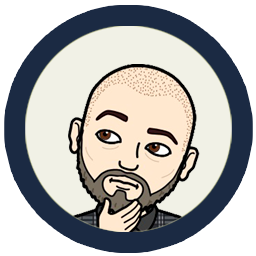 WP Screenshot 》這個外掛讓你可以使用簡單的短碼在文章和頁面中插入截圖。, , [screenshot width=200]www.wordpress.org[/screenshot], , 上述範例會顯示一個 WordPress.org ...。
WP Screenshot 》這個外掛讓你可以使用簡單的短碼在文章和頁面中插入截圖。, , [screenshot width=200]www.wordpress.org[/screenshot], , 上述範例會顯示一個 WordPress.org ...。 WP Featured Screenshot 》這個外掛可以讓你將截圖添加到媒體庫中,就像其他圖片一樣在 WordPress 網站中使用。它會在網站伺服器上創建截圖的副本,以減少網站的開銷。, 請查看我們在 h...。
WP Featured Screenshot 》這個外掛可以讓你將截圖添加到媒體庫中,就像其他圖片一樣在 WordPress 網站中使用。它會在網站伺服器上創建截圖的副本,以減少網站的開銷。, 請查看我們在 h...。WP-Thumbnail 》WP-Thumbnail 是一個簡單而整潔的 WordPress 外掛程式,不僅允許您在文章中使用短碼來動態產生網頁截圖,而且還可以實時拍攝網頁快照並在頁面本身上保存其鏈...。
WEBphysiology Portfolio 》WEBphysiology Portfolio 外掛是專為需要擴充列表式或格狀式投資組合佈局時提供乾淨、現代外觀的外掛程式。該外掛是通過 [shortcode] 實現的,支援基於投資組...。
Super Link Preview 》使用 Super Link Preview 插件,你可以在你的文章中获取任何外部链接的最相关的图片、适当的嵌入式媒体播放器或该链接网页的截图(类似于在 Facebook 或 Goog...。
 ShrinkTheWeb (STW) Website Previews Plugin 》這個外掛允許任何 WordPress 使用者藉由簡單的 [stwthumb]http://www.yourwebsite.com[/stwthumb] 格式,在他們的文章內容中輕鬆地加入網站縮圖預覽。外掛文...。
ShrinkTheWeb (STW) Website Previews Plugin 》這個外掛允許任何 WordPress 使用者藉由簡單的 [stwthumb]http://www.yourwebsite.com[/stwthumb] 格式,在他們的文章內容中輕鬆地加入網站縮圖預覽。外掛文...。 Open Link 图链 》使用短代码 [wp-openlink] 可在页面上输出链接,包含网站缩略图(备注字段)和点击数(评分字段),而不需要修改数据库或存储图片。, 缩略图格式为长宽为 100...。
Open Link 图链 》使用短代码 [wp-openlink] 可在页面上输出链接,包含网站缩略图(备注字段)和点击数(评分字段),而不需要修改数据库或存储图片。, 缩略图格式为长宽为 100...。Admin Toolbar Remover 》使用此外掛可移除 WordPress 3.1 管理員工具列。。
ScreenGlow Image Editor – Beautify, Mockup, Annotate, and Edit Images and Screenshots 》總結:ScreenGlow 是一個強大的 WordPress 擴充功能,讓您可以輕鬆製作令人驚豔的圖像,將其貼上、上傳和編輯圖像和截圖,創建模型,添加背景,註釋截圖,並...。
Snap A Site 》快速地拍下網站快照,並將其嵌入您的文章中,完全不需要使用螢幕截圖工具或任何編程技巧。, 只需插入簡碼,網站快照將自動嵌入您的文章中。, 以下是示例: [sn...。
Urlbox Screenshots 》🎉 輕鬆在 WordPress 網站上顯示任何網址的網頁截圖 🎉, 此外掛使用 Urlbox API 生成網頁截圖並在您的網站上顯示。請注意,Urlbox API 是一個付費服務-您可以...。
 ThumbSniper 》這個外掛可以在你的 WordPress 網站上動態顯示超連結的預覽截圖。, 為了產生提示框的效果,該外掛在內部使用一個稱為「qTip2」的 jQuery 外掛程式。, 你可以...。
ThumbSniper 》這個外掛可以在你的 WordPress 網站上動態顯示超連結的預覽截圖。, 為了產生提示框的效果,該外掛在內部使用一個稱為「qTip2」的 jQuery 外掛程式。, 你可以...。 JSM Screenshot Machine Shortcode 》使用這個外掛可以在你的內容中使用來自Screenshot Machine的圖片。, 在你的內容中使用ssm短代碼,帶入以下參數:, , key="{customer key}", url="{url}", dim...。
JSM Screenshot Machine Shortcode 》使用這個外掛可以在你的內容中使用來自Screenshot Machine的圖片。, 在你的內容中使用ssm短代碼,帶入以下參數:, , key="{customer key}", url="{url}", dim...。Login Logo Customization 》使用這個小型外掛,您可以更改:, , Wp-admin, Wp-login, 註冊, , 標誌, 您需要插入自定義標誌的 URL 並啟用該功能, 在“0.5”版本中,您還可以使用下拉菜單中...。
